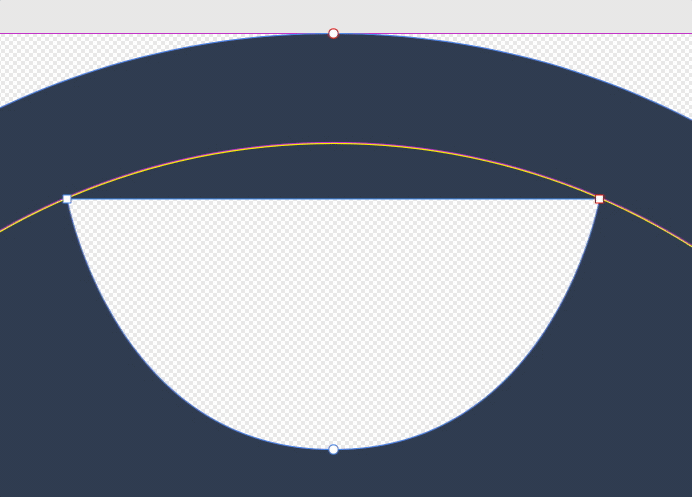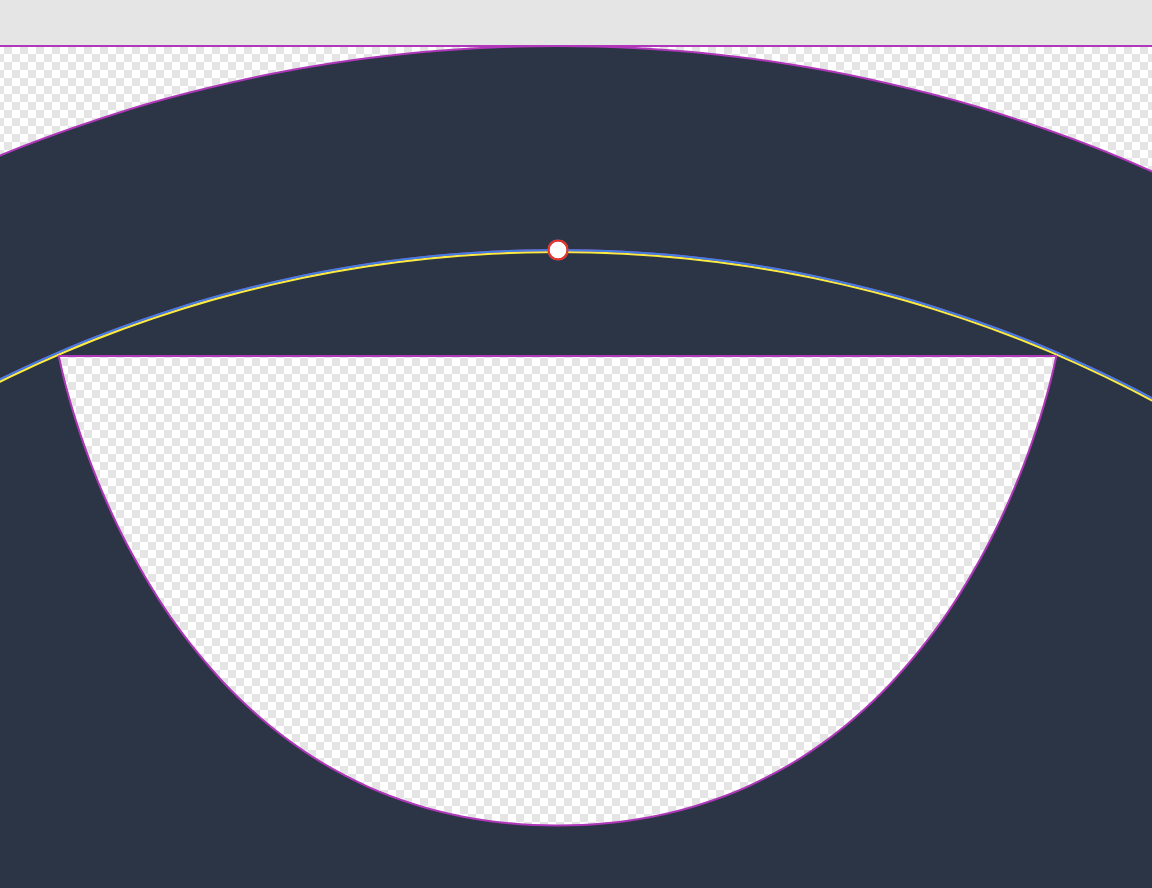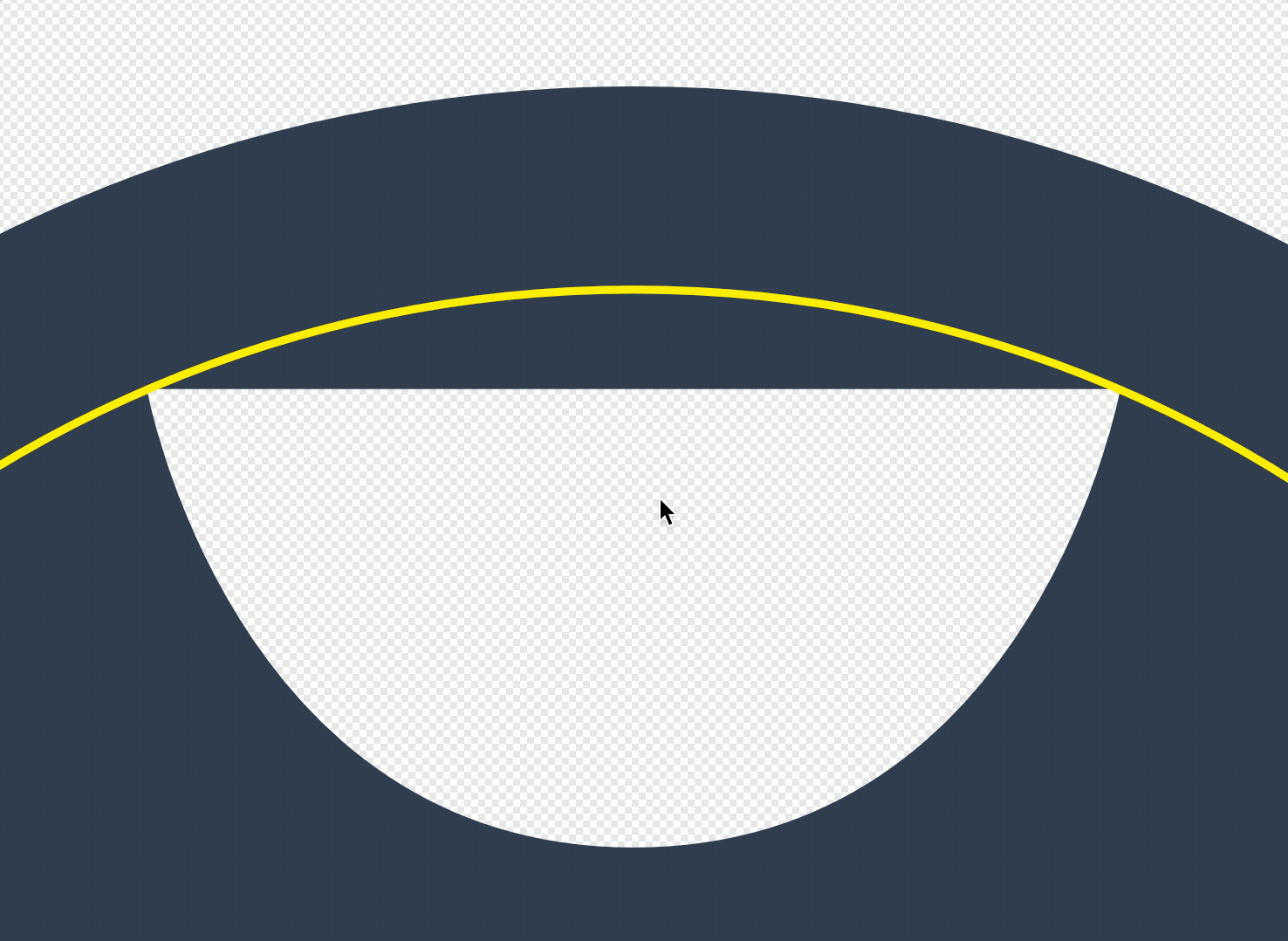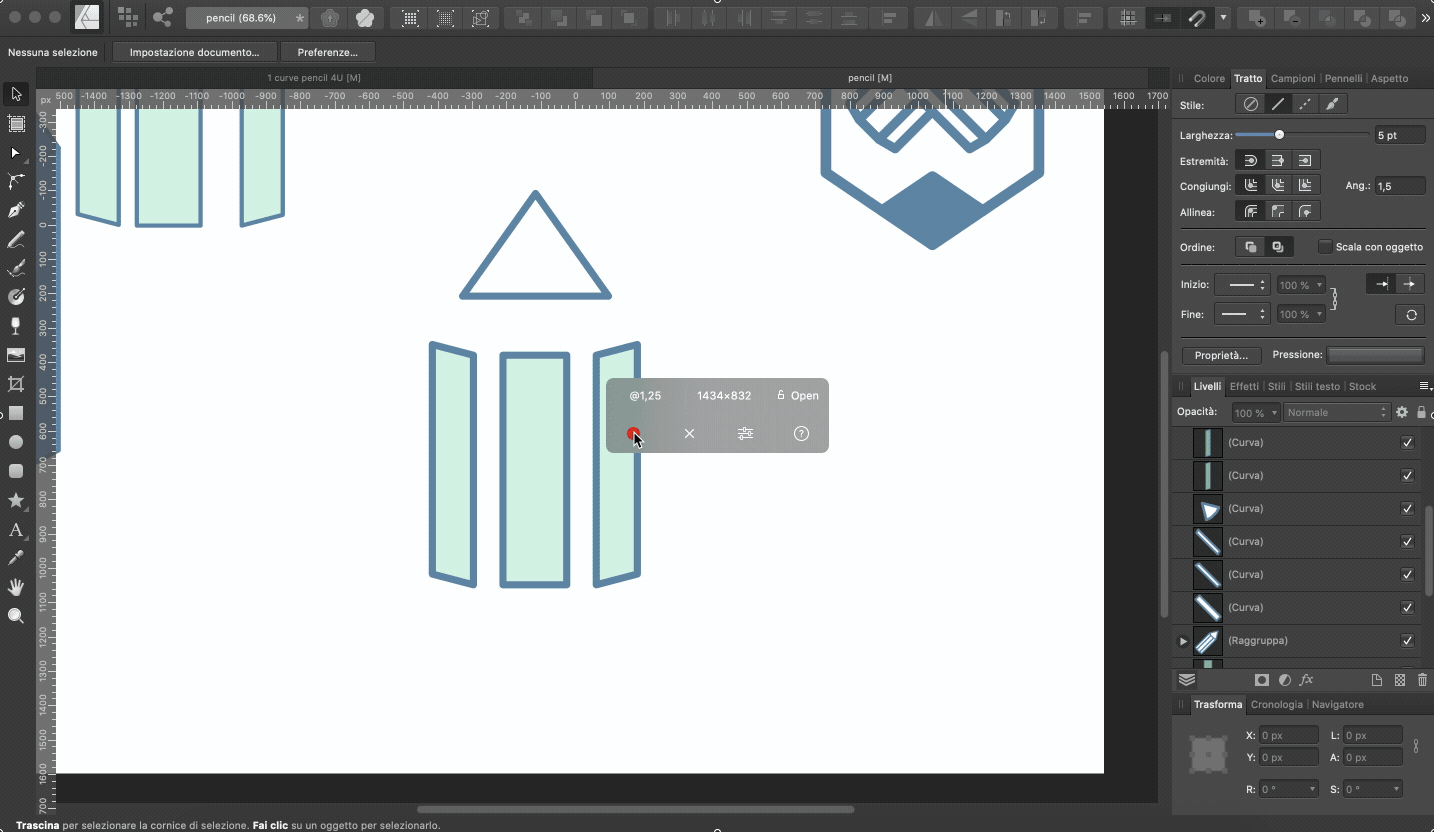posceve
Members-
Posts
12 -
Joined
-
Last visited
-
 posceve reacted to a post in a topic:
Snap on curves does not work
posceve reacted to a post in a topic:
Snap on curves does not work
-
 posceve reacted to a post in a topic:
Snap on curves does not work
posceve reacted to a post in a topic:
Snap on curves does not work
-
- 5 replies
-
- affinity designer
- snap
-
(and 1 more)
Tagged with:
-
- 5 replies
-
- affinity designer
- snap
-
(and 1 more)
Tagged with:
-
Hello everyone, as an example, I couldn't get the bottom corner to align with the snap to the yellow line. What's wrong? Tried with all the snaps activated. Thank you
- 5 replies
-
- affinity designer
- snap
-
(and 1 more)
Tagged with:
-
- 23 replies
-
- affinity designer
- boolean
-
(and 2 more)
Tagged with:
-
 posceve reacted to a post in a topic:
The logic of shape boolean
posceve reacted to a post in a topic:
The logic of shape boolean
-
 posceve reacted to a post in a topic:
The logic of shape boolean
posceve reacted to a post in a topic:
The logic of shape boolean
-
How do you do that PixelPest?????? it's my goal!!!
- 23 replies
-
- affinity designer
- boolean
-
(and 2 more)
Tagged with:
-
Interesting approach R C-R! I think its more complex to manage the gradient tool instead of the flat fill color but it's an alternative. Thank you so much
- 23 replies
-
- affinity designer
- boolean
-
(and 2 more)
Tagged with:
-
Thank you all guys, so much different approach to this project and now its crystal clear for me!!! Thank you all
- 23 replies
-
- affinity designer
- boolean
-
(and 2 more)
Tagged with:
-
Thank you Thomaso, i picked the wrong project to start with! 😀
- 23 replies
-
- affinity designer
- boolean
-
(and 2 more)
Tagged with:
-
Thjank you soo much, i think I know what you mean!
- 23 replies
-
- affinity designer
- boolean
-
(and 2 more)
Tagged with:
-
Yes I know, but the problem with grouping objects is that you can't select nodes with the selection window but you have to touch all the objects after double-clicking on the group, this is uncomfortable. How would you make this shape from scratch? here I would like to understand how it is better to behave with objects that share a side with others
- 23 replies
-
- affinity designer
- boolean
-
(and 2 more)
Tagged with:
-
Thank you very much for your answer, but do you think it is the best solution? in this way I have twice as many lines crossed in the middle (4 against 2). You can't really with the Booleans, I wish it was just one object.
- 23 replies
-
- affinity designer
- boolean
-
(and 2 more)
Tagged with:
-
Hi, everybody, I'm a new customer! I took advantage of the "homeworking" discount this period! I had already tried Designer but now I can finally work on it. I'm trying to understand how he thinks in the combination of shapes, since I'm not a Master in graphics, I can't understand how to create this simple pencil shape so that it's 1 shape only! I attach a gif, I'm stuck, I can't figure out what to do so that the two vertical lines of the pencil remain (the ones in the middle). I've tried dozens of different ways, with curves without curves, with shapes, booleans...😰 Where am I wrong? Thank you very much. pencil.afdesign
- 23 replies
-
- affinity designer
- boolean
-
(and 2 more)
Tagged with: