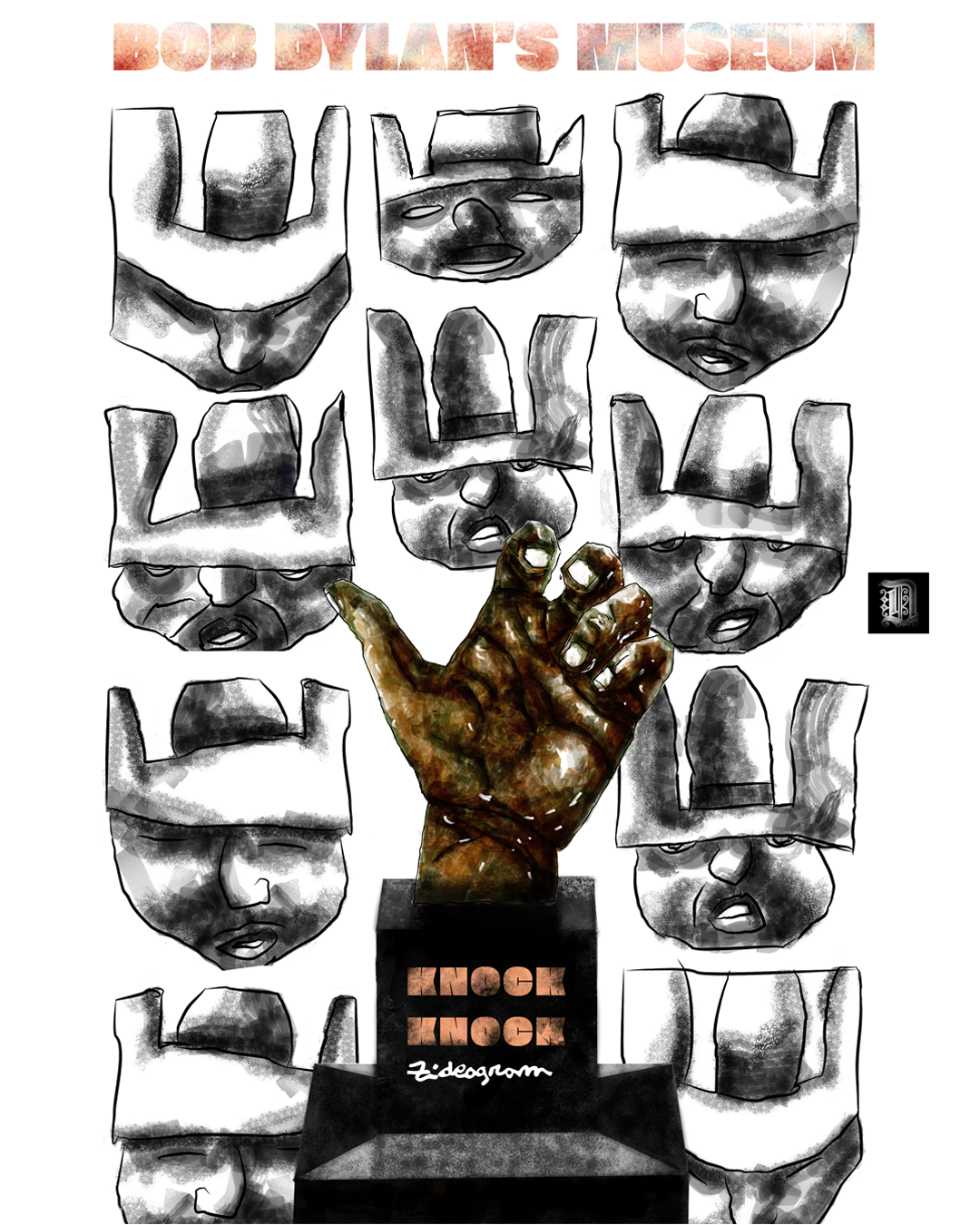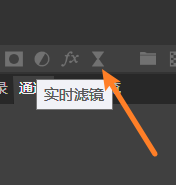Search the Community
Showing results for tags 'Affinity designer'.
Found 5,881 results
-
-
- personal
- illustration
-
(and 3 more)
Tagged with:
-
I love the aircraft from between the wars, they experimented and tried all kinds of airframes and paved the way for the aircraft we see today. One of those was the De Havilland DH 88 Comet. Three of these thoroughbreads were built for the 1934 air race from England to Australia. All done in Designer and Photo with oodles of Perlin noise in the background.
- 7 replies
-
- affinity designer
- affinity photo
-
(and 2 more)
Tagged with:
-
Made with Designer and Photo. I went through the movie frame by frame for references and then came up with something that was a little modern but more anchored in the art deco design of the original movie. I also looked through Willis O'Brien's pre-production images of Kong since i wanted him to have a rougher look.
-
I use Affinity Designer to create files that I export – using "SVG (for export)" – for other apps, such as Cricut Design Space. The problem is that the Affinity Designer SVG export contains scientific e notation values like: <g id="topback" transform="matrix(-1,-1.22465e-16,1.22465e-16,-1,854.039,695.404)"> that other apps, specifically Design Space, chokes on. Trying to import that object into DS results in unusable, malformed objects. Sometimes I can "fix" it by editing the SVG file from the above, to: <g id="topback" transform="matrix(0,1,1,0,854.039,695.404)"> resetting the transform matrix, but it doesn't work for all objects, I haven't dug into how to map the space transforms properly, and I'm trying to avoid learning/doing that because this step is a huge pain. Based on a bunch of SVG parsers, the files are technically valid, and Affinity can re-import the SVGs, but I need them to work with the other apps. But this issue doesn't happen all the time and I can't figure out exactly what causes it to occur in the first place. Nor can I figure out how to fix it. I've tried deleting the offending object and re-creating them, but the new objects are affected exactly as the one it's replacing Any ideas would be very helpful. THANK YOU!
- 11 replies
-
- svg export
- svg exporter
- (and 8 more)
-
Font not available Installed font is not available in Designer In Afinity's other apps, yes. In all other apps on the computer yes. Is this a feature or a bug? The help file on the topic is also not correct as I see it. Open the font management: Select Manage Fonts from the Document menu. In my version of Affinity Designer there is no "Document menu" Inappropriate wording maybe
-
We're aware of an issue where PSD files are greyed out when trying to open/import them into our iPad apps. This is happening because you have opened PSD files into another iPad app and the .PSD file extension is now associated to that app. If you've opened .PSD files into an another iPad app such as Adobe Fresco, you will need to temporarily uninstall that app. Once uninstalled you will be able to open/import PSD files into our apps. Once PSD files are associated with our app you can then reinstall the other app again if needed. This issue is logged with our developers.
-
- affinity designer
- ipad
-
(and 2 more)
Tagged with:
-
Hi Everyone, Is there a simple way to create drop shadows that extend to the surface rather than float avove the surface? The "outer shadow" tool is easy for the floating ring,, but seems really complicated to extend to the ground plane in graphics software Using 3D software as per the image below, the shadows are inherently correct
-
-
I'm finding that my prints from Designer for iPad are enlarged. My tests of a 1 x 7 (inch) object prints at 1+ x 7.125". When printing through my Designer PC app, there is no issue. Only through the iPad. Since I can't control the printer (HP 9010) settings on the iPad - how an I control this? thanks
- 1 reply
-
- affinity designer
- ipad
-
(and 2 more)
Tagged with:
-
Hi everyone,,, having trouble exporting to specific mm sizes when saving SVG vector graphics [for signage] Are have prepared 48 sign panels at full size artwork 600mm x 600mm as a series of artboards I want to export them at 512x512 px PNG for some rendering software and full size [mm] as SVG and AI files to the sign fabricator.. both having trouble in both regards When I exporrt as PNG i get each artboard exported at 7000 x 7000px [roughly the overal document size [eg all the artboards combined] in mm] so I have to batch resample them down to 512 x 512 in photo designer as a seaparate task... When I export the files as full size SVG each panel is exported as 7000x7000px [2500x3500mm] , not 600x600mm as expected the new file defaults to px units even though my parent document units are mm... as for getting 2500mm rather than 600x600mm has me mystified. did a lot of research before coming here.. nearly all tuts refer to pixel sizes , not mm any help appreciated BIM HSL SIGNS -2.afdesign
- 6 replies
-
- export
- slices scaling
-
(and 2 more)
Tagged with:
-
I took my stereo Denon and recreated its amplifier with knobs, displays, legs, ports, LEDs, grills (that was the hardest) in Affinity Designer.
-
Hello, I am very new to Designer and am seeing how to use it to design a UI for a Python app I wish to build. The app will have a tabbed control having buttons, labels, sliders, etc, on each tab for accessing various parts of the app. Can someone point me to material describing how to create a tab control in Designer? Suggestions appreciated! Thank you. John
-
Hello, I'm very new to Affinity so apologies if this is a very basic question, but can anyone please explain why the heart shape in the attached file doesn't seem to be exported as a vector when I export to .svg or .eps? With thanks in advance! B PipFit Heart 2.eps PipFit Heart2.svg PipFit Heart.afdesign
-
From mind to hand to screen... becoming accustomed to strategies to build the image..using Affinity. I can finally lay aside my elegant sable brushes, pens, inks, and finely ground pigments... loving it.
-
1.something like more powerful Transform tools or anything else...? I have some work needs me to do some mockup, for the perspective, I need to change the object shape as much as I could. The product of adobe could help me do that, but affinity it seems no capability to do so well. 2.something like blend tool Because blend tool is stunning in adobe illustrator some cool style I want to present is not ideal in AD. 3.more powerful DIY vector brush I have looked a lot of tutorial of that by creating vector shape to create vector brush and use them into the pen line, I am looking forward to achieve that function in AD. Blend tool and DIY vector brush will be help each other to creating. 4.more convenient node controller This idea starting at yesterday I wanna try to make iOS icon, after iOS 7 the icons is not simple like Cornering shapes. It is made of more nodes like G2 curves. So I found I need to control 4 corners one by one I wish I could select nodes I want, and control it together just like cornering shapes function, it could select all corners if you want to. ...... update: I think that we need this functions in AD. This function is only in AP. In this function I could use perspective tool to make mockup. hope staffs will see it
-
Hi everyone, probably a newbie question, but I just want to get it right before sending out my document for printing. I have created a document with multiple elements that have a 90% fill opacity (see screenshot attached) and overlay eachother: The colors I used are "normal" ones, so neither spot or overprint colors. When I export the file as a PDF (CMYK colors) everything looks as intended, so the opacity is still there. What will happen during printing? Will the opacity be visible on the printed document as well? Or will it be removed before printing, so in my example above it would be orange with 100% print opacity and the overlay effect would be lost? Thanks!
- 1 reply
-
- affinity designer
- fill opacity
-
(and 1 more)
Tagged with:
-
Having to be in isolation due to being Covid positive, I’ve taken a 15 hour course on using Affinity Designer for the iPad. Based on what I learned, I have made a first run at drawing my 2019 Volvo XC40. My plan is to redraw this in three months so I can see how much my approach changes and how much I improve my overall final image. I really enjoy this creative outlet and look forward to challenging myself. Feedback is welcome and appreciated.
-
Just trying to learn this from one of all the YouTube channels out there. This one from Rory Townsend https://www.youtube.com/watch?v=zAttVQ6BufA
-
Hey, I love making transit diagrams and maps. This is the Okinawa Urban Monorail line in my unofficial version. Kept it simple but informative. Included the bus stations as well as the airport indicators. Have fun. Constructive feedback appreciated. Chris
- 1 reply
-
- transit diagram
- okinawa
-
(and 4 more)
Tagged with:
-
Hello Affinity Designer users Recently, I saw that all studio things in Affinity Designer disappeared after I pressed some keys, and I don't know how to fix it. I've tried to search on this forum, and if I press CMD+SHIFT+H the right sidebar is shown again, but I don't have the toolbar and the upper side. Is there a way to reset the studio? Thanks in advance
-
Fairchild Thunderbolt II of the 122nd Fighter Wing, 'The Black Snakes' of the Indiana Air National Guard. This is an update to my previous raster version and I'm pleased with the improvement.
-
I have a PNG file that is a monochrome skyline silhouette (see attached). I want to fill the grey buildings with another color. How do I do this? I have watched the tutorials but the Color Picker and Fill tools don't seem to do the job. I can do this easily in Irfanview, surely we should be able to do it in Designer. What am I missing?
-