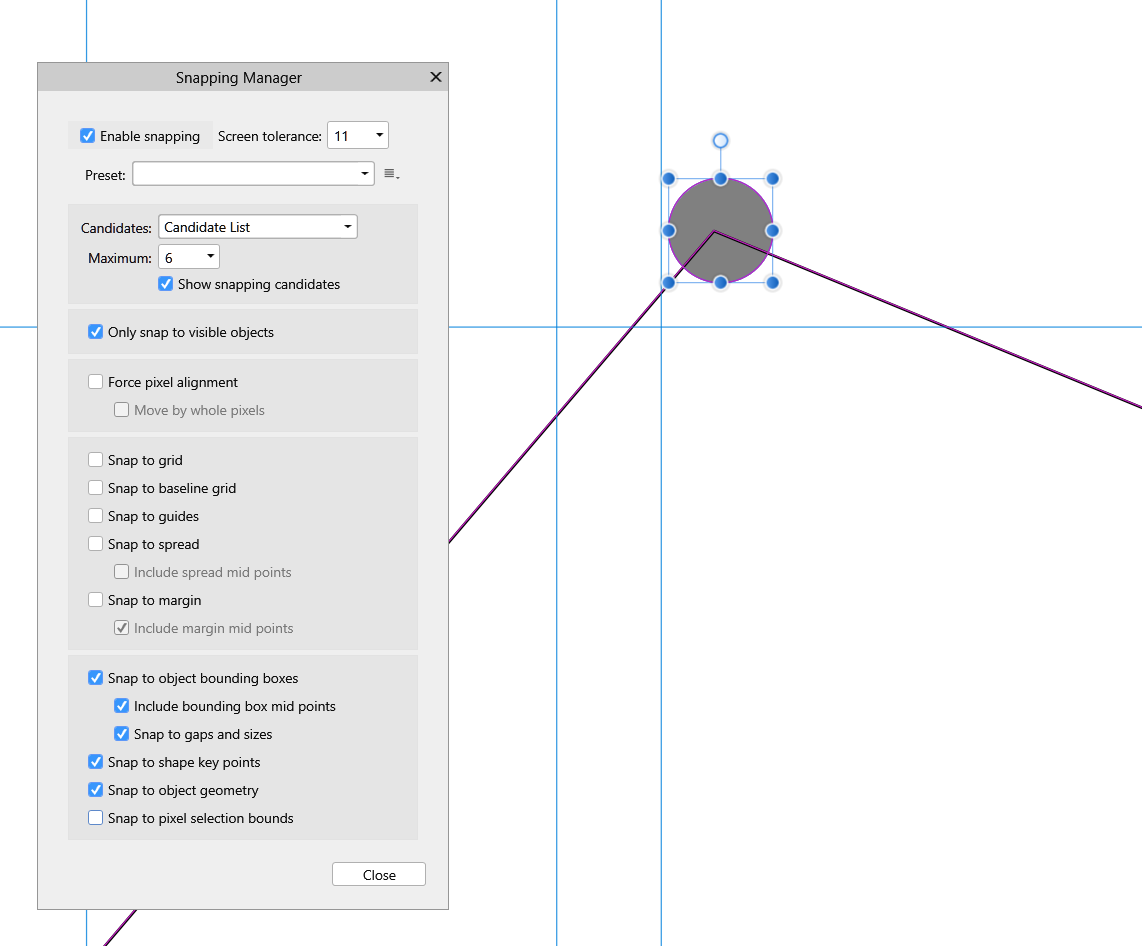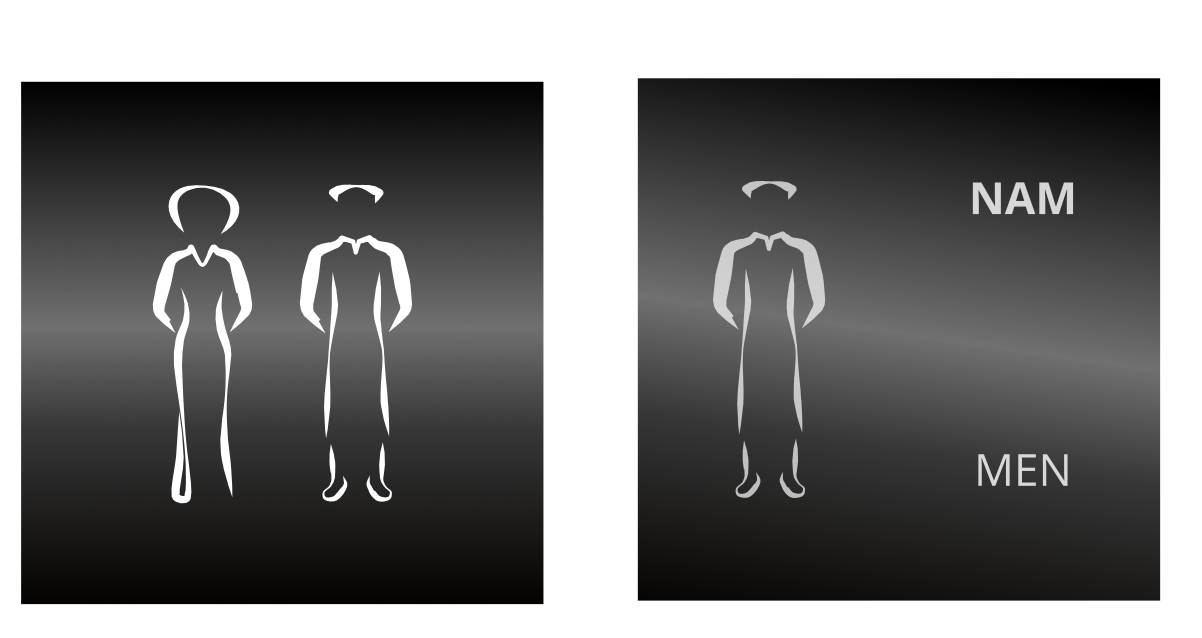gary danang
Members-
Posts
47 -
Joined
-
Last visited
Recent Profile Visitors
The recent visitors block is disabled and is not being shown to other users.
-
 gary danang reacted to a post in a topic:
Affinity Photo v2 .exe file location
gary danang reacted to a post in a topic:
Affinity Photo v2 .exe file location
-
 gary danang reacted to a post in a topic:
Affinity Photo v2 .exe file location
gary danang reacted to a post in a topic:
Affinity Photo v2 .exe file location
-
 affinityfan reacted to a post in a topic:
Vector/pattern fill
affinityfan reacted to a post in a topic:
Vector/pattern fill
-
 gary danang reacted to a post in a topic:
Shapes - What are their "key points" in snapping in Designer
gary danang reacted to a post in a topic:
Shapes - What are their "key points" in snapping in Designer
-
 gary danang reacted to a post in a topic:
Shapes - What are their "key points" in snapping in Designer
gary danang reacted to a post in a topic:
Shapes - What are their "key points" in snapping in Designer
-
 G13RL reacted to a post in a topic:
Snap Centre of Circle to a Node
G13RL reacted to a post in a topic:
Snap Centre of Circle to a Node
-
 gary danang reacted to a post in a topic:
Snap Centre of Circle to a Node
gary danang reacted to a post in a topic:
Snap Centre of Circle to a Node
-
Simple Rotation
gary danang replied to JET_Affinity's topic in [ARCHIVE] Designer beta on Windows threads
wow, 2018 and not much improved... AD is really clumsy for technical Illustration... Snapping a particular weakness -
 gary danang reacted to a post in a topic:
Technical Drawing and Computer Aided Design
gary danang reacted to a post in a topic:
Technical Drawing and Computer Aided Design
-
 Brian_J reacted to a post in a topic:
Snap Centre of Circle to a Node
Brian_J reacted to a post in a topic:
Snap Centre of Circle to a Node
-
 gary danang reacted to a post in a topic:
Snap Centre of Circle to a Node
gary danang reacted to a post in a topic:
Snap Centre of Circle to a Node
-
Thx Brian, At least you are confirming that what would be a pretty basic snapping option in CAD is rather obscure in AD... and please no comments from others telling me AD is not CAD.. it is a design tool just like CAD! PS double thanks for the instructive video, much appreciated I actually have to put circles on each corner so your video hinted at doing the reverse and creating a circle symbol with a temporary centre point, converting to curve and dragging them to the polygon, then removing the temporary circle centre
-
 gary danang reacted to a post in a topic:
Snap Centre of Circle to a Node
gary danang reacted to a post in a topic:
Snap Centre of Circle to a Node
-
I cannot find the correct snapping mode to snap a centre of a circle to the corner of a polygon, bounds are not effective, and the object key points dont seem to exist for either the circle (centrepoint) or the polygon nodes Tried to apply guides to the polygon nodes but they do not snap there either... am I missing something obvious ? Any help appreciated
-
 gary danang reacted to a post in a topic:
Unexpected Colour Shift - I cannot resolve
gary danang reacted to a post in a topic:
Unexpected Colour Shift - I cannot resolve
-
Hi Everyone, This is the second time I have encountered this problem, I suspect its something to do with Symbol definitions I want all the content on these signs to be white, this is a file form another project and the content was light grey.. I have created a global colour "CONTENT-MAIN" and made it white and applied it to all the content... but only some displays the pure white,, the others remain grey despite being assigned the global colour. Any ideas very appreciated thanks test.afdesign
-
 gary danang reacted to a post in a topic:
Exporting Designer content to specific pixel size
gary danang reacted to a post in a topic:
Exporting Designer content to specific pixel size
-
 Dan C reacted to a post in a topic:
JFIF not recognized when opening file
Dan C reacted to a post in a topic:
JFIF not recognized when opening file
-
JFIF not recognized when opening file
gary danang replied to MartinKirk's topic in Feedback for Affinity Photo V1 on Desktop
My W10 suddenly started saving files captured from my browser {BRAVE - DUCKDUCKGO] searches in JFIF file and got a shock not being able to see them Apparently there is a bug [SURPRISE] n the lastest W10 update that converts JPGs into JFIFs when downloading thru a browser.... WTF Windows! There is a registry fix to stop it doing that ... https://www.techsupportalert.com/content/how-stop-windows-10-saving-jpgs-jfifs.htm but as always be careful... follow instructions... it worked for me