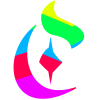Search the Community
Showing results for tags 'Affinity designer'.
Found 5,870 results
-
I created a curve in Affinity Designer. I copy over, flip the horizontal to create two equal symmetrical shapes. With snapping on I move them so they are flush together, then I add curves again to create a new shape which are these two, identical and symmetrical shapes together. Why then does it add these nodes to the new curve?
- 2 replies
-
- curves
- adding curves
-
(and 2 more)
Tagged with:
-
They just came to torture! Inked with brushes with new affinity stabilizer, they are cool! And as always my favorite EGA palette )
-
Hi All, We’re getting ready to launch the version 1.6 updates of Affinity Photo and Designer and we need your help! To support all the marketing we do – web pages, videos, social media posts or in-app samples – it’s great to have photos and artwork which our users have created to show off the capability of our apps. So, we wanted to reach out to you to ask if you have any fantastic work you would be happy for us to use in this way. In addition to forming part of the publicity campaign to promote the possibilities of our apps to new users, you’ll receive a fee of US$300 to license each piece we use. For our Affinity Photo marketing we mostly need incredible photos of any subject matter - landscapes, model shots, nature, architecture, weddings, sports, automotive, etc. Also any work which utilises focus stacking, HDR, panorama stitching, 360 images or full multi-layered compositions would be great too. For Affinity Designer we need any work created in the app – illustrations, web / app mock ups, icons, logos, print projects, paintings, etc. To get an idea of what we have used before, check out our website (affinity.serif.com) or the latest product videos: AFFINITY PHOTO VIDEO AFFINITY DESIGNER VIDEO If you have created anything you think might be suitable, and as long as you are the copyright owner and hold all the rights to license the work to us, then please get in touch. You can send your photos or designs to consider to affinityart@serif.com. A flattened PNG or JPG (or a link if you have a gallery on Behance, etc.) is fine at this stage, though if you’re successful we’ll ultimately need the full res image or Affinity file. Please keep your initial submission down to a maximum of five files but by all means let us know if have more. The closing date for submissions is 25th August 2017. If you have any questions then please don’t hesitate to ask us on affinityart@serif.com. We look forward to checking out your work! Thanks, Ash
- 7 replies
-
- affinity designer
- affinity photo
-
(and 1 more)
Tagged with:
-
-
I been doodling up a storm.. here is one of my pieces of art.. Crystal Frost .. she love to fly in the night sky, however her father forbids her from flying especially at night, worried his daughter might be seen by other dragons or ponies that travel in the day and especially at night... Crystals father refuses to teach his daughter to fly, he needs her to stay out of sight to be safe. Not teaching her to fly keeps her grounded and gives him less to worry.. However she does try to imitate the wild creatures of the woods, it is from the birds she learns how to fly... one evening while her father was away, she wandered off into the woods where she finds a nest of young birds . watching them trying to fly, she tries to imitate the birds and try to fly, so she can follow and fly with them. She was so happy about what she learned she showed her father what she could do. Seeing his daughter fly for the first time made him very fearful and he lashed out in anger and scolded his Daughter never EVER to fly ever again... tearful, feeling she did something very wrong she promises never to fly again.. just a brief story I made up... However there is so much to Crystals life the is just so complex she struggles to understand why her father is the way he is, and life in general.., I also have 3 of my custom characters i made up, getting plush made by LionCubCreationsLCC. she is very skillful at custom plush... once they are made and arrive will post pics here of my characters in plush style.
-
Hi, I recently bought affinity photo and designer and I absolutly love those apps. My mother is recently on the verge of completing her first book from a series that will be published. During my work on her book we noticed that it would be really helpful if there where preset document sizes of the most common print sizes for example 8,5inch x 5,5inch is a common create space book size and also the book size my mother went for. Also what would be helpful is to implement industry standard margins and bleeds for those templates so all a user would have to do is open a preset and would have a print ready format with bleed and margins all correct in place. There are much more of common book sizes and there missing as presets, so please add them in the next update. sencirily David
- 2 replies
-
- affinity designer
- book
-
(and 1 more)
Tagged with:
-
A small compilation of the eyes from my work (vector graphic, Affinity Designer) http://b-bertuleit.de/augen-vector-graphics/ Thank you for feedback
-
From looking around it sounds like once you buy Affinity Designer you can install it on as many computers as you wish, just you can only use it on a single computer at a time. This is great because I have multiple computers that I work on. Where there might be a problem is I work both on Windows and on Mac. So Ideally an license would also be cross-platform. From what I can tell though this is not the case, I would have to buy a license for Windows and a separate license for Mac. Is this correct?
- 6 replies
-
- affinity designer
- licenses
-
(and 2 more)
Tagged with:
-
I'm always amazed with the things you can do with blend modes. This is just 4 circles, multiplied and repeated on a 9° rotation. So simple. So beautiful.
-
I am VERY interested in a tool for Affinity Designer that would work the same as the 'Knife" tool in Adobe Illustrator. That is, it would separate and trim complex vector designs. So, for instance, a vector circle could be divided into two vector half circles, both half circles being complete but separate vector objects. So if you needed to trim 100 circles all into half circles, then you could do it all at once, and very quickly. Currently, this ability does not exist in AD, so I have to manually trim all the various vector objects at the edge of a vector drawing. If this is available in AD 1.6 please let me know. If it is coming up, that would be great to know and look forward to as well. Thanks, Rick
-
I am VERY interested in a tool for Affinity Designer that would work the same as the 'Knife" tool in Adobe Illustrator. That is, it would separate and trim complex vector designs. So, for instance, a vector circle could be divided into two vector half circles, both half circles being complete but separate vector objects. So if you needed to trim 100 circles all into half circles, then you could do it all at once, and very quickly. Currently, this ability does not exist in AD, so I have to manually trim all the various vector objects at the edge of a vector drawing. If this is available in AD 1.6 please let me know. If it is coming up, that would be great to know and look forward to as well. Thanks, Rick
-
Hi everyone, I am desperately searching for a tutorial or tips of you guys, how you are working with text styles in affinity designer. I dont' mean the artistic way of creating 3d texts or effects and the likes, but rather how u organize your h1, h2, text body styles, how do you create them and how to you apply these...any helpful tips or links are welcome. Thank you all. Best regards, rnb
- 1 reply
-
- affinity designer
- text style
-
(and 1 more)
Tagged with:
-
In this tutorial I will demonstrate the option Copy items as SVG in Affinity Designer 1.6.0. I use this function often to animate SVG with CSS keyframe animations and some JS in HTML. Just like this example which is a GIF (SVG is not allowed because of it's security issue). You can watch the original SVG file here. Keep on drawin' Norbert
- 1 reply
-
- svg
- path animation
-
(and 1 more)
Tagged with:
-
The king with the blue cloak. All started with paper and pencil, then outlined and colored in almighty Affinity Designer.
- 7 replies
-
- illustration
- woodcut
-
(and 1 more)
Tagged with:
-
I haven't been inside AD in a very long time, like since the 1.5.... I used the Illustrator Beginner Tutorial: Impossible Star Logo ImpossStar-2.afdesign
-
Hey! Hope you all are doing well! First Thanks for all that you all do and are working towards! Thanks for providing the community with a great and constantly improving program. After using Affinity Designer, there are a few things from utilizing a tablet and the program that I think would benefit user experience and workflow. - Tablet Options When utilizing a tablet. Having some availability options to change and set keys with the tablets through the app would be great. Also, shape/pressure options within the application as well. I suppose more enhanced support when it comes to tablets. - Expanding stroke. When utilizing this, it seems to over compensate on the strokes causing bigger unproportioned (To the original stroke) shapes and makes it difficult to combine/merge the layers to one full layer. -Dividing shapes. When using this, If there could be an option with how many duplicates it makes. It divides and cuts out all the parts, but it does it by doubling up the parts and i end up having to shift around layers to get it to its original state to start working again. Hope this one makes sense. Ill attach examples. Again thanks for what you all do and are developing there at Serif Labs!
-
I had purchased AD and AP quite some time ago. They are installed on my imac. Now, I want to install copies on my macbook pro. AP has been installed but AD can not be installed without a purchase, at least, that is what I see in the app store when viewing on my macbook. Are the number of installs different between AD and AP?
- 1 reply
-
- affinity designer
- affinity photo
-
(and 1 more)
Tagged with:
-
In this short tutorial I'll show you how to draw simple polygon spirals in Affinity Designer 1.6.0. We will use the rotation origin, transformation panel and the duplicate function. Link to the video on YouTube Enjoy the video and have fun to draw your own polygon spirals. It's simple but interesting! Norbert
-
DJ Watt - Twitch Branding: Client: DJ Watt: https://www.twitch.tv/dj_watt1991 Year: 2018 Designer: Andrew Salfinger: https://www.andrewsalfinger.com To start off 2018 one of the first projects of the year I go to work on was the re-branding of DJ Watt’s twitch page and overlay. This was a really fun project to work on with playing around with different effects and styles. Along with it’s felt like its been forever sine I have been able to work on a complete twitch packaging. I designed for DJ Watt the following: Logo Logo (Motion Graphic) Banner Icon Twitch Panels Offline Screen Starting Soon (Motion Graphic) BRB (Motion Graphic) Below you can see each element of the project: Video showcasing what I designed for DJ Watt. Logo: Icon: Banner: Overlay: Twitch Panels: Offline: In need of a graphic design? Check out my work : http://bit.ly/2vjCmTiSocial Media: Website: www.andrewsalfinger.comPortfolio : http://bit.ly/2vjCmTiTwitter: http://bit.ly/20KhwdkFacebook: http://bit.ly/2ao3AT3 Instagram: http://bit.ly/2ce9pRK YouTube: http://bit.ly/1y2e8b1
-
- motion graphic
- video game
-
(and 6 more)
Tagged with:
-
-
I'm working on updating a new logo graphic. I want to make the graphic a one color silhouette. The problem is, in the process of editing and tweaking, there's lots of left-over junk from various edits. The graphic looks fine if it's on a white background because you can't see the leftovers. However, if it gets placed on a dark background, there's a halo effect from previous edits. Tolling around to remove each and every last non-black pixel with the eraser is possible, but pretty darn time-consuming. I've tried all the options I can think of, and searched the forum like crazy for the solution. What do you suggest?
-
- 3 replies
-
- draw
- illustration
-
(and 2 more)
Tagged with:
-
Hello to everybody in the forum, I'm getting started with landscape illustration. Today I share with you my illustration of Gdynia, the city where I live in Poland. The illustration was done with Affinity Designer. I would invite everyone to comment thoughts and feedbacks, or to share own works. This is my first landscape and maybe your works will teach or inspirate... Cheers Francky The project on Behance
-
- illustration
- vector
-
(and 4 more)
Tagged with:
-
-
This is my second Art Nouveau piece (and probably my last as I'm ready to move on to something else). I based my version on a Henri Privat-Livemore poster from around 1896 or so. As I mentioned in my previous piece, I normally don't use the "effects" in Designer because I normally work only in pure vectors but the effects worked so well with shading on the skin in my last piece that I decided to recreate this piece as well adding my own little touches along the way. I chose this poster because I liked the composition and it had a lot of shading on the skin tones and I wanted to see what I could do with it using Designer's effects. I was very happy with the results. I hope that you enjoy. Thanks for letting me share my picture. Hokusai
- 17 replies
-
- absinthe
- art nouveau
-
(and 3 more)
Tagged with: