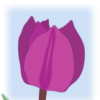Search the Community
Showing results for tags 'Affinity Designer'.
Found 5,881 results
-
-
A bit of Fun and practice using Affinity to make an album cover. :) Album Covers: Here are the rules: 1 - Go to Wikipedia. Hit “random” or click http://en.wikipedia.org/wiki/Special:Random The first random Wikipedia article you get is the name of your band. 2 - Go to Quotations Page and select "random quotations" or click http://www.quotationspage.com/random.php3 The last four or five words of the very last quote on the page are the title of your album. 3 - Go to Rgbstock and click on “RANDOM” or click http://www.rgbstock.com/random The third picture, no matter what it is, will be your album cover. 4 - Use Affinity Designer/Photo to put it all together and share your results. I look forward to seeing your pictures. :) Unbelievably my random wiki article was actually a music page :o hence the band name "Ocean (B's song)" and my picture was a fisherman! Not so sure about the title though :)
-
My team and I have changed from Illustrator to AD and have begun to import all of our assets. Is there any chance that we can expect updates on assets any time soon? We are going to export the asset file every time we make changes, but when we import it this will become it's own category of assets. I would love to have the option to replace the category if it has the same name. Would also love to be able to change an assets, as I understand it now we would need to delete it from the panel and then create a new one.
- 2 replies
-
- Designer
- Affinity designer
-
(and 1 more)
Tagged with:
-
-
I have started to migrate all my projects from Illustrator to Affinity Designer and was very happy when I found the assets panel. unfortunatly there seems to be some issues with the color management. Not on the actual assets, but in the panel. Some of the assets have changed color since I added them (yesterday afternoon), but when I drag them into a document they have the right color. Is this a setting somewhere or is it a bug? Attached is a screen shot of my assets, they should all have a dark grey color, but many of them have a greenish tone now..
-
Hello, I would like to show you a little progress of what I have been able to do thanks to affinity designer, I love this program
-
When I rename a symbol in the Symbol panel, the new name does not propagate to instances of the symbol already on the page. Also, could renaming and deleting be brought inline with other conventions within Designer... Click the name in the Symbols panel to rename Rename inline rather than a modal box Select in Symbols panel and hit Delete key to delete Thanks for your consideration.
-
While procrastinating for loads of work that I should've done like yesterday... I started to sketch this guy out... until the point it got finished haha... and that's the magic of procrastination... made with Designer :) Hope you like it!
- 19 replies
-
Hi Team, I am having problems using windows affinity designer and windows affinity designer. They don't open when it's used on Windows and then attempted to open on Mac.. Is there a work around for this? I can RDP into my windows machine, but then I get issues with "Windows Aero" - Agh! Headaches!!! HELP!! Thank you. Lee
-
After almost 10 years of using mainly Illustrator... I'm trying really hard to get used to Affinity Designer. I really miss to be able to select nodes from different objects and to move handlers of a node symmetrically... but even tho I find that some features of AD are really sweet and really engourages me to keep learning. I'm really looking fordward to the 1.6 update :D and I'm glad I bought this nice software.
-
Guys, how were you sold on Affinity Designer? I mean what was the main reason (or reasons?) that you decided to give thee software a shot? For me it was the price and the lack of subscription (obviously:) ) But also how smoothly it runs (even on Wiindows 10 :D ) and how easy it is to design UI's with it. How about you?
-
Simple things first: 1. Path Simplification - esp. on expanded Strokes | since my first post (AD v1.3) highlighted the problems with it. 2. Textbox Linking (perhaps more a Publisher feature but would be handy here too - remember Aldus/Macromedia Freehand?!) 3. Perspective Grid 4. Photoshop/Illustrator swatch / palette converter?! More complicated (i think) 1. A 3D Rotation tool... | for instance to rotate / correct perspective / on a text layer or vector group. No extrusion (looks always awful), just z-depth, perspective and rotation 2. Clever curves, curve/spline & handle interaction?! For a lack of examples: like: Astute Graphics VectorScribe / InkScribe https://astutegraphics.com/software/vectorscribe/
-
Hi there, it is not possible for me to export PDF´s out of Designer and Photo. I´ve tried several settings but is not possible to export a PDF file. Everytime i get the message that "The file could not be created"! Is there any idea about that? Thanx a lot!!
- 14 replies
-
- Affinity Photo
- Affinity Designer
-
(and 2 more)
Tagged with:
-
-
Hello everyone! I would like to show you some portraits I did some time ago in Affinity Designer. It was fun! Let me know what do you think. You can see full project on my Behance: https://www.behance.net/gallery/49551783/Random-portraits-01-09
-
-
Just bought Affinity Designer a few days ago and I have this problem: Even when I have a layer locked and I'm working on an upper layer... the paths goes right on to the locked layer and I have to manually move this object to the current layer I was working on. On the image you can see that the selected path is on the locked layer and I started doing that line on the upper layer... it's annoying... There is a way to avoid this? I tryed to restart Affinity Designer... Create another document but the problem stills there so I'm guessing this is a behavior and not a bug. Thanks :D
-
Companion to an earlier piece I did in a similar vein. Just to reacquaint myself with AD after a long hiatus using nothing but Ad*be :angry:
- 7 replies
-
- ufo
- illustration
-
(and 3 more)
Tagged with:
-
Here are a few of the illustration that I created for a site I just finished working on. All the final images were SVG files but many of them started with a photo reference or with original art created in Photo. There are a few that were all done in Designer as well. For some of the images (such as the quasar and the fusion image) I also used Flame Painter which is a fractal paint application and would then bring those elements into Photo to composite and adjust them to get the final art. I can go into more of the process if anyone is interested. Cheers! Jeff The Universe from A to Z
-
- affinity designer
- space
-
(and 4 more)
Tagged with:
-
Hi all, you've done a great job with the option to export to PSD format from Affinity Photo. Great for After effects animators!!! Will this similar feature (export to .AI) be possible in the following versions of Affinity Designer? Because After effects only see layers from .ai format. Or maybe make a script/plugin for after effects, so that he can import native .afdesign file with layers. Cheers!
- 4 replies
-
- After Effects
- layers
-
(and 1 more)
Tagged with:
-
I am not a professional artist or designer. I was just playing around with Affinity Designer one day, drawing some flowers and trees... and I got hooked! And now, I every time I see nice flowers or trees, I feel challenged and look forward to draw them. I have a lot to learn about Affinity Designer and digital art drawing, but I am enjoying every moment of it. So thank you so much! :D
-
Hi all, I created a logo based on those of Vespa and Lambretta (I'm a longtime enthusiast). I 'chromed' them over the last couple of days. I'm getting the hang of it now but it was quite laborious. These are for my new Society6 shop, "Scooterissimo" (Stop laughing Paolo!) where EVERY product but one I've made is done in Affinity Designer. Link here: I'd love you to have a look: https://society6.com/coolprints Here's a poster of the Lambretta Li125 from 1958, all vector. Best wishes, Kevin (Generalissimo)
-