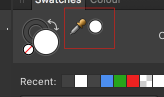-
Posts
37 -
Joined
-
Last visited
Profile Information
-
Gender
Female
Recent Profile Visitors
768 profile views
-
 calerius reacted to a post in a topic:
A drawing - from start to finish
calerius reacted to a post in a topic:
A drawing - from start to finish
-
 mick560 reacted to a post in a topic:
problem picking colours up
mick560 reacted to a post in a topic:
problem picking colours up
-

problem picking colours up
calerius replied to mick560's topic in Pre-V2 Archive of Desktop Questions (macOS and Windows)
Hi, it took me a while to figure out that I had to select the color after I had used the color picking tool, if thats what you are missing. -
Yeah, but I cannot select all items and change them. In that case I would have to select different icons depending on if there is a stroke or fill that should be changed. I was hoping for a function alike the one in illustrator where I could select all objects I wanted to recolor and use to old color as reference.. But thanks for the input!
-

Dashed line corner issue
calerius replied to calerius's topic in Pre-V2 Archive of Desktop Questions (macOS and Windows)
Well it's quite critical since the icon already exists and I'm just replication the orginal file from Illustrator. So it has to look the same. all done now, but now it has been reported as a bug. -

Dashed line corner issue
calerius replied to calerius's topic in Pre-V2 Archive of Desktop Questions (macOS and Windows)
Thanks everyone, I think I will be making the border manually then.. :( -

Dashed line corner issue
calerius replied to calerius's topic in Pre-V2 Archive of Desktop Questions (macOS and Windows)
Thanks MattP, unfortunatly I cannot see any change in the bahaviur if I change the miter limit. I tried with several different values but none changed anything. :( What I did discover is that when I zoom in and out I get different behaviuors (Cannot attache the files for some reson). But the exported version of the icon looks bad to me. -
 calerius reacted to a post in a topic:
[Feedback] AD core features are not ready for professional use
calerius reacted to a post in a topic:
[Feedback] AD core features are not ready for professional use
-
I'm having some troubles with the dashed line. The corners of the icon doesnt look the way I had hoped. Is there any saetting I have missed or am I doing any thing wrong? I would like to have the corners sharp.. The size of the artboard is 64x64 and the icon has the same values and is placed in the center. Any advice?
-
 Leigh reacted to a post in a topic:
Scale stroke - always?
Leigh reacted to a post in a topic:
Scale stroke - always?
-
Oh, that explains alot. Thanks! :) Yeha, it works when I have changed one of the artboards to the right position. But I thought that force pixel alignment would force the artboards into whole pixels without manually changing the position. So my feature request on creating multiple artboards from start is still relevant. Thanks for your help A_B_C
- 26 replies
-
- affinity designer
- AD
-
(and 2 more)
Tagged with:
-
So, I tried to reproduce this without luck. So I went back into my org. project and started aligning one art board at a time. I would love to at least be able to use the align tool, but if one of the artboard has the wrong position this fails. So I selected all artboards in a column and changed their position to X 456. The problem is that it's only the first artboard that gets this position, the others have the position of X457.634945. But then I can use the align tool. Is this the correct way to do it or how is it supposed to work? In my world, if I select multiple object and set a position they should get that position.
- 26 replies
-
- affinity designer
- AD
-
(and 2 more)
Tagged with:
-
Yeah, I understand that. I will try to reproduce it in another document myself. If I get the same problem I will upload it here.
- 26 replies
-
- affinity designer
- AD
-
(and 2 more)
Tagged with:
-

Scale stroke - always?
calerius replied to calerius's topic in Pre-V2 Archive of Desktop Questions (macOS and Windows)
Oh, thank you @Leigh, you saved my day!- 3 replies
-
- affinity designer
- scale stroke
-
(and 1 more)
Tagged with:
-
Hi, Yes, this is a big job. And I'm still struggling with it. :( I made a document and added just ten artboards with icons. Everything worked and the slices where correct. I then duplicated the artboards, with cmd and shift to keep the snapping. Tested again and everything is fine. So I started adding more artboards and icons and now have approx. 100 artboards with icons, some of the icons will be exported twice due to different filenamnes. So far so good. But now I went to export persona and all icons suddenly has 1 pixel extra in width. After breathing a couple of times I went over with the artboard tool to change the position of them and they look like they are in the right place. So went back into E.P and nothing has changed. Back to the artboard tool and now not one of the artboards has the right position and i cannot change them. Despite my efforts, using both the transform panel and align tool they have the position of X 1000.817472..... any tips or do I have to start over again? :(
- 26 replies
-
- affinity designer
- AD
-
(and 2 more)
Tagged with:
-
Is it possible to set the application to always scale the stroke until i manually change this setting agian? Now I need to set the option for every asset, very annoying. :P
- 3 replies
-
- affinity designer
- scale stroke
-
(and 1 more)
Tagged with:
-
@A_B_C the document has pixels as unit :)
- 26 replies
-
- affinity designer
- AD
-
(and 2 more)
Tagged with: