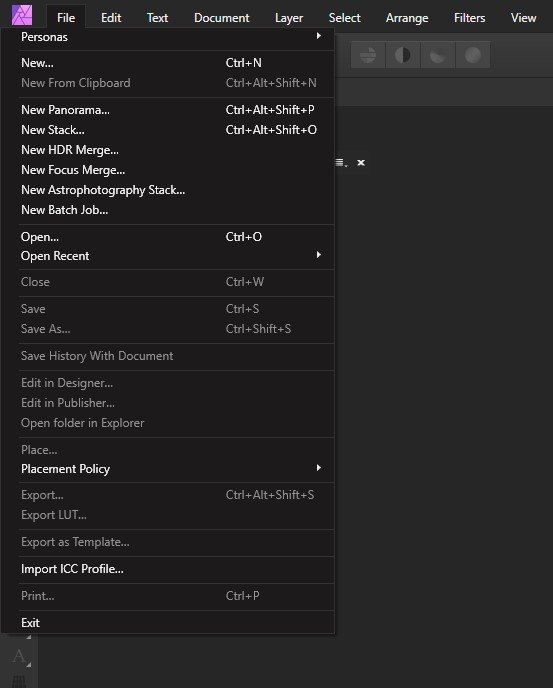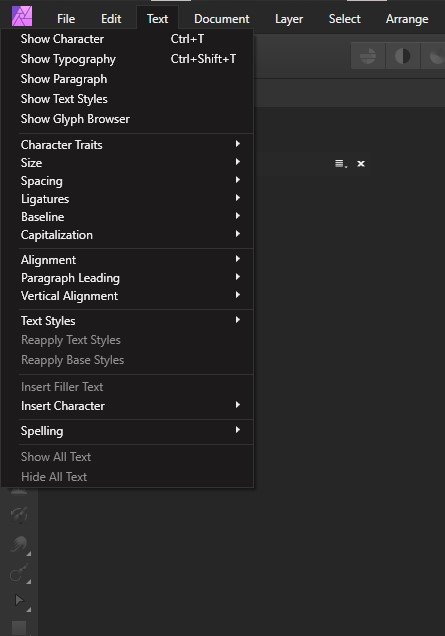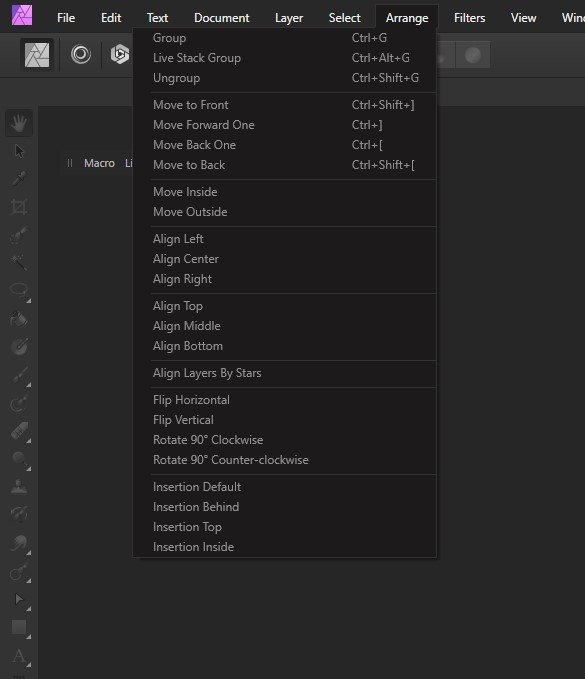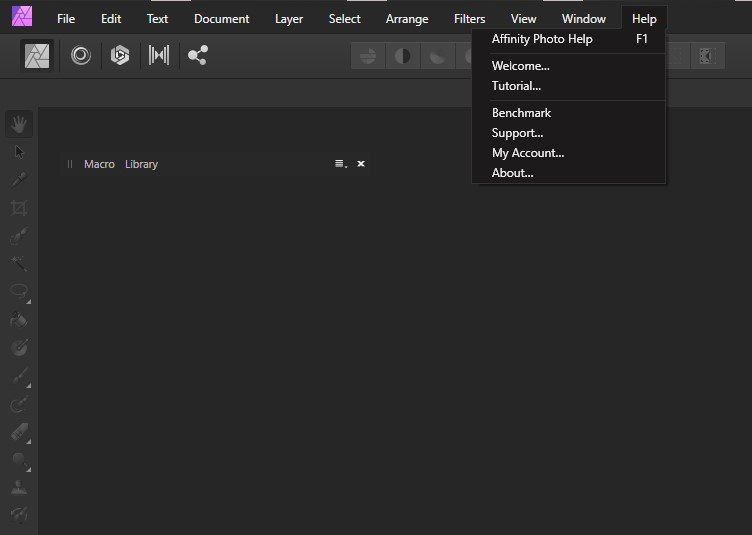-
Posts
79 -
Joined
-
Last visited
Contact Methods
-
Website URL
http://pixelandpoly.com/
Profile Information
-
Gender
Male
-
Location
USA
Recent Profile Visitors
1,693 profile views
-
Wow, I was really really hoping this issue was gong to be fixed in this last small update. Still happening to me, still such a frustrating thing to happen when opening Photo. Please, please, please look into this. This has never been an issue over all of these years, curious as to what caused this to happen recently. Hopefully it can be fixed.
-
 Pixel and Poly reacted to a post in a topic:
Panels fly over my 3monitors after reeopening aff photo.
Pixel and Poly reacted to a post in a topic:
Panels fly over my 3monitors after reeopening aff photo.
-
 Pixel and Poly reacted to a post in a topic:
Panels fly over my 3monitors after reeopening aff photo.
Pixel and Poly reacted to a post in a topic:
Panels fly over my 3monitors after reeopening aff photo.
-
 DesignDex reacted to a post in a topic:
Canva?!????!
DesignDex reacted to a post in a topic:
Canva?!????!
-
 jmwellborn reacted to a post in a topic:
Canva?!????!
jmwellborn reacted to a post in a topic:
Canva?!????!
-
My hope is that the products will continue to be available as stand alone products with no sub. And they will probably also get integrated into the subs that Canva offers. Hopefully the extra capital will enable even more development of tools for us. It would be great if they can see the value in keeping both the non sub products as well as any they might offer in the Canva subs. Time will tell. Keeping my fingers crossed!
-
 Pixel and Poly reacted to a post in a topic:
Canva?!????!
Pixel and Poly reacted to a post in a topic:
Canva?!????!
-
 Pixel and Poly reacted to a post in a topic:
Canva?!????!
Pixel and Poly reacted to a post in a topic:
Canva?!????!
-
 Pixel and Poly reacted to a post in a topic:
Canva?!????!
Pixel and Poly reacted to a post in a topic:
Canva?!????!
-
 Pixel and Poly reacted to a post in a topic:
Canva?!????!
Pixel and Poly reacted to a post in a topic:
Canva?!????!
-
 Pixel and Poly reacted to a post in a topic:
Canva?!????!
Pixel and Poly reacted to a post in a topic:
Canva?!????!
-
Please Please Please let us easily edit, paste in info into the channels. I've been using the Affinity suite since it's beta on Windows and working in game dev and 3d we need easy channel editing/pasting. Channel packing is used all the time in game dev and it's an enormous pain to do in Photo. It should be simple to copy a greyscale selection and go into any channel and simply paste it in. I love recommending Photo to people but always stop short when it comes to 3d / game work as this is a sorely needed feature.
-
 NotMyFault reacted to a post in a topic:
Easiest way to put 3 separate grayscale images into the RGB channels of a document
NotMyFault reacted to a post in a topic:
Easiest way to put 3 separate grayscale images into the RGB channels of a document
-
 Pixel and Poly reacted to a post in a topic:
Easiest way to put 3 separate grayscale images into the RGB channels of a document
Pixel and Poly reacted to a post in a topic:
Easiest way to put 3 separate grayscale images into the RGB channels of a document
-
I'll take a look at that file and workflow. I feel like it might just be easier to use macros to insert the grayscale images into the single document over this method but I do appreciate it and will feel it out!
- 10 replies
-
- affinity photo
- channel
-
(and 2 more)
Tagged with:
-
 NotMyFault reacted to a post in a topic:
Easiest way to put 3 separate grayscale images into the RGB channels of a document
NotMyFault reacted to a post in a topic:
Easiest way to put 3 separate grayscale images into the RGB channels of a document
-
 Pixel and Poly reacted to a post in a topic:
Easiest way to put 3 separate grayscale images into the RGB channels of a document
Pixel and Poly reacted to a post in a topic:
Easiest way to put 3 separate grayscale images into the RGB channels of a document
-
 Pixel and Poly reacted to a post in a topic:
Easiest way to put 3 separate grayscale images into the RGB channels of a document
Pixel and Poly reacted to a post in a topic:
Easiest way to put 3 separate grayscale images into the RGB channels of a document
-
Hi, Thanks for the quick reply! I was kind of hoping there was a 'paste into channel' option that I was missing somewhere. Your first method is the one that I did figure out and currently use but was hoping there would be a quicker method somehow. I might just make a macro that will do these steps for me in the end. I have three different types of grayscale texture maps that I need to place into a single RGB document to use in a game engine where I will be accessing each of the channels separately for their desired purpose. I think I will just make a macro for each color channel.
- 10 replies
-
- affinity photo
- channel
-
(and 2 more)
Tagged with:
-
So I'm just trying to find an easy way to take a grayscale image and put it into one of the RGB channels of a different document. I figured out a method but it takes many steps for each channel and I'm assuming there is a much easier way that I'm missing. I was hoping that I could simply copy a grayscale image; go to a specific RGB channel and paste it into that channel but that just creates a whole new pixel layer. Any suggestions are appreciated! Cheers!
- 10 replies
-
- affinity photo
- channel
-
(and 2 more)
Tagged with:
-
I noticed this on the previous version but was hoping it would be fixed on the latest version of Photo on Windows. The menus are all over the place depending on where they are on the top bar. Just wondering why they are all not flush left for all of the menus. I feel like it used to be that way and changed at some point. It kind of drives me crazy and makes it hard to be sure you have selected the correct menu. Not sure if this is happening for everyone. Thanks, Jeff See the examples below:
-
 WillMaxwell reacted to a post in a topic:
Darken border in crop tool
WillMaxwell reacted to a post in a topic:
Darken border in crop tool
-
 Alfred reacted to a post in a topic:
Add option/pref for consistant SHIFT= proportional scaling
Alfred reacted to a post in a topic:
Add option/pref for consistant SHIFT= proportional scaling
-
Wow, thank you so much! I actually looked through the prefs but must have missed that.
- 2 replies
-
- scaling
- proportional
-
(and 3 more)
Tagged with:
-
It would be great to add an option/pref in Photo to make scaling of placed images consistent with scaling of other elements. SHIFT=proportional / NO SHIFT=non-proportional The way it is currently leads to more errors due to muscle memory. I would like to ALWAYS have to hold shift to keep an item proportional. It seems like an odd choice to have SHIFT behave different for different objects. Sometimes I end up slightly distorting a placed image because I hold shift to constrain it but I'm actually not constraining it.
- 2 replies
-
- scaling
- proportional
-
(and 3 more)
Tagged with:
-
 AutoKitty reacted to a post in a topic:
Is there a way to change the canvas color?
AutoKitty reacted to a post in a topic:
Is there a way to change the canvas color?
-
 madhousenetwork reacted to a post in a topic:
Pen pressure with xp-pen tablet not working
madhousenetwork reacted to a post in a topic:
Pen pressure with xp-pen tablet not working
-

Pen pressure with xp-pen tablet not working
Pixel and Poly replied to rudyumans's topic in V1 Bugs found on Windows
Just a quick thanks for this! Was searching for reason why my tablet wasn't working correctly on the latest Affinity update and this fixed it for me. cheers!