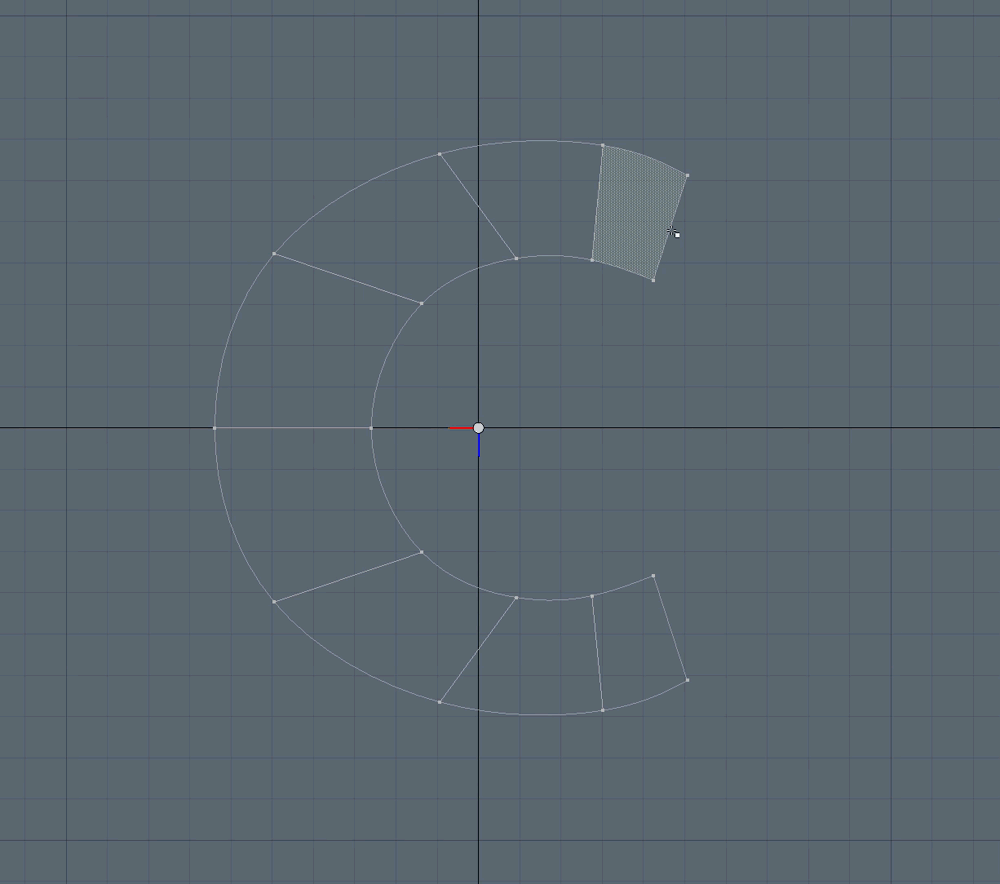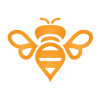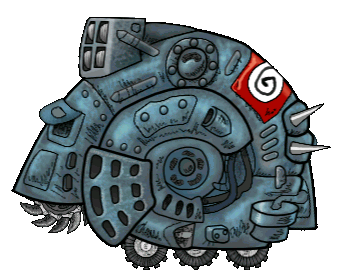Search the Community
Showing results for tags 'Affinity Designer'.
Found 5,881 results
-
Time to hit the open road! Hi all, here are a couple of recent fun designs for my Redbubble store. Created in Designer 1.6 b4. I wanted to try something different with a mostly all line line style for a slightly more sophisticated look for products and clothing. The new lock and hide features really came in handy on this piece. If you're a Vespa or Lambretta fan you'll notice that the logos aren't exactly accurate. To avoid treading on any copyright issues I recreated and designed my own similar versions from scratch for these. Another aspect made easy in Designer. :-) More views at my store. https://www.redbubble.com/people/kevincreative?asc=u Vroom!!
-
Splitting a closed vector shape by defined value (standard math applies like in the other value fields) or percentage slider (with and without symmetry) along its base shape. Complex shapes like a 'Q' could have multiple user-selectable paths which can be exposed and manipulated by the user for fine adjustment. Or simply roughly drawn in, the next perpendicular lines a tracing 'ray' fired from that line would create the 'stem', so the tool itself can apply centre lines. I made a rough glyph shape in Modo to illustrate the basic functionality. The tool should have the option to either create a new path (for overlays) or just cut the shape in question.
-
Hello, I am new to the world of graphic design and using design software. Thanks to the informative videos I have found via this site, YouTube and Lynda.com., I am slowing learning. I have purchased Affinity Designer and the text book. I have illustrated and written a children's book, "The Exciting Travels of Tuffie and Giuseppe" (www.tuffieandgiuseppe.com) and used Microsoft Publisher to lay it out. I would now like to try and lay out my next book using Affinity Designer. My first book has 25 pages of about 30 paintings. I use 8.5 x 11 inch mixed media paper with acrylic ink. This is so that I can scan my artwork using a home scanner. I would love to hear any advice or about other experiences using Affinity Designer to lay out something like a very visual children's book. I also bought a Huion 1060 drawing pad which I am currently learning how to use. Thank you Ronnie McBride for your many informative tutorials. Thanks, Charla Perry
- 5 replies
-
- publishing
- childrens book
-
(and 4 more)
Tagged with:
-
At the moment, I'm engaged end the design UI/UX for mobile applications. I can no longer imagine my work without Affinity, here is my new job at Affinity Designer. I know that over time you will become even stronger and better! Thank you for the incredible product!
-
Hiyaaa. I've been trying to think of ways to make use of the mad zoom in affinity and I thought a great way to demonstrate it would be to show a person standing on the earth, at the correct scale. So I did. Then I made a fake flat Earth video, because giggles. There may be some naughty words and I must warn you all, the rest of my youtube channel is very silly and quite offensive.
-
I know that layer effects come out of the land of Photoshop compatibility, but I'd like to propose a new one which would create unlimited-size "long shadows'--solid, not offset dropshadows extending in whatever direction from a type or shape layer. There are workarounds for this, but most involve rasterizing the type (so if you change the kerning, you have to go back through again.) How about it?
-
- affinity designer
- affinity photo
-
(and 1 more)
Tagged with:
-
I made some channel mixer adjustments for AD and AP which I'd like to share with you. You can add them to your AP though opening the document, selecting each group, selecting the "channel mixer" adj, so that it's panel opens up, click "add preset". (I've made a feature request to make that easier) You can then access them by the "view > studio > adjustments" panel which is active by default (only available in AP) These are a bit "Instagram like" so please don't overdo it, blend modes, opacity and blend ranges can, and should be adjusted upon your needs for more information about such techniques you can have a look over here https://forum.affinity.serif.com/index.php?/topic/37125-ap-ad-beginner-amateur-pro/ cheers channel mix.afdesign PS: similar presets vor curves are available here PS: similar presets for "LUT" adj. are available here
-
Hi, I understand that the mesh warp tool has been listed on the roadmap for some time now and was curious when we would be seeing this addition in Affinity Designer. If it is already available could someone please point me in the right direction (tutorials, place in software, etc.). Thanks in advance!
-
Hello there, A little bot-snail character that i made for a game i'm working on with a friend Affinity Designer + frankentoons + Spine Oh ! And i did a timelapse :D
-
I'm exporting multiple artboards to a PDF multipage document. In AD Beta 4, I get frequent crashes - the program just quits. I know to save before exporting (on any program) but here the crash occurrence is almost predictable.
- 8 replies
-
- beta
- affinity designer
-
(and 3 more)
Tagged with:
-
When I export a layout to PDF, in this case a multiple artboard document, there is a very slight white line. I first thought I didn't bleed my images so I checked, but they are clearly off the artboard and bleeding. But on Mac Preview (and also Acrobat Pro, PDF Expert etc) there is still that white line. I blew up it so I can show you and please see attached here. Also I first thought this was an AD Beta (4) issue but I checked it out in 1.5 and same thing. By the way, the white box you see here is not the spacing between pages - the end of the white part is where the page ends.
-
-
Hi, as the title says, but it seems the option doesn't exists. (until today i never needed it but it seems to me to be a basic feature) Is it possible to find and replace a font on an entire document? The only topics talking about it, sent me back in 2015, and was already in the roadmap at that time ? I might be missing something . Waiting for your help. Thx. Ben
- 3 replies
-
- font
- replacement
-
(and 2 more)
Tagged with:
-
Hello everybody this is my new video on my youtube channel on How to Draw a Floating Land Vector Illustration in Affinity design I Hope you like it :) other videos --------------------- workspace graphics Vector Illustration - Affinity Designer https://www.youtube.com/watch?v=HfkrkNgW0vM --------------------- Polaroid Camera Vector Illustration - Affinity Designer https://www.youtube.com/watch?v=0vhJlwUjhj4&t=37s --------------------- Affinity Design speedart : gravity falls by Tutsup® https://www.youtube.com/watch?v=aefLWSzconk&t=101s --------------------- Web design using affinity designer | "TutsUp" website (speed art) https://www.youtube.com/watch?v=JGVrV2_RS0k&t=4s ...etc
-
Hello everyone, I'm new to the forum and new to Affinity Designer (been working with Adobe Illustrator CC) and wanted to try this software out. Here is the outcome. I appreciate your comments. :)
-
While working in Moho Pro 12, I was struck by a thought: what if Affinity Designer (or even Affinity Photo) had bone rigging like what you'd find in an animation program? This wouldn't actually be for animation (save that for Affinity Animator), but rather it would work like another mesh warp tool so one could easily change the shape of a design. Another thing I'd like to bring up is that many animation softwares allow you to have a single point connect to multiple points; this has been mentioned before, and it's been suggested that someone might have a patent, but loads of applications can do this. Adding this sort of feature to a vector application such as Affinity Designer might make it easier to make vector designs for import into an animation software.
-
Sometimes when I hold an object and move it around in a canvas or an artboard, it can snap at the vertical and horizontal centers. For a while it's not been snapping when I do that. I have all the options for snapping turned on yet it doesn't snap to center. Maybe I've disabled something accidentally. Would just love to get that back. I've since had to use ruler guides or arrange which are longer to me than simply just snapping to center.
-
Hello, I have been waiting with excitement for the Affinity BETA to come out on windows. After opening Affinity, i was not convinced. I really got this "not bad" feeling.. This is because of 1 main issue; i don't like the user interface. Functionally speaking, its great. It beats photoshop in my opinion. But its not even close to what i had hoped for.. I am a big fan of "minimalism" and "flat" design, not just for its looks, but for the overall experience. I came accross a photoshop redisign made by Aurélien Salomon on Behance: https://www.behance.net/gallery/19600227/Photoshop-redesign This is how a modern and new photo editor app/program, in my opinion, should look like. Design is contantly evolving, so the tools that are used to create design should be designed with this in mind. My suggestion: create an user interface that works with templates. Give the user control of how Affinity looks like. What would be better then an editor that by itself gives inspiration to create more beautifull & smart designs?
-
Hello, So, I have Affinity Designer installed on my computer. I am planning to do a clean install of my computer and am wondering about the Affinity Designer product key. I am wondering if I am able to simply uninstall Affinity, then do my clean install, and install it again with my email and product key, or if I will have to do something else for it to deactivate. Thanks for any help. I am running Windows 10 Creator's Update (64-bit) on a custom desktop.
- 1 reply
-
- clean install
- windows
- (and 10 more)