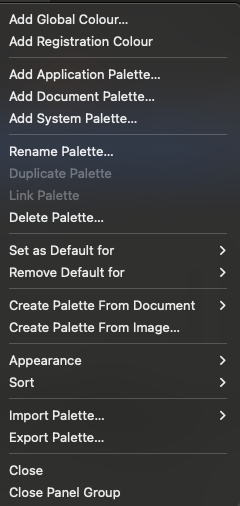-
Posts
384 -
Joined
-
Last visited
Recent Profile Visitors
-
 afkaqualls reacted to a post in a topic:
Add Markdown file support
afkaqualls reacted to a post in a topic:
Add Markdown file support
-

Custom Export Presets in AP for iPad?
Frank Jonen replied to disjecta's topic in Pre-V2 Archive of iPad Questions
Doesn’t look like they still care about the iPad version. Probably didn’t make enough money to be sustainable. -

Preserving groups and layers in export from Designer
Frank Jonen replied to Girlvsworld's topic in iPad Questions
You can achieve this by downloading an AI template from StickerMule. Their Illustrator files have layers in them show a couple of stacked blue lines next to the layer. Copy those to your document. Anything nested within them will be the usual mess of Affinity PDF exporting but the layers with the blue stack will remain intact. -
 Peter Werner reacted to a post in a topic:
Add Markdown file support
Peter Werner reacted to a post in a topic:
Add Markdown file support
-
 ronnyb reacted to a post in a topic:
Add Markdown file support
ronnyb reacted to a post in a topic:
Add Markdown file support
-
 areelillmind reacted to a post in a topic:
Add Markdown file support
areelillmind reacted to a post in a topic:
Add Markdown file support
-
 areelillmind reacted to a post in a topic:
Add Markdown file support
areelillmind reacted to a post in a topic:
Add Markdown file support
-
 Frank Jonen reacted to a post in a topic:
Scripting
Frank Jonen reacted to a post in a topic:
Scripting
-
 Frank Jonen reacted to a post in a topic:
Add Markdown file support
Frank Jonen reacted to a post in a topic:
Add Markdown file support
-
 Bryan Rieger reacted to a post in a topic:
Add Markdown file support
Bryan Rieger reacted to a post in a topic:
Add Markdown file support
-
 PaoloT reacted to a post in a topic:
Add Markdown file support
PaoloT reacted to a post in a topic:
Add Markdown file support
-
 PaoloT reacted to a post in a topic:
Add Markdown file support
PaoloT reacted to a post in a topic:
Add Markdown file support
-

Add Markdown file support
Frank Jonen replied to Frank Jonen's topic in Feedback for the Affinity V2 Suite of Products
Pretty much every publishing house is looking for ways to reduce overhead. The first who makes a good enough effort in this space, wins. -
 ben_zen reacted to a post in a topic:
Add Markdown file support
ben_zen reacted to a post in a topic:
Add Markdown file support
-
 PaoloT reacted to a post in a topic:
Add Markdown file support
PaoloT reacted to a post in a topic:
Add Markdown file support
-

Add Markdown file support
Frank Jonen replied to Frank Jonen's topic in Feedback for the Affinity V2 Suite of Products
The thing is, this is really easy (I wrote a basic parser that uses frontmatter). Publisher has all the building blocks for it. Yet for some reason they keep deciding against it. My experiment with MD in in Publisher was leveraging that. I used the data import for JSON files with veeeery long strings. Each section was stored in its own string value and each chapter as a separate file. The Affinity RegEx limitations ruined it though. You can't automate anything, you have to launch each element replacement and each markup deletion manually for each element group. Takes forever and is error prone. Hence "not worth the effort". -

Add Markdown file support
Frank Jonen replied to Frank Jonen's topic in Feedback for the Affinity V2 Suite of Products
I've done that in the past a few times but it's really bad in Publisher. The end result was so bad that I ended up skipping Publisher altogether for that project. RegEx just isn't well supported for automated formatting. Removing the markdown syntax is another thing where Publisher caused errors. It's a lot easier to write a basic Markdown parser in Rust than to get Publisher to behave properly with RegEx. The time spent isn't worth the result. -

Add Markdown file support
Frank Jonen replied to Frank Jonen's topic in Feedback for the Affinity V2 Suite of Products
You might like Typst and since Pandoc 3.1.2 there's a path from Markdown to Typst. It's a bit easier for hired editors to work in because of the browser based UI. The template language has CSS ideas as its base. Affinity probably plans to do what Amazon does "…we're seeing an increase in requests for Markdown support. … In the meantime you can use the export function of your Markdown editor to create Microsoft Word compatible files…" Basically try to wait it out for several years like Microsoft did with the Internet. -
Going for perfect is the only way to arrive at good. If you're only going for good enough, your best result is going to be mediocre.
- 823 replies
-
- automation
- scripting
-
(and 3 more)
Tagged with:
-
 Frank Jonen reacted to a post in a topic:
Remove the stupid export preview
Frank Jonen reacted to a post in a topic:
Remove the stupid export preview
-

Remove the stupid export preview
Frank Jonen replied to Frank Jonen's topic in Feedback for the Affinity V2 Suite of Products
@Bryan Rieger Export Persona only handles single page stuff and I had some problems in the past with Export Persona not being that reliable with EXRs. I have a few Publisher documents too that would become a nightmare to work with if I'd use Publisher v2 for it. Skydomes in various states for example. Publisher so far was great to manage HDRIs that only need a few elements changed between each version. Now in v2 it's unusable. Same with texture sets. I was able to keep everything tidy in one place, export the pages all in one go and be done. Not possible anymore. It would take forever. -
 Frank Jonen reacted to a post in a topic:
Remove the stupid export preview
Frank Jonen reacted to a post in a topic:
Remove the stupid export preview
-

Remove the stupid export preview
Frank Jonen replied to Frank Jonen's topic in Feedback for the Affinity V2 Suite of Products
Should be optional. For my use, I compress from an uncompressed, flattened master file. Saves a lot of time. So there that'd hinder me as well. For people who want to go straight to final and tinker around with each image, it could be useful to wait around and fiddle. It doesn't even have a region of interest selection, you always have to wait for the entire layer stack to render. I now shudder at the prospect of having to do actual work in Photo which also has this crap now. I have composites of several GB. If I have to wait for that shit, I'm done with Affinity. That's atrocious. -

Remove the stupid export preview
Frank Jonen replied to Frank Jonen's topic in Feedback for the Affinity V2 Suite of Products
Not true. I'm getting a beachball with every element I click on and have to wait. A process that shouldn't even take 5 seconds, takes minutes. I haven't seen a single preview yet, just the spinning fan in the preview window while the beachball annoys me in the settings.