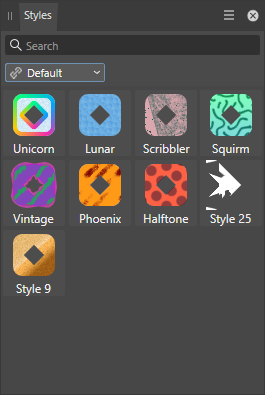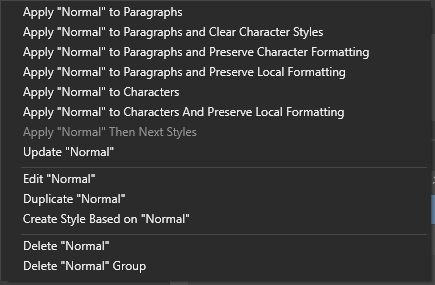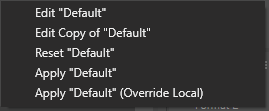Rondem
Members-
Posts
153 -
Joined
-
Last visited
Recent Profile Visitors
2,855 profile views
-
 Rondem reacted to a post in a topic:
Machine Learning: Object Selection Tool
Rondem reacted to a post in a topic:
Machine Learning: Object Selection Tool
-
Do you have sample? Screenshot.
-
AF Publisher - Hyperlink other pdf page #
Rondem replied to Rondem's topic in Feedback for the Affinity V2 Suite of Products
The File option adds the full path of the file and would probably be broken if other people saved the files in different locations, if I am correct. -
Is there an option to make a hyperlink to other PDF document to a specific page? Target.pdf#page=3 I can use only URL for this, but on export it adds http:// to the hyperlink (http://Target.pdf#page=3) and needs to be edited/removed in Acrobat. This option would be good for report documents that are linked for fast switching since the documents can be rely long and time consuming to scroll through the documents.
-
 stewart_whaley reacted to a post in a topic:
Styles Panel - Improvements
stewart_whaley reacted to a post in a topic:
Styles Panel - Improvements
-
 D.VE reacted to a post in a topic:
Filename available as variable in Export persona
D.VE reacted to a post in a topic:
Filename available as variable in Export persona
-
 PaoloT reacted to a post in a topic:
Styles Panel - Improvements
PaoloT reacted to a post in a topic:
Styles Panel - Improvements
-
Haven't found any topic on this. Is there any plans improving the Styles Panel similar to Text Style or Table formats and adding features like: - adding the option to edit the styles, - option to update the style by current selection, - ability to apply the style to selected group (only possible to apply to object but not the group), - maybe add a current document category, This would improve the linked editing capability of all shapes with the same style. For instance it would change the curve width or color of all shapes sharing the style. For instance if there are a lot of icons. Now you need to select individual icons in the publisher document and change them one by one. Thank you for any info.
- 2 replies
-
- styles panel
- style
-
(and 1 more)
Tagged with:
-
 BBG3 reacted to a post in a topic:
Filename available as variable in Export persona
BBG3 reacted to a post in a topic:
Filename available as variable in Export persona
-
 thedzko reacted to a post in a topic:
Independent gutter sizes for rows and column guides
thedzko reacted to a post in a topic:
Independent gutter sizes for rows and column guides
-
Maybe in long term the fields should be added. But for now i think the User variables that are possible, should be shared or visible in all slices. So when you edit the value or name it changes in all slices. And maybe add the User variables in the Path component to make Custom shared paths as well. When you export custom maps you could make the RGB and CMYK or whatever separate folder you need for the same type of slices.
-
 Bit Disappointed reacted to a post in a topic:
Filename available as variable in Export persona
Bit Disappointed reacted to a post in a topic:
Filename available as variable in Export persona
-
 Rudolphus reacted to a post in a topic:
Independent gutter sizes for rows and column guides
Rudolphus reacted to a post in a topic:
Independent gutter sizes for rows and column guides
-
 bures reacted to a post in a topic:
Filename available as variable in Export persona
bures reacted to a post in a topic:
Filename available as variable in Export persona
-
 comlah reacted to a post in a topic:
Filename available as variable in Export persona
comlah reacted to a post in a topic:
Filename available as variable in Export persona
-
I would highly recommend to add File location in the path components. This would save a lot of time searching and going to the location where you want to export the files. When working on more projects at once you constantly need to find the export location where you file is that you are working on. I think the icons are odd/blury in the 2.0 version. The icons need to be crispier like in Publisher. Thank you.
-
 Rondem reacted to a post in a topic:
2.3.0 to be released this morning!
Rondem reacted to a post in a topic:
2.3.0 to be released this morning!
-
Move data entry
Rondem replied to Ash's topic in [ARCHIVE] 2.5, 2.4, 2.3, 2.2 & 2.1 Features and Improvements
Thanks for this new feature. -
 Rondem reacted to a post in a topic:
Spiral Tool
Rondem reacted to a post in a topic:
Spiral Tool
-
 Rondem reacted to a post in a topic:
Create and place password protected PDFs
Rondem reacted to a post in a topic:
Create and place password protected PDFs
-
 Rondem reacted to a post in a topic:
Pixel Grid
Rondem reacted to a post in a topic:
Pixel Grid
-
 Rondem reacted to a post in a topic:
Ability to change Asset Panel background colour
Rondem reacted to a post in a topic:
Ability to change Asset Panel background colour
-
 Rondem reacted to a post in a topic:
Move data entry improvements
Rondem reacted to a post in a topic:
Move data entry improvements
-
 debraspicher reacted to a post in a topic:
UI Panels
debraspicher reacted to a post in a topic:
UI Panels
-
 Rondem reacted to a post in a topic:
Scale Override - add Contour tool to the list of override
Rondem reacted to a post in a topic:
Scale Override - add Contour tool to the list of override
-
When working on a long document with 50+ pages, it would be good to have some sort of mark/indication and comment/notes option. Mark to mark a page as finished with green color or for some other workflow. Note/comment to keep yourself organized. And maybe some other features that i cannot think of right now. Made a mockup to show what i mean. Thank you.