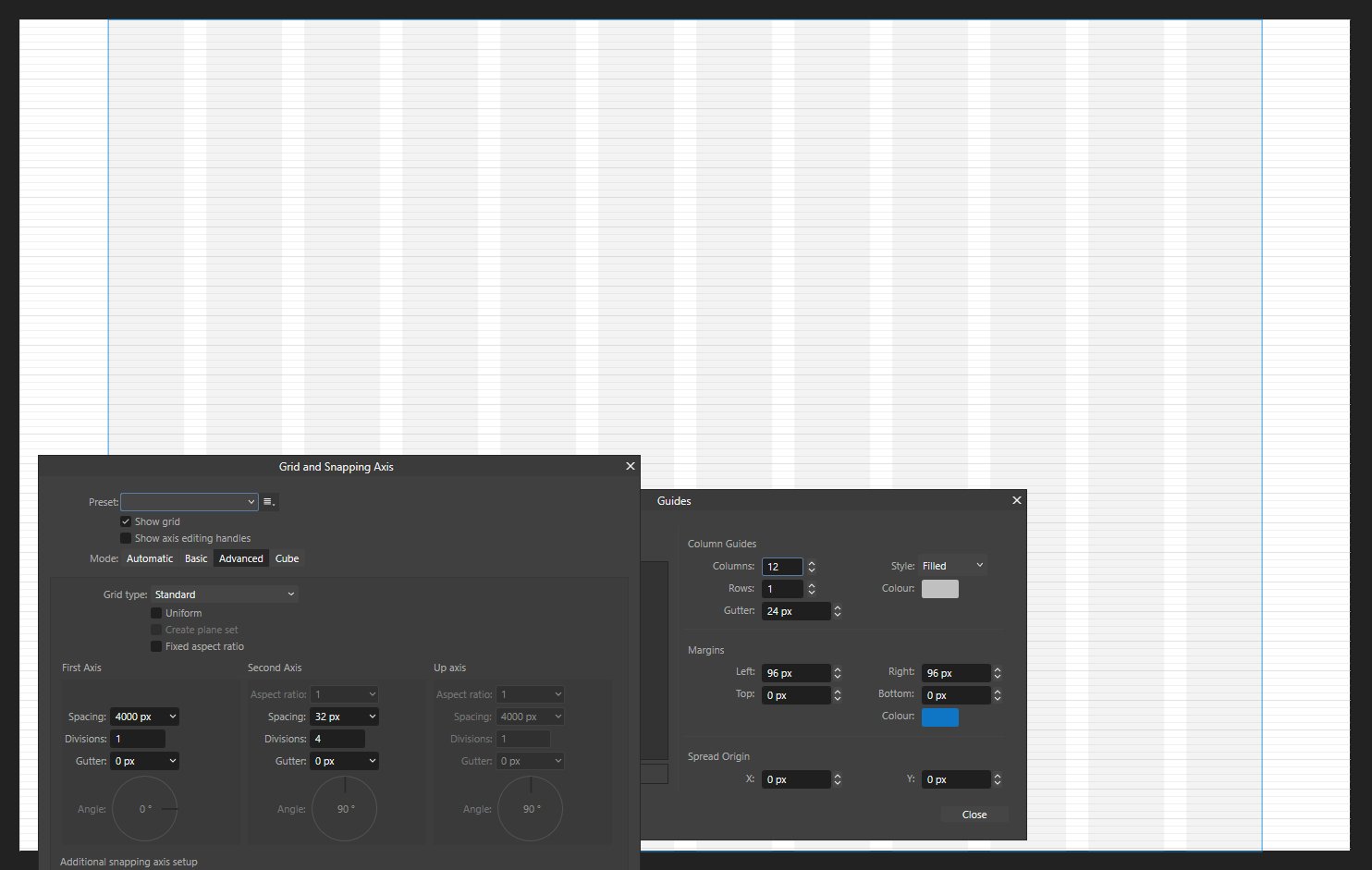bobwal
Members-
Posts
13 -
Joined
-
Last visited
Contact Methods
-
Website URL
www.designwire.co.uk
-
 matisso reacted to a post in a topic:
Independent gutter sizes for rows and column guides
matisso reacted to a post in a topic:
Independent gutter sizes for rows and column guides
-
I didn't like the idea of all the tinkering and potential issues with getting Affinity running on Linux so I settled on using a Windows VM with VirtualBox from Linux. It's pretty simple to setup and performance seems acceptable, I use that for most Affinity tasks. If I know I'll be doing some heavy Affinity work for hours or more then I'll switch to my Windows dual boot.
-
 bobwal reacted to a post in a topic:
Please consider Linux as a viable platform - Microsoft is bleeding users to Linux because of their choices.
bobwal reacted to a post in a topic:
Please consider Linux as a viable platform - Microsoft is bleeding users to Linux because of their choices.
-
 bobwal reacted to a post in a topic:
[Designer v2] Bleed on Artboard still not shown properly
bobwal reacted to a post in a topic:
[Designer v2] Bleed on Artboard still not shown properly
-
 bobwal reacted to a post in a topic:
[Designer v2] Bleed on Artboard still not shown properly
bobwal reacted to a post in a topic:
[Designer v2] Bleed on Artboard still not shown properly
-
 bobwal reacted to a post in a topic:
Please consider Linux as a viable platform - Microsoft is bleeding users to Linux because of their choices.
bobwal reacted to a post in a topic:
Please consider Linux as a viable platform - Microsoft is bleeding users to Linux because of their choices.
-
 bobwal reacted to a post in a topic:
Linux user base keep growing !
bobwal reacted to a post in a topic:
Linux user base keep growing !
-
 Wanesty reacted to a post in a topic:
Linux user base keep growing !
Wanesty reacted to a post in a topic:
Linux user base keep growing !
-
Linux user base keep growing !
bobwal replied to Wanesty's topic in Feedback for the Affinity V2 Suite of Products
I switched from Win 11 to Linux mint about 6 months ago for web design and development and I love it, my pc fans do too. I was running WSL on Windows which is great but things just feel smoother, cleaner and simpler on Linux. I just switch back to Windows now for AD and AP which is a real drag sometimes. I've tried GIMP but it seems unintuitive and I just don't like the feel of it or have the inclination to learn it. I'd love to see Affinity on Linux but totally understand the reasons against. -
 bobwal reacted to a post in a topic:
Affinity for Linux
bobwal reacted to a post in a topic:
Affinity for Linux
-
 bobwal reacted to a post in a topic:
Linux user base keep growing !
bobwal reacted to a post in a topic:
Linux user base keep growing !
-
 bobwal reacted to a post in a topic:
Can we please have a Lasso Tool for Affinity Designer (Designer/Vector Persona)?
bobwal reacted to a post in a topic:
Can we please have a Lasso Tool for Affinity Designer (Designer/Vector Persona)?
-
Keep pen tool settings?
bobwal replied to Tokamak's topic in Pre-V2 Archive of Desktop Questions (macOS and Windows)
Did anyone ever figure this out? I'm experiencing it now, pretty frustrating. I set the fill and stroke then draw two points and my fill and stroke changes. -
 bobwal reacted to a post in a topic:
Simplify Paths
bobwal reacted to a post in a topic:
Simplify Paths
-
 bobwal reacted to a post in a topic:
Smooth tool or Simplify path in affinity ?
bobwal reacted to a post in a topic:
Smooth tool or Simplify path in affinity ?
-
 debraspicher reacted to a post in a topic:
Independent gutter sizes for rows and column guides
debraspicher reacted to a post in a topic:
Independent gutter sizes for rows and column guides
-
 Old Bruce reacted to a post in a topic:
Independent gutter sizes for rows and column guides
Old Bruce reacted to a post in a topic:
Independent gutter sizes for rows and column guides
-
 Rabari reacted to a post in a topic:
No rewards for being an existing user...
Rabari reacted to a post in a topic:
No rewards for being an existing user...
-
 Jimo reacted to a post in a topic:
No rewards for being an existing user...
Jimo reacted to a post in a topic:
No rewards for being an existing user...
-
 Ali reacted to a post in a topic:
No rewards for being an existing user...
Ali reacted to a post in a topic:
No rewards for being an existing user...
-
I guess a reward for existing users would have been a nice gesture, but really, at the price they're offering for 3 solid apps, this never entered my mind. It's amazing value imo, especially when you consider the alternative, it doesn't compare. There's a lot to be happy about, amazing apps, great price, no subscription, no requirement to upgrade, that's enough reward for me.
-
 keiichi77 reacted to a post in a topic:
Expand stroke does nothing
keiichi77 reacted to a post in a topic:
Expand stroke does nothing
-
I've just discovered that my vector brushes are actually raster images along a vector line so I'm looking to auto-trace everything. What's the best PC based option for auto-trace, Inkscape? I hope these issues get addressed at some point. I've used Designer for years for web design with no issue but I've recently started getting into Illustration and seem to be hitting some limitations. Thanks
- 499 replies
-
- designer
- vector conversion
-
(and 1 more)
Tagged with:
-
Expand stroke does nothing
bobwal replied to jackmcbrezel's topic in Pre-V2 Archive of Desktop Questions (macOS and Windows)
Sorry for the thread dredge but I'm just encountering this issue after buying a Frankentoon brush set. Is there any change on this issue? A little disappointing.- 7 replies
-
- affinity designer
- stroke
-
(and 1 more)
Tagged with:
-
Hi, I have a corrupted .afdesign file which was stored on Google file stream. I get the following message: I've tried copying the file to a non cloud location but still no joy. Affinity Designer 1.8.3.641
-
Resize canvas to selection
bobwal replied to sunnygleason's topic in Older Feedback & Suggestion Posts
Looking for this feature also.