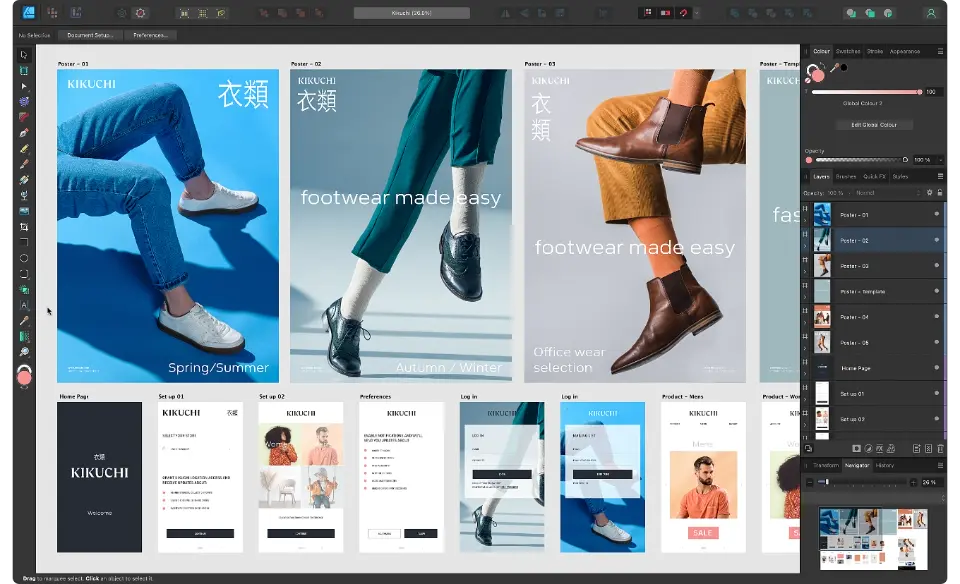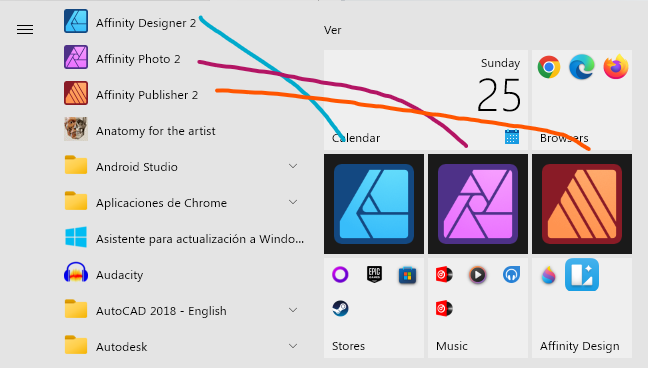-
Posts
26 -
Joined
-
Last visited
Recent Profile Visitors
The recent visitors block is disabled and is not being shown to other users.
-
 thedzko reacted to a post in a topic:
AVIF Support Needed.
thedzko reacted to a post in a topic:
AVIF Support Needed.
-
 Dan C reacted to a post in a topic:
Consider changing the unnecessary precision when opening the stroke color chooser tool
Dan C reacted to a post in a topic:
Consider changing the unnecessary precision when opening the stroke color chooser tool
-
Solved! This was addressed in version 2.5, to my knowledge.
- 6 replies
-
- stroke
- suggestion
-
(and 1 more)
Tagged with:
-
Car Photo Editing Lab started following thedzko
-
 thedzko reacted to a post in a topic:
Other Improvements
thedzko reacted to a post in a topic:
Other Improvements
-
 thedzko reacted to a post in a topic:
Line (Stroke) Width Tool
thedzko reacted to a post in a topic:
Line (Stroke) Width Tool
-
 thedzko reacted to a post in a topic:
Line (Stroke) Width Tool
thedzko reacted to a post in a topic:
Line (Stroke) Width Tool
-

Line (Stroke) Width Tool
thedzko replied to Ash's topic in [ARCHIVE] 2.5, 2.4, 2.3, 2.2 & 2.1 Features and Improvements
Does this feature works with dashed/dotted lines? I can't test this feature right now so, if anyone could confirm this. Thanks. -
 thedzko reacted to a post in a topic:
Variable Font Support
thedzko reacted to a post in a topic:
Variable Font Support
-
thedzko started following Apple font "SF Pro" doesn't render correct and Canva
-
I can, in all honesty, see something good coming out of this, as anybody could, even though I despise what this company stands for in terms of cheap-looking/unoptimized software products and their opportunistic and crappy AI tools. As demonstrated by the possibility of integrating Canva's cloud services now: So maybe you guys could use those to create an Affinity-focussed Fonts subscription service, as an alternative to Adobe Fonts without the need of worrying about the costs of contracts, infrastructure and more, which would end-up reflecting in the prices of your software if it is not well managed. And similarly, some Collaboration Tools which could extrapolate the use of the .aff[design, pub, photo] file format. In the case of the "rushing to V3", we can see something reasonable in not wanting to rush to V3 in order to stay afloat, but I'm not sure if the outcome of not wanting to "bother" your users for a product that could deserve that pricing model every 4–5 years is worth selling yourselves to this uninspiring company whose work have been the same as the one Adobe is moving forward to: we want to be THE ultimate designer that small businesses should depend on. But, at the same time, not much good can be expected from such a company when we take our blinders off... Canva's work and philosophy so far has been the antithesis of your achieved goals so far, even if you guys consider that they align, because what you all been showing to all of us is far from just the "creativity for all" mentality.
-

Apple font "SF Pro" doesn't render correct
thedzko replied to PepGold's topic in V2 Bugs found on macOS
Do you happen to have a link to any of those, I've trying to find the static versions with no luck! I hope Affinity gets support for these types of font soon! It's getting pretty annoying having to use a third-party app (like Slice) in order to remake every variable font weight needed in a project! Especially this font now, it has 25 predetermined weights, that's a lot of work! -
 thomaso reacted to a post in a topic:
Space horizontal / vertical now considers key object
thomaso reacted to a post in a topic:
Space horizontal / vertical now considers key object
-
 retrograde reacted to a post in a topic:
Space horizontal / vertical now considers key object
retrograde reacted to a post in a topic:
Space horizontal / vertical now considers key object
-
thedzko started following Two-dimensional alignment option and Space horizontal / vertical now considers key object
-
 qwz reacted to a post in a topic:
Space horizontal / vertical now considers key object
qwz reacted to a post in a topic:
Space horizontal / vertical now considers key object
-
 BBG3 reacted to a post in a topic:
Space horizontal / vertical now considers key object
BBG3 reacted to a post in a topic:
Space horizontal / vertical now considers key object
-
 ronnyb reacted to a post in a topic:
Space horizontal / vertical now considers key object
ronnyb reacted to a post in a topic:
Space horizontal / vertical now considers key object
-
 CM0 reacted to a post in a topic:
Space horizontal / vertical now considers key object
CM0 reacted to a post in a topic:
Space horizontal / vertical now considers key object
-
 tutnichtnot reacted to a post in a topic:
Two-dimensional alignment option
tutnichtnot reacted to a post in a topic:
Two-dimensional alignment option
-
 tutnichtnot reacted to a post in a topic:
Space horizontal / vertical now considers key object
tutnichtnot reacted to a post in a topic:
Space horizontal / vertical now considers key object
-
 bures reacted to a post in a topic:
Two-dimensional alignment option
bures reacted to a post in a topic:
Two-dimensional alignment option
-
I left a similar comment on a new feature addition of the 2.4 beta (Space Horizontal / Vertical now considers key object) in the excitement of the moment, unaware of its "suggestion nature". I'll elaborate more on this post. Affinity's "Tidy up" version What I was referring to is a "logical next step" of the new alignment behaviors in the 2.4 beta: an option that would equally or separately distribute the space between objects selected horizontally and vertically, in a similar fashion to the "Tidy up" option present in Figma. The result being a grid that may also let us set a specific space between each item in the two axes. Quick grids case The Affinity apps already promote the creation and management of grids with the "Quick grids" option: by pressing the right or down arrow key while creating a shape you'll see duplicates, which also let the user set a distance between them by long pressing the same keys. Promotional material showcasing product design uses cases I'm fully aware that the scope of an app like, for example, Affinity Designer is a bit different from the likes of Figma, Sketch, Adobe XD, etc. In the sense that it's not really trying to be a prototyping tool, but we are all aware that the promotional materials showcase product design use cases. And such uses cases would certainly benefit people like web designers, for example. So it's then to be expected that the Affinity Team would obviously be aware of such features, and I know they are . So that's why in my original comment I asked if something like this was already being thought on for a future update. Thanks!
-
thedzko started following Menu Bar Stops Working
-
This is still happening on my end with the 2.1.1 on Affinity Photo... You know, I'm really the kind of person who understands... But after paying for something twice, it gets really hard to not get mad at this company for this kind of bugs which really just interrupt the workflow. Guys, for the love of your gods, fix this! It's getting ridiculous.
-

Zooming using click and drag causes app to freeze
thedzko replied to Brian_J's topic in V2 Bugs found on Windows
Wouldn't blame you. It's understandable and frustrating. I started using Krita while this gets sorted out. We can love the software and all but it's objectively not fun to have to restart it 20 times a day just to get something done. -

Zooming using click and drag causes app to freeze
thedzko replied to Brian_J's topic in V2 Bugs found on Windows
The black rectangle was a mistake while editing the video to make it shorter and convert from MKV to MP4. I couldn't remove it because I deleted the files after posting it here which was when I realized it was there. 😅 -

Zooming using click and drag causes app to freeze
thedzko replied to Brian_J's topic in V2 Bugs found on Windows
Thanks, but are you guys also considering the other issue I raised? Where Designer 2's panels stop working except for the canvas where you can still draw, zoom, use shortcuts and so on? I was able to reproduce the bug and show what I meant: The steps/actions taken in the video are the following: 1. I showcase Affinity Designer 2 on the Pixel persona and make a drawing using my drawing tablet. Everything works as expected. 2. This is what seems to trigger the bug: I opened up an image and tried to draw on the canvas while seeing the image. The image obviously minimizes itself and I couldn't draw on the canvas. 3. I'm trying to click on every panel to select any option: a tool in the toolbar, a brush, rotate options, etc., but the panels don't work, so I can't select anything. Also, the app randomly freezes but that wasn't part of the bug. 4. I start to showcase that I can still use shortcuts to select the tools (all of the shortcuts work, btw) and that I can still draw, move around the canvas and use zoom. Again, I try to select some tools without any success! SupAffinityFixThis.mp4 -

Zooming using click and drag causes app to freeze
thedzko replied to Brian_J's topic in V2 Bugs found on Windows
Hey @EmT, I can recreate it in 2.0.3 doing the same steps on my Windows computer. The app just freezes, and the only option is to shut it down with the Task Manager. Also, there's this other "freezing" behavior that happens and I can't exactly pinpoint what steps to make to cause it, but basically when switching between windows, the panels of Designer 2 stop working EXCEPT for the artboard/working environment panel. So, you can still paint and use shortcuts to access tools, but the panels don't do anything, neither you can close it from within the app, you have to end the Designer 2 task on the task manager. I shut down and reopen Designer 2 so many times in a day. This is really really really annoying guys! -

Affinity Icons on Windows 10 Taskbar
thedzko replied to Fredopolv99's topic in Desktop Questions (macOS and Windows)
I would also like they bring back the icons at the corner of the file preview that they had < 1.9. You could see the miniature and the correspondent Affinity app icon. Now they're easily confused with images, so now it became more tedious to search for the .af files in the File Explorer. Also, I can report the apps on my Windows 10 have the same glitch using the 2.0.3. They have this weird black rectangle. -
Oh, don't worry, it's not really a problem for me. And yeah, I use the context bar more often. It's just that it seems to me like it's an unnecessary behavior. One that could, and should, be easily fixed. Thank you for your attention!
- 6 replies
-
- stroke
- suggestion
-
(and 1 more)
Tagged with:
-
You're right. I actually didn't paid attention to the option in Photo, but yes, the most reasonable explanation as to why they have different shapes is for easy recognition. So, because of that, I would like for Designer to retain the donut design but with a solid active area. I've seen some apps with the exact same design, but they don't make you precisely click the donut shape, you just click the circle and that's all.
- 6 replies
-
- stroke
- suggestion
-
(and 1 more)
Tagged with: