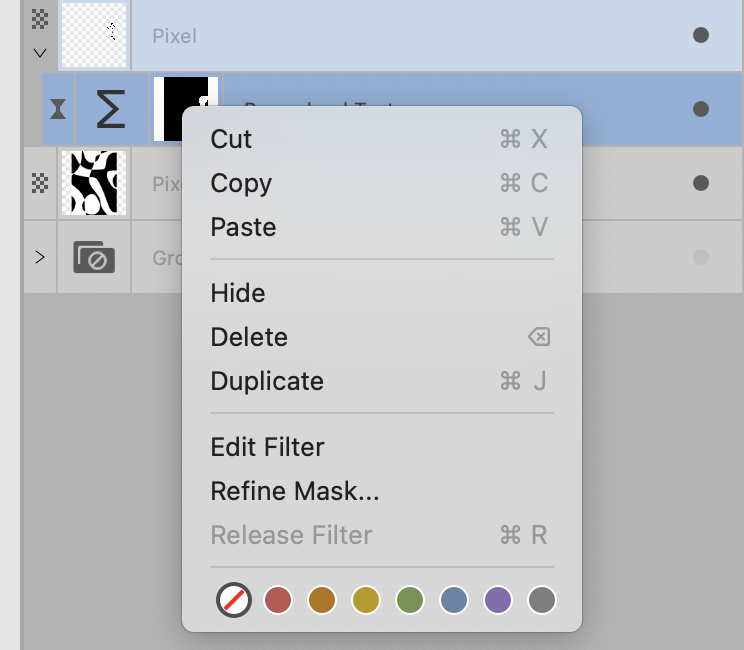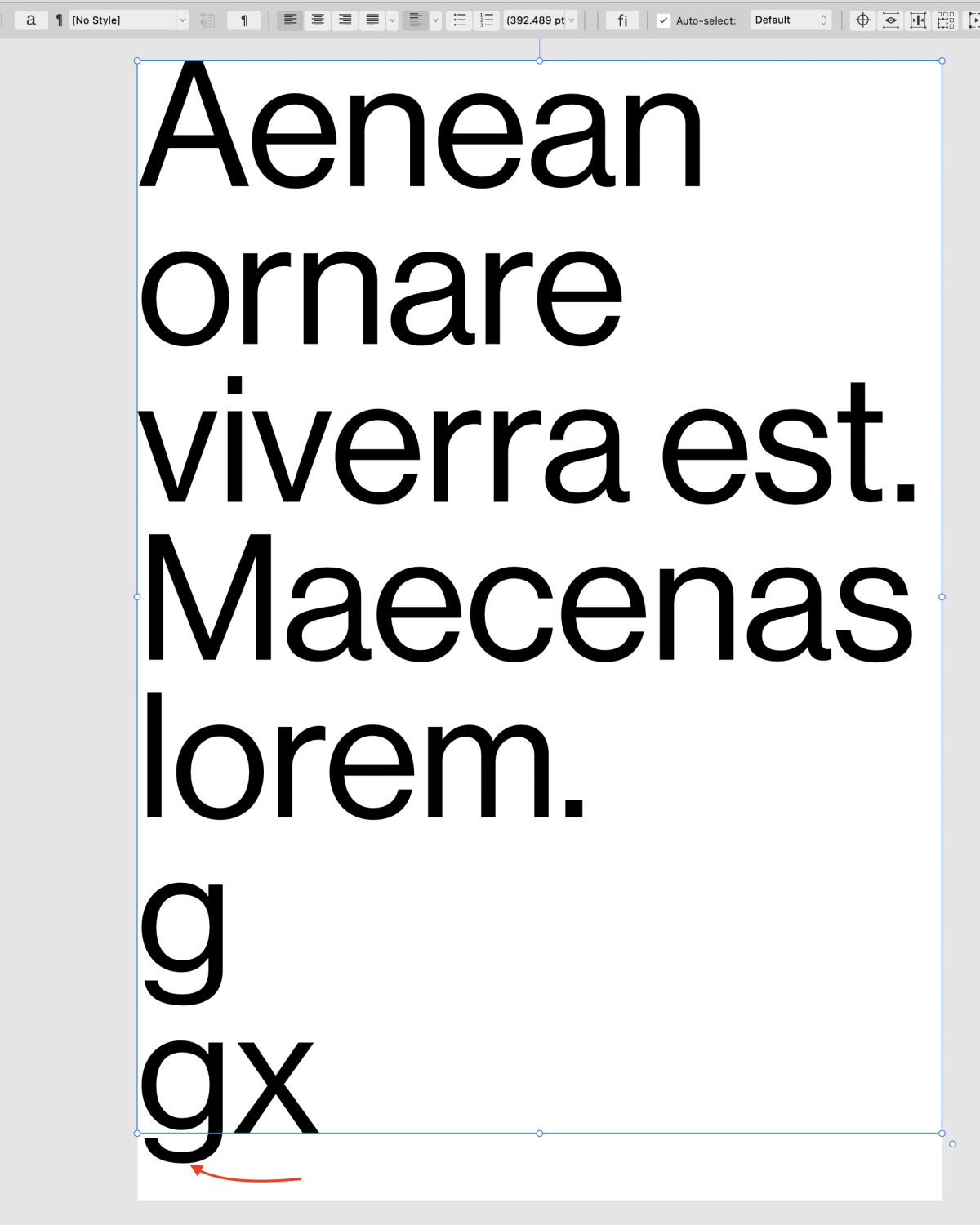PepGold
Members-
Posts
169 -
Joined
-
Last visited
Recent Profile Visitors
1,796 profile views
-
 PepGold reacted to a post in a topic:
Adobe Illustrator's Live Paint, Gradient Mesh and Blend Tool
PepGold reacted to a post in a topic:
Adobe Illustrator's Live Paint, Gradient Mesh and Blend Tool
-
 Bit Disappointed reacted to a post in a topic:
Maximize a window
Bit Disappointed reacted to a post in a topic:
Maximize a window
-
Maximize a window
PepGold replied to PepGold's topic in Feedback for the Affinity V2 Suite of Products
Wow, thanks 👍 -
 PepGold reacted to a post in a topic:
Maximize a window
PepGold reacted to a post in a topic:
Maximize a window
-
 Bit Disappointed reacted to a post in a topic:
Maximize a window
Bit Disappointed reacted to a post in a topic:
Maximize a window
-
Maximize a window
PepGold replied to PepGold's topic in Feedback for the Affinity V2 Suite of Products
No that that is Fullscreen, not the same thing. Try it using Zoom vs Fullscreen on a macOS app and you will notice the difference, like the menubar disappears in Fullscreen and it is moved to a difference Space. -
PepGold started following Soft Proof entire document , Maximize a window , Bring back large format presets and 4 others
-
"Maximize a window: Press and hold the Option key while you click the green button in the top-left corner of an app window. To return to the previous window size, Option-click the button again." Doesn't work. https://support.apple.com/en-gb/guide/mac-help/mchlp2469/mac Screenrec.mov
-
 Bit Disappointed reacted to a post in a topic:
Bring back large format presets
Bit Disappointed reacted to a post in a topic:
Bring back large format presets
-
 ronnyb reacted to a post in a topic:
Bring back large format presets
ronnyb reacted to a post in a topic:
Bring back large format presets
-
 NotMyFault reacted to a post in a topic:
Forgive me, but how does one delete a mask from a Live Procedural Texture layer?
NotMyFault reacted to a post in a topic:
Forgive me, but how does one delete a mask from a Live Procedural Texture layer?
-
 lepr reacted to a post in a topic:
Forgive me, but how does one delete a mask from a Live Procedural Texture layer?
lepr reacted to a post in a topic:
Forgive me, but how does one delete a mask from a Live Procedural Texture layer?
-
Thanks for all your suggestions 👌 I ended up with a different approach. Slightly weird. 1. Click on the Live Procedural Texture layer with the mask. 2. Click on the popup window, make it active, or resize it, doesn't matter. 3. From the Layers panel go Live Filters > Procedural Texture 4. And the now Procedural Texture layer now have the same settings as the original with the mask, just without the mask. 5. Delete the original.
- 4 replies
-
- affinity photo
- mask
-
(and 1 more)
Tagged with:
-
I cannot figure this out? When I right click or CMD click on the mask on the Procedural Texture layer, I can only delete the entire filter/layer or refine the mask. How to do I delete the mask? I tried dragged it off and away from the filter layer.
- 4 replies
-
- affinity photo
- mask
-
(and 1 more)
Tagged with:
-
 PepGold reacted to a post in a topic:
Live Filters > Voronoi cell size higher than 500?
PepGold reacted to a post in a topic:
Live Filters > Voronoi cell size higher than 500?
-
 PepGold reacted to a post in a topic:
Give me the "Separated Mode" back and fix the UI!
PepGold reacted to a post in a topic:
Give me the "Separated Mode" back and fix the UI!
-
 Chris26 reacted to a post in a topic:
Out of Gamut query + 100% black text
Chris26 reacted to a post in a topic:
Out of Gamut query + 100% black text
-
Out of Gamut query + 100% black text
PepGold replied to Chris26's topic in Affinity on Desktop Questions (macOS and Windows)
Maybe this playlist could be helpful -
 walt.farrell reacted to a post in a topic:
Align text frame height to descender?
walt.farrell reacted to a post in a topic:
Align text frame height to descender?
-
Align text frame height to descender?
PepGold replied to PepGold's topic in Affinity on Desktop Questions (macOS and Windows)
Hi all, I just ended up converting the text to curves. Just calculating a layout grid where that had to be aligned from ascender to descender, as supposed to from cap height to baseline as one normally would -
 PepGold reacted to a post in a topic:
Align text frame height to descender?
PepGold reacted to a post in a topic:
Align text frame height to descender?
-
Hi, I know that you resize the height of text frame to last line visible by double clicking on the resize handle / control point. That resizes the frame to align with the baseline, which I great, that it was I want most times. But I have a need for the frame to align to descender height instead. Is that possbile.