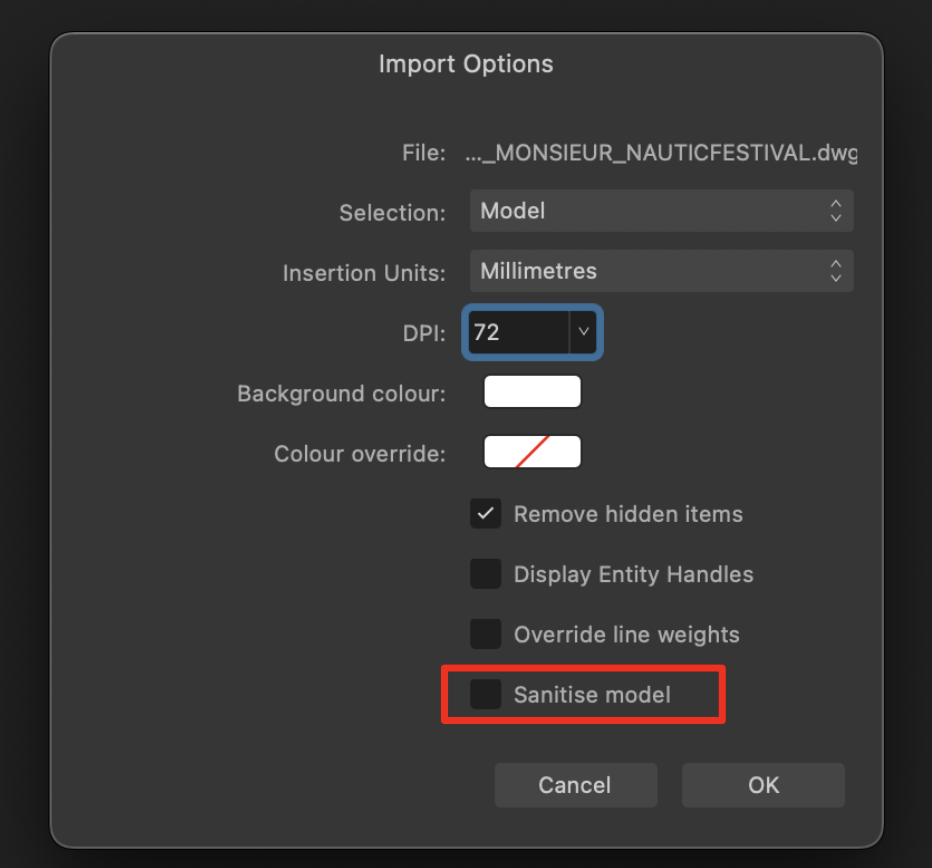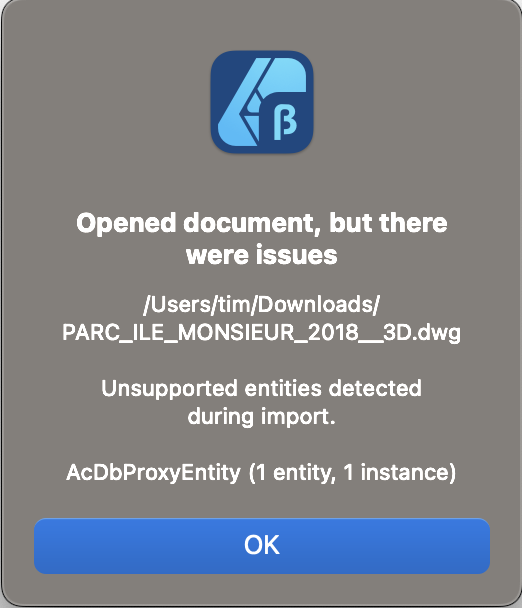Tim France
Staff-
Posts
47 -
Joined
-
Last visited
About Tim France

Profile Information
-
Member Title
Dev
Recent Profile Visitors
The recent visitors block is disabled and is not being shown to other users.
-
 Frozen Death Knight reacted to a post in a topic:
Scripting
Frozen Death Knight reacted to a post in a topic:
Scripting
-
 chessboard reacted to a post in a topic:
Scripting
chessboard reacted to a post in a topic:
Scripting
-
Hi @Seneca, I don't really have anything specific to say other than the team is still smashing out APIs! We've also had to go back and do some of the less interesting "that can wait" tasks, such as dealing with shut down properly e.g. you start running a script and then decide to shut down the app halfway through its execution - we need to make sure things like asynchronous ops are properly aborted / synchronous waits end gracefully. We've also been re-evaluating the high level JS layers to make sure they were intuitive and usable. We went hell for leather to get bits of the app exposed, but didn't do them in a particularly good way e.g. this kind of sucks: let clrData = new RGBA8(0, 0, 255); let clr = new Colour(clrData); and should be something much more concise like: let clr = RGB(0, 0, 255);
- 655 replies
-
- automation
- scripting
-
(and 3 more)
Tagged with:
-
 Tim France reacted to a post in a topic:
Canva
Tim France reacted to a post in a topic:
Canva
-
 Affinity__User reacted to a post in a topic:
Scripting
Affinity__User reacted to a post in a topic:
Scripting
-
 Tim France reacted to a post in a topic:
Canva
Tim France reacted to a post in a topic:
Canva
-
 Affinity__User reacted to a post in a topic:
Scripting
Affinity__User reacted to a post in a topic:
Scripting
-
Tim France started following Object creation data entry , DXF export, no text , DWG and DXF Export and 4 others
-
 Tim France reacted to a post in a topic:
Scripting
Tim France reacted to a post in a topic:
Scripting
-
Hi @kimtorch, Could you clarify on what you mean? Are you referring to parsing some text with tags in them or do you mean tagging text frames / individual bits of text with a tag and then have a script use those tags to find and manipulate bits of text? I'm assuming the latter because the former doesn't require app support - it would just be a case of writing a script to parse the text. If you mean tagging bits of the DOM (like text frames) or individual glyphs within a story, that is something we're already considering. Could you describe a standard use case?
- 655 replies
-
- automation
- scripting
-
(and 3 more)
Tagged with:
-
This. The scripting devs are going to have to dedicate a significant amount of time towards documentation. We can't expect our docs team to document the ins and outs of an API (technically multiple APIs), it's simply not fair or realistic. Besides, we'd have to tell them what to write, which would mean pretty much writing the documentation anyway. Sure, they'll be able to present it in a way that looks good and integrated with the normal app documentation, but the devs are going to have to provide much of the content. We're planning to use one of the many available documentation tools to do most of actual generation for us. The current favourite is Doxygen, largely because most of us have had at least some exposure to it. Please remember too that the scripting team sometimes has to do bits of work away from scripting development. As the dev who wrote the DWG/DXF importer (and now exporter - see here 🙂), I tend to be the one tasked with its fixes and improvements. The same goes for Move and Shape Data Entry. Everyone in dev could put in those fixes, but it makes so much more sense if I do them because I'm most familiar with the code and should be able to do the work faster. The members of the scripting team do spend most of their time doing scripting work, but it's not 100%.
- 655 replies
-
- automation
- scripting
-
(and 3 more)
Tagged with:
-
Importing or Placing DXF in Affinity Designer 2
Tim France replied to Bruno Jolie's topic in V2 Bugs found on macOS
Hi @Bruno Jolie, I've taken a look at your file and can confirm it is a bug in Affinity. The problem is the file contains a single Polyface Mesh, an entity that Affinity does not support. Once we've skipped over that during import, there is nothing left in the document and due to a particular set of circumstances, things go wrong. I've fixed the crash and while I was in that area, I added support for polyface meshes. The changes will appear in a future version of Affinity (likely to be 2.4) Tim -
 Tim France reacted to a post in a topic:
DWG import broken
Tim France reacted to a post in a topic:
DWG import broken
-
 Tim France reacted to a post in a topic:
Scripting
Tim France reacted to a post in a topic:
Scripting
-
 Tim France reacted to a post in a topic:
Scripting
Tim France reacted to a post in a topic:
Scripting
-
Hi all, The team has been making good progress. I don't have any updates on a release date but please be assured we are not sitting on our haunches - we want to get this feature out as much as you want it out! Naturally we've been exposing more of the apps' functionality to scripts, but we've been working on plugin-specific technology too. For example, there's a new asynchronous file i/o and networking API, initially driven by the Javascript layer but then we thought it would be good for the lower level C/C++ plugins to have access too. Obviously with local and remote i/o, we've had to be careful that a script isn't covertly sending user data somewhere, so we've introduced a permissions system for Javascript plugins - unless you allow a particular script network access, it won't be able to use the networking API. It may not be a big shiny WOW! feature, but it's important to get these things right. Anecdotally, I can tell you we've actually used some scripts internally to do some genuinely useful stuff that would have taken literally days to do manually. One script I wrote optimised a document and removed about 60000 layers. There have also been relatively simple layout and alignment tasks that scripts can munch through in the blink of an eye. Last week I wrote a script that split a pixel layer into new pixel layers containing the blocks of grouped pixels. Even the pixel processing was done in the script - I didn't have to rely on the app to do the heavy lifting for me because our performance is good enough to implement DBSCAN in Javascript. Please be patient. We know you all want scripting available yesterday, but we're getting there!
- 655 replies
-
- automation
- scripting
-
(and 3 more)
Tagged with:
-
 Tim France reacted to a post in a topic:
Opening difficult .dwg files with Affinity Designer V2
Tim France reacted to a post in a topic:
Opening difficult .dwg files with Affinity Designer V2
-
Move data entry improvements
Tim France replied to Ash's topic in [ARCHIVE] 2.4, 2.3, 2.2 & 2.1 Features and Improvements
You could perhaps argue a slider would work for the angle and rotation values but the others are unbounded, so it's hard to choose a sensible range for the slider. -
Hi @julwest78, I've taken a closer look and it's a tough problem to solve. The trouble is your model has entities in it that are spread across a huge distance. Open the file in AutoCAD, then go View -> Zoom -> All, then hover over the middle of your model view. Take a look at the coordinates in the status bar at the bottom of AutoCAD: If you go to the bottom left corner, the coordinate read out is (-2.5E81, -2.1E81) whereas the top right corner is (2.8E81, 1.7E81). If you're not familiar with scientific notation, 1E81 means 1 with 81 zeroes after it. To fit all of those onto a sensibly sized spread, Designer has to scale the entities down by a huge scale factor. AutoCAD doesn't have this problem because the model is boundless space but Designer has to specify a page size and you can't specify a page that is 1E80mm across - that's greater than the size of the observable universe! Some entities are positioned normally within a relatively normal range (about 1E6). Unfortunately even those start to break down when you have to multiply them by such extreme scale factors, so I don't think there's much Designer can do with this document without it being edited first Ideally you would select the entities you want to keep and then invert the selection, but as far as I'm aware, AutoCAD doesn't provide a "Select Inverse" option. I'll have a think and see if there's anything easy I can add but if you can get the document cleaned up somehow I think you'll have much more success.
-
@julwest78 Are you selecting "Model" in the import options? The paper-space layout ("Presentation1") is empty, as shown in AutoCAD: However if you select Model, Designer imports this: The warning about the proxy entity is still valid - AutoCAD essentially gives you the same warning - but it should not affect the import.
-
Move data entry improvements
Tim France replied to Ash's topic in [ARCHIVE] 2.4, 2.3, 2.2 & 2.1 Features and Improvements
Thanks for spotting that. The behaviour on Windows is a little different to on macOS, the latter being correct. Changing the tool should dismiss the dialog and hitting enter with the Node Tool selected doesn't bring up the dialog if you have anything with curve nodes selected (there's a good reason for this...). The Windows version will be fixed in the next beta. -
@julwest78 I have good news and some not-so-good news. The good news is I've found the reason for the bad import and have put a fix into Designer. Now your file will open normally and look like this: The not-so-good news is it is highly unlikely I'll be able to get the fix into v2.2 as we're quite far through the beta cycle, so unfortunately this will probably have to wait till v2.3. Regards, Tim
-
Hi @julwest78, I've taken a look at your file. There is a proxy entity in it, which designer warns you about when it opens the file, but I don't think they are the cause of your problems. If you choose "Single Page" on import and select the only paperspace layout available (called "Presentation1") you get a blank document. This is correct behaviour and AutoCAD does the same thing: If you choose "Model" on import, Designer imports the document but has had to zoom out by such a huge amount, you can't see anything. That's because Designer thinks some of the entities in the model are a huge distance from the rest of them and to display all of them, it zooms out. If you do a Select All (Cmd+A or Ctrl+A), you will see a bounding box around all of the entities and that box is massive. If you zoom in on the corner of the box that's on the spread and enable Hairline View mode (View -> View Mode -> Hairline), you will see your entities appear: You could select just these entities and paste them into a new document, then scale / rotate them as a work around. I will see if there's a legitimate reason why Designer thinks there are these huge entities in your document (like in Layer ERLBT00L_ElectriciteBT). Regards, Tim
-
Seneca started following Tim France
-
 Tim France reacted to a post in a topic:
Scripting
Tim France reacted to a post in a topic:
Scripting
-
Jon P started following Tim France
-
Sorry, for a few reasons that's not something I can get into at this stage. Similar to StudioLink, Photo-specific scripting functionality will be available from any product as long as you have a Photo license enabled.
- 655 replies
-
- automation
- scripting
-
(and 3 more)
Tagged with: