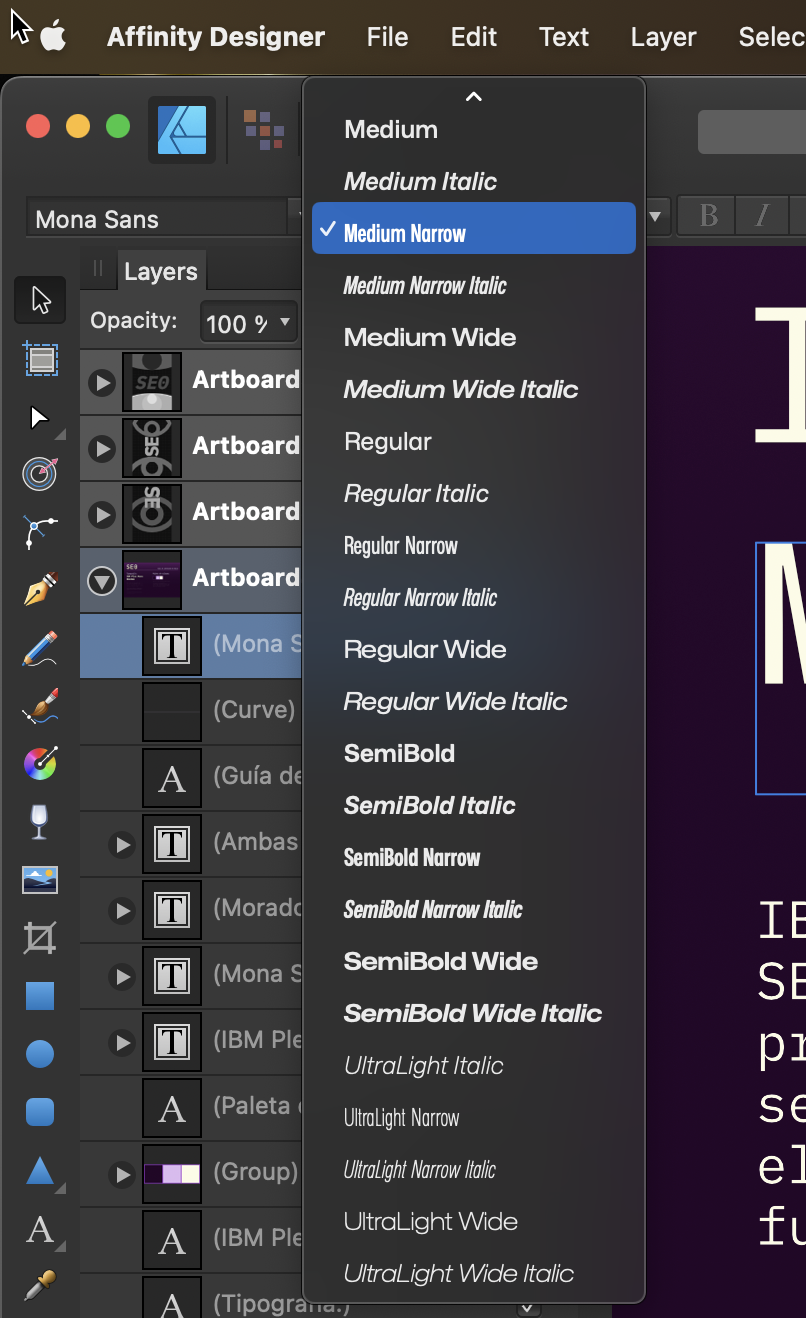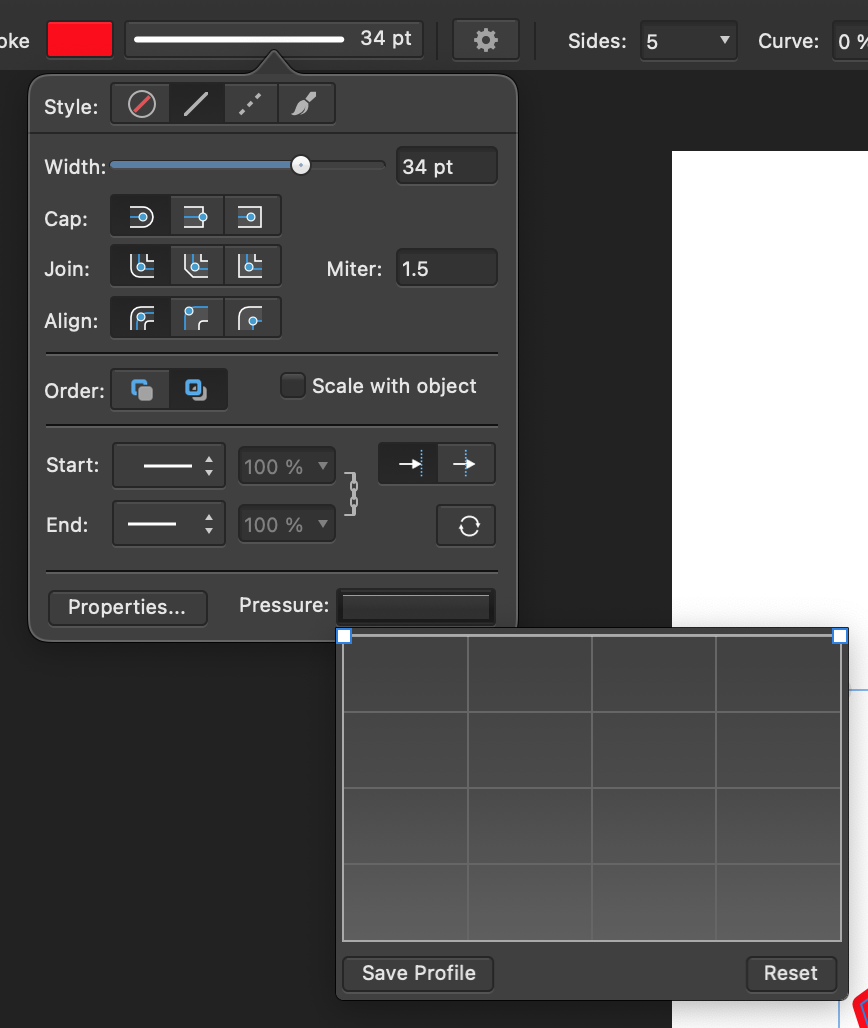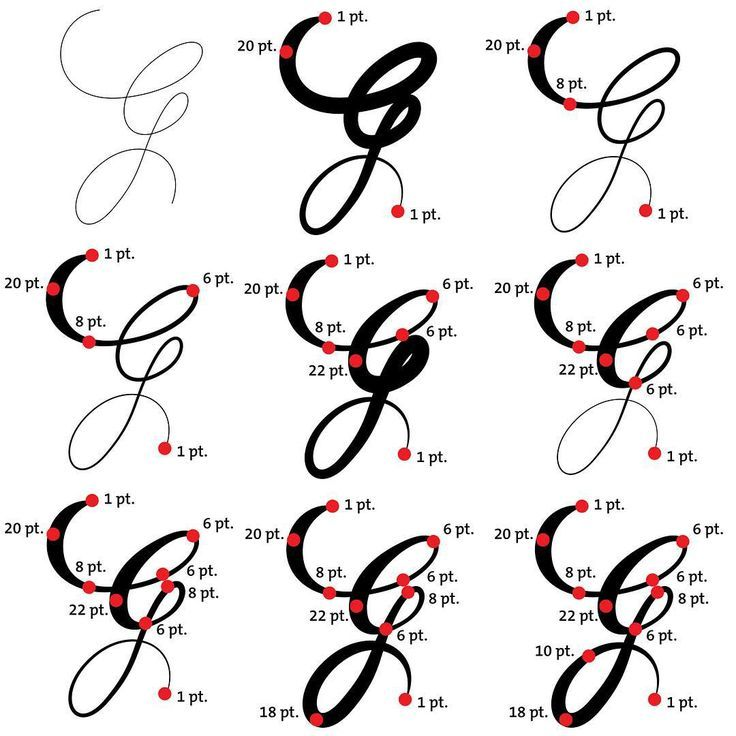Search the Community
Showing results for 'variable fonts'.
-
That's interesting! I have the variable font installed, as you said, but this is the pop up menu I get from affinity. There are tons and tons of named fonts. In any case, thanks so much again, Mike. Hope you have a good day and a happy new year! Thanks a lot,
-
I'd like to see support for variable fonts in AD as well. Today was the first time it was a necessity, but I expect this will become an increasing need. There are now a significant number of variable fonts supported at Google Fonts and although the use of webfonts is somewhat unrelated, I expect this the use of variable fonts in the design sphere will become more prevalent being that they are now more widely available. https://fonts.google.com/variablefonts
-
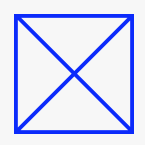
Variable fonts
MarekGFX replied to DarkClown's topic in Feedback for Affinity Publisher V1 on Desktop
Even though we should stick to the original thread and I do not agree with creating the duplicate, variable fonts mess is kinda weird and annoying. Adapting the concept of variable fonts is one thing but treating them like users does not have them installed or they do not exist is another -
Upgrade? I still can not decide...
Fritz_H replied to Fritz_H's topic in Feedback for the Affinity V2 Suite of Products
@bt1138 and @Franciose R (sorry, did not find the Cédille on my german keyboard..) Please don´t get me wrong: it´s not purely about the money: for me it´s mainly about the fact that paying expresses appreciation and recognition of the work of Serif which (to me) mainly consists of ignoring user-requests. Esp. since none of the updates addresses the complaints/suggestions we all know from this forum.. (Variable fonts? improved UI?, improved UX? Image-Browser? etc. etc.) -
Welcome to the Serif Affinity forums, @CertifiedOrganic. You are probably installing Variable fonts.They are not supported by the Affinity applications. Instead, you should install Static versions. When you download fonts from Google Fonts, you will usually get a file with both. You need the ones in the Static directory, for use with Affinity.
-
@kenmcd I'm not sure to really understand. Does it mean that the person that created the Illustrator file should have done something when saving their document ? What can I say to my collegues for me to be able to open their files in the future ? Also Serif says that Affinity supports AI file format for importation. So I guess it is not a full support and it should be mentioned in this page somewhere : https://affinity.help/designer/fr.lproj/index.html And I'm also very surprised with the lack of communication from Serif regarding variable fonts... It's not mentionned anywhere on the documentation and they havent' been given any clear answer about it on twitter or on this forum.
-

Variable fonts support
walt.farrell replied to Athanasius Pernath's topic in Feedback for the Affinity V2 Suite of Products
Thanks, but then why do sites like https://www.daltonmaag.com/variable-fonts say And are you sure that Illustrator didn't do that? -
... Is there any way to variable width of the stroke? I'm missing this feature a lot .. I ... And this is not possible to make such fonts without this tool.. I know a few of you will answer like .. there is one tool under stroke settings. .... .but doesn't give enough control to precisely change width of stroke wherever we need. ... and this much small box can't cover the whole length of the curve. Thank you
-
Variable fonts support
carbode replied to Athanasius Pernath's topic in Feedback for the Affinity V2 Suite of Products
+1 The vast majority of my font library is unusable in Affinity. I was really hoping variable fonts would be supported in v2! -
This being a thread with some traction and very recent posts, and on a generic “Affinity Desktop” forum, no less, I believe it's the best place to discuss this matter. The last objective feedback we had on this feature was by Dave Harris himself, and it doesn't bode well. It seems variable font support is not in the cards at all at this moment, which, considering the current variable font support landscape, is a shame. You see, all of Adobe's former “Design Standard” apps (Ai, Id and Ps) already support them via this teensy button that opens up any and all variable parameter sliders that type designers may have put in their own fonts. Adding support for them may be hard, but necessary, at least if Serif wishes for their digital typography support to be best-in-class. I commended Serif before for offering proper OpenType support, and I expect nothing less from them. The same goes for SVG fonts, but those could be discussed in a different thread and are an entirely different beast (they are strictly appropriate for artistic work, whereas variable fonts can also be used for finer adjustments in DTP projects). And now, for something completely different (because I never thought that Serif should just ape Adobe; they should try to one-up them at every step of the way and, if that wasn't the case, I'd be writing this on an Adobe forum instead): As I've said on this thread, I just came back from 10ET, in Porto, where one of the hot topics was precisely variable fonts. One of the issues Peter Bilak raised was the excessive choice provided by them, a factor which apparently also doomed the Multiple Master format before… Being a great fan of Barry Schwartz's “The Paradox of Choice” talk, I concur in thinking that too much choice can do more harm than good. Fully featured variable fonts can, at the very limit, allow for really, really stupid choices, which make you wonder what good they are for, after all. And that's where one of the suggestions I made to Bilak during Q&A comes in: constraints. I.e., there should be a standard method, in font editors such as Glyphs.app, FontLab, RoboFont, etc., to add certain rules that limit specific stupid/illegible combinations as per Bilak's own “design space” concept. Basically, when drawing one slider all the way up or down, others might be limited in their range and vice-versa; also and as a consequence of that, you might be able to lock them selectively in design apps so as to prioritise certain parameters over others. Alternatively, because choice can be good, there might be a special mode akin to the current anarchy where anything goes, which would accordingly disable said constraints altogether; we could call it “sandbox mode” or some other playful term that emphasised that it should not be the default setting (kind of like Affinity apps do not allow optical deformations of text along a single axis, come to think of it). What do you think? If this idea gains enough traction, I'll be sure to put it into an actual paper and propose it to the powers-that-be.
-
Still no Word style support?
kfriis replied to kfriis's topic in Feedback for the Affinity V2 Suite of Products
OK, I got it to work - somewhat. Cannot create (Open) a new document based on a docx document (docx not selectable) Right click on first, empty page, selecting “Add pages from File” to a new document, does not allow selection of docx file. Import Content does not allow selection of docx file. Place allows selection of docx file. I uninstalled and reinstalled publisher, and now it imports styles. Place does now respect the page size, but - boy is this cumbersome. Just as in V1. This approach is simply too cumbersome and not viable for large documents. Especially, if you have many with various formats. Since Publisher can read content, why can't it read the few extras, like page size, margins etc. and pull in content, as required. Everything is already defined in Word. Page size. Margins. Columns if any. Variable section formatting. etc. and so on. Redefining the complete page layout from scratch before the document can even be imported and poured into the new framework, that is already present and completely defined in the source document is not my cup of tea. Styles with the defined fonts are now there in my reinstalled Publisher, but the rest... I'm not starting to replicate document layout each time I need to import documents of varying formats and page layouts via the "place-approach". That's too much. Sorry. I'll not use version 2 of Publisher. It's too cumbersome in my view. Still, I may have overlooked something. If you can point me to an approach, that lets me open a Word docx document from scratch, and after reading the document present me with a reasonable semblance of the original word content and layout for the complete content, all pages, page breaks, varying sections and margins etc. and full text and style definitions, I'm game. I cannot find any way do do that. Open would be an obvious choice, but I cannot select docx. I can select the pdf output from docx, but that is not usable (no styles defined that way), although positioning etc seems to be perfect. Source docx should be usable then, but no... It's simply not flexible enough for my use cases. I'll not update any of my existing V1 licenses. It seems to be a case of take it or leave it, and I leave it there - just uninstalled again Regards -
Variable Fonts
Peter Martin replied to LLB's topic in Feedback for the Affinity V2 Suite of Products
+1 to add variable font support across the range of apps, starting with desktop. I'm having to seriously consider abandoning Affinity apps and returning to Adobe Creative Cloud apps. I love Affinity apps but variable fonts aren't just a novelty any more. -
@lacerto you're right. I'm on macOS and the letter spacing is odd. Hopefully Affinity apps will handle variable fonts soon because it seems like people working with Adobe use them a lot. Then I always have to ask my collegues to vertorize their document before sending them to me, but then I'm not able to edit the texts.
-
@mmuller without access to a sample file it's difficult to comment but hopefully the dev team will be able to provide an upload link and will be able to take a look at the issue you're experiencing... @Nikhil, the blue strip PNG file is linked in your document and you didn't include it with your sample file but the obvious initial conclusion is that you have an RGB PNG graphic placed in a CMYK Publisher document... If you exported this as a CMYK file then it's not surprising that you are seeing a colour shift when compared to your PNG RGB export but it would be helpful if you could upload the PNG graphic and also provide a screenshot of the PDF export settings used for your PDF file... The EXIF data for the PDF seems to indicate the exported Colour Space for the PDF file is Device Grey rather than RGB or CMYK? I believe both SF Pro and New York are Variable fonts, which are not yet supported in the Affinity suite so I highly suspect this is the reason why they are not rendering as expected in your exported PDF file...
-

Has V2 fixed Affinity's biggest issues?
A_B_C replied to Kal's topic in Feedback for the Affinity V2 Suite of Products
Regarding variable fonts, they are unusable. While the master instances (maybe also other instances, I haven’t checked) are displayed in the style dropdown menu, the Affinity apps seem to read the metrics information for each instance from the main master. Which, of course, creates that kind of garbled mess @tatanka reported. (Other issues may be present as well.) Concerning the text engine, it is difficult to understand why the implementation does not make use of existing libraries. What are the expected gains of trying to develop a new text shaping engine, when a reliable and time-proven system like Harfbuzz is readily available? 😟 -

Has V2 fixed Affinity's biggest issues?
Kal replied to Kal's topic in Feedback for the Affinity V2 Suite of Products
I'm assuming you can still use variable fonts in Affinity, but that you are just limited to a standard set of weights (normal, bold, etc). Or cannot you not use them at all? (I confess, I haven't tried.) -
Variable fonts support
Devmapall replied to Athanasius Pernath's topic in Feedback for the Affinity V2 Suite of Products
I know this has been previously requested, but I wanted to emphasise on the importance of it. Imagine I've spent hundreds of dollars on variable fonts and at the end I can't use them.. That's the case with a lot of us. But a bit of encouragement – you are doing a fantastic job! I love the suit and I try to explore it in depth (because it offers so much) so I can soon transition from adobe for good. I know that day is close 🙂 -
Look at the letter spacing in your preview image above - which is definitely wrong. And in Export to PDF it will be a mess. And as you have discovered the style linking does not work. The macOS font picker makes it appear that variable fonts are supported when they are not - which is obviously confusing to users.
-
Is there a reason you need to have the (Greek) symbols as glyphs rather than converted to curves? I have Windows version of MathType from the time the app still came with a perpetual license, and there EPS files, too, have symbols converted to curves. I think that it is at least partially related to styling where lower case Greek letters in variables are by default presented in italics (while the Symbol fonts do not typically have italic versions). So what happens (I think) is that symbol fonts are converted to curves because of this italicization (and possibly other modifications that need to done to make symbols behave precisely in equations). On Windows the MathType equations can also be exported to WMF files and then the Greek symbols are exported as glyphs, but for some reason they are left non-italicized when imported to Affinity apps (they import correctly to Illustrator and InDesign). That might work better if the variable styling is made straight in MathType Preferences but as they are now, they need to be manually adjusted or slanted. On macOS, and probably in latest version also on Windows, the MathType equations can be exported to PDF but it may well be that the behavior has stayed the same. The EPS versions of MathType equations, btw, do not import well because Affinity fails to import Greek symbols at all (even if they are initially converted to curves) -- they work fine when imported to Illustrator, so cannot really tell why this happens.