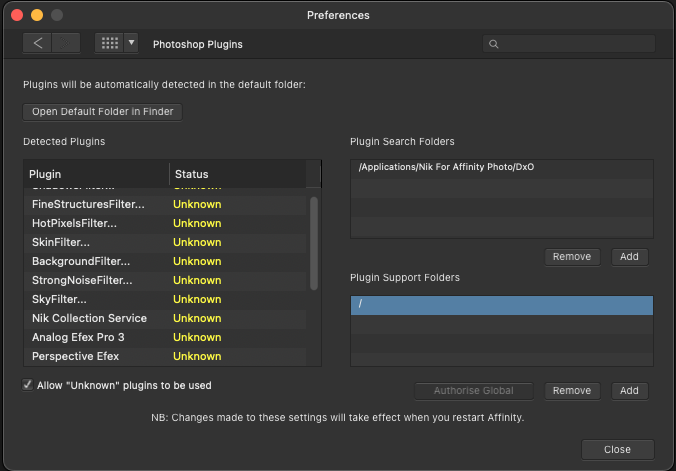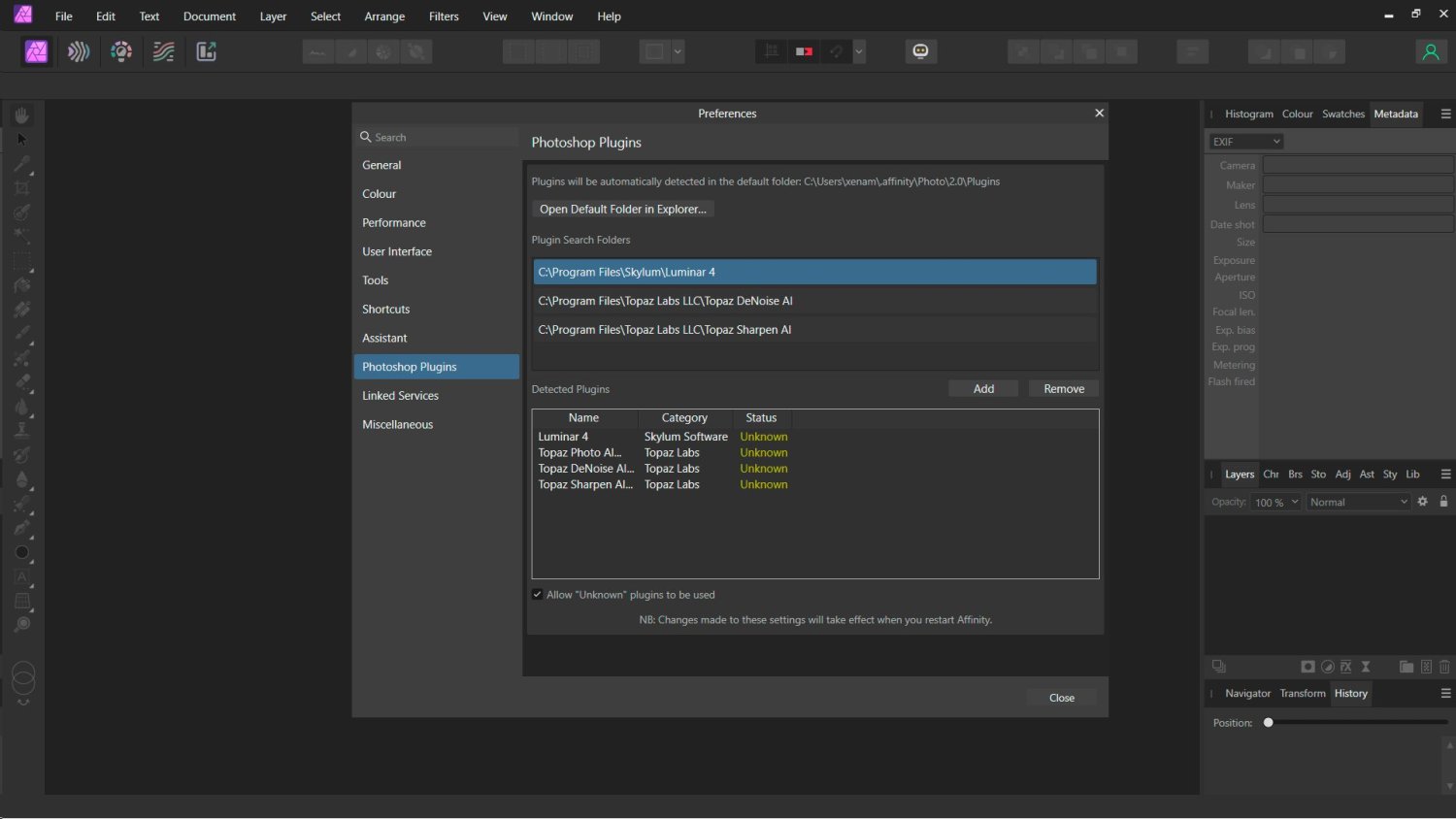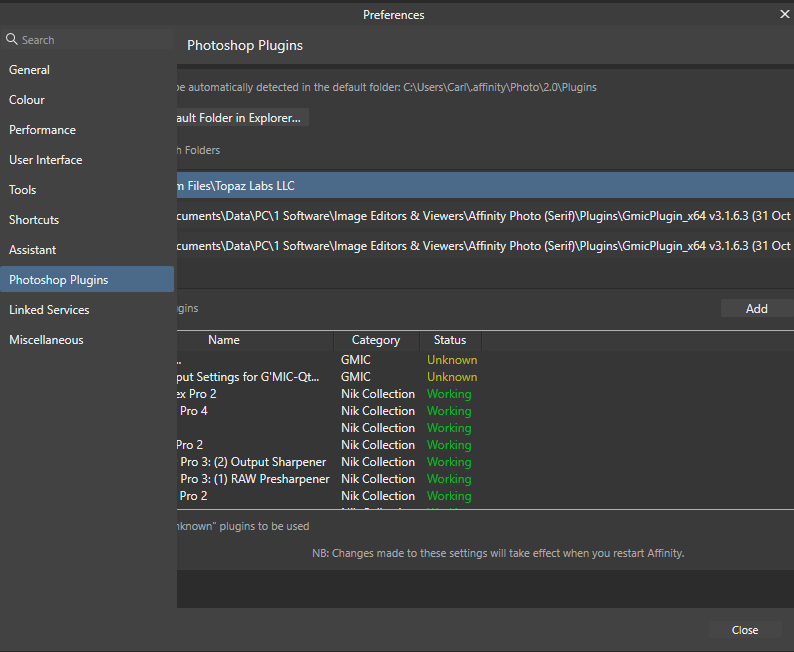Search the Community
Showing results for 'photoshop plugins'.
-
Needs full non destructive workflow. Like Photoshop -> convert layer to smart object then all effects/filters including 3rd party plugins are effectively non destructive. It is a big miss, when you have to do workarounds like copying a layer before applying a non live filter. IMO, it is the biggest single missing feature.
-
For some reason I thought that AP did support scripting, but that was probably just me misremembering some scripting I did years ago with CaptureOne. If AP does not support scripting then I guess the idea of somehow launching apps from it is hopeless, at least now. As for recompiling plugins, if the plugin companies wanted to do that they would already have done so. I have thought about looking into writing a simple plugin which would then allow the launching of an app, but have not looked at the SDKs so I have no idea how much work is involved, and since none of my software experience was involved with handling and processing photos I guess that means a long and involved learning curve. The simple solutions seem to be to either use Photoshop (which has an automation feature) or returning to PhotoLine which already contains the ability to launch apps. Thanks for the post.
-

Launch apps with Affinity Photo
v_kyr replied to MikeFromMesa's topic in Affinity on Desktop Questions (macOS and Windows)
Well in order to start other third party plugin apps from APh one would have to make use of the Adobe PS C++ API (SDK), also in order to be able to exchange images then from/with both directly. - Thus the following mostly applies here too for APh under Apple Silicon ... Photoshop Plugin Support for Apple Silicon; Required Recompile for C++ Plugins APh v1.x/v2.x don't have and support any scripting capabilities yet. So you would have to exchange data between APh and some stand alone running third party Plugin via other ways (system copy/paste, or via export/import of some by both supported file format ...). -
Scripting
Scott F replied to Nicholas Lamme's topic in Feedback for the Affinity V2 Suite of Products
I agree with the suggestion for more robust scripting since I'm still unable to use Affinity Photo to complete tasks I can do in other Adobe products (even PS Elements) in an expedited workflow that makes sense. Affinity Photo will not launch external Photoshop plugins from macro playback, even if I don't care about it saving all the external plugins settings. I thought I could always create extra keyboard shortcuts to do similar things in a hurry. The documentation claims you can create keyboard shortcuts for plugins under the filter shortcuts, but no. The plugins do not show up here in Windows no matter what I do. No shortcuts for me. I've seen this as a long running complaint and bug report from Windows users that's never been fixed. I guess people need to resort to scripting with something like Autohotkey or Microsoft PowerAutomate, if they want it to work (not exactly my first choice). Even sad-sack Corel (the company where formerly good programs go to fester and die a long slow death) has scripting capabilities in Paint Shop Pro. Maybe because they got them when they acquired it from JASC 20 years ago. They can also launch Photoshop plugins as part of playback. But they have a lot of other issues which makes me want to avoid them. Affinity Photo is a good looking program with a lot of quality features but it still has some real bugs and holes in its feature set (better automation and scripting is one; better automatic subject selection is another). I really want to love it and use it as my main editing program but it needs to fill in some of the gaps before I can. I don't mind that I've bought it twice since it's my contribution to try and support someone who's not Adobe. I want to see someone else give them some competition, it's unfortunate that it's not truly a competitive product for many things I do. Keep up the good work and I hope to see scripting support sometime. -
I'm using the above on an M1 Mac Mini. I've set out my steps below but I'll summarise here. Did a brand new install of Affinity Photo 1.10.6 and of 'Nik Collection 5' into its own folder in 'Applications'. I followed the DXO advice and the steps in the Nik Collection User Manual for V.5. I created a new separate folder in 'Applications' and named it 'Nik for Affinity Photo'. I then did a new installation of Nik Collection 5 into that newly created folder. When I checked the folder it had a 'DXO' folder within which were folders for each of the Nik Collection Filters. I then opened Affinity Photo and followed DXO's instructions to activate the Nik 5 plugins properly. I found that they were effectively already activated since the 'Search Folders' was already filled in with the correct location and the 'Plugin Support Folders' likewise so 'Authorise Global' was already selected and could not be selected again. I'm presuming this was to some extent because I'd already tried this process unsuccessfully before deciding to try reinstalls of Affinity Photo and Nik 5. Anyway, to be sure to be sure I 'Removed' the selected folders and 'Added' them again allowing me to 'Authorise Global'. I then deselected and reselected 'Allow 'Unknown' plugins to be used. After all this I closed and reopened Affinity Photo. The Filters appeared to be there and with an image in place could be selected. But nothing else happened - no new Nik window, just the existing Affinity Photo window. Any suggestions much appreciated as I have a pile of old images to process. Here are my steps in the process. New install of Affinity Photo 1.10.6 New install of Nik 5 in its own folder Create new separate 'Nik for Affinity Photo' folder Install Nik 5 again to that folder (produces a ‘DXO’ folder inside of which are folders for the Nik filters). Open Affinity Photo and select Photoshop Plugins. Folder already detected but tried deleting and adding the ‘DXO’ folder again All the plugins showing as detected on the left ‘Authorise Global’ and ‘Allow Unknown Plugins to be used’ already selected. I 'Remove' and 'Add' back the folders and click 'Authorise Global', untick and tick 'Allow 'Unknown' plugins to be used'. (see attached image). In Affinity Photo I can see the filters and with an image open even select them but the window does not changes to the Nik window - it just stays on the Affinity window. I can select Filters/Plugins/Nik Collection and choose a filter but it never moves on to the Nik window.
-
Hello, I have a small question. why are the new Nik Filters only recognized by Affinity Photo V2 when you turn on (use plugins from an unknown source)? I would also like to know if there will be a way for developers to support the whole thing natively without activating the corresponding unknown sources? as has been the case, for example, with Photoshop for years. That would make working with both softwares much easier! Of course, as a user, I can't say exactly whether this is due to Affinity or DxO. LG Nonbeitz
- 1 reply
-
- affinity photo v2
- dxo
-
(and 1 more)
Tagged with:
-
Hi @Volker Krenz, Thanks for the screenshots. Please try the following: in the Photoshop Plugins Preferences in Affinity, in the Plugin Search Folders section remove the /Applications/Nik Collection line. Leave only the /Applications/Adobe Photoshop 2022/Plugins line. Restart Affinity, check if all plugin's names are present in the Filters>Plugins menu and try those two that weren't working previously (Silver Efex Pro and Viveza). Let me know if all is working correctly now. Thanks.
-

Nik and V1?
MikeFromMesa replied to MikeFromMesa's topic in Affinity on Desktop Questions (macOS and Windows)
That is one of the things that has puzzled me for some time. On the Mac the Nik "plugins" are not plugins, but apps, and that is how I referred to them earlier (item 4 in my initial post). That is true on the Mac, although I don't know about Windows. On the Mac apps are really data structures and their contents can be viewed by examining the Contents folder in the app. For most apps that have plugins, like Skylum's Luminar Neo, you can find the actual plugin by examining the Contents subfolders and copy them out, but I have looked through the Nik apps for a plugin and there is not one there. In any of them. They are not really plugins in that sense; they are apps. But Nik refers to them as plugins and the contents of the Application/Nik Collection, which Nik says contains the plugins, contains only apps. And the apps do not contain actual .plugin files. However if you look at the contents of the Nik apps you can see a Helper folder and I assumed that Nik had worked out some way to use the contents of their Resource or Helper folders to allow the use of the apps as plugins. Nik says that they are guaranteed to work with Affinity Photo, and yet they are apps, so I don't know what is really going on here. The obvious comment is that they don't work with AP because they are apps, not plugins, but according to Nik they are guaranteed to work. Go figure ... I would do a trial install of Photoshop and see if the app plugins work with it, but I just rebuilt my system and don't want to clutter it up with extra garbage. I would end up uninstalling PS anyway. -

Nik and V1?
MikeFromMesa replied to MikeFromMesa's topic in Affinity on Desktop Questions (macOS and Windows)
As to how I did the installation, I followed the instructions in the Nik manual. That is, I specified that there was another app I wanted included by using the "+" sign, and got the Adobe Custom1 label that it said I should get, and I verified after the install that the apps had been copied to the /Applications/Nik Collection folder. As to what I have in the Preferences -> Settings -> Photoshop Plugins entry, I first specified the Applications/Nik Collection folder in the search folder, checked the Unknown Plugins checkbox and authorized Global, specifying the root Macintosh folder. I did not know what to do with the Support folder because there were no instructions concerning it. I then restarted AP and when I did not see the plugins I then added the apps directly to the AP plugins folder and restarted again. Still no luck. Rebooting did not help either. As to trying AP with the Rosetta setting ON, I tried that as well, but still no luck. No indication that anything had any affect, no listings of the Nik stuff and no indication that AP even knows that they are there. See the attached screen shot for what the AP Plugins dialog box looks like. 1 - Opened the default folder and copied the Nik apps into it. 2 - Added the Nik Collection folder to the Search folder 3 - Checked the Unknown plugins, just in case 4 - Authorized Global, using the Macintosh folder. Tired this with just the Nik folder as well, but it made no difference. 5 - There were no instructions I could find that said what to do with the support folder, so I tried it without one and with the system root folder. No difference. Nothing shows up in the AP plugins list. Nothing. If you can see something here that might help please let me know. I am reluctant to upgrade to version 2 since I can not get version 1 to work with the plugins and some of them are important to my editing. Thanks for any help you can provide. -

Nik and V1?
R C-R replied to MikeFromMesa's topic in Affinity on Desktop Questions (macOS and Windows)
How specifically did you do that, & what folder were they in? In Preferences (or Settings) > Photoshop Plugins, what do you have set for Plugins Search Folders & Plugin Support Folders? (A screenshot of this window would help.) Finally, if you are using a Silicon Mac, you probably have to run AP in Intel emulation mode unless the plugins have been (re?)released as Universal ones. Do that by Getting Info for AP & check the “Open using Rosetta” option. For more about this, search the web on "Rosetta 2 Mac" or similar. -
I am sure this question has been asked before, but I could not find it in a search. I returned to Affinity Photo (version 1) recently, having used Photoshop for a while, and again ran into the same issue that made me turn to Photoshop before. I could not get any plugins to work with Affinity Photo. What made me return was Nik saying that Nik 5 was compatible with Affinity Photo and guaranteed to work, so I installed Nik 5, making sure it copied the plugins to a specific folder, and then tried to set them in in AP, but it (AP) never saw the plugins so I am back where I was before. Hence some questions. 1) Is anyone using the Nik plugins with AP? If so, with AP? Or AP2? 2) Is there some support folder that needs to be specified in the AP plugins dialog box? If so, what? 3) Is AP compatible with Nik? Or only AP2? 4) The Nik "plugins" are all apps, and as far as I know AP does not support running external apps, so how are the Nik plugins supposed to work? Or am I missing something (again)? Thanks for any help. I am using AP 1.10.6 which I believe is the latest version for V1 and am working on an M2 silicons Mac.
-
Hi @youngmedia, Sorry the delay getting back to you. I'm nor experiencing any issues here. Can you post a screenshot of the Photoshop Plugins section in Affinity Photo Preferences, so I can see the plugins config please? Can you also post a screenshot of the Apple > About This Mac panel - remember to hide the serial number in the screenshot. What Affinity version are you using? 1, 2 or 2 Beta? Thanks.
-
My work is trying to cut down on costs and it looks like we might be able to use affinity going forward, but we will need two plugins specifically to work: Topaz Photo AI Canon touchstone engine - this one is a legacy extension installer you can find on canon's graphiplaza website Im unable to get either to work so far, i can get the topaz plug in to show up, but it remains greyed out no matter what the color space is. The canon touchstone engine is some kind of installer that shows up I am using an apple silicon mac, if that effects anything. It would be amazing if we could get these two plug ins running because this program does everything else we need, and we just need that last little push to get going.
-
I'm using a trial version of Photo 2 before deciding to replace Photoshop on my iMac, and I'm concerned by the fact that it's periodically crashing my computer without any warning or consistency. (FWIW, I have the same problem with Photoshop, which seems to indicate that it might be related to my computer or OS rather than the application.) Here are the specs for my computer: 2020 27" Retina 5K iMac running iOS 13.3.1 (latest version of Ventura); 3.6 GHz 10 Core Intel Core i9 processor; 64 GB 2667 MHz DDR4 RAM; AMD Radeon Pro 5500XT w/8 GB. Photo settings: Hardware acceleration checked; use only integrated GPU unchecked; undo limit: 1025; RAM usage limit: 65GB; no Photoshop plugins; Retina rendering: automatic I don't have a crash report to share but if you need it, I'll update this topic the next time it happens. Any insights as to why this might be happening will be greatly appreciated. Thanks.
-

A.I. Selection Tool
Balveda replied to Balveda's topic in Feedback for the Affinity V2 Suite of Products
I share those worries, really don't want to see Affinity Photo falling by the wayside. I don't have problems integrating Photoshop plugins though. For example I recently trialled DXO PureRAW3, I opened the files as I normally do in another program called Fast RAW Viewer, the image opened in DXO PR3 was processed then DXO automatically opened the processed file in Affinity Photo 2.0.4., I can also open other plugins like Topaz Denoise A.I. and Luminar 4 in Affinity, it may be worthwhile for you to have another go at enabling 3rd party software in Affinity Photo, simply point to the location of the exe file for each plugin and make sure you have "Unknown Plugins" selected as you can see in this screen shot. Hope this helps. -
A.I. Selection Tool
maikm replied to Balveda's topic in Feedback for the Affinity V2 Suite of Products
I'm actually worried about Affinity Photo's future if nothing happens in regard to AI-based tools. That's where the most meaningful current advances in imaging tech are, and Serif really needs to up their game here. Right now I can't even smoothly integrate external AI tools like those from DxO or Topaz which have Photoshop plugins that don't work with Affinity Photo. -
Hi, I had a chance to go through the suggestions here. Firstly, the grid problem is fixed. Thanks for alerting me to the change in version 2. All set. Second, I am not sure which app (Affinity Photo or Nik Silver Effex) you were referring to in your text when talking about MSIX or MSI versions. I don't see anything in the "About" for either app that involves these acronyms. I am unfamiliar with them so I Googled them and is it the case that they involve Windows OS and not Mac? I am running my Photo now on a MacBook Pro from 2019. If these terms still apply to me, can you please explain where I can go to check which version I am running? (I am running the latest Affinity Photo 2.0 if that matters.) Third, I ensured that everything in Affinity 2.0 as regards Photoshop Plugins (ie, how to link up the Nik Suite filters into Affinity...) in the Services area looks exactly the same as in Affinity original. I even removed the Nik Suite, restarted, added it in again as I have done for original Affinity and restarted and the Nik Silver Efex window is still lacking the APPLY bar at the bottom (See attached screen grab). Finally, the suggestion you make about turning off hardware acceleration I have done and now just need to try it out. Any other ideas would be appreciated. Thanks!
-
This is probably my last post here as I've just paid for a whole year of Adobe Creative Cloud. I really hate Adobe's subscription model and that's why I tried to build a professional workflow around Affinity apps at all costs over the past two years or so. In the process I've spent / wasted countless extra hours dealing with the lack of basic tools such as optical kerning, warp effects (which is now a welcome addition in v2 though it still lacks behind Adobe's in many aspects) text view options (like hide cursor, hide text boxes, text edges that really slows you down), mesh / freeform gradients, lack of image tracing, lack of vector integration with after effects or apple motion, unreliable integration with Photoshop (unexpected changes in appearance that makes it unreliable in any professional workflow, good luck trying to edit a photoshop mock-ups) lack of 3rd party plugins, mockup incompatibility just to name a few. In hindsight it was not worthy at all for me. I honestly cannot understand why Serif has not implemented basic stuff as variable font support, optical kerning or text view options when you have here people who has been asking for those basic features for many many years. It feels as if you don't care at all. When I use these apps, despite they all have amazing features, pack incredible technology under the hood, and have a lot of potential, it's a real struggle on many fronts. For me the final deal breaker was the lack of competitive text editing tools and the lack of optical kerning in particular. When you have to kern many texts daily it just makes zero sense. Maybe you should listen to your customers and probably get a top notch design consultant to guide you in building a truly competitive workflow for designers. You've probably build that workflow for illustrators, IDK as I'm not one but I'm afraid not for designers. Good luck with everything, I'll check back in a year in hope that I can go back to using these apps. I would honestly love to see Designer evolve and become a true Illustrator killer.
-
affinity photo Automatic colorize an black and white picture…
Fus3 replied to AffinityMakesMeWonder's topic in Share your work
Wow!!! This is super impressive. I've restored photos for a few clients and I've colorized those images manually in Affinity Photo. This as a plugin would be huge in affinity photo. I've never used photoshop. In fact, I started my professional photography career using affinity phot because of the price. The only thing I feel affinity lacks, is support for plugins. -
Ok Go to E:/PortraitPro in Explorer and look for a file called PSFilterPPLauncher64.8bf if you can see it right click and select Copy. Now go back to Affinity Photo, under Preferences > Photoshop Plugins and click on open the the default folder or whatever it says on windows and Paste the copied file to that folder.