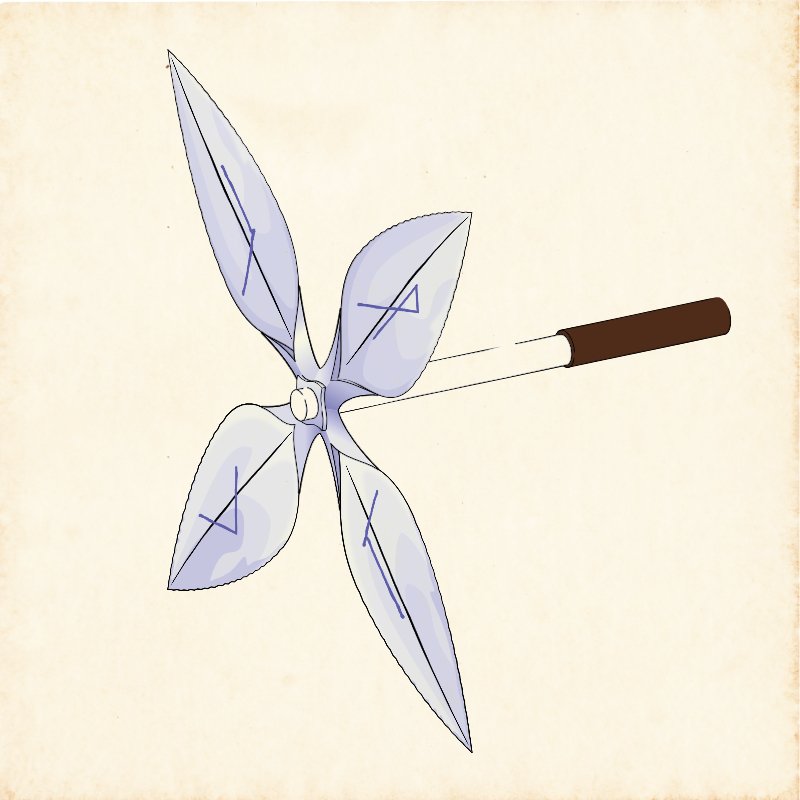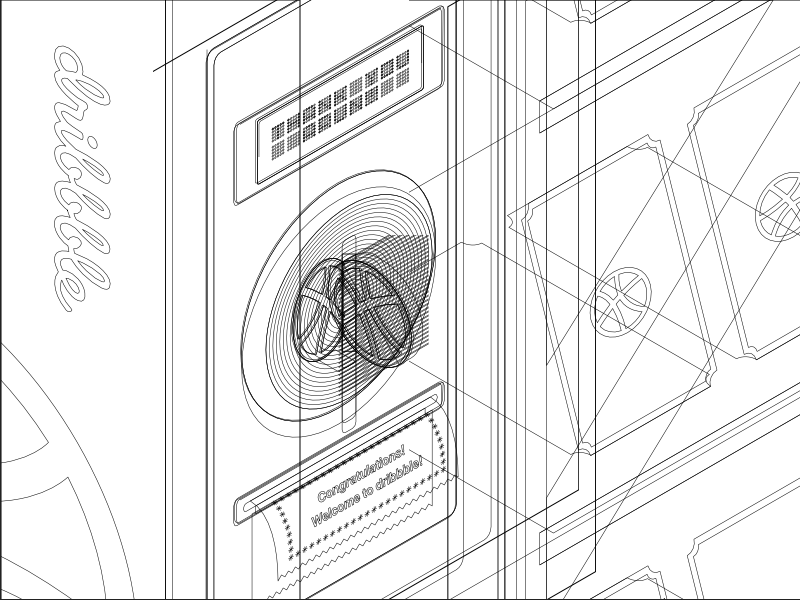Search the Community
Showing results for 'isometric' in content posted in Share your work.
-
Hej... Próbuję nauczyć się izometrycznych linii siatki.
-
Hey, buddies! This is an artwork inspired by artists who do miniature with resin and other craft artifacts. I’ve done a while ago, using Affinity Designer 1.x.Hope you guys like the result ☺️ Oh, if you like this kind of work, please, consider follow my YouTube channel 🙏, soon I’ll upload more content. Thanks Affinity ❤️
-
This isometric illustration project was probably one of the most difficult I've ever worked on but absolutely worth all the effort in the end. Big shout out to Kevin House for taking the time to provide the walk-through and resources to get it completed 💪
-
- affinity suite
- illustration
- (and 6 more)
-
-
Personal project. Almost entirely done with Adesigner. Thanks to the new 1.9 feature Antialiasing control. Thanks to Aphoto and new pattern layer.
-
Hi there! Well, this is my entry for a competition here in Mexico. Telecom enterprise izzi does an anual competition to do a work using their Logo. With the little time I had, I made this Isometric design. Best regards!
-
Hello, wanted to share with you the result of my try at doing a circuit board. Tell me what do you think and also any advice is much appreciated.
-
Wonderful appealing work, lajhy! And I thought isometric wasn't my thing! I will take a look at Frankentoon again, their brushes look interesting.
-
Hey, this is the first time I used an actual image as an example and tried to recreate it in isometric style. You can see the outcome in the video thumbnail. I also embedded the example for comparison. It was quite challenging, especially the wooden planks. It's the first time I work with gradients and the wood look had me struggle for quite a while. The video shows my full process, including trial and error on the gradients. I won't consider it "done" yet as there are definitely some things to improve, like the roof where I had no idea what to add as details. I thought about doing the same wooden plank gradients in an interesting pattern but I guess that would be too much. Overall, it looks more like an asset from an old browsergame. It doesn't have this special isometric art style. I think it's because of the muted colors and too much detail. If I would redo it some day, I would try to use brighter colors (exploring more orang'ey for the wood) and have less small details. What do you think? I would be happy for feedback and some tips. Example:
-
Hey, I just started out with vector design, especially isometric vector design. This is one of my practice projects. It was quite fun figuring out how to do it. I decided that it makes sense to use the "Symbols" feature in Affinity Designer so I can create each side in 2D.
-
Hi, I've recently switched over from Adobe Flash to Affinity D. And I'm really digging the whole experience so far . Before doing iso stuff in Fash was a real chore. But with AD's speedy zooms and new isometric tool it's so much easier and faster (plus all the lines are clean!). Here's a few icons I've been working on in case anyone might be interested. Cheers, Rob.
-
Hello designers, lately I wanted improve my isometric techniques and here's the result. What do you think?
-
Hey, I tried to create some nature scenery this time. It's not entirely my idea/design because I used something I found online as inspiration but it was a good practice. Turned out those trees are not as easy as they seem. I am glad for any feedback!
-
Hi guys, I've checked this video (at 1:10) and this post about the Mock-up Maybe I'm not the first to try this way but it works and I can edit all contents in real time without AP. The current version of AD does not support the Perspective Distortion but the isometric view is pretty nice ( you can add the PD through AP). - Mock-up as a symbol. - duplicate the symbol, add a group (one of each face) - add the vector crop tool and crop each face - add skew and rotate each face. - add shadows and light reflections to isometric view. in the example you can edit the box and the isometric view reflect your modification. DOWNLOAD TEMPALTE Michelangelo ________ BTW, Another project with AD file: Medusa
-
Here I'm going to post some of my fantasy stuff, starting with this little object. It's for an imaginary world people who live there call Merilmaa (from Finnish words meri (sea), ilma (air) and maa (earth). Compare with Finnish word maailma for world). This object was very much valued, and not that rare in the early days of "Merilmaa", for it literally muted (for one using it) everything someone else said, that didn't correlate with truth or perhaps, one might say, weren't wise. How ever, it is doubtful this item ever silenced everything someone said, for all of us have some wisdom worth sharing. You just sometimes have to listen long enough to get some gold. Naturally people don't like being told they're wrong, so many considered this object "rude", if not a "false witness" or even "a wicked and extremely dangerous thing". Also people used these to bully others by claiming nothing they said was audible when they applied this thing, so it's use by certain kinds of folks actually became a real problem. After some time these things first lost their value, then became exceedingly rare, then got all but forgotten. A good thing or a bad thing? Perhaps it depends... The background is a paper I first made to look old using a method I found from wikihow a long time ago. I scanned it and have since kept the scanned image safe and sound, so I can use it again and again. This is the first work where I've used isometric drawing, and will probably not be the last one. For final touch. I made the colour mode of the object "darker" so as to make it look as if it'd been drawn to the paper. The runes on the little blades are of my own invention. they signify "S" "A" "N" "A" which is Finnish for "WORD". Using Isometric mode it was no big deal to put the runes on the blades. I think it might be nice if Affinity had an isometrics system with possibility for perspective (things being smaller further away from the view), but that might be extremely difficult to achieve in a user friendly way. Thanks for watching.
-
I used the new great Isometric function at Affinity Designer and created this simple 2.5D scene for the presentation of the box design. I also used Affinity Photo for the final effect and light settings.
- 1 reply
-
- affinity designer
- 2.5d
-
(and 2 more)
Tagged with:
-
This is the other side of the spectrum, good ol' isometric vectors It became part of a larger infographic that a colleague of mine finished (and which I can't share at the moment). The beauty of isometric design is that once You have correctly scewed and rotated Your building blocks even larger scenes become pretty straight forward – Affinity Spotlight recently shared a great tutorial on that. The trickier parts are of course geometries at odd angles, as well as round structures. Full disclosure: we bought a similarly looking original from iStock, but due to the messy way that vector and raster layers were intertwined we decided to use it just as a reference and rebuild the whole thing properly.
-
Hello everyone! This is my first shot for dribbble. Work done in 1.7 beta. The isometric tools in the new version of Affinity Designer 1.7 is a bomb!!! https://dribbble.com/shots/5691827-Hello-Dribbble
-
- dribbble
- illustration
-
(and 2 more)
Tagged with:
-
Hi all Affinity-leaning creative types, here's a recent cover piece completed for a Canadian magazine entitled Aboriginal Business Quarterly based in Yellowknife, Northwest Territories. The theme of this Spring 2018 issue is Transportation and Infrastructure in Northern Canada. The snow and ice are finally melting, making way for a busy season of road work/maintenance and resupply shipping - by boat and float planes equipped with skis - supporting various remote communities and industries. It's another example of my Affinity Designer isometric styled compositions built up using a limited colour palette, simplified elements and extensive use of gradients... And of course the awesome isometric grid feature. For those interested, there are more views of this piece on my Behance site. Hope you like. :-) https://www.behance.net/gallery/65266715/Aboriginal-Business-Quarterly-Cover-Affinity-Designer
-
-
affinity designer Tools of The Trade: Nintendo Controllers
Slyhound posted a topic in Share your work
Hello Affiniteers! I am a long-time Illustrator user and now a recent convert to Affinity Designer and wanted to share what I've made with AD. I saw the sale that was going on about a month ago and decided to pull the trigger. Glad I did as Affinity Designer is a very well-oiled machine that already offers a robust set of features that have been brilliantly thought out and has immense potential for further features. Well done team Serif! One of the features that I was most interested in when I purchased AD was the isometric grid and its features. I started out with a simple project: The NES controller. It's just a cube at the end of the day so I figured it'd make for a great first project. The tools are pretty self-explanatory if you are familiar with other design software and everything felt incredibly intuitive. Anywho, I have a habit of droning on and on when I'm excited about something and Affinity Designer definitely inspires that side of me. So without any further ado, please enjoy some of my work. I hope you enjoy my work! I plan to keep on making more isometric controllers for the time being, with a Gamecube controller being the next piece. Like my work? Check out my Dribbble account where you can see more: https://dribbble.com/b_houtz I also just joined this hip new thing called "Instagram" recently in 2019 and if you're looking for an account to follow (hah) I would be honored to have you join me: https://www.instagram.com/sly_hound/ On some of these controller posts, I have thoughts on Affinity Designer for those who are interested in such things. Thanks! -
Howdy, Decided to try my hand at doing an isometric illustration and hope to make it interactive. Plan to use Tumult's Hype to add interactivity, to be able to isolate rooms, make obstructing walls vanish. Very early days but thought maybe some might find it interesting.










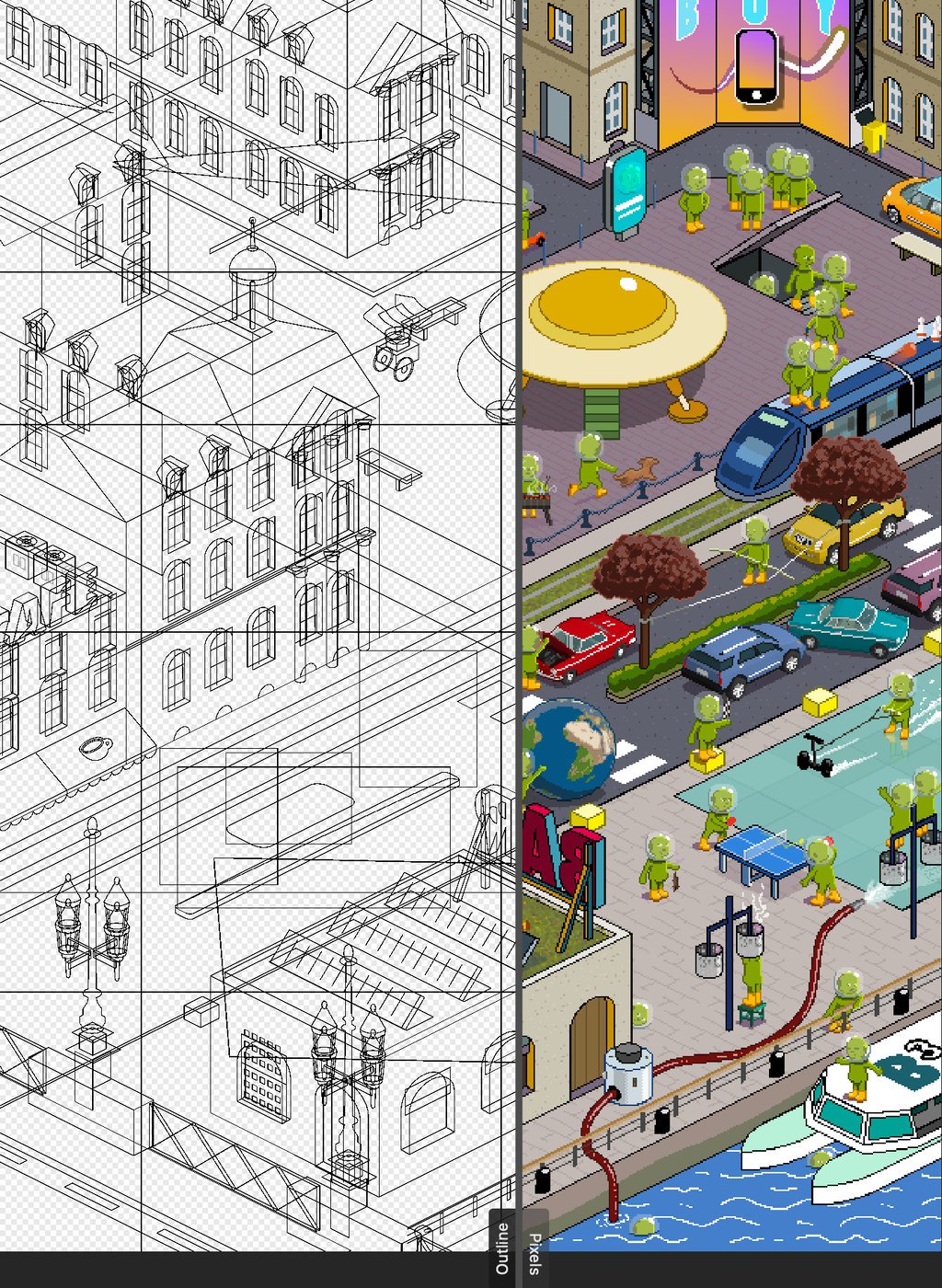



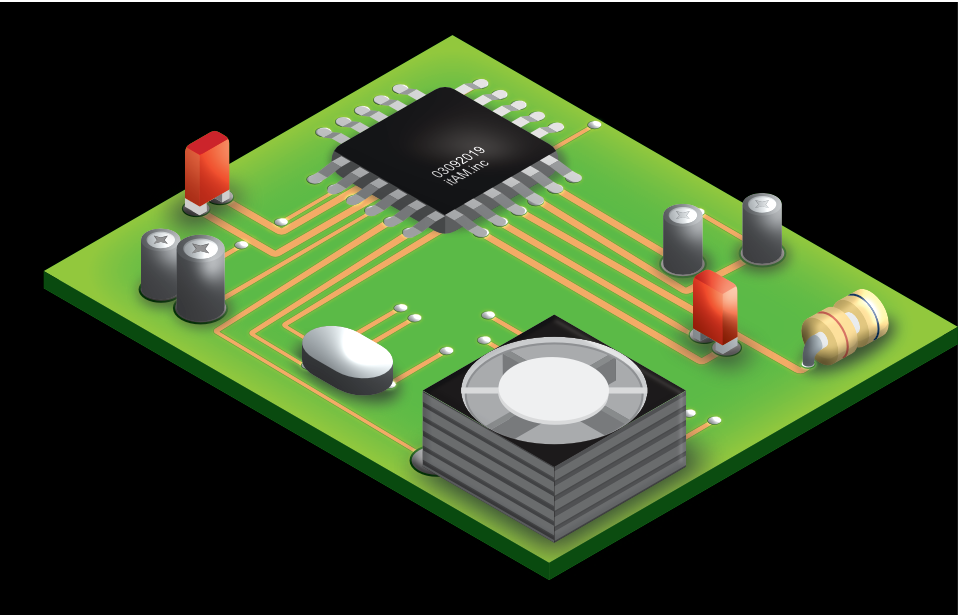
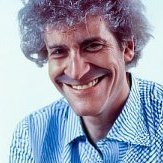

.thumb.jpeg.3b39f5fbb33d6270a620ed67c2ebde92.jpeg)