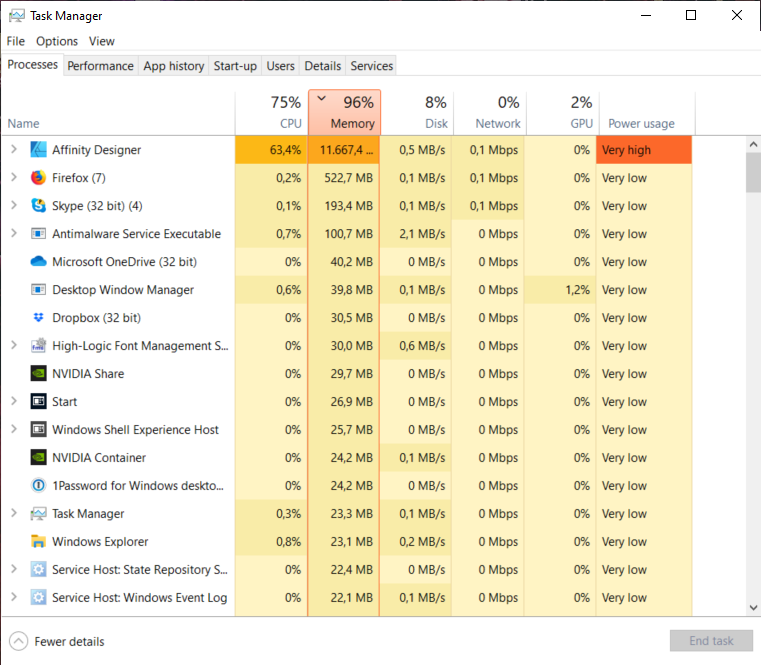Search the Community
Showing results for 'BSOD'.
-
Problems with cldfit.sys has been reported before in these forums. You may need to remove a Windows update to fix the problem See this thread for starters and post back if you do not resolve the issue https://forum.affinity.serif.com/index.php?/topic/99825-windows-10-bsod-with-kb4517389-installed/ I'm not on Windows 10 so I have not personally experienced the problem
-
Exactly, I am having just he same issue with Surface hardware and similar path; from the Store trial version working fine to complete BSOD after purchasing the full version. One workaround is to disable the cldflt.sys for the time when using Designer: sc stop cldflt.sys And start again after returning to normal duties: sc start cldflt.sys That has been the only way to get the Affinity Designer even running. Very frustrating.
-
Publisher 1.7.3 on Windows crashes on Save
GreenGoat replied to GreenGoat's topic in V1 Bugs found on Windows
Thank you for your replies and suggestions. I hadn't thought of searching for BSOD in the forum, so I hadn't found those posts. They do echo my problem and it's clearly a Windows OS gremlin from the last couple of updates. I did try CarlM's cldflt.sys corruption solutions, but those don't solve the problem. I'll have to try rolling back to an earlier Windows build and see if that resolves it. -
Publisher 1.7.3 on Windows crashes on Save
emmrecs01 replied to GreenGoat's topic in V1 Bugs found on Windows
@GreenGoat Unfortunately, I can't offer you much assistance with what, exactly, is causing these BSODs but a number of Serif/Affinity staff have posted in several threads to state that none of the Affinity range of products is capable of actually causing these total system crashes. This page gives a list of topics in the forum where users are reporting various BSOD episodes. HTH Jeff -
Additional information on windows. The BSOD only happens when saving to a OneDrive folder. Now is anyone going to tell me why the macOS version goes non-responsive after 10-20 minutes?
- 13 replies
-
- affinity publisher
- bug
-
(and 3 more)
Tagged with:
-
Hi everybody, From a day to other, I can't use my Affinity Designer because my PC shuts down when I want to do anything. I already tried to reinstall it but it persists. It's critical. It doesn't show any bsod, only reboots my computer. Please, help me. I don't know how to proceed.
-
Hi Mehtronx, Are you using Windows 10 1903, specifically with the KB4517389 update? This update has started causing BSODs on users machines due to a file that is part of OneDrive. Do you have OneDrive running in your system tray? If so could you disable it and see if it helps? It would also be worth removing the KB4517389 update if possible and see if that resolves the crashing for you. https://answers.microsoft.com/en-us/windows/forum/all/onedrives-cldfltsys-causing-ntfssys-bsod/d2ef7f16-9e45-406f-95ca-6e595271e6d9
-
I tried saving directly to c: drive -> BSOD everytime. But KB4517389 does relate to fixing latency issues and cldflt.sys is a Cloud Files Mini Filter Driver. Perhaps this is a latency issue on cloud files after all? One thread on cldflt.sys suggested a workaround for disabling autosave on all Office applications.
-
Hola Paul Lozano, Bienvenido a los foros Lamento escuchar que tienes problemas, ¿podrías confirmarme? 1. ¿No pudo mover ningún objeto con la herramienta de movimiento? ¿Por casualidad tiene una tableta de dibujo conectada a su computadora? 2. Mis disculpas, puede ser un problema de traducción, pero no estoy seguro de lo que quiere decir con esto, ¿podría aclararme algo, por favor? 3. Desafortunadamente, las aplicaciones de Affinity no pueden causar un BSOD, sin embargo, otros usuarios lo han informado en nuestros foros y parece estar relacionado con un servicio en la nube, como OneDrive o Dropbox, etc. Consulte el siguiente hilo para obtener más información aquí: ¡Espero que esto ayude!
-
Hi MALIK1979, Welcome to the forums I have just responded to the email you've sent us, please refrain from creating duplicate posts across the Forums/via emails as this can make supporting your issue take longer than required. Affinity apps cannot cause a BSOD, and the error you're seeing is likely related to a cloud service, such as OneDrive. Other users have reported this issue on our forums, I recommend reading the following post -
-
Reading a post doesn't change the fact that its going straight to a BSOD on save. Try being helpful please.
- 13 replies
-
- affinity publisher
- bug
-
(and 3 more)
Tagged with:
-
@Darkon Turas Did you read @stokerg's reply and especially the post he linked to? In essence, it is impossible for any of the Affinity range to cause a BSOD, for the reasons given in that linked post.
- 13 replies
-
- affinity publisher
- bug
-
(and 3 more)
Tagged with:
-
I get the BSOD on save even with a new blank document. Don't forget the locking up on the Mac version.
- 13 replies
-
- affinity publisher
- bug
-
(and 3 more)
Tagged with:
-

Saving files causes computer restart
walt.farrell replied to Don Lee's topic in V1 Bugs found on Windows
As I've mentioned elsewhere in the forums, I started seeing BSOD failures in cldflt.sys on one of my systems after installing Windows update KB4517389. Errors occurred when using several menu items, such as Text > Show Special Characters in Publisher, and View > Show Grid in Photo. Uninstalling the update fixed the problem. Probably disabling cldflt.sys would, too. -
I have a similar issue, I tested the Photo app for a few days (download from Affinity site), then bought Affinity Photo from Microsoft Store (thought it is a good idea...) and installed on my desktop. Every try to start the app results in a BSOD referncing to my 'cldflt.sys'. It is the same version as Greyfox showed above. Then tested the MS Store app on my Surface, and it works perfectly fine! Reverting back to the downloaded test app on my desktop solved the issue, but it runs out in 5 days.. :-(
-
I had BSOD because of cldflt.sys file. Unfortunately, I cannot disable OneDrive, since I have all my stuff there, and I use at least two computers at all times, so it syncs automatically. Can you contact Microsoft and try to resolve the situation?
-
If I'm reading that horribly low resolution BSOD, there is a system service exception in ddflt.sys. I can't provide a file that can't be saved, but here is a screen shot. The section with four columns is a table.
- 13 replies
-
- affinity publisher
- bug
-
(and 3 more)
Tagged with:
-
Hi Darkon Turas, If you see this post it's actually not possible for Affinity to cause a BSOD, so the cause of that will be something else, likely a software driver or possibly hardware related. It would be interesting to see the .afpub file for this, could you either attach it or upload it to our Dropbox here and i'll se i can spot what the issue is.
- 13 replies
-
- affinity publisher
- bug
-
(and 3 more)
Tagged with:
-
The Affinity applications and installers aren't able to cause a BSOD, as they are user-mode applications. Only kernel-mode applications (i.e. drivers) are capable of that. Do you have AShampoo Uninstaller installed? IFS64.sys seems to be related to that. It looks like they install a (kernel-mode) driver for some reason. If you do have it installed, could you try disabling / uninstalling it and trying again? If that works, could you let us know what version of AShampoo Uninstaller you had installed, so we can add it to the list of 3rd party software with known issues thread (https://forum.affinity.serif.com/index.php?/topic/44770-issues-caused-by-third-party-software/).
-
Thanks, @emmrecs01, for the advice, and thanks, @Callum: you were right, it was the driver. It was not possible to uninstall it as Jeff suggested, uninstall always resulted in BSOD. To whom it may concern: The culprit was the app Duet Display. Once I uninstalled it, I was able to update the GPU driver and everything works as it should from then on
-
So we use Affinity Designer professionally for UI work at the company. A designer colleague just saved his 1.6.5 source of some web design in new affinity 1.7 and it became a literal mess. I had to open it on my personal PC which has more RAM, but it managed to BSOD my PC on first try. On second try it opened but pagefile was filled up like crazy and bitmaps in source had glitches (maybe from no more memory) I can provide source files privately to the developers if needed. When I was opening that source file: When I noticed it took over all my C drive storage. I somehow managed to save each page as new affinity source file though. You really need to have a beefy desktop i7, 16GB of ram and proper GPU to actually work on real projects with lots of artboards. Even then it's prone to crash and lag a lot. It's frustrating. I really hope pages instead of artboards will fix this issue. Thanks.
-
Well duh. I know how pagefile works. I just didn't expect for Affinity and Windows to go beyond all limits. I took that screenshot when I had that document opened in Affinity to show what happened. My PC had paging file set to automatic. My C drive had 20GB of free storage before that and pagefile took all of it. I manually changed it now so it doesn't happen in the future. But the problem is still there. How are we supposed to use that source file now if it does this? Even when I open it it's glitching all over place. PC specs: i7 6700k, 16gb ram, 1080ti EDIT: Tried loading that source again with lower pagefile and got BSOD.