
Slammer
-
Posts
317 -
Joined
-
Last visited
Posts posted by Slammer
-
-
Seeing that it is in regular steps I would say it´s a printer issue, you can even see the lines on the bottom print, faint, but they are there. So it could also be a banding issue. A suggestion would be to use a different ppi on your document and see if it goes away.
-
9 hours ago, pixeldoggy said:
Haha, I won't ask. Must have been a while ago.
Let´s just say. German cruiseliner in the 80ties.
-
-
Yeti nother great picture thanks to affinity.
-
Nice, still experimenting with brushes myself.
-
-
-
15 hours ago, sacboi said:
I appreciate the sheer precision, executing this and I think working with vectors lends itself quite nicely when generating hard surface content.
I love working with vectors, I have been hooked on vectors ever since the days of Aldus Freehand.
-
Digitizing artwork... will a scanner not be the better way?
-
-
-
13 minutes ago, BofG said:
Yep, this is what I mean about the software obscuring things. That profile isn't refered to at all in the output settings, I see now why it's in the document but it's very obscure and is selected by the program in an opaque manner.
It then begs the question, what colour model is being used internally? Would it be ICC tagged RGB? I don't have the tools to see the internal setup of the pdf unfortunately.
The more I learn the less I understand

Welcome to the club... I think the best practice is to ignore profiles or set up generic profiles until you go to PDF.
-
19 hours ago, Chris26 said:
My obvious question mark banging up and down on the top of my nicely brushed and radiant hair as I read this was: Exactly which of the myriad of cmyk profiles should one adopt when setting up one's document? Should have added, assuming one is designing something but has no idea which priter one might be sending it to.
You can read up on what profiles are used and how and where to deploy them here:
http://colormanagement.org/index_en.html
This is where I get all my profiles from, but having said that a lot of printers make their own or have them made from a fingerprint of their machine using a calibration sheet or the IT8 method, so it´s always best to consult with your friendly neighborhood printer first.- Move Along People and Chris26
-
 1
1
-
 1
1
-
5 hours ago, Chris26 said:
Hi Slammer, well I recognise this is going off the OP's original question since he has his answer now, but, Yep, just to throw a spanner in the works, I have read a few times about these two colour spaces and decided to dig up something of Practical Interest to anyone who is interested and that is that Adobe RGB's wider colour gamut comes with a few exceptions and here they are: There are more detailed explanations as to what is going on under the hood, but simply put.......
Quoted from https://www.cambridgeincolour.com/tutorials/srgb-adobergb1998.htm
Ask yourself: do you really need the richer cyan-green midtones, orange-magenta highlights, or green shadows? Will these colors also be visible in the final print? Will these differences even be noticeable? If you've answered "no" to any of these questions, then you would be better served using sRGB. sRGB will make the most of your bit depth because it allocates more bits to encoding the colors present in your image
Interesting, I alway love reading about the nitty-gritty aspects of color management, I suppose that the question of colour balance is a case of how the profile sets the white point. In today´s printing, especially offset printing, wide gamut CMYK is very much a thing, even more so in flexographic I would wager.
However what I have noticed is that adobe RGB performs better after inRIP conversion to a generic CMKY profile on press than sRGB does. Having said that I do think that it could be an issue that in Europe denstitometers are set to Status "E" and in the US they are on Status "T" and that gives you a complete different whitepoint.It´s one of the reasons, that prints done in the US with Euroscale profiles tend to have issues, same with a EU printer using SWOP in combination with status T.
-
-
23 hours ago, LogosByDim said:
Now. If I was working in Adobe RGB in the first place, and then later on wished to change to sRGB, I'll have to options: Either choose "convert" so that the color values used in the document change in order to fit inside the color gamut that is covered by sRGB. Or, only "assign" the new color profile from Adobe RGB to sRGB without having a change to the color values. This case is unrealistic though, as I understand it, because the colors that were from Adobe RGB and outside the new sRGB color profile aren't being covered in sRGB, despite the fact that I "assigned" the color space, or rather embedded it in the document.
Just imagine you are going down a one way street where every step you take will diminish your color gamut, going from a low gamut profile to a high gamut profile won´t magically increase your gamut and in this case your adobe RGB has the wider gamut over the sRGB.
This goes all the way down to CMYK which has the smallest gamut and there is no coming back from there.
-
-
-
-
-
What planet are they from again?
-
Now you are just boasting.
And WOW!
-
Is there any information in the Windows event viewer? Don´t think this is an affinity error per-se and did I read correctly Win10, 2004? There seems to be a whole list of bugs reported with this version, perhaps try a rollback.
-











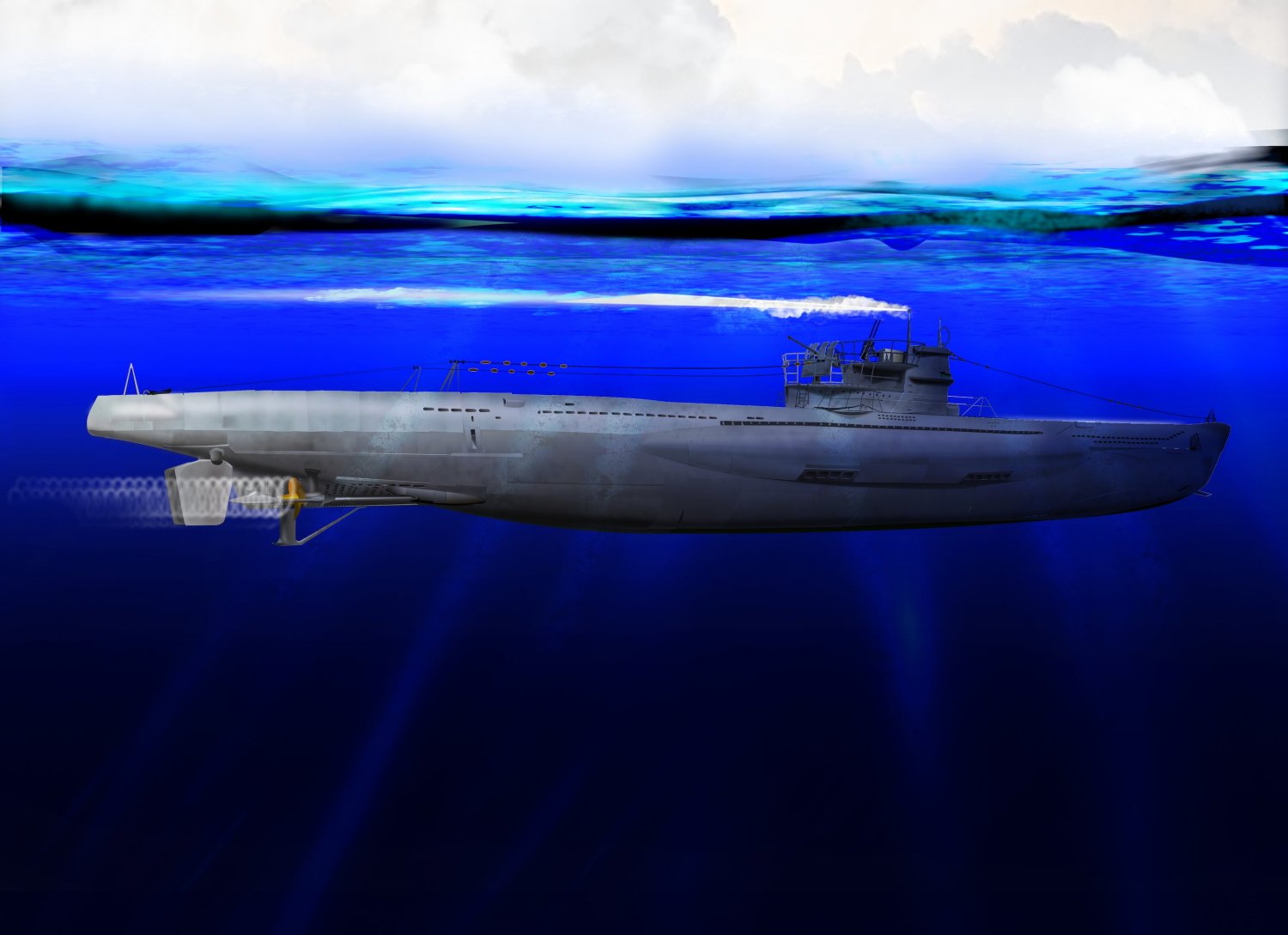
Nicht-proportionale Skalierung EINFACH korrigieren
in Pre-V2 Archive of Desktop Questions (macOS and Windows)
Posted
Shift-taste drucken und gedruckt halten, dann größe ändern.