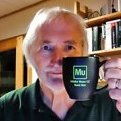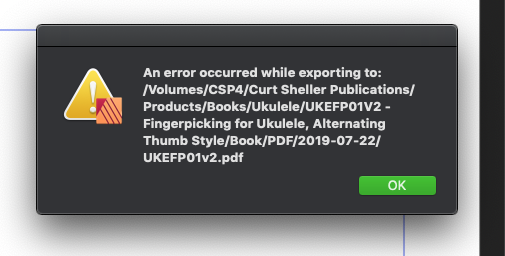curtsheller
Members-
Posts
21 -
Joined
-
Last visited
Contact Methods
-
Website URL
curtsheller.com, learningukulele.com
-
Skype
curtsheller
Profile Information
-
Gender
Male
-
Location
East Coast, USA
-
Interests
Music, Publishing
Recent Profile Visitors
907 profile views
-
 pauldub reacted to a post in a topic:
"Collapse All" Option in the Layers Panel
pauldub reacted to a post in a topic:
"Collapse All" Option in the Layers Panel
-
 Jonesy21 reacted to a post in a topic:
"Collapse All" Option in the Layers Panel
Jonesy21 reacted to a post in a topic:
"Collapse All" Option in the Layers Panel
-
 Affitoom reacted to a post in a topic:
"Collapse All" Option in the Layers Panel
Affitoom reacted to a post in a topic:
"Collapse All" Option in the Layers Panel
-
 skmwrp reacted to a post in a topic:
"Collapse All" Option in the Layers Panel
skmwrp reacted to a post in a topic:
"Collapse All" Option in the Layers Panel
-
 Auke reacted to a post in a topic:
"Collapse All" Option in the Layers Panel
Auke reacted to a post in a topic:
"Collapse All" Option in the Layers Panel
-
 willyt reacted to a post in a topic:
Export and import master pages - Feature Request
willyt reacted to a post in a topic:
Export and import master pages - Feature Request
-
 willyt reacted to a post in a topic:
Export and import master pages - Feature Request
willyt reacted to a post in a topic:
Export and import master pages - Feature Request
-
 Jowday reacted to a post in a topic:
"Collapse All" Option in the Layers Panel
Jowday reacted to a post in a topic:
"Collapse All" Option in the Layers Panel
-
 kyptanuy reacted to a post in a topic:
"Collapse All" Option in the Layers Panel
kyptanuy reacted to a post in a topic:
"Collapse All" Option in the Layers Panel
-
Collapse ALL layers would be great. A simple keyboard modifier when clicking would be nice.
- 77 replies
-
- layers
- collapse all
-
(and 1 more)
Tagged with:
-
 PaoloT reacted to a post in a topic:
Book File in Publisher?
PaoloT reacted to a post in a topic:
Book File in Publisher?
-
curtsheller started following walt.farrell
-
 curtsheller reacted to a post in a topic:
Importing Large Word Documents Into Publisher
curtsheller reacted to a post in a topic:
Importing Large Word Documents Into Publisher
-
Book File in Publisher?
curtsheller replied to Manege's topic in Feedback for Affinity Publisher V1 on Desktop
I use / used InDesign's book feature on ALL books. Another side benefit for creating separate files for chapters is file corruption. It limits the impact of having all chapters in one file. This happened to me with a 90 page book that got corrupted or confused to the point it would not fully load. And, I had to go back 5 days to get a file that would open and not freeze Publisher. Re-creating book from that publisher file and some PDF files and using separate chapters to limit any impact it happens again. A juggling task to keep page numbers in sections synced by hand. And, forget about automatically generating a TOC or Index file. Or, links to different section and chapters in different files, or updating or changing master files. At, least styles can be imported. Can't risk it all in one file any more - not safe yet and or I don't have confidence in Publisher yet. Converted 5 previous books and a few hundred smaller documents before this happed. Have taken the same approach with limiting the number of artboards in the placed Designer files. Seems Resource Manager needs a bit more work to be really useful. -
Exporting to PDF
curtsheller replied to curtsheller's topic in [ARCHIVE] Publisher beta on macOS threads
They are on a SSD external drive. I've been having major problems with this one file and have done all kinds of things to resolve issues. I believe it is Resoruce Manaager issues and a Designer file or two.The PDF issue is the first export to PDF issue I've had with this file. Will try you suggestions. I did try to resolve other issues by putting this in the internal drive. Will try that as well. Thanks for the help. -
Exporting to PDF
curtsheller replied to curtsheller's topic in [ARCHIVE] Publisher beta on macOS threads
Doesn't matter what version. Tried Mac 1.7.1, 1.7.2.422 and also Windows 1.7.1. -
Getting this and no other information. From problem Mac Publisher file. Having trouble with it for a week or so. Keep having to recover, rebuild. Something really screwy with a Designer file or two and Resource Manager. Now this the PDF Error - really screwed at this point. Had to buy Windows version to get it open. But - windows not an option as the fonts are not transferable and have been on Mac DTP since 1987. (PageMaker, Quark, InDesign and now Publisher). Publisher has given me the most trouble with this file. 94 page book and all the many backups I have done have same issue. Any log files to look at? Need a "little" more info.
-
 curtsheller reacted to a post in a topic:
Please make the resource manager dockable/embeddable like studiopanels
curtsheller reacted to a post in a topic:
Please make the resource manager dockable/embeddable like studiopanels
-
 curtsheller reacted to a post in a topic:
Ability to create a template
curtsheller reacted to a post in a topic:
Ability to create a template
-
Unable to open files in Publisher - just crashes
curtsheller replied to deannak's topic in V1 Bugs found on macOS
I have the same problem with beta .422 on Mac. Goes good for awhile then problem, even with backups. hoping to at least get to the point to get all files embedded and book document done. Then do final graphic edits. Loosing a lot of time trying to get things working. -
Have the same problem on a Publisher file, 90 pages on a Mac and Resource Manager. App freezes and have to force quit. Not using personas.Located Designer file and deleted graphic from file. Was able to continue for a few hours adding pages and Designer files, then close file, come back and back to same problem of freezing and having to force quit. Doesn’t matter if 1.7.1 it .422 beta. Have saved numerous backup files and have the same problem. Have to go back a day or two to have one open. Can't complete book 94 pages and almost done, DOA for now. Opens fine on Windows but don't have same fonts on PC so file is a mess. Is there a work around?
-
Back at this again. I re-created file from a PDF backup and all was going well until almost done with 90+ pages, TOC, linked images, edits, etc. Went and added an image (Designer file with multiple artboards) - closed and then did some edits on linked Designer files. Opened file and app locks up. Happens whether cancelling Resource Manager dialogue, responding yes, no, etc... Have to force quit. Locks up when navigating to any part of the document - scrolling or clicking on page icon in Pages panel. All result in spinning beachball and Mac's Acctivity Monitor reporting App Not Responding. I have been saving backups with every mayor change or edits to file. Have several over two days and they all do the same when trying to open. Didn't create PDF with the backups so I'm screwed. Can't afford the time to re-create again at this time. Will have to come up with other options. Going to try Time Machine to restore entire book folder with .afpub file and Designer art files to backup right be for issues. At least to get a PDF to re-create book somewhere else. I created a 50+ page book in between this and no issues so far. Thinking something with linked art and Resource Manager. Would be great to turn off images in document and show placeholders without Pub trying to find links I have even moved art folder with 90% of where the linked files are and the pages that are visible before freeze still show the images. Must be some sort of caching. Any help would be great - totally lost. Don't have a PC or I would buy Windows version and just recover from there. Can support open file and export to PDF for me? Don't have access to PC. I have 50 some books from InDesign I want to convert ( from PDF files) over time. Have done four so far with no issues - but getting leary of trying any more. Most are graphic intensive. Curt
-
I just trying to get the file to fully load, embedded or linked - has issue either way. I have back ups at various stages and they will not load as well. All get stuck at around 70 + or - %. Originally had files linked and had problem. Went with embedded to see if that would resolve it. It worked for a bit then back to same problem with opening/loading file, in addition the alerts of modified files went opening the embedded version. Actually moved folder that had all art/placed files to desktop, out of folder that has around file still won't load. Did file actually fully load I sent? Trying a few things this morning. Curt
-
Repeatedly crashing upon opening particular file
curtsheller replied to winstoncb's topic in V1 Bugs found on macOS
Have the same problem with a file and all it's backups. Something asset related and Resource Manager. Doesn’t matter if 1.7.1 or beta. Locks up and have to force quit. Have it spin all night and see if can open. Moved all assets out of paths and still can't open all the way. -
I am getting this same thing with a Publisher file, 94 pages and 30 or so Designer files with multiple artboards. File and all the backups of the same file I've made get stuck loading at about 75% of the document. App freezes up and have to force quit. Using MAC, 1.7.1 or beta 1.7.042 doesn't matter if embedded or linked - tried both. Seems to be one of the Designer files. Can't figure it out. Moved entire folder of files out of path you would expect Publisher to find not them.