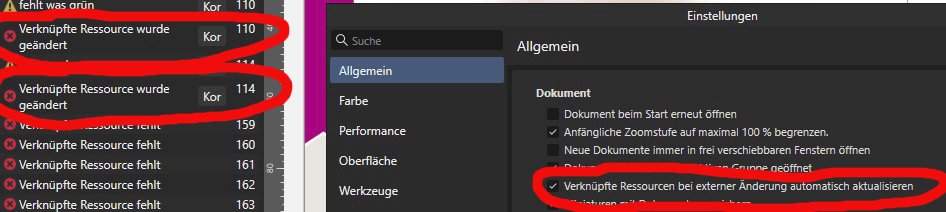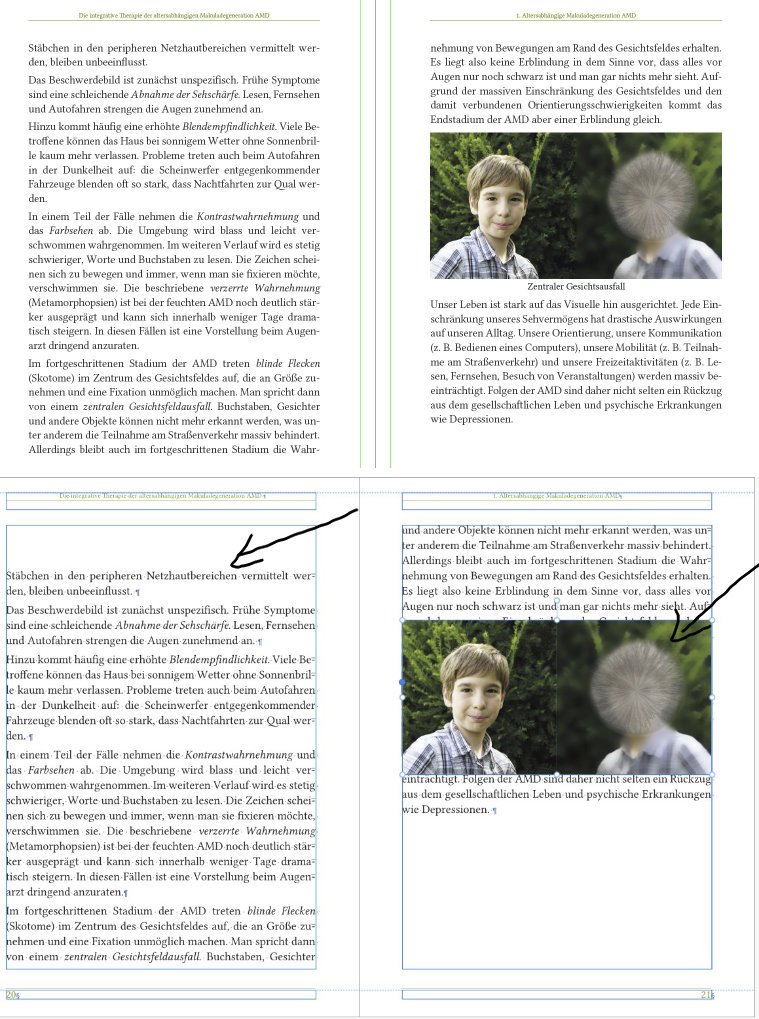design punch
Members-
Posts
155 -
Joined
-
Last visited
Recent Profile Visitors
-
Automatic update of linked files, V 2.4.2
design punch replied to design punch's topic in V2 Bugs found on Windows
Hi Lee D, I just tried it again, did some tests, but now it works properly. Also linking and changing e.g. designer files from V1 works. In contrast to your procedure, I had worked intensively on a book, i.e. publisher and designer were open all the time and some designer files were edited and changed one after the other. Perhaps there is only a problem after a few or a number of such processes (open-change-save). I'll have to see if it happens again. At the moment I have no idea what the difference is/was with the problem before? -
Hi, Publisher (possibly also all apps) - 2.4.1 & 2.4.2 (MSIX) Win 10 Pro - Preferences, General (publisher) see right image: "Automatically update linked resources when external changes are made" 1. Two linked designer files were changed for a book and saved again (in Designer) 2. After reopening the book file (publisher), the checklist shows that these files have been changed (see left image), but they have not been updated automatically!
-
V 2.4.0 - Impossible "Text flow" behaviour
design punch replied to design punch's topic in V2 Bugs found on Windows
Thank you very much! -
 Hangman reacted to a post in a topic:
V 2.4.0 - Impossible "Text flow" behaviour
Hangman reacted to a post in a topic:
V 2.4.0 - Impossible "Text flow" behaviour
-
V 2.4.0 - Impossible "Text flow" behaviour
design punch replied to design punch's topic in V2 Bugs found on Windows
Hi, I have now checked all the books made in V1 (now with V 4.2.1). In most places where a grouping with internal and externally linked elements - or several linked external elements - was present (usually pinned), there were problems. Shifts etc. in the text (wrapping) etc. were often only displayed after repeatedly opening a Publisher file. Occasionally groupings were shifted, but jumped to the correct position a few seconds after opening the file (random principle!). - Various elements within Publisher (e.g. text, rectangles, tables) could be grouped and pinned without any problems. - Grouping internal elements together with linked external elements lead to problems. - Several linked external elements (e.g. just two images) lead to problems if they are pinned. I could not rely on the fact that a book that looked correct after correction or without correction did not show errors again when opened again (if there was still an "unauthorised" grouping somewhere)! None of such problems were found in V1 ... I had to change all such groupings to "picture frame compositions" ... -
Win 10 Pro 64 bit When you open the Publisher or a file with the Publisher, the checklist appears with 3 buttons: Never, Export, Live (left image) As soon as you have pressed "Check now", the "Never" button disappears (right image) - until you start Publisher again. Even when creating a new file (as long as you remain in Publisher), the button (Never) no longer appears.
-
Hi, A small inconvenience with V 2.4.1 - Publisher/Designer/Photo - Windows 10 Normally: 1. Windows Explorer: (double) click on a file (e.g. xy.afpub) 2. the programme comes into focus and the file xy.afpub is displayed 3. press Ctrl + W (close file) - the file (xy.afpub) is closed With V 2.4.1: 1. Windows Explorer: (double) click on a file (e.g. xy.afpub) 2. the programme comes into focus and the file xy.afpub is displayed 3. press Ctrl(Control) + W (close file) -> the Explorer in the background is closed! 4. with Ctrl(Control) + W (close file) the file xy.afpub is only closed if you explicitly click into the working area - or any other position - of the Affinity App after opening it!
-
 Hangman reacted to a post in a topic:
V 2.4.0 - Impossible "Text flow" behaviour
Hangman reacted to a post in a topic:
V 2.4.0 - Impossible "Text flow" behaviour
-
V 2.4.0 - Impossible "Text flow" behaviour
design punch replied to design punch's topic in V2 Bugs found on Windows
Hi, thanks for the workaround .. I tried and it seems to be a practical way ... -
V 2.4.0 - Impossible "Text flow" behaviour
design punch replied to design punch's topic in V2 Bugs found on Windows
Hi Hangman, thanks for your answer. Hope Affinity will speed up with a solution ... -
V 2.4.0 - Impossible "Text flow" behaviour
design punch replied to design punch's topic in V2 Bugs found on Windows
Hi Hangman, thanks for the answer. I've tested what you did, and it's understandable, but that can't be a solution. The question here is why this always worked in V1, but no longer in V2 (book transfer from V1). (Yesterday I finished a 230 page book (V1) with about 140 placed graphics and grouped captions to each object - absolutely no problem ... Then I opened it in V2 and it crashed the layout as described) If what you describe were true and not a bug, it would be a huge step backwards - V1 to V2 has to be regarded as incompatible versions! A newer version can't kill the work done with a previous version! P.S.: I tested your demo, however, it has nothing to do with pinning. The same problems happens even without pinning. As far as I've got, text wrapping in V2 only works (at least when creating a new V2 file) if: - there are only internal objects (e.g. rectangles, text frames), which can then be grouped - or external objects are embedded, are then treated like internal objects and can then be grouped - or only a single external object has been placed (link) But I'm not quite sure about that now ... too many random effects appeared the last days on V2 on this matter Seems that it is a bug somehow ... have to embed all graphics etc. in V2 to avoid such crashes! Hope Affinity team will be able to correct that problem soon. -
V 2.4.0 - Impossible "Text flow" behaviour
design punch replied to design punch's topic in V2 Bugs found on Windows
Hi Mike, thanks for your effort. Yes, embedding is the only way to be safe ... for the time being. "Open the document in v2. Choose Window > Resource Manager. Select all the resources and click Embed. Save the document. Close and re-open it and it will be okay now." No, it sometimes happens this way, but not always. I opened your test file (test.afpub & tab2.afdesign) in V1, linked the afdesign to the correct path and saved it again in V1. Everything is fine in V1. Next, I opened it (initially, so to speak) in V2 ... This time the error is already there (in other cases it only happened the second time I opened it). So the files should already be embedded in V1 before opening them in V2. However, the behaviour of this error is unpredictable. In the picture above (attached) I have left only one graphic (not pinned) in V2. But elements - also on the opposite page and from the master page - are hidden (see arrows). If you then simply move the table with the mouse, the missing elements reappear, depending on how you move the mouse (image below). This behaviour depends on the mouse movement. But the most important part of your answer for me is: "... until the bug can be fixed." Will Affinity fix this? Until when? The answer is rather important for me to decide how to proceed with V1/V2! -
V 2.4.0 - Impossible "Text flow" behaviour
design punch replied to design punch's topic in V2 Bugs found on Windows
Hi Mike, thanks for it, I have to test it .. Nevertheless it cannot be a final solution at all. On V1 it worked perfectly, so why should it be a problem on V2 now? 1. Note, in that case I would have to rearrange around 70 books each around 200 pages, or/and thousands of pics, graphs in all of that books ... as a real solution that would be not a real solution, don't you think? I would call it a serious failure. 2. Additionally this can be only a temporary "emergency" help for one case or a few cases. What to do in other cases (like text wrapping around an object - like 50% of the line width)? Wouldn't work with paragraph manipulations. You asking for a test file? See my above entry "TEST - LOW LEVEL LASER.ZIP" - it is a test file with Publisher file, graphs ... all you need for testing. Do you need anything else? What does Affinity developers say about this problem??? -
V 2.4.0 - Impossible "Text flow" behaviour
design punch replied to design punch's topic in V2 Bugs found on Windows
Hi again, It's a serious problem (Publisher)! The effect is crazy! If you open a book - created with V1 - in V2, everything seems ok, all pages are displayed correctly. If you then save it in V2 and open it again, some graphics and images keep shifting (as already described). Even simple images without grouping - see attached jpg. In the last few days I have converted about 70 scientific books with thousands of graphics from V1 to V2 (fortunately as copies). Since I only opened all V1 versions once in V2, checked them and then saved them, everything seemed to be ok. Now that it is clear that the errors only occur from the second opening (reopening) of the V2 files, I have now checked and found that more files are corrupted. See example attached ... So it is impossible to work with V2. Is there a solution? Attachment: - above: as it should be - below: as it is after reopening V2 file -
V 2.4.0 - Impossible "Text flow" behaviour
design punch replied to design punch's topic in V2 Bugs found on Windows
Hi Mike thanks for the answer, but it doesn't help. 1. the group image pinned or not pinned, doesn't matter ... 2. Paragraph flow is "any position" and all boxes are unchecked. 3. It is independent of V1, because the sample above is completely made in V2 There are strange effects. So it is better if the graphics in question are embedded (individually or grouped). However, when you open the file with the embedded files (V2), some graphics first jump to the wrong area (e.g. to the bottom edge) and then jump to the correct position within 1-2 seconds. If the files are linked, they also jump to the bottom, for example, but then usually do not return to their correct position. I had finished a 200-page book with approx. 80 graphics from V1 in V2. Everything was ok - incl. .pdf. Then I opened the file again and some graphics were placed incorrectly. (In the meantime I have converted all graphics, images etc. to V2, which makes no difference) I made a test version in V1 now (approx. 10 pages and approx. 10 graphics), ... attached here With V1 everything works, with V2 the problem occurs immediately. - If you open it in V2, everything is ok, next save it and open it again, the error usually occurs. - If you embed all graphics etc., the error seems to be gone. The occurrence of this problem obviously has a lot to do with "at random". Once it works, then several times it doesn't !?! TEST - LOW LEVEL LASER.zip