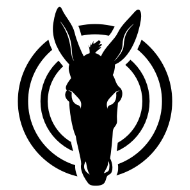-
Posts
177 -
Joined
-
Last visited
Reputation Activity
-
 PMan got a reaction from Hangman in Importing (opening a PDF) works in V1 of Publisher but not V2
PMan got a reaction from Hangman in Importing (opening a PDF) works in V1 of Publisher but not V2
Hi Hangman,
for information,Ancestral Author Plus simply imports a GEDCOM file from an ancestry programme and instead of using the information in the GEDCOM to produce a tree, it outputs the data as a PDF [or ODT] file. It is not an editing programme which is why it doesn't contain any way to change output fonts. Thank you for your help.
Have a good Christmas!
omputer System used
Asus Vivobook 15 Intel I7 processor, Intel Iris X graphics, Windows 10 Home Version 20H2 (64 bit), 32GB RAM.
Affinity Designer2 V2.5.7, Photo2 V2.5.7, Publisher2 V2.5.7
Affinity Designer2 Beta V2.6.2950, Photo Beta 2.6.2950, Publisher V2.6.2950
Affinity Designer 1.10.5.1342, Photo 1.10.5.1342, Publisher 1.10.5.1342
Affinity Designer Beta 1.10.5.1342, Photo Beta 1.10.5.1342, Publisher Beta 1.10.5.1342
-
 PMan got a reaction from walt.farrell in Exporting to DXF and DWG in Publisher causes Error 'Changes to the file are not allowed'
PMan got a reaction from walt.farrell in Exporting to DXF and DWG in Publisher causes Error 'Changes to the file are not allowed'
Tanks Walt.
Realised after posting that my original post was about exporting DXF from Publisher and my reply above was made after exorting DXF in Designer. Retried in Publisher and export fails with message showing failure as explained on 1st August.
-
 PMan got a reaction from sAnderO in Exporting to DXF and DWG in Publisher causes Error 'Changes to the file are not allowed'
PMan got a reaction from sAnderO in Exporting to DXF and DWG in Publisher causes Error 'Changes to the file are not allowed'
Hi, I opened a new publisher frile, drew a square and tried exporting to dxf. I found it gave this error message
I don't know why it indicates three files could not be changed
I then retried the same in Publisher, drew the square, changed to Designer persona and exporting to dxf. The same error message occurred.
However, like sAnderO, when I repeated this in standalone Designer, it exports the file with no problem.
-
 PMan got a reaction from walt.farrell in version: 2.5.2.2486 crashes
PMan got a reaction from walt.farrell in version: 2.5.2.2486 crashes
Thanks Walt, I stand corrected as I've never clicked on My Account to find version number, just on the About. I now also note that on the Latest Affinity V2 Release page the .2486 is in brackets and after that Serif is only referring to latest build as 2.5.2. My apologies to Alfred, too. I've learnt something!
-
 PMan got a reaction from Alfred in version: 2.5.2.2486 crashes
PMan got a reaction from Alfred in version: 2.5.2.2486 crashes
Thanks Walt, I stand corrected as I've never clicked on My Account to find version number, just on the About. I now also note that on the Latest Affinity V2 Release page the .2486 is in brackets and after that Serif is only referring to latest build as 2.5.2. My apologies to Alfred, too. I've learnt something!
-
 PMan got a reaction from SoCal-Marcel in Quick grid
PMan got a reaction from SoCal-Marcel in Quick grid
Hi I spent a little while trying to get Quick Grid to work. The help topic says Press the right/left arrow to add/remove columns and when I tried PRESSING the right key whilst drawing an object, it did NOT add a column.
What I found instead is that if you TAP the right arrow whilst drawing an object, that produces an extra column for every tap you make.
Hope this helps prevent some headscratching when you try it out. Now I've found the secret I look forward to drawing quick grids!
Still finding my way around but generally loving Affinity2
Pman
Asus Vivobook 15 Intel I7 processor, Intel Iris X graphics, Windows 10 Home Version 20H2 (64 bit), 32GB RAM.
Affinity Designer 10.5.1342, Photo 1.10.5.1342, Publisher 1.10.5.1342
Affinity Designer Beta 1.10.5.1342, Photo Beta 1.10.5.1342, Publisher Beta 1.10.5.1342
Affinity Designer2 2.0.0, Photo2 2.0.0, Publisher2 2.0.0
-
 PMan got a reaction from walt.farrell in V2 - Software Updates not in Preferences
PMan got a reaction from walt.farrell in V2 - Software Updates not in Preferences
Thanks Walt, I've no experience of Mac so it's nice to find some of these differences logged.
-
 PMan got a reaction from uneMule in Behaviour of fields when editing with the mouse.
PMan got a reaction from uneMule in Behaviour of fields when editing with the mouse.
Hello uneMule and everyone
Hopefully this may help clarify for others why it is normal.
Indent values.afpub and a video to explain it as it happens
Bonjour uneMule et à tous
Espérons que cela puisse aider à clarifier pour les autres pourquoi c'est normal.
Définir des retraits.mp4
Acer Aspire E51 AMD Radeon E1-7010 processor with AMD Radeon R2 Graphics, Windows 10 Home Version 20H2, 12GB RAM.
Affinity Designer 1.9.2.1035, Photo 1.9.2.1035, Publisher 1.9.2.1035
Affinity Designer Beta 1.10.0.1085, Photo Beta 1.10.0.1085, Publisher Beta 1.10.0.1098
-
 PMan got a reaction from Old Bruce in Empty Text frames not visible after placing Publisher Beta 1.10.0.1103
PMan got a reaction from Old Bruce in Empty Text frames not visible after placing Publisher Beta 1.10.0.1103
Ooops!
Yes I was accidentally in Preview Mode. Having turned it off, everything is working well so thank you Seneca for your prompt reply and esp Joachim_L for noticing in video. Hopefully it will be of use to others to note the behaviour of text frames when one is in Preview Mode!
Pman
Acer Aspire E51 AMD Radeon E1-7010 processor with AMD Radeon R2 Graphics, Windows 10 Home Version 20H2, 12GB RAM.
Affinity Designer 1.9.2.1035, Photo 1.9.2.1035, Publisher 1.9.2.1035
Affinity Designer Beta 1.10.0.1085, Photo Beta 1.10.0.1085, Publisher Beta 1.10.0.1103
-
 PMan got a reaction from Joachim_L in Empty Text frames not visible after placing Publisher Beta 1.10.0.1103
PMan got a reaction from Joachim_L in Empty Text frames not visible after placing Publisher Beta 1.10.0.1103
Ooops!
Yes I was accidentally in Preview Mode. Having turned it off, everything is working well so thank you Seneca for your prompt reply and esp Joachim_L for noticing in video. Hopefully it will be of use to others to note the behaviour of text frames when one is in Preview Mode!
Pman
Acer Aspire E51 AMD Radeon E1-7010 processor with AMD Radeon R2 Graphics, Windows 10 Home Version 20H2, 12GB RAM.
Affinity Designer 1.9.2.1035, Photo 1.9.2.1035, Publisher 1.9.2.1035
Affinity Designer Beta 1.10.0.1085, Photo Beta 1.10.0.1085, Publisher Beta 1.10.0.1103
-
 PMan got a reaction from uneMule in Behaviour of fields when editing with the mouse.
PMan got a reaction from uneMule in Behaviour of fields when editing with the mouse.
Sorry uneMule, I attached wrong video to previous reply so here is the correct one
indenting paragraphs.mp4 -
 PMan got a reaction from Old Bruce in Publisher keeps crashing when removing/moving/adding pages
PMan got a reaction from Old Bruce in Publisher keeps crashing when removing/moving/adding pages
Hi Petri,
I loaded your publication and tried moving page 15 to page 2 -CRASH!
Re-opened it then found that you'd applied masters to pages.
I then selected all the pages, right-clicked on the selection and chose to apply Master A only to all pages
by Replace Existing to all pages. With this done I tried moving page 15 to page 2 - SUCCESS! I've attached modified file here for you to check out. petri dokumentmod.afpub
Good luck with your project!!
Pman
AMD Radeon E1-7010 processor with AMD Radeon R2 Graphics, Windows 10 Home Version 20H2, 12GB RAM.
Affinity Designer 1.9.1, Photo 1.9.1, Publisher 1.9.1
Affinity Designer Beta 1.9.2.997, Photo Beta 1.9.2.997, Publisher Beta 1.9.2.998
-
 PMan got a reaction from Pauls in Publisher keeps crashing when removing/moving/adding pages
PMan got a reaction from Pauls in Publisher keeps crashing when removing/moving/adding pages
Hi Petri,
I loaded your publication and tried moving page 15 to page 2 -CRASH!
Re-opened it then found that you'd applied masters to pages.
I then selected all the pages, right-clicked on the selection and chose to apply Master A only to all pages
by Replace Existing to all pages. With this done I tried moving page 15 to page 2 - SUCCESS! I've attached modified file here for you to check out. petri dokumentmod.afpub
Good luck with your project!!
Pman
AMD Radeon E1-7010 processor with AMD Radeon R2 Graphics, Windows 10 Home Version 20H2, 12GB RAM.
Affinity Designer 1.9.1, Photo 1.9.1, Publisher 1.9.1
Affinity Designer Beta 1.9.2.997, Photo Beta 1.9.2.997, Publisher Beta 1.9.2.998
-
 PMan got a reaction from Patrick Connor in Affinity Designer Windows Customer Beta - 1.9.1.952
PMan got a reaction from Patrick Connor in Affinity Designer Windows Customer Beta - 1.9.1.952
Thanks for latest update -as reported earlier, Beta 1.9.1.944 would not load so great to find Serif have located and fixed the problem so quickly; Beta 1.9.1.952 loads successfully so I can carry on testing and learning. Well done!!
Windows 10 Home Version 20H2, AMD Radeon E1-7010 processor with AMD Radeon R2 Graphics 12GB RAM, Affinity Designer 1.9, Photo 1.9, Publisher 1.9 Affinity Designer Beta 1.9.1.952, Photo Beta 1.9.1.952, Publisher 1.9.1.952
-
 PMan got a reaction from Mark Ingram in Affinity Designer Windows Customer Beta - 1.9.1.952
PMan got a reaction from Mark Ingram in Affinity Designer Windows Customer Beta - 1.9.1.952
Thanks for latest update -as reported earlier, Beta 1.9.1.944 would not load so great to find Serif have located and fixed the problem so quickly; Beta 1.9.1.952 loads successfully so I can carry on testing and learning. Well done!!
Windows 10 Home Version 20H2, AMD Radeon E1-7010 processor with AMD Radeon R2 Graphics 12GB RAM, Affinity Designer 1.9, Photo 1.9, Publisher 1.9 Affinity Designer Beta 1.9.1.952, Photo Beta 1.9.1.952, Publisher 1.9.1.952
-
 PMan got a reaction from Mark Ingram in Affinity Designer Windows Customer Beta - 1.9.1.944
PMan got a reaction from Mark Ingram in Affinity Designer Windows Customer Beta - 1.9.1.944
Hi Serif,
I too have same problem of Designer Beta 1.9.1.944 not loading (though full Designer 1.9 ok. I was going to report it but found that it has been reported, problem identified and solution being worked on already. What a great response in these difficult times - it is an example that other major firms should try to emulate!!
Thank you
Pman
-
 PMan got a reaction from Chris B in Nothing shows up under any Brushes
PMan got a reaction from Chris B in Nothing shows up under any Brushes
Hi Kylehumfeld,
I've got the latest photo beta [1.8.4.665] but had no problems with brushes in earlier versions either. Perhaps a reset on the app by holding down the CTRL key on Windows machine whilst loadikng the app. After a few seconds a screen will appear.
I would suggest you clear the top two checkboxes and select Reset brushes before clicking on the Clear button. Affinity Photo will then restart.
Don't forget that the latest beta [1.8.4.665] is available and I would strongly recommend you download that if the above does not work
Good luck
Pman [keen amateur user]
-
 PMan got a reaction from danhamon in Line Spacing
PMan got a reaction from danhamon in Line Spacing
Riccard
For information only, not intended to censure anybody
Line spacing or Leading (pronounced ledding, so called because the space between lines of text used to be set up by inserting strips of lead between lines of text in a printing press) has always been a property found in paragraph settings of all Microsoft text producing products, Libre Office products, Scribus products, Only Office products, to name but a few, as well as Serif products, so it would appear to be a common standard
Pman
-
 PMan got a reaction from danhamon in Line Spacing
PMan got a reaction from danhamon in Line Spacing
Having explained historical reason that leading is in pagraph properties I meant to add this image just now to make it easier to locate the place to find line spacing on the Paragraph tab if Affinity Publisher. You can either type a value into the box or click on the down arrow and select a value from the drop-down box
Pman
-
 PMan got a reaction from Chul in Combine Different page sizes
PMan got a reaction from Chul in Combine Different page sizes
Hi Stephen488
Yes it is possible, by using sections.
If you Right Click on a page in the Pages panel, you can start a new section.
Good luck with your work
Pman
Once you have made a new section you can then Right Click on the page in your section that you want to be the cover page and this time select Spread properties. In the dialogue box that opens you can select Custom size and then enter the size that your book cover needs to be. When you've done that you will now have different size pages. You will then need to make sure all of your book pages are in a new section that starts after your cover.
Good luck with your work
Pman
-
 PMan got a reaction from kato in Publisher to be released in (less than) 3 weeks time.
PMan got a reaction from kato in Publisher to be released in (less than) 3 weeks time.
Thanks to the Serif team for all their hard work on Betas for Publisher, Designer and Photo. Also to all of you Beta testers out there!
Have successfully pre-ordered Publisher and looking forward to Jun 19th (though I'm not ditching Pageplus or PhotoPlus YET cos after years of working with them I do still find some things easier with them, though not necessarily better!
Pman
-
 PMan got a reaction from HugoIII in Publisher to be released in (less than) 3 weeks time.
PMan got a reaction from HugoIII in Publisher to be released in (less than) 3 weeks time.
Thanks to the Serif team for all their hard work on Betas for Publisher, Designer and Photo. Also to all of you Beta testers out there!
Have successfully pre-ordered Publisher and looking forward to Jun 19th (though I'm not ditching Pageplus or PhotoPlus YET cos after years of working with them I do still find some things easier with them, though not necessarily better!
Pman
-
 PMan got a reaction from MEB in Publisher to be released in (less than) 3 weeks time.
PMan got a reaction from MEB in Publisher to be released in (less than) 3 weeks time.
Thanks to the Serif team for all their hard work on Betas for Publisher, Designer and Photo. Also to all of you Beta testers out there!
Have successfully pre-ordered Publisher and looking forward to Jun 19th (though I'm not ditching Pageplus or PhotoPlus YET cos after years of working with them I do still find some things easier with them, though not necessarily better!
Pman
-
 PMan got a reaction from Patrick Connor in Publisher to be released in (less than) 3 weeks time.
PMan got a reaction from Patrick Connor in Publisher to be released in (less than) 3 weeks time.
Thanks to the Serif team for all their hard work on Betas for Publisher, Designer and Photo. Also to all of you Beta testers out there!
Have successfully pre-ordered Publisher and looking forward to Jun 19th (though I'm not ditching Pageplus or PhotoPlus YET cos after years of working with them I do still find some things easier with them, though not necessarily better!
Pman
-
 PMan got a reaction from Britt Malka in Publisher Icon bland and boring?
PMan got a reaction from Britt Malka in Publisher Icon bland and boring?
Just to add that Beta icons are NOT the same as the actual program icons so since Publisher is still only in beta stage, we (ie those outside of Serif!) do not yet know what the final icon for Affinity Publisher Full version will be, but an educated guess is that it will be triangular just as Affinity Designer and Affinity Photo are whereas Beta versions are square
Pman