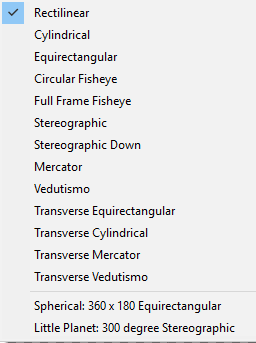-
Posts
491 -
Joined
-
Last visited
Everything posted by harrym
-
Well Chris did say he would (and did) move the question to Feature Requests so that was kind of a response. I'm hopeful it has been considered. Makes such a difference when you have really fine control over the movement of such things. As I said earlier it's no less useful than being able to nudge a selection. It's the one thing I miss in every edit session I do. Regards
-

Centering image when printing
harrym replied to kett's topic in [ARCHIVE] Photo beta on Windows threads
Printer driver update? Just a thought Regards -
Bump ..... Please please pretty please
-

Affinity Photo Customer Beta - 1.6.3.99
harrym replied to Mark Ingram's topic in [ARCHIVE] Photo beta on Windows threads
In truth not a lot of that affects my workflow but it's fantastic to see the continuing work and commitment, great stuff guys! -
Hehehe Have to say though I'm in awe of these AD artists
- 17 replies
-
- absinthe
- art nouveau
-
(and 3 more)
Tagged with:
-
+1 lovely rework of the original image
-

affinity photo My trial of replicating Effects of Photoshop in AP
harrym replied to umishrak's topic in Share your work
I prefer the AP image, good job! -
Wow!
-

Affinity Photo Customer Beta - 1.6.3.98
harrym replied to Mark Ingram's topic in [ARCHIVE] Photo beta on Windows threads
and imadio with their excellent hemi module by the look of it. AP officially recognised in their documentation. Regards -

Panorama over-processing
harrym replied to ms.fuentecilla's topic in [ARCHIVE] Photo beta on Windows threads
That's interesting as I spend a fair amount of time processing panos! Are you saying that if I process the same files in the current release version and the current beta version I'll see a difference? Regards -
The exiftool is understandable and normal but not sure about the console window unless it's being used to spawn the exif exe Regards
-

Affinity Photo Customer Beta - 1.6.3.98
harrym replied to Mark Ingram's topic in [ARCHIVE] Photo beta on Windows threads
Such a simple thing but having the pan and zoom tools double click behaviour consistent i.e. working in all personas is so good.... thank you thank you! I'm not sure if this is a bug or a change request but with regard to the Tone Mapping Persona when you make an adjustment to a brush overlay the mask disappears. How do you get it back to make a change to it? It's as important to see the mask when editing as it is to see it in the first place when creating it. I thought the first icon on the overlay was a mask visibility toggle but seems not. -
Hi High Desert, With the posted example I'd agree 500 is indeed 'excessive', TBH I'd cover that sort of image with three or four portrait stitches but that wouldn't be answering the OP's question really. 'Giga Pan' imaging is amazing when done correctly (and viewed with appropriate software!) imaging a cityscape or mountain range using a telephoto lens (appropriate focal length) to stitch up 100+ frames doesn't loss detail! https://www.willpearson.co.uk/interactive/gigapixel/infinitely-london/ Regards
-

Creating Panoramas
harrym replied to Fossil36's topic in Pre-V2 Archive of Affinity on Desktop Questions (macOS and Windows)
Hi Fossil36, The location (source load location) of the files you want to stitch is not important (if I'm understanding what your asking correctly) The issue you are having sounds like there are not enough common reference points in each of your files for the software to successfully create the stitch. If you wish to make the files available I can confirm. Regards -
Hi Frankinstine, Apologies, I didn't notice your new around here yes I mean Affinity Photo, and welcome! Looking at your example I would have a couple of concerns; The number of frames AP allows in a stitch. (only one way to answer that!) Quite a large portion of that image looks very dark and without reference points (maybe the original raws have detail?) I'd be pretty confident it would handle the stitching complexity with ease if reference points exists as the final image size is no larger than the stuff I work on, I just start with fewer frames. The software is free to trial. I'd be really interested in how it handles why not give it a go! Regards
-
Hi Frankinstine, I've been using AP a lot to do panos having previously used PTGui, which IMHO is better than ICE. I went back over some older stitches that had caused me issues in the past and AP has handled them surprisingly well (very little reworking and patching) My panos are no more that 40 frames max (AP handles that no problem) so I don't know if there is a hard limit but I suspect Callum is correct. There are a couple of things that may initially frustrate, the pano dialogue can't be resized and therefore it's difficult to see which one is best if you have multiple initial renders and there is no options for projection method, that's handled after the stitched image is in the editor with mesh tools or with a plugin like Imadio hemi. Having used the mesh tools for some time now though I'm really happy with them. Regards
-
Hi, Although I'm putting the topic here the same thing is happening with the release version. I've not experienced this with any other file that I can think of so I suspect there is an issue with the file itself? Basically the visible layer disappears from view when zooming out and reappears when zooming back in again. Pretty self explanatory but I've attached a video in case you think I've been on the sauce If someone from Serif wants to check it out could you provide me with an upload link. Thanks Regards 2017-12-29 at 15-54-21.mp4
-
Hi Guy's Are you discussing the ability to apply transformations like these below to say a stitched pano using formula? If so that would be AMAZING where/how can I learn more please? ! Regards
- 9 replies
-
- trig functions
- equations
-
(and 1 more)
Tagged with:
-

LaTeX typesetting plugin in Designer
harrym replied to Adrian_M's topic in Feedback for Affinity Designer V1 on Desktop
Spot on Peter, I think you really hit the nail on the head there! -

affinity designer Zenquarium - Game artwork for a cute pocket aquarium
harrym replied to Becca P's topic in Share your work
Honestly, I'm very jealous of people with such graphics skills. Lovely Regards -

Crop, Straighten, Resize Canvas
harrym replied to hobbytobiz's topic in Tutorials (Staff and Customer Created Tutorials)
Create a new layer, fill it with white, (or you could use 'New fill layer') select all then Select - Grow/Shrink by -150px (which is about 1/2") then press delete key. Simple and you'll have a nice border and retain non destructive project file. Regards -
Just asked Mrs Santa to order a copy because I've been a good boy this year. Yay! now that's what I call a stocking filler
- 294 replies
-

Affinity Photo Customer Beta - 1.6.3.96
harrym replied to Mark Ingram's topic in [ARCHIVE] Photo beta on Windows threads
A practice cricket net and a ride on lawn mower with a bucket in your garden, now that's just showing off! -

Screen display problems 1.6.3.96
harrym replied to Iam1of2's topic in [ARCHIVE] Photo beta on Windows threads
Hi Iam1of 2, pretty easy to reproduce actually just open two images and undock one of them, hardly a 'mess'. Not sure if I've ever used a graphics package that doesn't support this functionality. Regards