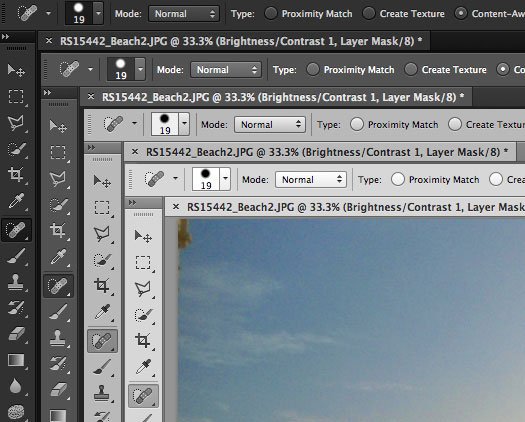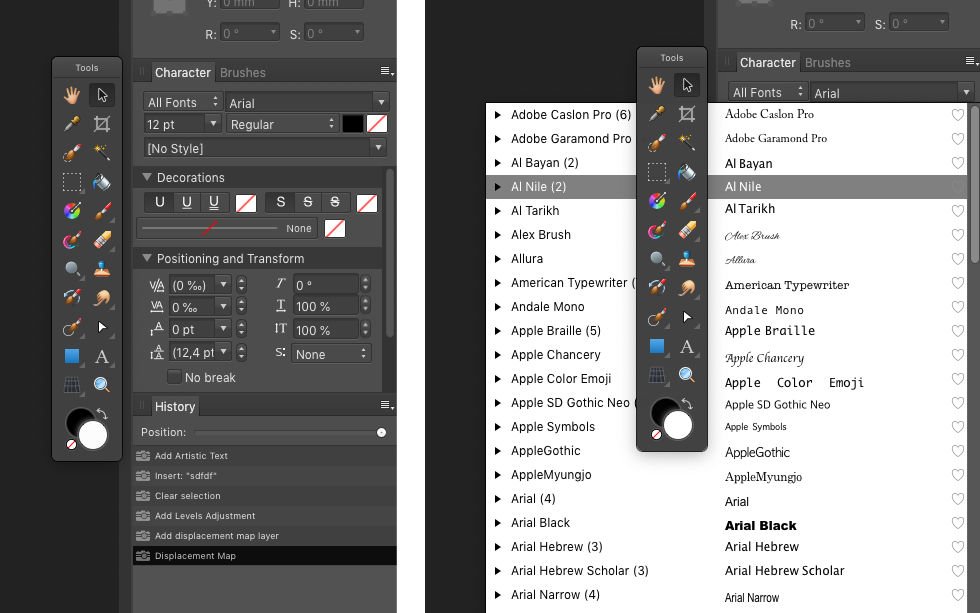-
Posts
120 -
Joined
-
Last visited
Contact Methods
-
Website URL
https://sites.google.com/view/lll3
Profile Information
-
Gender
Not Telling
Recent Profile Visitors
The recent visitors block is disabled and is not being shown to other users.
-
 hedleigh reacted to a post in a topic:
Affinity Icon Concept
hedleigh reacted to a post in a topic:
Affinity Icon Concept
-
 Kabiru reacted to a post in a topic:
Convert Raster or Image to Vector Shapes
Kabiru reacted to a post in a topic:
Convert Raster or Image to Vector Shapes
-
 Nat Riddle reacted to a post in a topic:
Did you know, you can use Artboards in Affinity Photo
Nat Riddle reacted to a post in a topic:
Did you know, you can use Artboards in Affinity Photo
-
 m-b reacted to a post in a topic:
The position of the free-floating tools changes with every restart
m-b reacted to a post in a topic:
The position of the free-floating tools changes with every restart
-

The position of the free-floating tools changes with every restart
m-b replied to m-b's topic in V2 Bugs found on macOS
Thank you I have corrected it. I am not so good at English. -
• macOS 10.15.7 / MacMini (late 2012) Since it is still not possible to dock the tools on the right, I have been using floating tools since AP1. AP2 can no longer remember my position, and with each restart it slides down a bit. Not a big problem, but I would wish that this could finally be pinned. When you save a studio preset, the tools position is not saved either.
-
 m-b reacted to a post in a topic:
Arrow keys do not work without holding Shift
m-b reacted to a post in a topic:
Arrow keys do not work without holding Shift
-
Thank you, I did not know this setting. Was on zero - problem solved! : )
-
• macOS 10.15.7 / MacMini (late 2012) + Keyboard original Numeric Keypad Moving objects: The arrow keys (left, right, up, down) only work when I hold down Shift.
-
 DelN reacted to a post in a topic:
Did you know, you can use Artboards in Affinity Photo
DelN reacted to a post in a topic:
Did you know, you can use Artboards in Affinity Photo
-
 msbfrnj reacted to a post in a topic:
Convert Raster or Image to Vector Shapes
msbfrnj reacted to a post in a topic:
Convert Raster or Image to Vector Shapes
-
 Chapit Zulkefli reacted to a post in a topic:
Convert Raster or Image to Vector Shapes
Chapit Zulkefli reacted to a post in a topic:
Convert Raster or Image to Vector Shapes
-
m-b changed their profile photo
-
 2989 reacted to a post in a topic:
Convert Raster or Image to Vector Shapes
2989 reacted to a post in a topic:
Convert Raster or Image to Vector Shapes
-
 SLMc reacted to a post in a topic:
Did you know, you can use Artboards in Affinity Photo
SLMc reacted to a post in a topic:
Did you know, you can use Artboards in Affinity Photo
-
 Brian M reacted to a post in a topic:
Did you know, you can use Artboards in Affinity Photo
Brian M reacted to a post in a topic:
Did you know, you can use Artboards in Affinity Photo
-
 Kloë_Blackbird reacted to a post in a topic:
Convert Raster or Image to Vector Shapes
Kloë_Blackbird reacted to a post in a topic:
Convert Raster or Image to Vector Shapes
-
 m-b reacted to a post in a topic:
Graphic Interface
m-b reacted to a post in a topic:
Graphic Interface
-
 m-b reacted to a post in a topic:
Graphic Interface
m-b reacted to a post in a topic:
Graphic Interface
-
 m-b reacted to a post in a topic:
Graphic Interface
m-b reacted to a post in a topic:
Graphic Interface
-
 m-b reacted to a post in a topic:
Graphic Interface
m-b reacted to a post in a topic:
Graphic Interface
-
I don't know why dark interfaces are a primary target. A dark UI is useful in the evening and in rooms with very less light, but on daytime it is often really bad to work, especially on an glossy iPad which easy reflects lights and other things. The light UI on the desktop Version took very long and I hope we don't have to wait this long for iOS Versions. I don't use Adobe's Software anymore, but one of the great things I like to mention is that there was four UI Settings in CS6 which you can easy swap with a simple key command. I used mostly the light grey one - very pleasant for the eyes, during the day as well as in the evening. In Affinity you have to go in your settings and it isn't possible to set the gamma to a darker grey. I hope the Affinity Team can give this more attention in future releases. *please*
-
-
It's a bit odd, that AP on my iPad Pro runs faster and smoother than the desktop application on my mac. I really appreciate the amazing work Serif has done on these mobile devices, but I still prefer working on a desktop computer and I don't really use the iPad Version anymore. Nothing goes over a big screen and a mouse - much more comfortable. Exept for painting, I still use the iPad. I hope the Serif team can give now more attention and time to the desktop applikations (which I personally find much more importand for the broad market than mobile Apps) and can fix the problems and performance issues soon and keep this amazing software on a constant high level, because I love this applications so much!
-
The new 1.7.1 Update brings no performance improvement on my system. Metal Compute is still unusable.
-
I always use my toolbox on the right side and it wont go behind when i choose fonts. This problem exists from the beginning and still in 1.7. Same in AD.
-
With enabled 'Metal Compute' I get the worst performance on my system. The whole software gets massive slowdowns. Terrible stutters in zooming and moving a picture and in rendering and set live-effects. If I deactivate it, it makes no matter if I choose Metal or OpenGL, both runs relativly smooth, whitout stuttering and slowdowns. I hoped that 1.7 gets a performance boost, but sadly not on my system.
-
I use the same hardware. First I also noticed the slow downs then I switched to this settings and got my old speed from 1.6 back. Did you try this?
-

The Shadows/Highlights Filter has changed (poorly)
m-b replied to ch22's topic in V1 Bugs found on macOS
Maybe this is a strange bug, because the radius glider is back when I open files from the previous 1.6.* which has the Shadow/Higlight Setting. You can copy this old Shadow/Higlight layer from old files in a new 1.7 document. Curious but it works! -

The new publisher icon is not great
m-b replied to bmuessig's topic in Feedback for Affinity Publisher V1 on Desktop
If someone wants alternate icons, I made this in summer 2016. https://forum.affinity.serif.com/index.php?/topic/24004-affinity-icon-concept/ I don't know why serif didn't use their affinity logo just in different colors. But I like the new ones much better than the older. -
 m-b reacted to a post in a topic:
Please, add a "save workspace" function. Please...
m-b reacted to a post in a topic:
Please, add a "save workspace" function. Please...
-
 m-b reacted to a post in a topic:
Make it a little different...
m-b reacted to a post in a topic:
Make it a little different...
-
@PedroOfOz Thank You! : )