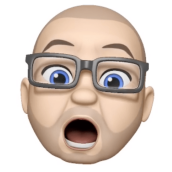-
Posts
190 -
Joined
-
Last visited
Reputation Activity
-
 Hofnaar reacted to dmstraker in Add 50% grey to Fill, please
Hofnaar reacted to dmstraker in Add 50% grey to Fill, please
Edit/Fill is nice. It would be even nicer if you had a '50% grey' option (for use with contrast blend modes, of course).
Thanks!
-
 Hofnaar reacted to Tazintosh in Mask + gradients: Enhancement highly needed
Hofnaar reacted to Tazintosh in Mask + gradients: Enhancement highly needed
Hello the A-Team! :)
Ok, I'll be straight forward on this one:
I'll find attached a video record made on Photoshop.
The technique shown on a boring solid fill is in fact an insanely productive method when mate painting, photo retouching, etc.
Here's the challenge:
Make me this in Affinity (Photo or Designer, choose the one you want).
Made in Photoshop in 5 clicks. The gradient tool is set from solid black to 0% black.
MakeMeThisOnAffinity.mov
I've not been able yet to find any method to match the productivity of Photoshop on this point. (Trust me, combining both words “productivity” & “Photoshop” in a sentence is a serious pain I would like to avoid…).
Also, when selecting the Gradient Tool:
Why is it always defaulted to "None"? (If I pick the gradient tool, chances are quite high for me to make something else than "none", I even guess linear could be my favorite pick…). Why I cannot set the default colors for my gradient tool? (When starting to draw a gradient, colors are —always— white to grey, and I —always— have to change them afterward…
Can't wait to ear from you guys :wub:
-
 Hofnaar reacted to nothingxv in Levels Adjustment in the Develop Persona.
Hofnaar reacted to nothingxv in Levels Adjustment in the Develop Persona.
I'm someone who loves working with Levels and it would be nice if we could apply levels adjustments directly to the RAW information like you can in Capture One.
Thanks!
-
 Hofnaar reacted to blackest in Auto leveling from exif
Hofnaar reacted to blackest in Auto leveling from exif
A lot of camera's know how they are being held via electronic levels built into the camera body and record this in the exif information.
It would be kinda cool if this could be used to straighten up a photo, simply and quickly after going through a lot of a colleagues photo's to straighten and crop for a website. It would be a massive time saver.
The distort-> perspective tool is pretty useful for now. (as is lightroom / acr's new transform panel).
thank you
-
 Hofnaar reacted to Sean P in AP 1.6.0.72 - still to dark RAW images from Fujifilm
Hofnaar reacted to Sean P in AP 1.6.0.72 - still to dark RAW images from Fujifilm
Hi Hofnaar,
This issue is still with development to fix, however I will bump it with your comments.
Thanks
-
 Hofnaar reacted to GarethCallan in Affinity Lightroom
Hofnaar reacted to GarethCallan in Affinity Lightroom
How long am I going to have to wait for a Serif platform for image management and Lightroom-style RAW edit functionality which then flips into Photo for heavy duty edit/manipulation/stacking?
Lightroom must be a HUUUGE target opportunity. Would love to see some proper competition. Loving Affinity Photo BTW guys.
-
 Hofnaar got a reaction from Jakerlund in [AP] will it possible to change the Camera Profiles in future?
Hofnaar got a reaction from Jakerlund in [AP] will it possible to change the Camera Profiles in future?
May Im the only one who need this in RAW editing for my fuji x-series and canon pictures, but is it on the roadmap for the near future? I can't find any thread about it :)
attached is an example of how adobe did this in lightroom
-
 Hofnaar got a reaction from anon1 in HSL in Develop Mode
Hofnaar got a reaction from anon1 in HSL in Develop Mode
for sure. :)
and yes, I know the RAW format, but Im not a programmer. I can see, that I can use it in near every RAW Editor I know so far. So the question for me is - why is it not possible for affinity photo? :)
-

-
 Hofnaar reacted to MEB in Beta ..
Hofnaar reacted to MEB in Beta ..
Hi DarkClown and others,
Everyone is entitled to his own opinion and we certainly don't mind users express them in the forums as long as we all respect each other while doing so. I believe at this point everyone already made their points clear, so I'm closing this thread as I think there's nothing more to add.
Regarding the issues with the Windows version, we are aware that some users are having problems with it. As stated before the dev team is quite small and is doing their best to fix all reported issues and improve the performance of the program.
We did have a Beta phase for Affinity apps on Windows where we corrected/fixed most critical issues/problems that were reported at the time the best we could before the release, but due to the huge Windows userbase and infinite number of hardware and software configurations out there, a considerable number of new issues/conflicts/problems were reported after Affinity's release. Since then we have been fixing bugs and solving those issues and are still doing so as they are reported.
This is somewhat expected as it's the first time the Windows code is running on a high number of hardware configs beyond the beta test phase. Things should get better as we stabilise the code and fix/look at these new reports. This takes time - specially for a relatively small team - but there's no other way to do it other than releasing the code in the wild (we must do it at some point), facing the new issues reported and work to move the application through this first/initial phase until it starts to stabilize. The Mac version is more mature because we started this same process two years ago. So please bear with us while we work on it.
For those participating in the forums it may look there's a large number of users having issues but remember there's no other place where they can report them. There's certainly more that are not experiencing any issues at all.
-
 Hofnaar reacted to Gasman in Beta ..
Hofnaar reacted to Gasman in Beta ..
I agree with Rafal, I would suggest cutting Timo some slack and not to judge him too harshly. If I understand correctly he is coming at AP from a professional point of view which I imagine can be highly frustrating if your livelihood depends on the software working correctly. I am just a hobbyist and so can maybe afford to play around with apps and to be honest I bought AP back when it was released but the painfully slow raw loading times just make it impractical for an impatient person like me to use until the relevant update is released.
Regards
Steve
-
 Hofnaar reacted to DarkClown in Beta ..
Hofnaar reacted to DarkClown in Beta ..
I assume this forum section is still open since Serif considers the "Final" version consequently as preleminary Beta (from a customerrs view a reasonable approach!) ... since you marked the previous Beta as "not for production purpose" you should consider assigning this warning to the current Beta called "Final" as well ;-) ... at least from my intensive users experience ...
In other words: talk to your customers! We do understand you are struggeling ... we do not like to be punked! Your customers are grown ups ... we understand your problems ... share the status and people will be patient and understand! But currently you prevent any customer contact, you lack communication and its is failing big time! Customer tolerance is getting less the more you refrain from proper communication ...
Not happy,
Timo
-
 Hofnaar reacted to Zenon in BW adjustment
Hofnaar reacted to Zenon in BW adjustment
So brightness is in fact "Whitepoint", it's confusing. I would love it if it would be changed. There should be a consistent terminology. If you say blackpoint, please also say whitepoint.
-
 Hofnaar reacted to Heres Johnny in Photo | Crop tool - modifier keys
Hofnaar reacted to Heres Johnny in Photo | Crop tool - modifier keys
Use a modifier key while dragging one of the handles to proportionally move the opposite handle of the crop overlay, just like in Photoshop. Similarly to how scaling objects works in Affinity Designer, where you press and hold CTRL to scale the object in opposite directions, or CTRL+SHIFT to scale the whole object proportionally. Also, holding just SHIFT to make cropping more precise is currently not an option either.
-
 Hofnaar reacted to MEB in Affinity Photo - add percent unit in resize
Hofnaar reacted to MEB in Affinity Photo - add percent unit in resize
Hi zdenek,
Welcome to Affinity Forums :)
Thanks for your feedback. This was requested a couple of times already.
While not being a solution it may help to minimise the issue: you can perform math operations inside the input fields, so if you write *50% after the current value, it will reduce the image to half. Hope this helps a little.
-
 Hofnaar reacted to zdenek in Affinity Photo - add percent unit in resize
Hofnaar reacted to zdenek in Affinity Photo - add percent unit in resize
Please add the "percent" unit in resize dialog (Document > Resize Document).
I would be nice to have the quick way how to e.g. rescale the photo to half of the size without need to calculate the pixels resolution...
-
 Hofnaar got a reaction from Stephen_H in [AP] some thoughts about the crop tool
Hofnaar got a reaction from Stephen_H in [AP] some thoughts about the crop tool
Some changes and new features will help
1. It would be useful to drag rectangles from scratch somewhere in the picture with the crop tool
2. If I make a selection with the selection tool, it would ne nice to find a point in the menu like
"crop to active selection"
3. I cannot use the arrow keys to change the position of the current crop before cropping
4. If i rotate the crop and get some transparent/ empty pixels in the corners, it would be nice when AP will have an option to automatically crop to a smaller crop ratio
5. If I hit ESCAPE key it should left the crop tool like I hit "cancel" with the mouse
-
 Hofnaar reacted to Alfred in Why can I not paint on a layer in Affinity Photo?
Hofnaar reacted to Alfred in Why can I not paint on a layer in Affinity Photo?
If you try to paint on an 'Image' layer, shouldn't the Assistant automagically rasterize it? :unsure:
-
 Hofnaar reacted to ostonica in [Affinity Photo] How open above 200 RAW and produce it one by one
Hofnaar reacted to ostonica in [Affinity Photo] How open above 200 RAW and produce it one by one
I think this is a very serious, if not crippling, omission from Affinity Photo. Applying a set of settings to a set of RAW files from a photo shoot is not, in my opinion, a function of a DAM.
It should be a feature of the Develop Persona.
-
 Hofnaar got a reaction from RKTodd in Wedding Workflow With Affinity Photo
Hofnaar got a reaction from RKTodd in Wedding Workflow With Affinity Photo
Sad to say, but more than 5 RAWs at the same time is unpossible to work in affinity photo right now.
I hope the guys will bring a working preset functionality and batch processing for series of pictures as soon as possible. :)
-
 Hofnaar got a reaction from hansemann in German Tutorials :)
Hofnaar got a reaction from hansemann in German Tutorials :)
Dankööö :)
Ein neues ist nun auch online
https://www.youtube.com/watch?v=MxX_SbNVuLI
Grüße aus Berlin
-
 Hofnaar got a reaction from hansemann in German Tutorials :)
Hofnaar got a reaction from hansemann in German Tutorials :)
Hey guys, If you are fit in german or german based user, you can follow my channel on youtube, where I made tutorials for affinity now.
The first video was about how to start with APhoto
https://youtu.be/JdHa29RCfCk
The second tutorial about RAW developing is online since few minutes.
https://www.youtube.com/watch?v=_d76jl6S8Gs
Have fun and feel free to share your comments,likes and thoughts about it with me.
cheers, seb :)
-
 Hofnaar got a reaction from anon1 in [AP] some thoughts about the crop tool
Hofnaar got a reaction from anon1 in [AP] some thoughts about the crop tool
Some changes and new features will help
1. It would be useful to drag rectangles from scratch somewhere in the picture with the crop tool
2. If I make a selection with the selection tool, it would ne nice to find a point in the menu like
"crop to active selection"
3. I cannot use the arrow keys to change the position of the current crop before cropping
4. If i rotate the crop and get some transparent/ empty pixels in the corners, it would be nice when AP will have an option to automatically crop to a smaller crop ratio
5. If I hit ESCAPE key it should left the crop tool like I hit "cancel" with the mouse
-
 Hofnaar reacted to F_Kal in [AP] Redesigning (Raw) Develop Persona's Escape route
Hofnaar reacted to F_Kal in [AP] Redesigning (Raw) Develop Persona's Escape route
I'd like to raise awareness to an issue that's bothering me (and apparently a few others) for over a month now. At first I hoped that my muscle-memory would get used to it; but a few hundred raw photos later, it's still as annoying as the first day.
I'm referring to the way one can exit/quit/cancel development: it's very counter-intuitive.
- It's totally understandable that one cannot proceed editing the image, if it hasn't been developed first.
- It's also understandable that the adjustments in the develop persona, cannot be retained, unless the image gets developed.
here are the quirks and some workarounds:
- If develop persona were implemented as a modal, the Esc key should allow one to... escape.
- If develop persona is not a modal and is a window/tab then Cmd+W and Cmd+Q should both allow you to close the document just like pressing the Cancel or X button (of the tab). The current message box when pressing Cmd+Q/W, is not meaningful: it's merely stating that you have to click elsewhere to cancel/close/quit. Why all the hoops and loops? This is particularly inconvenient when having dozens of develop personas open and you decide it's time to quit the application (or close them all). What could had been done with Cmd+Q is now mouse gymnastics! You have to close every develop persona individually, with the mouse, before you can quit the application.
- The cancel button, and the X button, shouldn't act differently: As it is, the X button never asks for confirmation, whereas Cancel always does!
- when you haven't made any adjustment in the develop persona, canceling should not ask for confirmation. It should be performed silently.
- The confirmation should be rephrased. The yes no buttons are not very helpful. Yes, I want to cancel? Yes I understand? Yes I want the file saved? Yes I want it developed? If it were a rare occuring dialog, it would be okay to have and read all the text to know the meaning of Yes/No, but I see this dialog more often than I am asked to save a file, and I guess others too; so the buttons have to be as self-explanatory as possible; or the text as short as possible. eg. "Discard Changes?" Yes/No
An example (not the most thought out apparently) follows - it shows two self-explanatory options: "Cancel & Discard" and "resume developing".
It could had been "Discard Changes" and "do not discard" or it could even had been 3 buttons such as "Discard Changes", "resume"/"return" and "develop and Save as...", but you get my drift: it needs rephrasing.
- Pressing the Esc key while the confirmation is displayed, should work (currently it does nothing).
Hope this helps :)
-Fotis
Now that I got it out of the system,I have to say that I've started to really appreciating the Serif raw engine (and its speed) compared to other raw develop options!!!!
-
 Hofnaar got a reaction from F_Kal in Make Catalogue like Lightroom
Hofnaar got a reaction from F_Kal in Make Catalogue like Lightroom
I know what you mean. And you are right with it.
But, the advantage of how lightroom or ACR is working with series of big RAW files is to put them into a xml like database or let us call it catalogue.
Not for sorting files, but for a fast as possible editing of a series of photos. You don't need to load and edit each photo separately (Of course you can...) if you want to edit a series of photos.
In AP photo persona the macro function is currently not useful for that kind of work. Neither the stack and batch job function.
And the preset function in the raw/develop persona is not working as it should be right now.
Maybe booth in near future... thats the reason for such a thread (in my opinion) :)