-
Posts
55 -
Joined
-
Last visited
Posts posted by Affitoom
-
-
I don't know if the creator of the video already reported the bug or is going to report it soon, but I saw it and did the test, and yes, the selection marquee does not work as it should in AD2.2 (nor in AF 2.2 or AP 2.2).
Thanks!
-
-
12 hours ago, Ash said:
We have now added this as an additional menu option ("Fit to curve delete") in the right click menu in the latest build.
Cool, you are the best!
-
On 8/14/2023 at 2:34 AM, fde101 said:
The panel itself technically does, though curiously when working with artistic text you need to select the text (text selection/highlight) before changing things, but sadly you can only have the standard one fill and one stroke with text - you can't add additional ones, which defeats the purpose of using the panel, and is a rather sad limitation.
Yes
-
On 7/8/2023 at 4:20 AM, Larry Rooney said:
I do not understand what you would expect from FX in this panel, Affit?
LR
Maybe something similar to this can be done Larry:
And like that there must be many other examples of what could be achieved with FX in the appearance panel.
You could apply Fx to the fill and the outline separately not like now that if you apply FX to the object the effect is applied to both the fill and the border.
Imagination would be the limit.
Of course it is a pity that the appearance panel does not work with editable text as seen in the video that I share.
That's another thing I'd like to see implemented in the AD appearance panel.
-
On 6/13/2023 at 2:13 AM, Ash said:
I just noticed that if I delete a node from the middle of a curve while holding down the Alt key, the curve doesn't deform.
Is there a way that this can be done with this new option to remove nodes?
Thanks!
-
-
-
-
On 6/13/2023 at 2:13 AM, Ash said:
great, it would be very, very nice if you also try to implement the function of removing the node on one click or on double click, as suggested by TonyO in this old feature request.
-
18 minutes ago, Affitoom said:
Thank you very much randontako, you are a genius!👍👏👌
It also worked for me to rename the .exe from Designer.exe to DesignerV1.exe, so I think the name can be anything.
What I don't know is why it works, but it works.
I have not noticed so far that it negatively affects the application, in fact I did it with Photo and Publisher and the problem was also solved.
If someone can explain to us why that change of name in the .exe solves the crash of the program in this specific case, it would be great if you explained it to us.
_________________________________________
¡Muchísimas gracias randontako, es usted un genio!👍👏👌
A mí me funcionó también cambiarle el nombre al .exe de Designer.exe a DesignerV1.exe, por lo que creo que el nombre puede cualquiera.
Lo que no sé, es porque es que funciona, pero funciona.
No he notado hasta ahora que afecte de manera negativa a la aplicación, de hecho lo hice con Photo y Publisher y también se solucionó el problema.
Si alguien nos puede explicar por qué ese cambio de nombre en del .exe soluciona el crasheo del programa en este caso específico, sería genial si nos lo explicara.
I ALREADY FIND A PROBLEM with what I did, the Link studio does not recognize me now Designer, nor Photo.
____________________________________________
YA ENCONTRE un problema con lo que hice, el estudio Link no me reconoce ahora Designer, ni Photo.

Tendré que volver hacia atrás y devolverle los nombres originales al los .exe.
I'll have to go back and return the original names to the .exe.
-
On 9/26/2022 at 6:00 AM, randomtako said:
More people are experiencing the same issue.
Uninstalling the font does not work.
Yesterday I uninstalled most of my fonts, and yet I am still experiencing the same issue.
================
UPDATE
Idk why, but this solution is working.
In my case, I modified the name of the designer program to
"Designer --disable-font-preview-cache"
and now it is no more crashing.
Thank you very much randontako, you are a genius!👍👏👌
It also worked for me to rename the .exe from Designer.exe to DesignerV1.exe, so I think the name can be anything.
What I don't know is why it works, but it works.
I have not noticed so far that it negatively affects the application, in fact I did it with Photo and Publisher and the problem was also solved.
If someone can explain to us why that change of name in the .exe solves the crash of the program in this specific case, it would be great if you explained it to us.
_________________________________________
¡Muchísimas gracias randontako, es usted un genio!👍👏👌
A mí me funcionó también cambiarle el nombre al .exe de Designer.exe a DesignerV1.exe, por lo que creo que el nombre puede cualquiera.
Lo que no sé, es porque es que funciona, pero funciona.
No he notado hasta ahora que afecte de manera negativa a la aplicación, de hecho lo hice con Photo y Publisher y también se solucionó el problema.
Si alguien nos puede explicar por qué ese cambio de nombre en del .exe soluciona el crasheo del programa en este caso específico, sería genial si nos lo explicara.
-
17 hours ago, krbo said:
There were lovely check marks in a Layers panel, I can saw from a Moon which layer is active, which not
Now they are replaced with awful dark grey and not-so-dark grey dots on which I waste time clicking to detect what is active what not active.(can't give sample right now as Win7 support is dropped off)
Horrible UIsí, a mi también me gusta más en check box, no me gusta mucho de lo que hicieron con el panel de capas.
-
-
No me gusta la mayoría de los cambios en UI en general, los iconos nuevos más que nada.

Solo la el icono de la regla, la mano, la cuchilla, y la lupa no me desagradan tanto.
El icono de la herramienta de relleno me parecía muy propio de Affinity, muy distintivo, además era más vibrante y llamativo. Muy bonito.
Pienso que a algunos de los iconos nuevos les agregaron complejidad que no necesitaban y que ya en los viejos habían resulto bastante mejor, más simples y suficientemente legibles. (Ej. El icono de Crop tool, el de Corner tool, el de Contour Tool, el de fill tool, el de Texto Artístico y el de Caja de Texto.)
Otra cosa de otras que no me gusta es esta ventana, no sé,

me gustaba más la anterior. Lo de marcar los ajustes de documento favoritos si me gusta. También los iconos de cada tipo de documento, pero el preview del documento con los márgenes o con el “marquito” que se le hace cuando se marca la opción de "crear mesa de trabajo", o el icono en el centro del documento (tal vez mejor como antes que le ponían en el centro la leyenda: A1, A4, Letter, o según el formato del documento), no me gusta estéticamente hablando. Lo del resumen del documento no sé para qué. La disposición vertical de las opciones de ajustes del documento me gustaba más que la de forma horizontal en pestañas.

No entiendo para qué meten lo de la Cuenta de Usuario ahí, y las muestras, me gustaba más en la pantalla de bienvenida.
Yo no hubiera tocado nada de la UI, solo agregar los de las herramientas nuevas y remozar alguna que otra cosita.
Prefiero la mayoría del UI anterior.
Pero bueno, ni modo por mí, me quedaré con la versión anterior.
Espero no nos abandonen con el soporte a los que no podamos cambiar a V2.
-
-
-
+1
I have the issue MediamaskinenA mi me agradaría mucho que lo arreglaran.
-
16 hours ago, Alfred said:
Each object is already placed on its own layer by default. We don’t always need an organizational layer, and when we do it’s easy to create one. As for artboards, they’re already a special kind of layer, so why would you want to complicate the structure of your documents by creating an extra layer for the content?
Well that's your criteria, I think it would be good
but thanks for your reply 👌
-
38 minutes ago, Pšenda said:
Because this is your multiple request - why don't you use an application that suits you perfectly, and try to redesign another application to make it an exact copy of it?
Wow! Sorry 😧
Sorry to ask for a feature that I find useful. I thought that is the objective of this space (ask for features and give feedback to improve the software). I do not expect my ideas to be accepted by everyone as if they were perfect, I only share them in the hope that some will be considered to be integrated into the application.
On the other hand, I am not interested in making Affinity Designer a copy of Adobe Illustrator or other software, I only refer to other software to support the idea I am trying to communicate.
I'm really sorry to have bothered you.
-
1 hour ago, walt.farrell said:
And what about the layers that are not in either Artboard 1 nor in Artboard 2, but overlap those artboards for some purpose?
Well, good question. I suppose that there could no longer be layers that were not associated with some "Artboard", not with this feature or workflow that I propose.
Thanks for the question walt.farrell
-
7 hours ago, loukash said:
Well, I, for one, am happy not having to deal with an Artboard panel "like what illustrator has" anymore.
The Affinity workflow treating artboards as objects is a brilliant feature, even though it took me some time to get used to it after being brainwashed by Adobe's clunky "artboards" for a decade (even while being "happy" that they finally added multi-artboards years after they killed my beloved Freehand!)So definitely a "-1" from me for this request.
(Nothing personal… )
)
Also, are you aware that you can convert any vector shape to an artboard, and vice versa?
Layers don't need to be inside an artboard in the Layers panel stack. You can set up artboards like pages in background, having a "floating" layer with all objects above all of them.
I don't understand this request. Can you please elaborate?
Yes, all that is great,
what I request is to keep the layer panel more free. That only the layers of the "Artboard" in which you are working are shown. Example: if I am in an "artboard 1" the layers panel only shows the layers of that "artboar 1" and if I switch to "artboard 2" the layers panel shows me only the layers of "artboard 2" ".
I think all the features of the Afinitty artboards that you like shouldn't have to change at all. It is just so that there is more order in the layer panel and not so many layers accumulate that it makes its administration more difficult.Thank you for your response and criticism.
-
I requested something similar in a new topic, without realizing that it already existed (sorry for that).
And obviously I second the request of TonyO.
On 12/23/2017 at 11:43 AM, TonyO said:Hello handsome and intelligent developers!
I have a small feature request.
Currently with the node tool, when editing a shape, if you single click on a line between 2 nodes, it adds a node. This is super useful! But i notice that a double click on a current node does nothing at all.
Double clicking a node with the node tool to delete it would be a great use for this currently unused action, and just another way to make the node tool a left-hand-free tool (since right now, to delete a node, i have to click it and then remove my hand from home row to hit the delete button).
Let me know if you think this is a good idea!
-
10 hours ago, Pšenda said:
As stated in the forum rules, it is a good idea to search for existing threads with requests (add your comment to them if necessary), and not recreate more and more of the same requests.
For example:
And many others.
Sorry, I didn't see that one, I found another one, and I understood that it was not the same as what I was asking for.
Thank you for your wake-up call



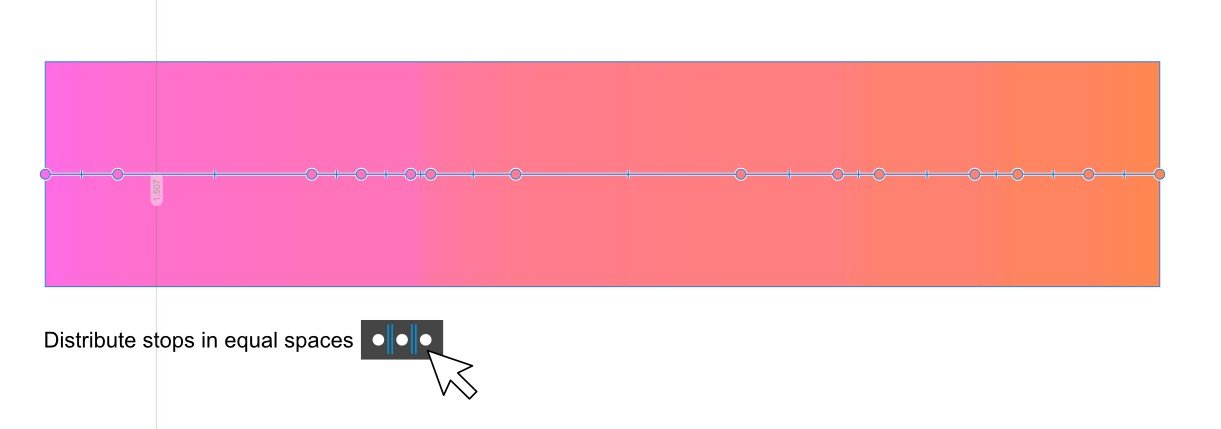
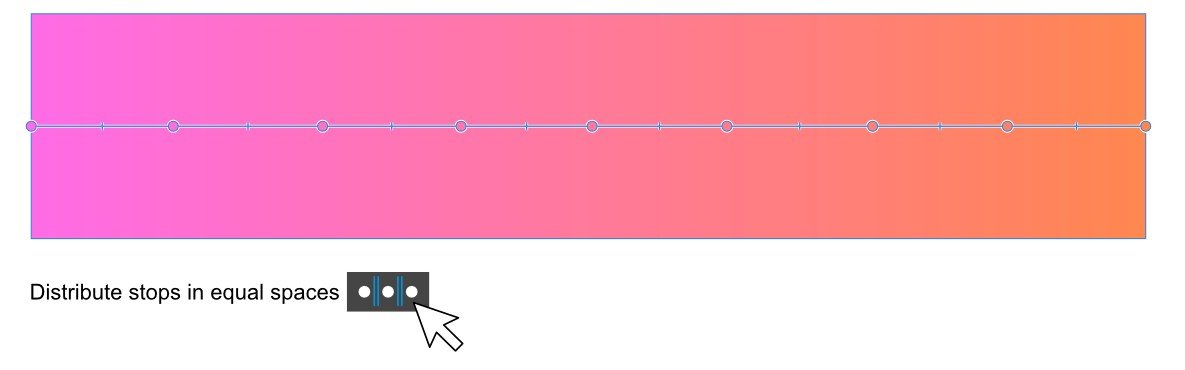


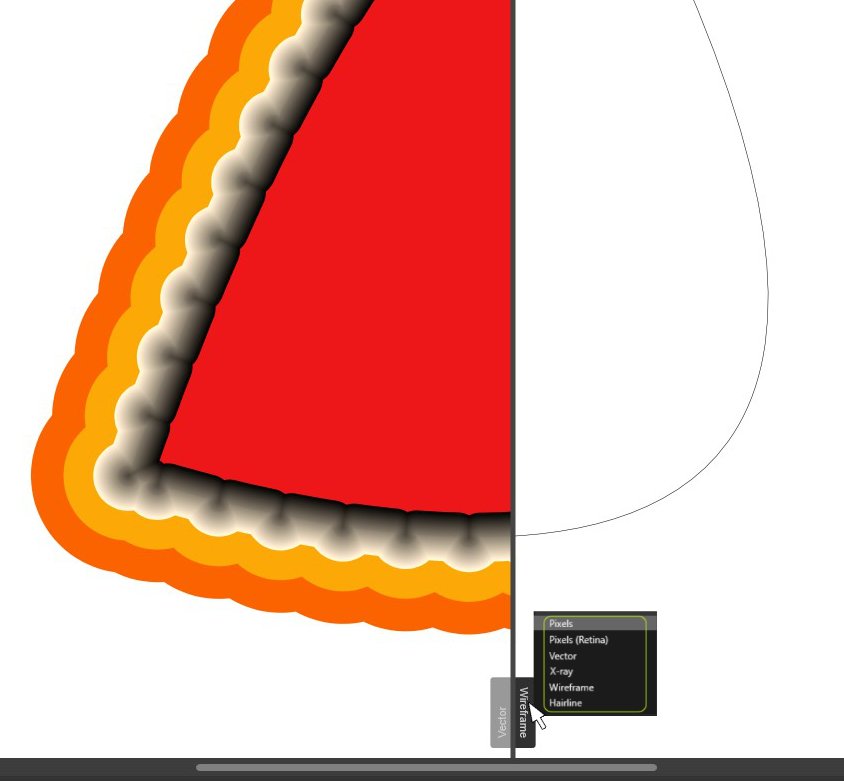
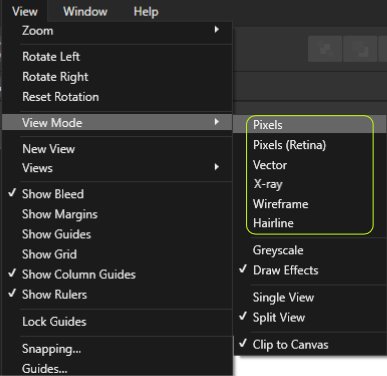
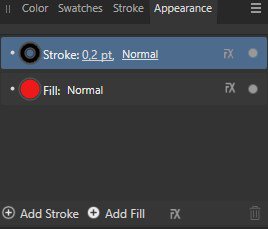
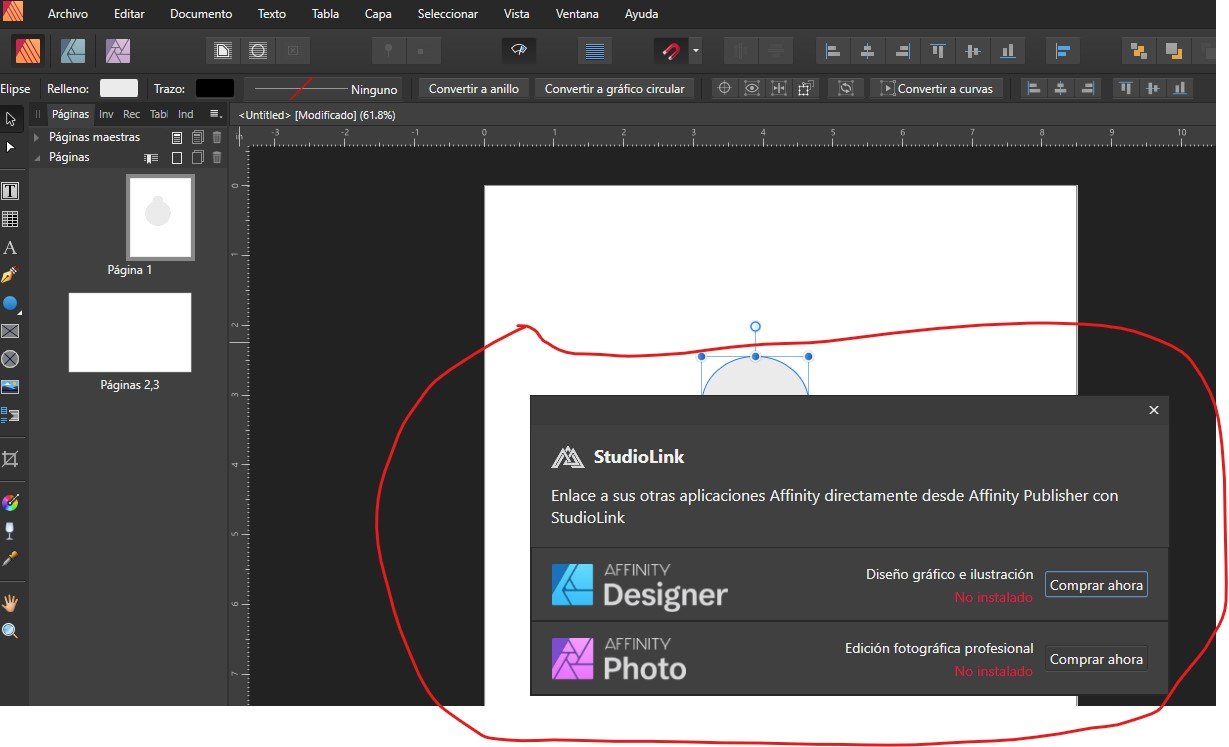
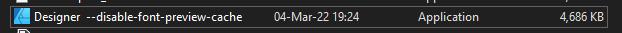
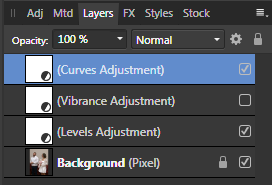
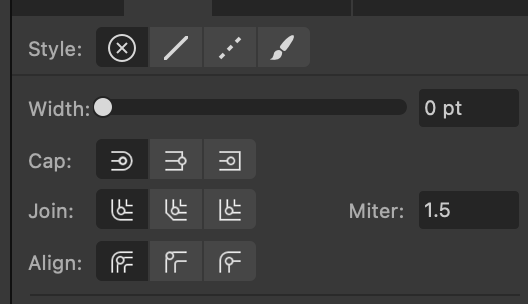
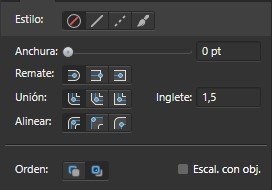 yo los prefiero con esos detalles en azul.
yo los prefiero con esos detalles en azul.



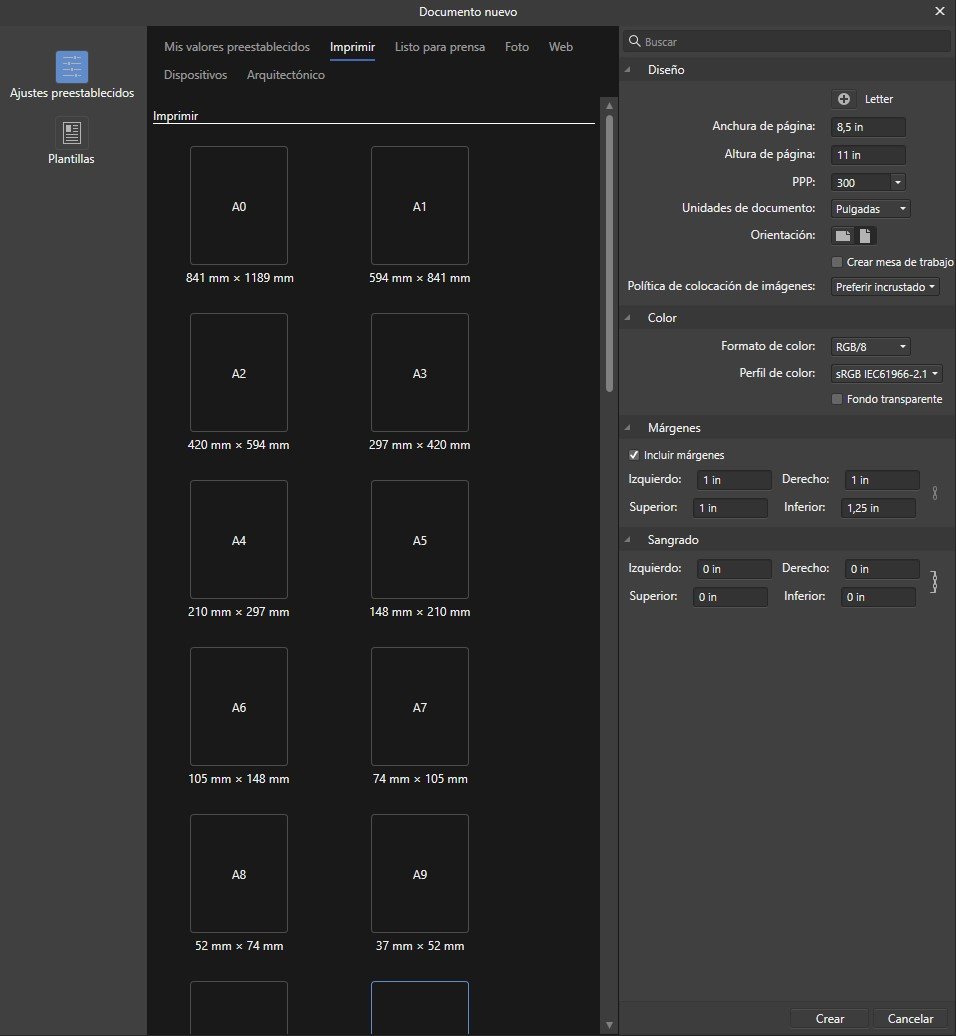
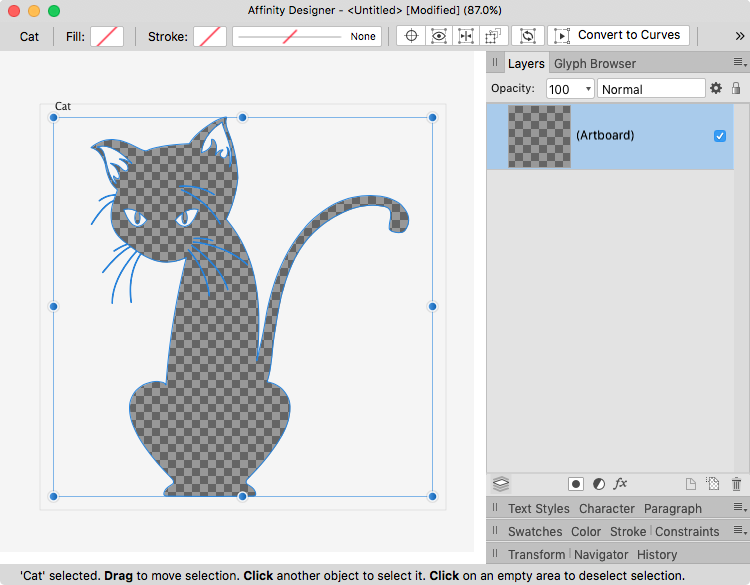
Control/Switch for keeping Move Tool and not changing it to Node Tool after 'Convert to curves'
in Feedback for the Affinity V2 Suite of Products
Posted
I also have this same concern, and I think it would also be good if they gave the option to choose between moving to the node tool or keeping it as before (V1) in the move tool.
Please consider it.
Thank you