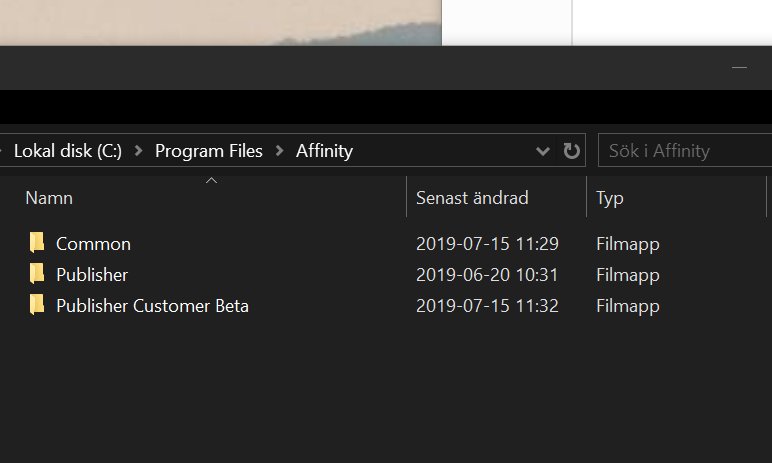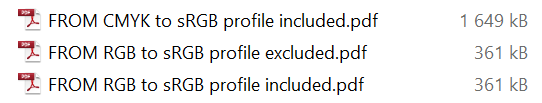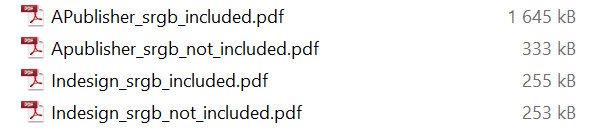Mediamaskinen
Members-
Posts
11 -
Joined
-
Last visited
Recent Profile Visitors
The recent visitors block is disabled and is not being shown to other users.
-
 Affitoom reacted to a post in a topic:
Alt-drag or Ctrl-drag to clone?
Affitoom reacted to a post in a topic:
Alt-drag or Ctrl-drag to clone?
-
 JDW reacted to a post in a topic:
Linked files, Reveal in Finder
JDW reacted to a post in a topic:
Linked files, Reveal in Finder
-
Linked files, Reveal in Finder
Mediamaskinen replied to JDW's topic in Feedback for Affinity Publisher V1 on Desktop
+1 -
I don't use these shortcut keys but instead use the z-key while holding it down and click-drag right or left for zooming in or out. What I wish for is when I'm releasing the z-key it would go back to the previous tool, for example the move tool, and not stay on the zoom tool. This is maybe also a bit picky but it disrupts my flow just a little bit when having to push the v-key to get back to the move tool. I think it works this way in some of the Adobe products for fast temporary tool switching, not just zooming. For example I can hold down the b-key to temporary use the brush tool in Photoshop, paint something and then release the key to get back to my previous tool.
-
Hello, I've been using InDesign since almost the begin of the millenium and I love the way Affinity Publisher behaves and works compare to that. Thou it maybe misses some of the features it feels much more smart and fresh and I'm sure it will fill up the missing pieces. Now that I've been using it for sometime I have a question about dragging and cloning objects. To clone an object in InDesign you hold down ALT key and drag the object. This is what I did in the beginning of using Publisher and it felt natural and worked nice but since then I've learned to use the CTRL key instead which the program states at the bottom bar when hovering an object. It also sais to hold down ALT key to ignore snapping, and this works but not if you start by holding down the ALT key before moving the object, then it clones the object instead as I was used to in InDesign. I think this behaviour feels wrong now that I've learned to use CTRL to clone. Now if I only want to move an object and ignore snapping but don't want to clone it I have to start moving the object then hold down the ALT key. I think I should be able to just hold down the ALT key and move the object from the beginning to ignore snapping as it states in the bottom bar. Is it done this way just to make InDesign users feel at home? It sure did for me in the beginning but now it just bothers me when I just want to move an object and ignore snapping. Maybe I'm just being picky …
-
Beta updates STILL failing
Mediamaskinen replied to Rick G's topic in [ARCHIVE] Publisher beta on Windows threads
Just tried it but nothing new. The setup behaves exactly the same as before for me. -
Beta updates STILL failing
Mediamaskinen replied to Rick G's topic in [ARCHIVE] Publisher beta on Windows threads
I've now also tried to update Designer to the latest beta but with no luck. These screenshots are from the sections for apps and background process in the task manager when running the setup for Affinity Designer. After rebooting and checking the installation directory (C:\Program Files\Affinity), the folders for Photo and Designer betas are gone and when trying to install again everything works. Seems like something is locking the installation folders during the setup and when rebooting they are released and erased. -
Beta updates STILL failing
Mediamaskinen replied to Rick G's topic in [ARCHIVE] Publisher beta on Windows threads
Sorry for my late answer. I've been gone on vacation. I tried to update to the latest beta of Affinity Photo (as I said before the setup fails for all Affinity beta products) and got the same "Setup failed" again. This time I right clicked and started the installation with admin rights but got the same error (just as Rick in the video). My UAC setting is set to the lowest alternative (off) and I do not have Controlled folder access on. I'm not using any antivirus except the built in Windows defender. I have attached my setup log files and they seems similiar to Ricks. What I've noticed when entering the installation directory after the setup failed (C:\Program Files\Affinity) is that the "Photo Customer Beta" folder is still there but I have no rights to access it and when hovering over it it sais its empty. When right clicking I have no read rights in the security settings tab (see screenshot in Swedish) and clicking advanced button and trying with admin rights also failes. Affinity photo setup logfiles.zip -
Beta updates STILL failing
Mediamaskinen replied to Rick G's topic in [ARCHIVE] Publisher beta on Windows threads
I don't think it's just Rick G who got this problem. This happens to me too with all the beta apps (Designer, Photo and Publisher) everytime I'm updating them. First running the install and it reports "Setup failed" then rebooting and run the install again and it all works well. I've gotten used to it and expect this whenever I'm updating the Affinity betas but would'nt mind if it got fixed. Tell me if I can help in anyway. Btw, I've had no problems installing or updating other apps but the Affinity betas. -
 Patrick Connor reacted to a post in a topic:
Included ICC profile in PDF export and file size
Patrick Connor reacted to a post in a topic:
Included ICC profile in PDF export and file size
-
Hi, I'm trying to make an PDF export preset in Publisher as similar as possible to an InDesign export preset I have. It's just an export for keeping low file size but reasonably good image quality that I can send to my clients for visual proofing. The problem is that the file size increases by over 1.3 mB when including the sRGB profile when exporting from Publisher whilst exporting from InDesign gives me an increase of just 2 kB. Why is that? Is there something I can do to keep the file size down but also include the profile? Or is there something you can change in the application to make it more like the InDesign export? Thanks!