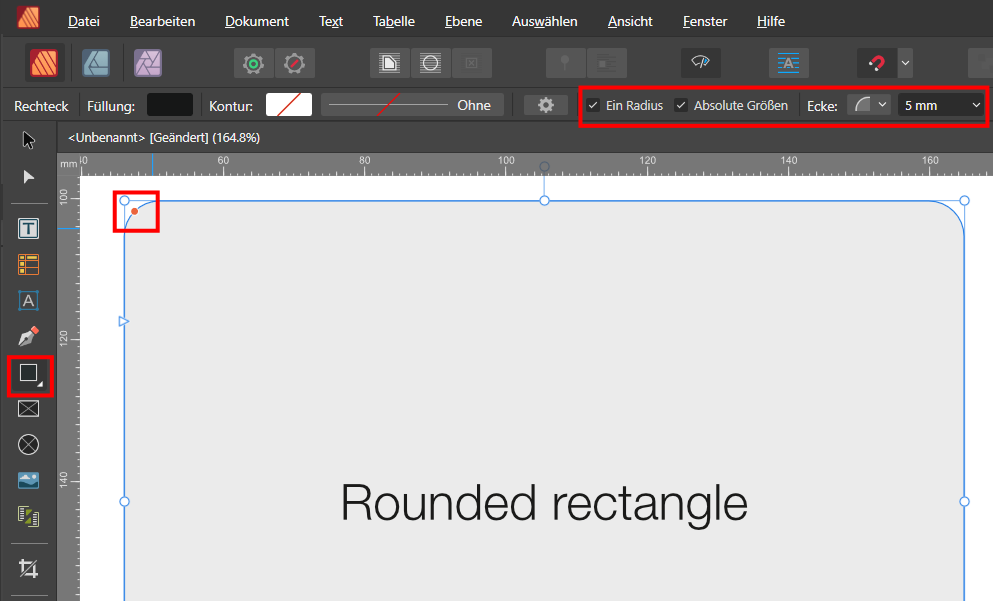MiWe
Members-
Posts
103 -
Joined
-
Last visited
Recent Profile Visitors
2,903 profile views
-
 MiWe reacted to a post in a topic:
My latest, black/white photo from my hometown Nyköping the year 1945 now in colour
MiWe reacted to a post in a topic:
My latest, black/white photo from my hometown Nyköping the year 1945 now in colour
-
 MiWe reacted to a post in a topic:
How to roughening text edges + retaining its vector property
MiWe reacted to a post in a topic:
How to roughening text edges + retaining its vector property
-
 MiWe reacted to a post in a topic:
end of affinity
MiWe reacted to a post in a topic:
end of affinity
-
 MiWe reacted to a post in a topic:
end of affinity
MiWe reacted to a post in a topic:
end of affinity
-
 MiWe reacted to a post in a topic:
end of affinity
MiWe reacted to a post in a topic:
end of affinity
-
 MiWe reacted to a post in a topic:
end of affinity
MiWe reacted to a post in a topic:
end of affinity
-
 MiWe reacted to a post in a topic:
Restoration
MiWe reacted to a post in a topic:
Restoration
-
MiWe started following Severe performance issues on windows 10 , How do I add an inner border/outline to text in Affinity designer? , Convert Format / ICC Profile and 7 others
-
 MiWe reacted to a post in a topic:
Liquid Glass Filter in Affinity Photo
MiWe reacted to a post in a topic:
Liquid Glass Filter in Affinity Photo
-
 MiWe reacted to a post in a topic:
A REAL autosave feature.
MiWe reacted to a post in a topic:
A REAL autosave feature.
-
 MiWe reacted to a post in a topic:
AFFINITY DESIGNER V2: Size adding 0.05mm when exporting to pdf
MiWe reacted to a post in a topic:
AFFINITY DESIGNER V2: Size adding 0.05mm when exporting to pdf
-
 GalaxySurfer reacted to a post in a topic:
Designer: Show elements in Bleed Area
GalaxySurfer reacted to a post in a topic:
Designer: Show elements in Bleed Area
-
 Nela reacted to a post in a topic:
Designer: Show elements in Bleed Area
Nela reacted to a post in a topic:
Designer: Show elements in Bleed Area
-
 nickbatz reacted to a post in a topic:
Shouldn't masks stay where they are when you lock them and resize their parents?
nickbatz reacted to a post in a topic:
Shouldn't masks stay where they are when you lock them and resize their parents?
-
 dazkgoodwin reacted to a post in a topic:
Publisher - shape-to-text frame convert, edit shape after
dazkgoodwin reacted to a post in a topic:
Publisher - shape-to-text frame convert, edit shape after
-
Artboard options in dropdown
MiWe replied to evtonic3's topic in Desktop Questions (macOS and Windows)
When you create a new document, there is a checkbox to create an artboard in document size. Maybe this will help ... -
 chessboard reacted to a post in a topic:
Designer: Show elements in Bleed Area
chessboard reacted to a post in a topic:
Designer: Show elements in Bleed Area
-
@Hangman Looks like you are right. 12pt text from a document with 300dpi and pixels as unit copied into a document with 72 dpi and also pixels as unit results in exactly 50pt. So this error is not fixed yet ...
-
Hello, I think the error has not yet been completely fixed ... 1. Create a document with 300dpi, in it a text frame with text. Copy the text frame to the clipboard 2. Create a document with 72dpi. Paste the text frame from the clipboard. Result: The font size is retained. 3. Reduce the text frame so that there is an overflow. Create a new text frame and link it to the first one. The text appears in the second text frame. Result: The font size is retained. 4. Copy both text frames to the clipboard. Switch to the first document with 300dpi and paste the two linked text frames from the clipboard. Result: The font size changes. See screenshots. Tested with AfPub 2.5.5 on Windows 10.
-
Designer: artboards, guides and placed images
MiWe replied to MiWe's topic in Desktop Questions (macOS and Windows)
Yes, happens also when you create any shape beside the artboard. So the artboard must be active to show the guides belonging to it … Seems to be right. Thanks for answering. -
I have just observed a strange behavior of Designer in connection with artboards, guides and placed images. create a new document including artboard create a guideline within the artboard, horizontal or vertical does not matter place an image file outside the artboard (drag and drop or via menu command), tested with JPG, PNG, AFPHOTO the result is that the guideline disappears, the guideline is also no longer displayed in the guideline dialog. deleting the image file immediately displays the guideline again does not happen when placing the image within the artboard Can anyone reproduce this behavior? Windows 10 22H2, Designer 2.5.3
-
 Annabella_K reacted to a post in a topic:
View Bleed Area of Artboard
Annabella_K reacted to a post in a topic:
View Bleed Area of Artboard
-
 iwans reacted to a post in a topic:
View Bleed Area of Artboard
iwans reacted to a post in a topic:
View Bleed Area of Artboard
-
 DonC123 reacted to a post in a topic:
View Bleed Area of Artboard
DonC123 reacted to a post in a topic:
View Bleed Area of Artboard
-
 prophet reacted to a post in a topic:
View Bleed Area of Artboard
prophet reacted to a post in a topic:
View Bleed Area of Artboard
-
 loukash reacted to a post in a topic:
View Bleed Area of Artboard
loukash reacted to a post in a topic:
View Bleed Area of Artboard
-
View Bleed Area of Artboard
MiWe replied to Artem M's topic in Feedback for the Affinity V2 Suite of Products
As artboards behave like normal objects, you can use the contour tool to display the bleed. Select your artboard after that the contour tool and enter a positive amount, for example 3mm. Now you can see all objects that are in the bleed. 1. Select your artboard in the layers palette 2. Switch to the contour tool 3. In the toolbar set the radius to e.g. 3mm The artboard will be extended to the 3mm and show this part wich is normaly hidden. An artboard defined with 100mm width will show 106mm width. Maybe this helps … -
Use artboards like in Illustrator
MiWe replied to gkorg's topic in Desktop Questions (macOS and Windows)
In your case I would create an third artbord 3 with the dimensions of artboard 1 + artboard 2. This new one should be placed at the bottom of the layer stack and positioned that way that its dimensions includes artboard 1+2. In this artboard you create your whole design. For export you can know select the complete content of artboard 3 and move it in the layer palette into artboard 1. Now you export artboard 1. After that select everything again and move it to artboard 2 and export. You will not get a single PDF with 2 pages. But 2 separate PDF files that can be printed. Hope that ist some kind of understandable.- 20 replies
-
- affinity designer
- illustrator
-
(and 1 more)
Tagged with:
-
Has support for Type 1 fonts been cancelled?
MiWe replied to MiWe's topic in Desktop Questions (macOS and Windows)
I have just installed the new version 2.5.3. The previously non-functioning font Frutiger is displayed and I can work with it. Thank you very much! -
Measuring degrees for precision designs
MiWe replied to Mukesh Jodhani's topic in Desktop Questions (macOS and Windows)
If you mark node A and B with the node tool the transformation panel shows the corresponding angle. See screenshot. Does this help? -
At least on a Windows machine it is possible via mouse. Press CTRL+Alt and move the mouse horizotally will increase/decrease brush size. Moving the mouse vertically will change brush sharpness. Greetings
-
Has support for Type 1 fonts been cancelled?
MiWe replied to MiWe's topic in Desktop Questions (macOS and Windows)
Thank you for your information and efforts. The functions of version 1.10.x are clearly sufficient for the upcoming project. For the future, however, it would be nice to be able to use Type 1 fonts again. Even if they have to be converted to curves for PDF output. -
Has support for Type 1 fonts been cancelled?
MiWe replied to MiWe's topic in Desktop Questions (macOS and Windows)
Like you Windows 10 Pro.