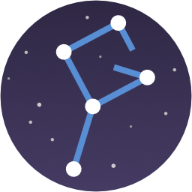-
Posts
43 -
Joined
-
Last visited
Reputation Activity
-
 GARoss reacted to Dan C in Cannot verify license
GARoss reacted to Dan C in Cannot verify license
No problem at all, I'm very glad to hear you're up and running now
-
 GARoss got a reaction from Dan C in Cannot verify license
GARoss got a reaction from Dan C in Cannot verify license
Time! That was the issue. Both programs are running now.
I was having an issue with my old C drive & decided to clean install Windows again. I installed a NVMe drive to replace the old drive & did the install. Because of my issue it was recommended to replace the computer's 3v batter as well. That meant resetting the BIOS. I did correct the time in BIOS but after the clean install the PC's time was incorrect. Back to BIOS I corrected the time again.
When you recommended me to check my time settings it was on AUTO but had defaulted to Pacific Time Zone. Reset to EST made Windows clock 3 hours different. Back to BIOS a correction got time in sync again. No errors this time.
Thank you for your assistance! George
-
 GARoss reacted to walt.farrell in Question about Affinity Designer 2 & Photo 2 install
GARoss reacted to walt.farrell in Question about Affinity Designer 2 & Photo 2 install
You need to do more than that, because not only is WindowsApps Hidden, it has permissions very carefully set so that no user, even an Administrator, can look inside that folder. If you can see the folders/files inside it, you've modified the default Windows permissions.
But you shouldn't need to see inside it. All the files you normally should need to interact with are located elsewhere.
-
 GARoss reacted to rayhal in Extremely disappointed that this installs as an "App" and not regular software program
GARoss reacted to rayhal in Extremely disappointed that this installs as an "App" and not regular software program
This is a stupid move by the developers. I own my PC, it is not a phone or a tablet and I want to control what goes on the PC and where it goes. I didn't spend time setting up partitions and drivers for fun. I have a particular drive for programs and that is where they go or they don't get installed - end of!
Version 2 is now uninstalled and I will never buy another Serif product until they fix this. The reason I went to Affinity suite in the first place was because Adobe ruined photoshop by their subscription/online nonsense.
-

-
 GARoss reacted to Alfred in Handles need to shift
GARoss reacted to Alfred in Handles need to shift
Select the object and click on the 'Reset Selection Box' icon (next to 'Convert to Curves') on the Context toolbar.
-
 GARoss reacted to MEB in Is it possible to Highlight a Layer or Group with color?
GARoss reacted to MEB in Is it possible to Highlight a Layer or Group with color?
Hi GARoss,
Right-clik a layer in the Laters panel and select Properties.... Note that this only works for layers created in Affinity Designer - third icon on the bottom of the panel counting from the right - they are labelled as (Layer) after the layer's name in the Layers Panel.
-
 GARoss reacted to gdenby in Wow! That was close... but all is well.
GARoss reacted to gdenby in Wow! That was close... but all is well.
I've lost a few small things, but file recovery has worked. There is a preference for the save interval. I haven't changed mine from the default 5 minutes.
-
 GARoss reacted to MEB in How to make text with perspective?
GARoss reacted to MEB in How to make text with perspective?
Hi GARoss,
Welcome to Affinity Forums :)
Affinity Photo does have a Perspective Tool and Perspective Live filter (besides the Mesh Warp Tool mentioned by Alfred) which you can apply in Photo and still edit them after switching the document to Designer (menu File ▸ Edit in Designer...), but they are raster based. Currently there's plans to add a Mesh Warp Tool to Designer too and eventually a Perspective Distortion Tool later as well. Check Designer's roadmap for more info.
-
 GARoss reacted to Alfred in How to make text with perspective?
GARoss reacted to Alfred in How to make text with perspective?
APh has a Mesh Warp Tool but AD doesn't have one yet.
-
 GARoss reacted to Alfred in Preset for cartoon conversation windows?
GARoss reacted to Alfred in Preset for cartoon conversation windows?
There is a Callout Ellipse Tool and a Callout Rounded Rectangle Tool, but no Callout Cloud Tool. However, it shouldn't be difficult to make an appropriate shape with the Cloud Tool, convert it to curves and then add a suitable pointy bit. :)
-
 GARoss got a reaction from Mark Ingram in Affinity Photo Public Beta - 1.5.0.38 (Windows)
GARoss got a reaction from Mark Ingram in Affinity Photo Public Beta - 1.5.0.38 (Windows)
I downloaded a second time & it AFP installed without an issue. I have DSL internet which can get very slow at times. I think the first download stalled & restarted which must have caused a glitch. Working fine now. :)
-
 GARoss got a reaction from angelhdz12 in Affinity Designer is not Affinity Photo
GARoss got a reaction from angelhdz12 in Affinity Designer is not Affinity Photo
Affinity Designer, Photo, Publisher &... may I suggest Affinity Video, too? ;)
Just a thought! :)
-
 GARoss got a reaction from Mark Ingram in Affinity Designer Public Beta - 1.5.0.8 (Windows)
GARoss got a reaction from Mark Ingram in Affinity Designer Public Beta - 1.5.0.8 (Windows)
As usual no issues installing or using Affinity Designer v1.5.0.8 (Windows Beta).
-
 GARoss got a reaction from Mark Ingram in Affinity Designer Public Beta - 1.5.0.6 (Windows)
GARoss got a reaction from Mark Ingram in Affinity Designer Public Beta - 1.5.0.6 (Windows)
Installed without issues! :) It took a few minutes for .NET Framework 4.6.2 to install but after that all was smooth. I won't be able to test features until later today but AD 1.5.6 (Windows) did start & load my last project normal.
So far, so good!
-
 GARoss got a reaction from ygoe in Affinity Designer is not Affinity Photo
GARoss got a reaction from ygoe in Affinity Designer is not Affinity Photo
Affinity Designer, Photo, Publisher &... may I suggest Affinity Video, too? ;)
Just a thought! :)
-
 GARoss reacted to MEB in Assortment Styles Vol. 1
GARoss reacted to MEB in Assortment Styles Vol. 1
Hi George,
Welcome to Affinity Forums :)
Go to the Styles panel, click on the menu icon on the top right of the panel, select Import Styles... and pick the .afstyles from the dialog.
-
 GARoss reacted to Alfred in Need help with brush tool [SOLVED]
GARoss reacted to Alfred in Need help with brush tool [SOLVED]
I'm also on Windows, so I'm new to this too (although I've been following the Mac discussions for a few months).
As I said in my earlier post, the numbers 14 and 64 are brush widths. My 'Assorted' category has 4, 8, 16 and 32 which are identified as 'Solid Brush' when I hover over them; these are followed by 8, 16 and 32 'Solid Brush with Pressure' brushes, and then 18 and 32 'Solid Brush with Pressure & Opacity' and a few natural media and photo brushes.
Your '14' looks like my '16' in the Solid Brush section, which suggests that you've edited it. What settings do you see when you go into the Brush Editor (either by double-clicking the brush or by right-clicking it and choosing 'Edit Brush...')?
-
 GARoss got a reaction from Chris_K in Affinity Designer is not Affinity Photo
GARoss got a reaction from Chris_K in Affinity Designer is not Affinity Photo
It is, what it is. I have absolutely no issue with how Affinity markets their products. I am glad to be part of the Beta program & if all goes well I'll purchase the software. Looking forward to trying Affinity Photo Beta when available.
-
 GARoss reacted to Pauls in Is develop persona missing in beta?
GARoss reacted to Pauls in Is develop persona missing in beta?
No, that is an Affinity Photo feature and the beta for that on Windows is still a little while away. You will hear when it is available.