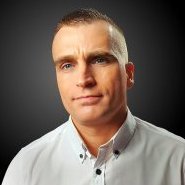-
Posts
143 -
Joined
-
Last visited
Reputation Activity
-
 HYR reacted to TonyB in Affinity Designer for macOS - 1.6.1
HYR reacted to TonyB in Affinity Designer for macOS - 1.6.1
The betas of Designer and Photo 1.7 updates should start in a couple of weeks.
-
 HYR reacted to Tokail in PSD Export with Text Layers
HYR reacted to Tokail in PSD Export with Text Layers
Sorry to bring this back, not sure if AD team is aware of the importance of this to any UI designer!
My case, and I suspect for most designers working with dev teams, I have to get AD designs to Invision inspect mode on daily bases for developers, how I do it:
1. Design in AD
2. Export PSDs from AD
3. Convert layers to artboard in PS.
4. Sync artboard via craft plugin for PS to Invision
Having no editable text in PS is basically rendering 50% of my handoff worthless
Note: I'm also aware that this feature is available in other apps like XARA
-

-
 HYR got a reaction from tricobalt in Affinity Photo iPad: Undo/Redo gestures
HYR got a reaction from tricobalt in Affinity Photo iPad: Undo/Redo gestures
Congrats and fantastic work on the new iPad app launch!
Any chance of getting two finger tap to undo and 3 finger tap redo in the new iPad app? Pretty please? :)
-
 HYR got a reaction from cheaze in Affinity Photo iPad: Undo/Redo gestures
HYR got a reaction from cheaze in Affinity Photo iPad: Undo/Redo gestures
Congrats and fantastic work on the new iPad app launch!
Any chance of getting two finger tap to undo and 3 finger tap redo in the new iPad app? Pretty please? :)
-
 HYR got a reaction from SaphiLC in Affinity Photo iPad: Undo/Redo gestures
HYR got a reaction from SaphiLC in Affinity Photo iPad: Undo/Redo gestures
Yeah I saw the undo and redo buttons. I find I don't use drawing apps (on the iPad) that don't have the 2-finger undo and 3-finger redo because I get frustrated I have to look else where do those simple actions. Doing so takes my focus off of the work at hand. Those gestures feel so natural, hard to do it any other way now.
I'm hopeful you guys can add those gestures. Thanks!
-
 HYR got a reaction from SaphiLC in Affinity Photo iPad: Undo/Redo gestures
HYR got a reaction from SaphiLC in Affinity Photo iPad: Undo/Redo gestures
Congrats and fantastic work on the new iPad app launch!
Any chance of getting two finger tap to undo and 3 finger tap redo in the new iPad app? Pretty please? :)
-
 HYR got a reaction from Apfelbeckchen in [AD] Dedicated pattern tool
HYR got a reaction from Apfelbeckchen in [AD] Dedicated pattern tool
I really really really want a "pattern tool" for making large repeating patterns for prints as well as small patterns for web design. Pretty please.
-
 HYR got a reaction from skristensen in Affinity Photo iPad: Undo/Redo gestures
HYR got a reaction from skristensen in Affinity Photo iPad: Undo/Redo gestures
Congrats and fantastic work on the new iPad app launch!
Any chance of getting two finger tap to undo and 3 finger tap redo in the new iPad app? Pretty please? :)
-
 HYR reacted to kasperrubin in [AD] Dedicated pattern tool
HYR reacted to kasperrubin in [AD] Dedicated pattern tool
Hey, I'm looking for a way to create patterns easily, but it seems a little complicated to step-and-repeat, then mask and mask again to create a pattern. And what if I create a bigger object that the pattern?
Is there plans to make a similar tool like Illustrator, where you simply create one object and the tool show the pattern surrounding and how it comes together?
-
 HYR reacted to Mensch Mesch in WYSIWYG - Seamless repeating pattern with symbols - AD
HYR reacted to Mensch Mesch in WYSIWYG - Seamless repeating pattern with symbols - AD
The Symbols Tool makes it soooo easy to create seamless repeating pattern in AD.
I've published a tutorial on YT where I explain how to draw a simple chain link seamless repeating pattern.
Keep on drawin'
-
 HYR got a reaction from rad in Scroll Layers Panel to Selected Layer
HYR got a reaction from rad in Scroll Layers Panel to Selected Layer
I'd like to request that when I select a layer with the move tool or the node tool on the canvas that the layers panel scroll to the selected layer or group automatically so I can easily work with the layer. With lots of layers in the document it becomes a pain to have to scroll to find it or to use "Find in Layers Panel" for each layer I'm working with.
-
 HYR got a reaction from Teo_ in Scroll Layers Panel to Selected Layer
HYR got a reaction from Teo_ in Scroll Layers Panel to Selected Layer
I'd like to request that when I select a layer with the move tool or the node tool on the canvas that the layers panel scroll to the selected layer or group automatically so I can easily work with the layer. With lots of layers in the document it becomes a pain to have to scroll to find it or to use "Find in Layers Panel" for each layer I'm working with.
-
 HYR reacted to MattP in Affinity Designer Customer Beta (1.5.5 - Beta 1)
HYR reacted to MattP in Affinity Designer Customer Beta (1.5.5 - Beta 1)
Status: Customer Beta
Purpose: Fixes & Minor Improvements
Requirements: Purchased Affinity Designer
Mac App Store: Not Submitted
Download: 1.5.5 Beta 1 Here
The purpose of this version is to improve the stability of the released product. It contains no dangerous changes, only fixes and minor usability improvements. We would recommend that all users download and use this version. It should be considered more reliable than the current Mac App Store version (1.5.4)
To use this beta, simply download the file from the link given above and double-click on the file to open the installer. Follow the instructions to install the beta version. The beta sits alongside the Mac App Store version and will not interfere with it.
Fixes/Improvements
Controversial change to pixel documents: 100% view now maps document pixels directly to screen pixels. If you have a retina Mac you will now see 100% view showing a pixel in the document on each pixel on your display. Wireframe view mode now allows the user to select locked items by click or marquee. Basically, if you're in wireframe view and you can see it, you can now click it to select it. This makes wireframe view much more useful for toggling on/off to select specific items in the document. With rulers visible and a high-frequency input device such as a pen tablet (or a mouse in macOS Sierra) the rulers would make the document update very slowly, this has been resolved. SVG export of gradients is now more compatible with QuickLook. Stability fixes for text. Fixed bug applying OpenType contextual rules. Fix for crashes with 32bit documents on Lion and Mountain Lion. Fix for right-clicking a text object in the Text tool failing to select the current word if the user is over the caret. Improved PSD import/export of HSL adjustments. Improved PSD import of fill layers with empty stroke masks and also parse line origination data. Import badly-formed PSD files created by Marmoset. Fix for occasional crash with embedded documents. PDF export fix for Overprint flag which was not getting unset at certain times, leading to items unintentionally overprinting. Fix for system chime noise when holding Cmd+Alt+Space. Fix for layers panel showing incorrect document information when changing from Separated window mode to normal mode if multiple documents are open. Fix for some images opening and saying they are 1dpi -
 HYR got a reaction from MattP in Affinity Designer Customer Beta (1.5.2 - Beta 4)
HYR got a reaction from MattP in Affinity Designer Customer Beta (1.5.2 - Beta 4)
Congrats Matt! And thanks for the new beta! :)
-
 HYR reacted to Clayton in Affinity Designer Customer Beta (1.5 - Beta 15)
HYR reacted to Clayton in Affinity Designer Customer Beta (1.5 - Beta 15)
Symbols and constraints are great, but now there's a new contender for my favorite 1.5 feature. :D Thanks so much for including this!
-
 HYR got a reaction from MattP in Affinity Designer Customer Beta (1.5 - Beta 14)
HYR got a reaction from MattP in Affinity Designer Customer Beta (1.5 - Beta 14)
YES!!! Thank you!!! You made my day, I owe you a beer or something!!
-
 HYR reacted to Andrew Tang in Affinity Designer Customer Beta (1.5 - Beta 14)
HYR reacted to Andrew Tang in Affinity Designer Customer Beta (1.5 - Beta 14)
Ooops, was late answer this. Sorry MEB. :mellow: :o
The functionality has, er, cheekily sneaked in... you will find it in the next beta release tomorrow. :D You will need to turn it on in Preferences.
-
 HYR got a reaction from wiredfractal in Affinity Designer Customer Beta (1.5 - Beta 14)
HYR got a reaction from wiredfractal in Affinity Designer Customer Beta (1.5 - Beta 14)
Thanks Affinity Folks for all of your hard work. I'm looking forward to the new version. But, I'm still hoping for one feature in particular. I'd love it if that when you select a layer on the artboard/document that it would display the same layer in the layers panel. So that means scroll to the right position and expand any groups to show me the layer I selected.
Sketch does this very well and it's such a time saver. Having to go and find a layer I'm working on slows work down. And if you don't want it to be the default behavior, perhaps adding it as a preference to make it the default? Any chance of this making into the 1.5 release? Thanks.
Note: the functionality exists in the context menu "Find in Layers Panel"... I just want it as the default behavior (or a way to make it the default behavior).
-
 HYR got a reaction from smallreflection in Affinity Designer Customer Beta (1.5 - Beta 14)
HYR got a reaction from smallreflection in Affinity Designer Customer Beta (1.5 - Beta 14)
Thanks Affinity Folks for all of your hard work. I'm looking forward to the new version. But, I'm still hoping for one feature in particular. I'd love it if that when you select a layer on the artboard/document that it would display the same layer in the layers panel. So that means scroll to the right position and expand any groups to show me the layer I selected.
Sketch does this very well and it's such a time saver. Having to go and find a layer I'm working on slows work down. And if you don't want it to be the default behavior, perhaps adding it as a preference to make it the default? Any chance of this making into the 1.5 release? Thanks.
Note: the functionality exists in the context menu "Find in Layers Panel"... I just want it as the default behavior (or a way to make it the default behavior).
-
 HYR got a reaction from Pierrick in Affinity Designer Customer Beta (1.5 - Beta 14)
HYR got a reaction from Pierrick in Affinity Designer Customer Beta (1.5 - Beta 14)
Thanks Affinity Folks for all of your hard work. I'm looking forward to the new version. But, I'm still hoping for one feature in particular. I'd love it if that when you select a layer on the artboard/document that it would display the same layer in the layers panel. So that means scroll to the right position and expand any groups to show me the layer I selected.
Sketch does this very well and it's such a time saver. Having to go and find a layer I'm working on slows work down. And if you don't want it to be the default behavior, perhaps adding it as a preference to make it the default? Any chance of this making into the 1.5 release? Thanks.
Note: the functionality exists in the context menu "Find in Layers Panel"... I just want it as the default behavior (or a way to make it the default behavior).
-
 HYR got a reaction from Robert Petras in Affinity Designer Customer Beta (1.5 - Beta 14)
HYR got a reaction from Robert Petras in Affinity Designer Customer Beta (1.5 - Beta 14)
Thanks Affinity Folks for all of your hard work. I'm looking forward to the new version. But, I'm still hoping for one feature in particular. I'd love it if that when you select a layer on the artboard/document that it would display the same layer in the layers panel. So that means scroll to the right position and expand any groups to show me the layer I selected.
Sketch does this very well and it's such a time saver. Having to go and find a layer I'm working on slows work down. And if you don't want it to be the default behavior, perhaps adding it as a preference to make it the default? Any chance of this making into the 1.5 release? Thanks.
Note: the functionality exists in the context menu "Find in Layers Panel"... I just want it as the default behavior (or a way to make it the default behavior).
-
 HYR got a reaction from jeff in Affinity Designer Customer Beta (1.5 - Beta 14)
HYR got a reaction from jeff in Affinity Designer Customer Beta (1.5 - Beta 14)
Thanks Affinity Folks for all of your hard work. I'm looking forward to the new version. But, I'm still hoping for one feature in particular. I'd love it if that when you select a layer on the artboard/document that it would display the same layer in the layers panel. So that means scroll to the right position and expand any groups to show me the layer I selected.
Sketch does this very well and it's such a time saver. Having to go and find a layer I'm working on slows work down. And if you don't want it to be the default behavior, perhaps adding it as a preference to make it the default? Any chance of this making into the 1.5 release? Thanks.
Note: the functionality exists in the context menu "Find in Layers Panel"... I just want it as the default behavior (or a way to make it the default behavior).
-
 HYR got a reaction from Matthias in Affinity Designer Customer Beta (1.5 - Beta 14)
HYR got a reaction from Matthias in Affinity Designer Customer Beta (1.5 - Beta 14)
Thanks Affinity Folks for all of your hard work. I'm looking forward to the new version. But, I'm still hoping for one feature in particular. I'd love it if that when you select a layer on the artboard/document that it would display the same layer in the layers panel. So that means scroll to the right position and expand any groups to show me the layer I selected.
Sketch does this very well and it's such a time saver. Having to go and find a layer I'm working on slows work down. And if you don't want it to be the default behavior, perhaps adding it as a preference to make it the default? Any chance of this making into the 1.5 release? Thanks.
Note: the functionality exists in the context menu "Find in Layers Panel"... I just want it as the default behavior (or a way to make it the default behavior).
-
 HYR got a reaction from retrograde in Affinity Designer Customer Beta (1.5 - Beta 14)
HYR got a reaction from retrograde in Affinity Designer Customer Beta (1.5 - Beta 14)
Thanks Affinity Folks for all of your hard work. I'm looking forward to the new version. But, I'm still hoping for one feature in particular. I'd love it if that when you select a layer on the artboard/document that it would display the same layer in the layers panel. So that means scroll to the right position and expand any groups to show me the layer I selected.
Sketch does this very well and it's such a time saver. Having to go and find a layer I'm working on slows work down. And if you don't want it to be the default behavior, perhaps adding it as a preference to make it the default? Any chance of this making into the 1.5 release? Thanks.
Note: the functionality exists in the context menu "Find in Layers Panel"... I just want it as the default behavior (or a way to make it the default behavior).