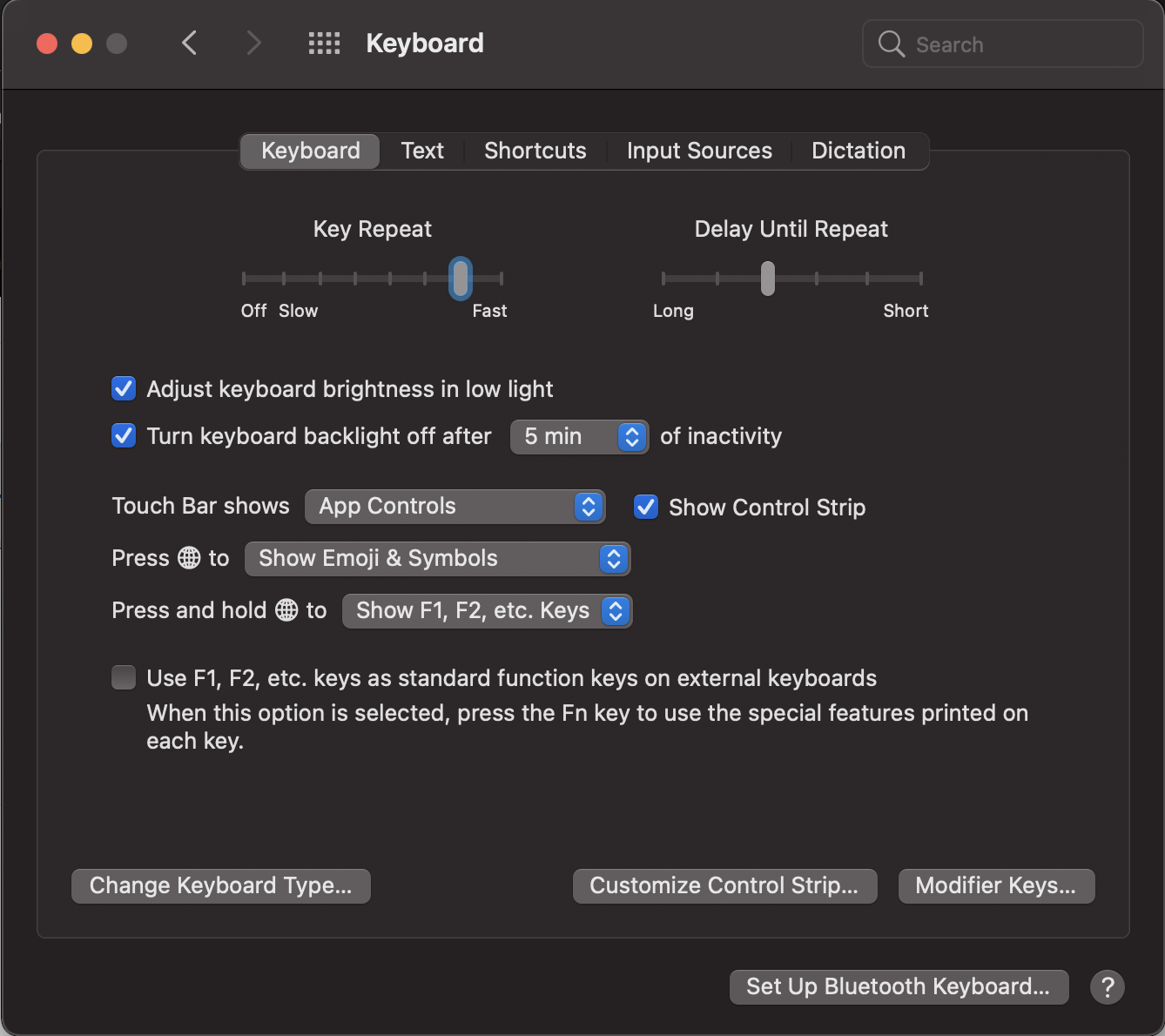wiredfractal
Members-
Posts
17 -
Joined
-
Last visited
Recent Profile Visitors
524 profile views
-
 wiredfractal reacted to a post in a topic:
Canva
wiredfractal reacted to a post in a topic:
Canva
-
So no priority for privacy of your users? Knowing Canva, they like tracking what every user does on their platform. I still remember when you removed the google tracker on the welcome banner page on the app because it has no value for the users. I guess that's going back and much much worst. I am still not sold out with this pledge. Once you place any trackers on any of your app, I'm completely out of this platform.
-
But are funded by Venture capitalist.
-
Remember when someone pointed out that Affinity's in-app welcome banner runs Google tracking? Serif apologized and removed the tracker. I guess that's going back again since Canva likes to track what their user does in their platform. Remember, Serif is no more, they are now Canva.
-
 wiredfractal reacted to a post in a topic:
Canva
wiredfractal reacted to a post in a topic:
Canva
-
 wiredfractal reacted to a post in a topic:
Canva
wiredfractal reacted to a post in a topic:
Canva
-
I wish I waited and didn't buy the Version 2 when it launched. Another purchase that I've regretted. I've always sing praises for Affinity Suite to all my colleagues and have completely built my workflow for the Suite for the past 5-6 years. Even though I have two decades worth of experience with Adobe, I have completely switched because of my complete trust with Serif. I've used the apps for my professional and personal work and was happy. With this acquisition, Affinity as a brand will be gone in a few years. As Canva, I don't think I'd want to sell a "pro" app under a different name for their subscription service for Enterprise. It's been a good run Affinity. If I can refund my purchase of V2, I would. Another lesson not to associate my work with a tool. Removing all mention of Affinity and hashtags on all my work.
-
Custom Affinity app Touchbar keeps disappearing
wiredfractal replied to wiredfractal's topic in V1 Bugs found on macOS
Update: Installed the public beta 1 of Monterey and the issue is still there for 1.9.3. Affinity Designer 10.0.3 beta doesn't have this problem. I forgot to mention that I also have Affinity Photo and Publisher but Touchbar function is working. -
Custom Affinity app Touchbar keeps disappearing
wiredfractal replied to wiredfractal's topic in V1 Bugs found on macOS
I also tried turning on/off the "Enable TOuchbar Support on Affinity Designer Preference pane. Hope the team figures it out. Let me know if you need some diagnostic files on my end. For now, will keep using the beta as the touchbar controls has become integral to my Affinity Designer workflow. -
Custom Affinity app Touchbar keeps disappearing
wiredfractal replied to wiredfractal's topic in V1 Bugs found on macOS
-
Custom Affinity app Touchbar keeps disappearing
wiredfractal replied to wiredfractal's topic in V1 Bugs found on macOS
Here is a video showing the touchbar changing to just function keys when I hide the Affinity app. IMG_0222.mov -
I love using the Touchbar on my Mac especially with Affinity Designer. It lessens the pain with my left/right hand as I can forgo using keyboard shortcut keys or that few seconds travel from a mouse or pen tablet to pressing it on UI tools. I noticed that the Touchbar disappear when I switch to another app. When I switch back, only the Functions Keys will appear. I have to close the app, restart. If I hide Affinity Designer or switch to another app, I lose the access to the custom Touchbar functions. When I switch to the Beta version of Affinity Designer, the custom Touchbar is there. So I just keep using the beta app most of the time. But doing this also risking my projects in getting lost in case of bugs due to being beta. I've used the latest stable version of Mac OS 11.4. I've also tried switching to the MacOS beta 11.5 to see if the problem get fixed but still encountering the same problem. As I said, I love using the Touchbar and hoping it won't get away soon. I just find it more accessible and lessened the pain with my hands when working on my design projects.
-
 MattP reacted to a post in a topic:
Affinity Designer Customer Beta (1.5 - Beta 15)
MattP reacted to a post in a topic:
Affinity Designer Customer Beta (1.5 - Beta 15)
-
 wiredfractal reacted to a post in a topic:
Affinity Designer Customer Beta (1.5 - Beta 14)
wiredfractal reacted to a post in a topic:
Affinity Designer Customer Beta (1.5 - Beta 14)
-
 wiredfractal reacted to a post in a topic:
Affinity Designer Customer Beta (1.5 - Beta 14)
wiredfractal reacted to a post in a topic:
Affinity Designer Customer Beta (1.5 - Beta 14)