-
Posts
26 -
Joined
-
Last visited
Posts posted by Cantisani
-
-
https://affinity.serif.com/es/designer/
Scroll all the way down, you'll see the links.
BTW, you may want to go to their homepage and follow the links to the three apps yourself, since my link is for the spanish version of the website.
Discount price ends today, I don't think downloading the trial will hold it for 30 days. -
Please add the ability to set a sample size larger than 1x1 in the eyedropper tool that activates with the modifier button (option I think) within the brush tool in the Affinity Photo for iPad (and Desktop).
This is a critical aspect of a photo retouching workflow, being able to sample the color of part of a surface, not just one pixel. Right now the only way to accomplish this is switching from the brush tool to the eyedropper tool, set the sample to 5x5 or whatever, sample, and switch back to the brush tool and it breaks the workflow completely. -
4 minutes ago, VictorOsteen said:
The same thing is what I'm attempting. and it's functioning, thanks
Are you able to change the sample size to something larger than 1x1? for example 5x5.. if so, how?
-
On 1/15/2023 at 4:58 AM, DM1 said:
Thanks for posting the solution too. It’s useful to know.
Spoke too soon, it happened again. It's not an issue with the Affinity apps but with the iPad. I suspect that an iPad Pro doesn't have enough power in the USB-C port to feed a Samsung T7. I found some powered Thunderbolt hubs, but they're a bit expensive, more than the T7 itself.
I had to reformat it again but this time I'm trying ExFAT format to see if that changes anything, my guess is that it will fail again at some point. Not sure if the T7 is worth buying the hub though. I will consider it. -
On 11/15/2022 at 5:58 AM, RoraRaptor said:
Here is a video to demonstrate what I mean, in case my description is inaccurate. Basically, I wanted to follow a tutorial on skin painting, which relied on laying down color in important areas first, and then blending them together by sampling color averages and painting between sections. This means a lot of color picking / eye dropping, and if I could use the modifier for the brush tool it would be super smooth and quick. If I have to switch to the eye dropper, then sample, then double check the new color is applied, then painting, then resampling.. It would be an awful way to work.
I'm trying to do the same thing. The modifier eyedropper tool should take the same settings the eyedropper in the toolbar but it doesn't. I haven't found a way to change the sample size. Let me know if you do please.
-
-
- Dan C, DM1 and Paul Mudditt
-
 2
2
-
 1
1
-
I’m creating a photobook and I have all the photos on a Samsung T7 SSD with APFS case-sensitive format (if it matters). I originally had these files in the iPad but I moved them to the SSD to save space. When trying to relink these photos it stays forever.
Is it possible to use an external drive for this?
Also, when trying to replace, Publisher just hangs and then quit.
-
4 hours ago, Terkoz said:
I'm afraid sir that it is you that has missinterpretted the situation when you purchased the software. There isn't an application on the planet that will keep updating a version of a program for a couple of years after it has been superceded. It is standard practice now that when you buy a software package you have access to updates for the life of that version. For when the next one comes out all development usually stops on the superceded codebase. This is why some companies offer a free upgrade to the next version when one is imminent. Not all companies do this though. In fact I think it is happening less and less these days because the communication between companies and their customers is much better these days. A lot of people are complaining about the level of communication from Affinity but it is actually much better than most. Not perfect of course but don't forget this is a small company that can't afford to have a huge communication team.
Oh and the comments about fanboys? Man you don't know me at all. I've been a software developer for thirty plus years and am very hard on companies I use doing the wrong thing. It's just that in this case I've never seen such unfair criticism and felt the need to speak up.
I agree with every word you said. 🍺
-
I’m sick of the crying and moaning. Unsubscribing.
Thanks Serif, will upgrade to universal license before offer ends.
Keep it up guys, you must be aware there a lot more happy users than those complaining, just by the cheer number of licenses sold so far. It’s just that crying is a loud activity.- PaulEC, Westerwälder, debraspicher and 5 others
-
 8
8
-
1 minute ago, IPv6 said:
Since offended users are generally more vocal than happy customers - here my 5 cents on pricing issue... Serif introduced quite a reasonable start price and approach.
Will happily pay full price again for V3, when time comes, since application definitely worth the price. Although hoping some of longstanding papercuts (from personal point of view, of cource) will be ironed out during V2 cycle ( more here - https://forum.affinity.serif.com/index.php?/topic/171397-list-of-longstanding-papercuts-afphoto/ )
Thanks for Affinity Suite! It is very helpful and capable software.Agree. You can hear a lot of crying, but you can’t hear the smiles.
So, +1 smile here.- Aongus Collins, emmrecs01, IPv6 and 6 others
-
 9
9
-
1 minute ago, Patrick Connor said:
We don't know that for certain, we only have Serifs records to hand. Other purchases may have been made on other Apple or Microsoft stores, but we have No Record of any of those, which is my point about being unable to be fair to offer differential prices to ALL existing customers without making thousands of mistakes and upsetting everyone. A singl price is pretty much the only easy way to do this launch
I stand corrected. I bought all 3 apps a couple of years ago, but I made the mistake of buying 2 of the apps through the App Store and one in your website. I also bought photo and designer for the iPad.
I want to say I do appreciate the 40% discount and will be buying the universal license before the offer expires. I don’t care if new users get the same discount, that’s none of my business.
Thanks to the whole team for making great software, and to the company for listening to us and staying away from subscription. Now that would be awful but you listened and I certainly appreciate it.
-
3 hours ago, Viridian said:
That is why I won't be upgrading or buying Affinity product again. This lack of communication about the upcoming update is a choice of a business model.
I've bought V1 of designer beginning of November, to be clear.
Have you contacted support? They’re arranging for people who bought the apps recently to get free upgrades. I would do that before posting about how disappointed I am.
-
3 hours ago, lettersign said:
@debraspicher I personally bought a licence for v1 ten months ago to support the developers financially because of their ideology and to stimulate the release of v2. I haven't even had a chance to use v1 yet, because it need time for adaptation. But instead in response to my support of their product I received a disrespectful attitude, no free update and tales of how gorgeous offer I received and from community sentences about how ungrateful I was.
It's a very unpleasant experience, completely the opposite of the impression that Affinity has formed through user reviews.Wow, so you bought one v1 app at 30% off a year ago and you feel 40% off for v2 now is not enough?? You seriously expect to get a free upgrade??
yeah, that in my book is ungrateful.
- jmwellborn and Alex_M
-
 2
2
-
On 11/12/2022 at 8:09 AM, Carliviris said:
IOS 16.
Affinity no abre las fotos desde la APP Fotos. No hay ruta de acceso. Voy a seguridad y privacidad siguiendo las instrucciones de la APP pero en el listado de aplicaciones no aparece Affinity Photo 2, solo aparece Affinity Photo versión 1 de modo que no puedo darle permisos para acceder a las imágenes. Para revelar una fotografía me veo obligado a exportarla desde la APP Fotos a una carpeta de archivo y desde ahí sí puedo acceder a ella desde Affinity Photo 2. Esto no sucede con Photoshop ni con el resto de aplicaciones del Ipad que si permiten acceder a las fotografías de la APP Fotos.
Presiona durante un par de segundos “Nuevo” y te aparece la opción.
-
17 hours ago, Kaleb Cadle said:
You’re right! I thought it would stay, but it didn’t. Good to know, thanks for the recommendation! I use Stage Manager a lot, so I’ll probably just work around it, but at least I know a way to fix it! 👍🏻
It doesn’t because the Affinity Apps do not support multitasking without Stage Manager. They don’t support living in a split screen configuration, so the OS does not show the 3 dots. Stage Manager forces multitasking even when an app won’t support it, and so we have this issue.
-
29 minutes ago, Oleg Sharonov said:
Thank you for your appreciation!! 😃
Unfortunately, I wasn't able to find any library for writing layered PSD files, so it's impossible to create preprocessed files with retouching layers ready for manual editing without Photoshop (and hopefully Affinity in future).
BTW, I was also contacting Affinity Team to make 3D LUT Creator integrate with Affinity a few years ago, but no luck. =(
@Oleg, also please consider making standalone versions for the iPad.
-
6 minutes ago, Oleg Sharonov said:
Thank you for your appreciation!! 😃
Unfortunately, I wasn't able to find any library for writing layered PSD files, so it's impossible to create preprocessed files with retouching layers ready for manual editing without Photoshop (and hopefully Affinity in future).
BTW, I was also contacting Affinity Team to make 3D LUT Creator integrate with Affinity a few years ago, but no luck. =(
The way your plugins work is just fantastic, providing layers for fine tuning the result which is already the best I’ve seen from any plugin. I think I might just get the standalone version of a couple of your plugins anyway since the result is so good. But I truly hope that the Affinity team make this work sometime. I’m guessing if they do, we’ll get working many plugins that currently don’t work.
I hope the team at affinity see this and make it happen.- RichardMH and Oleg Sharonov
-
 2
2
-
1 hour ago, Oleg Sharonov said:
Funny thing that I found this thread while searching how to fix PS Plugin compatibility with Affinity.
I'm the author of Retouch4me plug-in series.
We've been checking how to fix that Affinity Photo doesn't support our plug-ins, and it seems that Affinity doesn't provide PS Channel Port Suite, which means we can't get any information about the document channels, bounding box etc. How are plug-ins supposed to work without this information? Is there any developer here who can help to solve this problem?
Oleg.
Come on Affinity Team! Here we have the developer of one FANTASTIC plug in willing to work with you guys to make their plug in work. Please, please.. make it happen. I want this plug in to work with AP, it would do wonders to my workflow!
@Oleg, I have one question about the standalone version of your plugins. Will they generate a PSD file with layers or is this only for the plugin version? -
So how did it go? Does it work with AP?
The plugins seem to be the best AI skin retouch out there, I would pay for a couple of those IF they work with AP.
-
-
Another vote for calligraphy vector brushes..
-
On 8/27/2020 at 3:01 AM, lexislav said:
Nothing happened so far. Checkboard is still there. Any alternatives to this plugin? (which works in Affinity)
I'd love to know as well about any alternatives.
-
I second this. I would love to see a motion graphics app from Serif, I'd buy in a heartbeat. Together with Photo and Designer it would be a killer app. Affinity Animator, Affinity Motion.. please, please consider this.



2_41_39.thumb.png.9d9988d555e8412c23e2e9b682f90e4a.png)
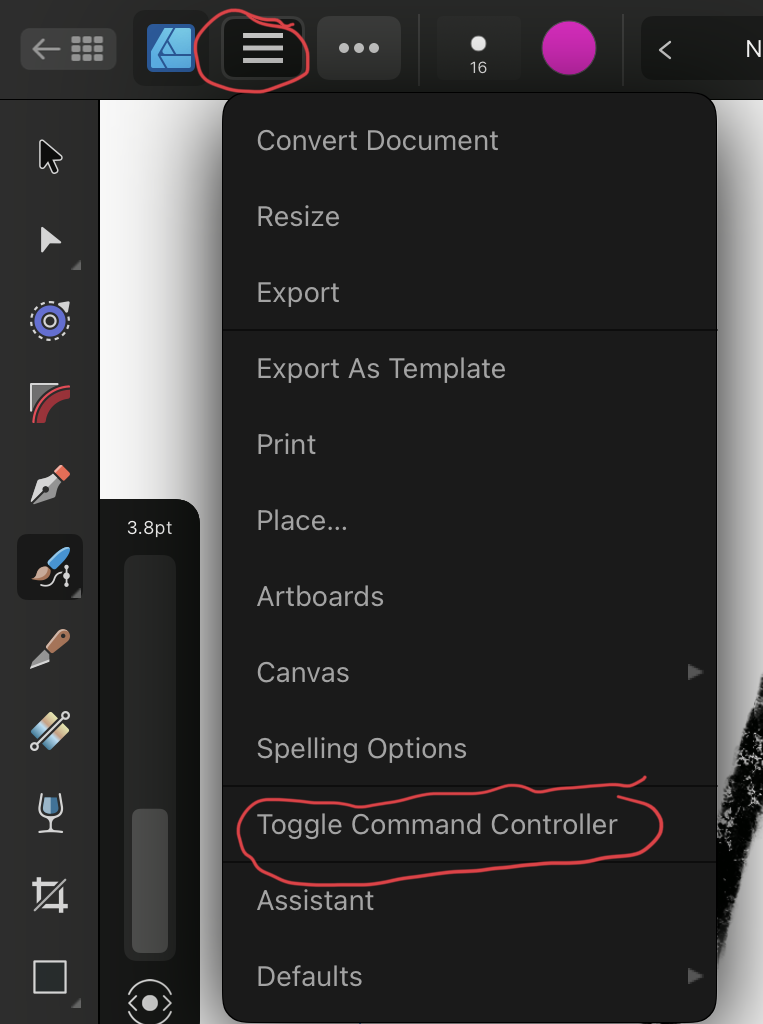



Relink photos on external drive (Samsung T7)
in V2 Bugs found on iPad
Posted
I have one of those cheap powered hubs but for some reason my iPad didn't like it. When attempting to connect the SSD through it, my iPad froze and rebooted. it scared the shit out of me lol.. but everything is fine. I guess I need one of those thunderbolt hubs, I don't know.
Another negative, the SSD gets hot and drains the battery of my iPad very fast. It doesn't get as hot with my iMac. That's why I think it's a power issue.