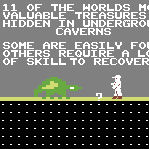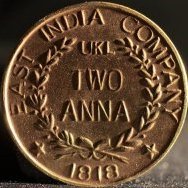-
Posts
73 -
Joined
-
Last visited
Reputation Activity
-
 pangloy reacted to MEB in How to snap this? (Affinity designer)
pangloy reacted to MEB in How to snap this? (Affinity designer)
Press ctrl (Win) or cmd(macOS which is what I'm using on the record below) to keep the proportions while aligning:
align_2.mp4
-

-
 pangloy reacted to walt.farrell in Just hold a mouse button down and dot automatic fill border of shape? (Have video) (Affinity Designer)
pangloy reacted to walt.farrell in Just hold a mouse button down and dot automatic fill border of shape? (Have video) (Affinity Designer)
I think it's just that they're using a very textured brush, at ~ 1200px width (much bigger than the area they're operating on), and clicking it.
-
 pangloy reacted to IngeFromHolland in Why I lost the noise on EPS File? (Affinity Designer)
pangloy reacted to IngeFromHolland in Why I lost the noise on EPS File? (Affinity Designer)
I htink the noise function isn't supported in EPS, because it is specific to Affinity. I have recently exported a file with noise to EPS and with me, it exported the color with noise as a raster (where the noise was way less visible), and the outline as a vector.
-
 pangloy reacted to Ron P. in How can I get gradients fill tool for cone shape?
pangloy reacted to Ron P. in How can I get gradients fill tool for cone shape?
Have you tried using a Conical Gradient?
-
 pangloy reacted to firstdefence in How can I get gradients fill tool for cone shape?
pangloy reacted to firstdefence in How can I get gradients fill tool for cone shape?
Use the conical gradient.
-
 pangloy reacted to firstdefence in How can I get gradients fill tool for cone shape?
pangloy reacted to firstdefence in How can I get gradients fill tool for cone shape?
Great minds think alike or fools seldom differ, I'm plumping for the former 🤩
-
 pangloy reacted to Alfred in How can I get gradients fill tool for cone shape?
pangloy reacted to Alfred in How can I get gradients fill tool for cone shape?
Everybody arriving at the same time today! 🤣
-
 pangloy got a reaction from Alfred in How can I get gradients fill tool for cone shape?
pangloy got a reaction from Alfred in How can I get gradients fill tool for cone shape?
conical gradient.
OH! Thank you. 🙏
-
 pangloy reacted to G13RL in How can I get more than 1 of light of gradients ?
pangloy reacted to G13RL in How can I get more than 1 of light of gradients ?
Hi @pangloy, once applied the first gradient, select the heart, "Group". Then add a fx "Gradient Overlay" (studio tab). Apply the desired settings (color, size, position, etc.).
-
 pangloy reacted to firstdefence in How can I get more than 1 of light of gradients ?
pangloy reacted to firstdefence in How can I get more than 1 of light of gradients ?
Or...
Use shapes and the transparency tool.
-

-

-
 pangloy got a reaction from jbartley in Why I can paint on locked layer.
pangloy got a reaction from jbartley in Why I can paint on locked layer.
I hope Lock layer for edit should be in next update. 😆
-
 pangloy got a reaction from Renzatic in Yellow tree.
pangloy got a reaction from Renzatic in Yellow tree.
Use affinity Photo.
And sell it online
2 hours of painting.
-

-

-

-

-

-
 pangloy reacted to Greggry P in New work for 2021: The Bombshell
pangloy reacted to Greggry P in New work for 2021: The Bombshell
(Plus a couple of detail shots).
Originally called “Miss Angelique is Very Disappointed with You”, but I felt it was just too long, hence “The Bombshell”.
-
 pangloy got a reaction from RisingArmechadon in Yellow tree.
pangloy got a reaction from RisingArmechadon in Yellow tree.
Use affinity Photo.
And sell it online
2 hours of painting.
-
 pangloy got a reaction from William Overington in Yellow tree.
pangloy got a reaction from William Overington in Yellow tree.
Use affinity Photo.
And sell it online
2 hours of painting.
-
 pangloy reacted to carl123 in AP Brush is semi Transparent *SOLVED
pangloy reacted to carl123 in AP Brush is semi Transparent *SOLVED
Check that Wet Edges in the same context toolbar is not ticked or else you will encounter what you have described
-
 pangloy got a reaction from Fixx in How can I change picture into only 1 color like rubber stamp? On [Affinity Photo]
pangloy got a reaction from Fixx in How can I change picture into only 1 color like rubber stamp? On [Affinity Photo]
Thank you every comment. 😀
Oh! threshold adjustment.
Thank you.
Happy. 😀