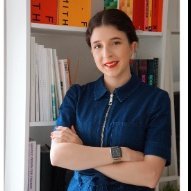JohnM
-
Posts
55 -
Joined
-
Last visited
Reputation Activity
-
 JohnM reacted to jkrm in File save folder location
JohnM reacted to jkrm in File save folder location
This may seem trivial, but it drivest me nuts. When I go to save or export in Affinity Photo, the default save folder seems to be the one I last saved a file to, not the folder that the file I am working on was loaded from. This often results in having to dig through my folder hierarchy for the right one, or worse, accidentally saving to the wrong folder and needing to search for it later. If I save a file and then do an export, once again I need to go searching for the correct folder. Is there a preference that can change this? It seems to me that most software doesn’t work this way - files get saved to the folder from which they were opened.
-
 JohnM reacted to Horys in Publisher V2 - Fillable forms & page copying.
JohnM reacted to Horys in Publisher V2 - Fillable forms & page copying.
I would also love to get a possibility of creating and editing interactive PDF forms (like you can do in InDesign or tools like Sejda). Please, Serif, try to work on this. Lot of users would be really happy. Let's hope that this feature comes with next 2.1 update.
-
 JohnM reacted to guategeek in Publisher V2 - Fillable forms & page copying.
JohnM reacted to guategeek in Publisher V2 - Fillable forms & page copying.
Yah I was also really hoping the fillable pdf forms feature would have made it into v2.
-
 JohnM reacted to euronesia in Publisher V2 - Fillable forms & page copying.
JohnM reacted to euronesia in Publisher V2 - Fillable forms & page copying.
I've been using Publisher for a while and love it how light it is comparing to similar competitors and how much heavy load it can handle.
But I was expecting some other updates such as ability to copy paste pages between two open project as well exporting to interactive fillable forms pdf files... well, hopefully something like that comes in before V3.
-
 JohnM reacted to FlagBean in Affinity Publisher V2 Features
JohnM reacted to FlagBean in Affinity Publisher V2 Features
I know in Publisher V1 there wasn't a way to add fields that when a PDF is published, those fields would then be fillable to use in the future. But I was wondering if that feature has been added into the V2 version of the app to help me decide if I want to upgrade and then use the feature when creating my PDFs
-
 JohnM reacted to firstdefence in Put Undo on Toolbar?
JohnM reacted to firstdefence in Put Undo on Toolbar?
It's about choice and options, whether people have the option to configure their app to their needs/wants, to make the user experience pleasant for them, it matters not what others want, need or feel others should or shouldn't have.
The option to have an undo/redo button ain't going to break the bank is it, planes aren't going to fall out of the sky if these buttons were added so that people who want them on their workspace can have them.
-
 JohnM reacted to thomas.dahl in Put Undo on Toolbar?
JohnM reacted to thomas.dahl in Put Undo on Toolbar?
So Serif want us to keep the history panel open and on top of any other panels. This is really annoying. I completely agree with the previous post that Page Plus was much easier to work with from this perspective. Ctr-Z is useful, but it means letting go of the mouse. Just because Photoshop denies us this function does not mean that Serif has to follow suit.
I keep wondering what it is about the software that prevents this feature to be available. The history panel is able to store all actions so it should be possible to make this work with two icons.
Is there some logic behind this that I have missed? Or is it some GUI designer's personal peeve that we do not deserve the function?
Surely this could be a "customisation" option for the tool bar so that the designer will not be offended by seeing them.
-
 JohnM reacted to Fargaz in Feature Request: Interactive PDF
JohnM reacted to Fargaz in Feature Request: Interactive PDF
We need this feature please. Interactive pdf is a game changer
-
 JohnM reacted to timrxnj in Put Undo on Toolbar?
JohnM reacted to timrxnj in Put Undo on Toolbar?
Well its been 2 years since this post and they still can not put the Undo/Redo buttons on the tool bar.
Its these stupid things that I keep Opening back up my Serif Page Plus X9 and get the job done quickly and way more easily then Affinity.
Its also been 2 years of owning Affinity and not learning it because I keep going to PagePlus. Its Frustrating.
-
 JohnM reacted to giantlobsterprd in Euston hoardings
JohnM reacted to giantlobsterprd in Euston hoardings
I was recently commissioned to create a set of illustrations to go on construction hoardings around the Euston Station (London) area. I picked Affinity Designer as my weapon of choice, and the results can be seen if you take a wander around the district.
The one small production bummer was that the agency doing the artwork insisted on AI files so I have to convert them all before sending them out. Even despite that I would still have used Affinity for these as it's just a much nicer illustration tool than Adobe. I think these would have taken me twice as long in Illustrator, and given me a migraine along the way.
-
 JohnM reacted to Leon Munz in Fillable PDF files
JohnM reacted to Leon Munz in Fillable PDF files
A feature that allows you to create fillable PDF files, because at the moment you have to use Adobe Reader or another program that you have to subscribe to.
-
 JohnM reacted to Grimsby User in Undo, Redo and History Panel
JohnM reacted to Grimsby User in Undo, Redo and History Panel
Hi, having bought all three Affinity apps this week, I am still very new to them. So in spite many years familiarity of using the older Serif apps, PagePlus, PhotoPlus, etc, here I am asking very basic questions!
I used Help to discover that the Edit menu offer undo/redo, but I am surprised that these Affinity apps, (well the Publisher one that I am using right now at least), does not have the common undo/redo arrows. Achieving this via a menu instead, (ie. rather than as well if preferred),is rather clumsy. I suspect that such arrows may well be available if enabled and I have yet to find out how to do that - but it is not an option in the Customise Toolbar panel, I've just looked.
Similarly, Help describes how the History panel functions. But it doesn't tell me where to find it!
Help would be appreciated.
-
 JohnM reacted to Steve Rawson in Fillable Forms
JohnM reacted to Steve Rawson in Fillable Forms
My feature request is for Affinity Publisher to have the ability to create form fields to be filled in ... in order to create fillable form PDF to be filled and edited in other software programs if needed. I would love to do this in order to make my patients process of filling our paper forms easier, for example to be done on an iPad.
-
 JohnM reacted to WolframH in Editing PDF's exported from Publisher
JohnM reacted to WolframH in Editing PDF's exported from Publisher
Is there a plan to build editable, fillable Forms for pdf-Export. This would be a huge help.
-
 JohnM reacted to TG. in UI too small
JohnM reacted to TG. in UI too small
I have had Affinity for a while now, but just started to give it a go, unfortunately that's about as far as I have got, Ive changed the tool bar to the largest size, but quite honestly I see no difference, I'm trying to cut the cord from Adobe, but this isn't doing it for me, I need bigger icons, I've just compared it to Photoshop CC, and the icons are so much bigger. After all of these years why aren't Affinity listening to their customer base !
-
 JohnM reacted to Dazmondo77 in MERRY CHRIMBO
JohnM reacted to Dazmondo77 in MERRY CHRIMBO
Like to wish all forum users and serif staff a very MERRY CHRIMBO hope next year brings great things for Affinity
-
 JohnM reacted to John Blackmore in How do I resize the tool panel
JohnM reacted to John Blackmore in How do I resize the tool panel
I have the same problem in wanting the icons to stand out more clearly. Need for a development request for us older users!
-
 JohnM reacted to Mark Oehlschlager in Help Files for Bullets & Numbering are Unclear & Unhelpful
JohnM reacted to Mark Oehlschlager in Help Files for Bullets & Numbering are Unclear & Unhelpful
I have read through both help file pages on Bullets and Numbering very carefully, and I must say that the information is incomplete and unclear.
Please review these Help file pages from the perspective of a new user and rewrite the instructions with illustrations for absolute clarity.
It would also be worthwhile to add a tutorial video demonstrating how to use and configure custom Bullets and Numbering styles and settings.
-
 JohnM reacted to John Dowell in Tool size
JohnM reacted to John Dowell in Tool size
Hi. I've just come to Affinity after years with Photoshop and I'm having problems finding the tools – they're all so small that I'm thinking I might have to buy a magnifying glass. Is there any way of resizing them please?
-
 JohnM got a reaction from jmwellborn in Move Selections without "active handles" Affinity Designer
JohnM got a reaction from jmwellborn in Move Selections without "active handles" Affinity Designer
Thanks, got it. I was expecting the move tool and mouse to move just the selection.
-
 JohnM reacted to firstdefence in Combine images
JohnM reacted to firstdefence in Combine images
Take a look at this...
selecting Flood select tool.mp4 -
 JohnM reacted to p_mac in Lockdown 2020: Presenters and serif
JohnM reacted to p_mac in Lockdown 2020: Presenters and serif
Don't know whether this has been mentioned somewhere else, if so please forgive me, but I just wanted to acknowledge all of the effort put into your videos.
I am not really a digital creative but I watched with great interest to all the videos that dealt with Affinity Designer. No talent drawing but I did do some and had real fun. Greatly inspired. Thank You.
Thanks to all the Affinity Photo presenters, again learned a great deal more with your descriptions of your individual technique. Greatly inspired. Thank you.
To the presenters of Affinity Publisher, that I own but have not really tried out, you inspired me to do so. Thank you.
To Serif, what an awesome thing to set up for all the users in this really surreal time. Thank you for taking care of the Affinity Community.
I see that I have been tagged 'pending approval'.
Have I done something wrong?
I see that it has now been removed, strange, never had that happen before. I was logged in
-
 JohnM reacted to A_B_C in Publisher: Leading Override
JohnM reacted to A_B_C in Publisher: Leading Override
Have a look at this video. Does it makes things clear? 😀
Leadings.mov -
 JohnM got a reaction from EmilyGoater in Affinity Creative Sessions: Lockdown 2020 YouTube Live events in May
JohnM got a reaction from EmilyGoater in Affinity Creative Sessions: Lockdown 2020 YouTube Live events in May
It would be great to have a tutorial showing how the graphics for the creative sessions were created.
-
 JohnM got a reaction from Aammppaa in Affinity Creative Sessions: Lockdown 2020 YouTube Live events in May
JohnM got a reaction from Aammppaa in Affinity Creative Sessions: Lockdown 2020 YouTube Live events in May
It would be great to have a tutorial showing how the graphics for the creative sessions were created.