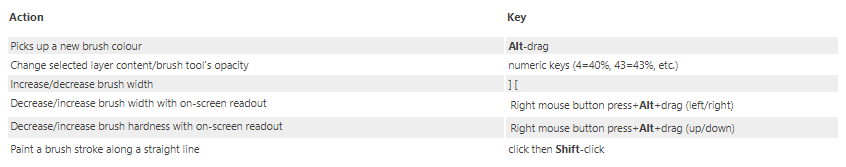Search the Community
Showing results for tags 'windows'.
-
Hello! Found an unpleasant permanent bug. If you have several arbords (there can be a lot of them in a real project) So if you move (for example, by chance) the left upper artboard (apparently from which other artboards begin to receive coordinates), then everything breaks down, all artboards get fractional values of their coordinates. Now I know this pattern, and I struggle with it like this: 1. I create an empty artboard on the left somewhere, block it 2. All the other arbords I create right / below it affinity 1.7.0.367 win Watch the video artboard_fail.mp4
-
I am having performance problems with Affinity Photo 1.7.0 and I had to go back to 1.6.5 until Serif fixes issue. In the meantime, how do I disable the pop up notifying me that there is a new version available? It pops up every time I start Affinity Photo. I am running in a Windows environment.
- 5 replies
-
- affinity photo
- 1.7
-
(and 1 more)
Tagged with:
-
Based on the latest update 1.7.0 running on Mojave 10.14.5, after switching to separated mode I couldn't switch back to Windows mode. Running MacBook Pro (15-inch, 2016) 2.9 GHz Intel Core i7 16GB 2133MHz Radeon Pro 460 4GB Intel HD Graphics 530 1536 MB
-
I was having this discussion with Mike Wenzloff in a Quark forum yesterday which was a great help to where I may go with this workflow. I wanted to ask the same question here to see if there is any serious pitfall I am not seeing among other Affinity users. I work for a company that does a lot of basic layouts; brochures, badges, mailers. I would like to buy Publisher for their machines so that I could just send them a Publisher file in Dropbox and they could change any text right from the program. They currently do this with MS Office files so it seems like moving to this workflow with our advertising would make as much sense. I'm on Mac they are on Windows and some also use iPads if Publisher comes to iPad at some point. Is anyone else doing something similar to this? Having that low price opens up workflows that I haven't tried before. I am also planning on incorporating other tools like Slack and Dropbox in this workflow.
-
... feel wrong in my opinion. Because the coordinates of the image inside the picture frame are based on the position of the picture frame. Lets say the picture frame is placed at x 10,52 mm and y 17,38 mm. The coordinates are the same for the picture inside. For me I think it would be better if the coordinates for the image inside would start at x 0 and y 0. Maybe I am wrong, but I find it easier calculating the exact position of the image inside the picture frame starting at 0/0. Perhaps I have to get used to this approach in Publisher.
-
Hello there! Yesterday I downloaded the long awaited 1.7 update for Affinity products. However I immediately encountered installation issues. I get the following error: I have tried all the tips mentioned in the sticky: and the general tips for this type of issues on: https://www.minitool.com/backup-tips/this-app-cannot-run-on-pc.html as well as: https://www.drivereasy.com/knowledge/this-app-cant-run-on-your-pc-solved/#m1 I've tried running in administrator mode, white listing and shutting off SmartScreen. So far none of the suggestions have helped. I'm running: Windows 10 Enterprise 1809 64 bit version (17763.503) Please help me install the new version. Best regards Andréas
-
Updating wiped out my custom keyboard shortcuts :-(
-
This build has been superseded by the release of 1.7.1 announced here We are pleased to announce a major update for the Windows release of Affinity Photo, version 1.7.0 The changes in Affinity Photo for Windows 1.7.0 over the last Affinity Photo patch 1.6.5 (1.6.5 PK) are as follows: CHANGES SINCE LAST VERSION EDR Added support for EDR displays to Photo. When editing a 32bit document. Brushes Photo 1.7 introduces a new “sub-brush” mechanism, developed in conjunction with Paolo Limoncelli (DAUB® Brushes). This exciting feature allows any brush to have a list of other brushes attached which will draw at the same time. Each sub-brush has a fully separate and customisable set of dynamics. You can control when the sub-brushes are drawn and how they blend with the main brush. The brush engine in Photo has been improved. Symmetry (up to 32-way) is now supported - including on-canvas controls and optional mirroring. Wet edges and accumulation are now available on colour brushes and brushes with HSL variance. Brushes with multiple nozzle textures have always chosen the nozzle at random. In 1.7, the nozzle choice has a dynamic controller and ramp for greater control. All brush tools now support left and right arrow keys for rotation - a common feature request. Fixed ABR brush import (would ignore "random" controllers). RAW The RAW processing engine in Photo has been rewritten - producing better results and improved performance. RAW files now load much more quickly. Reimplemented support for XTrans sensors. The denoise algorithm has been rewritten. It produces better results and takes advantage of the new GPU architecture. Hot pixel removal is now automatically performed by the Serif Labs engine. Profiled lens correction are more stable, apply more quickly, and can be toggled in the Develop UI. The histogram in the Develop persona is now presented in the output colour space - as opposed to always being linear. Develop now respects the output profile when previewing. Show which autofocus rectangles were in focus and which were selected by the camera (yellow, green respectively). A large number of new cameras are supported for RAW development (we will provide a list of the new supported cameras as soon as possible!). Filters New “Procedural Texture” filter with advanced presets support. New “Voronoi” filter. Denoise, Clarity and Shadows / Highlights filters have been rewritten (using technology from the Develop Persona). More filters are now available as Live Filters - including the new Procedural Texture filter. Live filters have been rewritten to improve performance - especially when multiple filters are used in a document. Improved Polar to Rectangular and Rectangular to Polar filters. Added round dot type to the halftone filter. New “Lens Correction” filter - apply lens correction from the built-in lens database. Bilateral blur accuracy improvements. Adjustments The HSL adjustment layer has been rewritten. It now supports custom hue ranges, a new algorithm, new UI and picker controls. The Levels adjustment layer now supports output levels - a common feature request. The White Balance adjustment layer has been rewritten. The Selective Colour adjustment layer has been rewritten. PSD import / export of adjustments has been improved. The Vibrance adjustment layer has been rewritten. The Recolour adjustment layer has gained a lightness slider. Layers Layers Panel - added option for transparent background for thumbnails. Layers Panel - added multiple thumbnail size options. Layers Panel- added ability to tag layers with a colour - including PSD round-trip. Allow adding an empty group from the Layer menu. New “Duplicate Selection” item in Layer menu (old behaviour). Duplicate now duplicate the whole layer ignoring pixel selection. Alt / Option is now used to make a pixel selection from layer luminance. You can now also hold shift to add the result to the current selection. Hide / Show / Show All Layers options in layers menu. Ability to either rasterise or rasterise and trim a layer. Previously recorded macros will trim. Selections Significant improvements to selection refinement. When using selection tools with no pixel selection, default to New / Add as appropriate. Added “Alpha Similarity” to Select Sampled Colour tool. Tools Grouped tool shortcuts now default to needing the shift key held to cycle (option in preferences). The Crop tool has been rewritten - it now supports resolution changes, absolute pixel size and has a much improved preset mechanism. The Sponge Brush tool now gives more correct / pleasant results. Allow brush rotate / size key changes while dragging. Added a “Reveal Canvas” checkbox to the crop tool - defaults to off. Added new “Transform object separately” mode into Move tool. A general tools overhaul has been performed - providing editing of grids, guides, page origin, across multiple tools (not just in the Move tool) Patch tool now supports arrow keys for rotate / scale. All brush tools can now be axis constrained once brush has started - not just the pixel tool. History “Alternate futures” for document history have been added. Traditionally, if you roll back the undo history then do something else all your changes after that point are lost. Photo will now display a small branch icon in the history tab when you do this. Pressing that button will cycle between all the different “futures” after that history entry - meaning you will never lose work you have done. The History page now has an “advanced” mode - which shows thumbnails and time info. I/O HEIF images can now be loaded directly into Photo. If they contain a depth map, this will also be loaded as a second layer. Because depth maps are typically lower resolution than the main image, optional “smart” upsampling will be performed. TIFF export now has user selectable compression method. Added support for 12bit TIFF files. Introduced new metadata mining - completely rewritten to improve performance, flexibility and correctness. Metadata is now dynamically synchronised with your document - so if you resize then export, the values will be correct. Added Focal Length to metadata summary view. Added a button in general preferences to open a folder from which Photo will read LensFun-style XML files - if users wish to add / experiment with their own lens profiles. Support 16bit CMYK TIFF import. General New ability to control how macros are scaled / aligned when playing back. Added an “Assets” panel to Photo. New cube setup mode for grids. Add “Fill with Primary / Secondary” to the Edit menu for fast access. The batch process dialog now fully supports expressions for height and width - available constants are “w”, “h” and “dpi”. “Lock guides” added to menus. Support for drag dropping .afstyles into Photo. Support for drag dropping .afpalette into Photo. Photo now supports custom document presets - a popular feature request. A new blend mode - Linear Burn - has been added. New “Move inside / outside” commands have been added - useful for quick operations on clipping masks etc. The Hard Mix blend mode has been improved. New provider options have been added to the stock panel - support for Unsplash, Pexels and Pixabay. All of these providers offer full-resolution stock imagery which is free to use. Numerous text improvements have been made - including new features. Significant stability improvements when working on non-local files (network shares, USB drives, etc.). Significant PDF import / export improvements and fixes. Huge macro and batch processing improvements. New welcome screen layout and all new samples. Numerous other bug fixes - too many to list! This thread is for commenting on this announcement. Please do not post bugs or problems that you find when using this version of the software in this thread, instead make a new thread in the Photo Bugs on Windows section and questions about usage go in the Desktop Questions forum. UPDATING TO THIS VERSION (Free for existing customers) For purchases from the Affinity Store the software: Each time you start the software it will check for updates and offer any available update, or it can be downloaded from here. The new build will install over the top of any earlier version, with no need to uninstall. Alternatively you can log into the affinity store here and find the order in your account and use the download button in there. For purchases from the Microsoft Store: These are done automatically by the operating system (next time you start the application)
-
This build has been superseded by the release of 1.7.1 announced here We are pleased to announce a major update for the Windows release of Affinity Designer, version 1.7.0 The changes in Affinity Designer for Windows 1.7.0 over the last Affinity Designer patch 1.6.5 are as follows: CHANGES SINCE LAST VERSION Tools We've overhauled most of the core tools, adding subtle new features to make you more productive. New Point Transform Tool allows you to scale and rotate objects from any node. The Node Tool now contains a 'Transform Node' option which provides a containing box for the selected nodes and allows for more freeform editing of the nodes. New 'Cube' grid setup mode (take a look in 'View' -> 'Grid and Axis Manager...'). Pen tool now has a 'rubber band' mode and also a mode to allow future curves to be added to the current object's curves (for example, the character 'a' is constructed of two curves in a single 'curve object' and this mode makes that construction simpler). Node tool can now auto-snap nodes if you drag a node from one curve over the top of a node from another (selected) curve and pause, it will offer to snap to the same geometry as the node you're hovering over (ie, modify the on and off-curve nodes to match). This is really useful for trying to reconstruct areas of one curve from another curve. Node tool now allows for lasso selection of nodes by holding the Alt/Option key and dragging a selection lasso. Pencil tool now offers a 'sculpt' mode that allows for extending or manipulating curves in a more natural way. More to come in this area soon. Many tools now allow for 'Alignment widgets' which you can toggle the visibility of in the context toolbar. When enabled you can visually adjust the alignment or even, for example, 'align to centre, snapped to the left edge of this object' by simply click/dragging. Fill tool correctly allows editing of skewed fill handles and newly-created skewed fills draw much nicer now. Ruler origin can be edited by simply dragging the area where the rulers intersect each other - it can even be snapped onto objects in the document. Guides can be edited in most tools by simply dragging a guide in the ruler area. Grid setup is now more interactive: origin can be dragged, axis scale adjusted and angle adjusted on-document, complete with snapping to objects and angles in the document to help you reconstruct useful grids from finished artworks or sketches. By enabling 'Edit in Plane' on the new Isometric Panel, tools can edit objects and appear to make those edits along the currently active plane - extremely useful for artists who enjoy working with any axonometric projections. You can now drag the rotation centre point (when enabled on the context toolbar) while holding Ctrl and it will translate the object - this is actually very useful for positioning and snapping objects relative to others. Shapes tools now have presets so you can create your own favourite shape setups and more easily use them again. There are just far too many subtle tool changes to mention here, but hopefully you'll find the tools much improved General Arrowheads are now available in the Stroke Panel. New Appearance Panel allows for multiple strokes and fills on a single shape. HDR / EDR monitor support New brushes, styles and assets are now shipped with the product. Visible bleed (accessed from the View menu) so you can more easily design into the bleed area - a common feature request. “Alternate futures” for document history have been added. Traditionally, if you roll back the undo history then do something else all your changes after that point are lost. Designer will now display a small branch icon in the history tab when you do this. Pressing that button will cycle between all the different “futures” after that history entry - meaning you will never lose work you have done. New 'Isometric Panel' makes it easy to setup and work with various axonometric projections within the application. HEIF images can now be loaded directly into Designer. If they contain a depth map, this will also be loaded as a second layer. Because depth maps are typically lower resolution than the main image, optional “smart” upsampling will be performed. Designer now supports custom document presets - a popular feature request. A new blend mode - Linear Burn - has been added. Layers Panel now allows you to tag individual layers with a colour and display thumbnails with transparent backgrounds and at different sizes. New “Move inside / outside” commands have been added - useful for quickly clipping/unclipping. New "Merge curves/Separate curves" commands. Grids now have an editable number of angle subdivisions. The Hard Mix blend mode has been improved. Numerous text improvements have been made - including new features such as bullets and numbering. Significant PDF import / export improvements and fixes. Improved Freehand import slightly - failing to read all of a file shouldn't force it to produce a 'failed to load' response, instead we just load the bits that we *could* read New splash screen and Persona icons Brushes Designer 1.7 introduces a new “sub-brush” mechanism, developed in conjunction with Paolo Limoncelli (DAUB® Brushes). This exciting feature allows any raster brush to have a list of other brushes attached which will draw at the same time. Each sub-brush has a fully separate and customisable set of dynamics. You can control when the sub-brushes are drawn and how they blend with the main brush. Symmetry (up to 32-way) is now supported - including on-canvas controls and optional mirroring. Wet edges and accumulation are now available on colour brushes and brushes with HSL variance. Brushes with multiple nozzle textures have always chosen the nozzle at random. In 1.7, the nozzle choice has a dynamic controller and ramp for greater control. All pixel brush tools now support left and right arrow keys for rotation - a common feature request. Adjustments The HSL adjustment layer has been rewritten. It now supports custom hue ranges, a new algorithm, new UI and picker controls. The Levels adjustment layer now supports output levels - a common feature request. The White Balance adjustment layer has been rewritten. The Selective Colour adjustment layer has been rewritten. PSD import / export of adjustments has been improved. The Vibrance adjustment layer has been rewritten. The Recolour adjustment layer has gained a lightness slider. Misc There is currently new free content available to claim in the Welcome Screen This thread is for commenting on this announcement. Please do not post bugs or problems that you find when using this version of the software in this thread, instead make a new thread in the Designer Bugs on Windows section and questions about usage go in the Desktop Questions forum. UPDATING TO THIS VERSION (Free for existing customers) For purchases from the Affinity Store the software: Each time you start the software it will check for updates and offer any available update, or it can be downloaded from here. The new build will install over the top of any earlier version, with no need to uninstall. Alternatively you can log into the affinity store here and find the order in your account and use the download button in there. For purchases from the Microsoft Store: These are done automatically by the operating system (next time you start the application)
-
Todays: Workflow and WINDOWS (putting all my critics in one thread seems to overtax you - since 90% gets lost) - if you resize (zoom in/zoom out) the content of an undocked window can you please resize the window accordingly. (if the resulting content is smaller than the workspace of the screen, adapt the window accordingly, if the content is larger, maximize the window frame with scrollbars) - If you zoom a view too 100% the position of the content seems to be "random". Please instead center the content and resize the window accordingly! (I know you can do it since you do it with the "fit window" view as well) - having all windows floating a new document should start in floating mode as well - when selecting "float all" the content of all windows should be centered and not randomly put somewhere over the screen - (one is happy to find the content at all). Window size should be adapted to content. - One should be able to drag and drop a layer from one document into another document (not just with CTRL+c CTRL+v). Additionally: when trying to drag and drop the user gets the impression It would work based on the way the cursor changes when you drag a layer into another document - but in fact nothing happens. - ESC still does not cancel essential operation e.g. cropping Most of these bullet points have been mentioned many years ago even though they are absolutely crucial workflow topics. And we are not talking complicated additional features and rocket science - we are talking absolutely BASICS! You just simply ignore them. People that seriously try to work with the software are not of interest for you guys - what upsets me. I keep bringing them up every 6 month what seems to be a complete waste of time. I would roughly guess that AP takes up 30%-40% additional mouse-movements, keystrokes and actions to get to the same results as PS does JUST and purely due to your extremely poor workflow and handling issues. And we all know that time is money. Cheers, Timo
-
This might not, at first, seem to have much in relation to Affinity but there is a point to me asking the question (see below). I have a WD external USB drive for my backups but the software that came with the drive didn’t work very well (I couldn’t tell it exactly what to backup and the restore process took a very long time). I then looked at using the basic Windows backup function instead but I just can’t get it working the way I want it to (faffing around with libraries and it doesn’t seem to do anything most of the time). So I’m stuck with not having a reliable automatic backup. My general requirements are: * Windows-only – Windows 10-only if necessary; * Easy to select what to backup – e.g. click on a folder and press the “keep backups of everything in this folder” button; * East to select what not to backup – e.g. click on a sub-folder and press the “don’t bother backing this sub-folder up” button; * Easy to restore previous version of file – e.g. browse to the backup I want and press the “restore this version” button; * Easy to set when to backup what – e.g. Backup <this> folder once a day at dinnertime, and <that> folder every hour; * Lets me set exactly which folders and files I want to backup, not just the ones it thinks I might need (very important as most of my stuff isn’t in the Documents folder); * Keeps multiple versions of each file, up to a limit which I can set individually by folder – e.g. keep the last <X> versions of the files in this folder; * Low system overhead – e.g. I don’t want my system slowing down noticeably while the backup is happening; * Low cost – e.g. less than £50 and no subscription (like the Affinity apps). I have no current use for: Cloud storage; Encryption; Backup to multiple drives/RAID; Anti-ransomware; Email backup; Drive cloning; Multiple licences; Removable storage backups; Transfer between machines. Since the Affinity Apps – especially Publisher - can produce rather large files it would be great to be able to set different backup schedules for different folders so, for example, my important files are backed up often, but my experiments are only backed up every now and again. The Affinity apps use and produce large files so it would be nice to have something that can handle these without much fuss. I’ve noticed a few discussions about backups on this forum recently so I thought it might be useful to pick peoples’ brains and see what’s being used out there. So, does anyone have any recommendations? What are you using and why do you like it? What were you using and why did you switch to something else? I’m currently looking at EaseUS Todo Backup Free, which looks okay, but doesn’t seem – as far as I can see at the moment - to give me as much control as I want.
-
Hello, I just bought my first brush pack in the Affinity store. I could easily install them in Affinity Designer, but it doesn't work in Affinity photo (desktop for Windows). When i import them, i have a message saying they've been added (as i did this multiple times, it say the name is *brush pack 2, brush pack 3* and so on), but they don't show in my brush panel. I tried to create a new category first but it didn't work either. I would like to find the location folder on Windows to uninstall all those packs that didn't work and find a way for it to work ! Thanks a lot in advance for your help, joujou_tdj
- 14 replies
-
- affinity photo
- windows
-
(and 3 more)
Tagged with:
-
I'm unable to scroll down through my brushes in the last two Beta updates, the brush tab scroll bar is missing and the arrow keys only select brushes within the sub-window. It's all good on Release 1.6.5135 Win 7 pro, i7-4790, Geforce 970, 16gb, dual monitors (1440x2560 & 1080x1920), wacom bamboo tablet
- 2 replies
-
- photo beta
- bugs
-
(and 1 more)
Tagged with:
-
Hello dear Forum, I tried to draw with my Wacom Intuos 4 in Affinity Designer unsing the pencil tool in the software. The problem is that it is always drawing a staight line, even if I draw curved lines, using my pencil from my Wacom tablet. If I draw with my mouse/cursor, everything works fine. I also have Affinity Photo. There is no problem neither with my tablet nor with my mouse. Everything works nicely. I think it must be a setting issue but I can't find out what I have to click on. Would be awesome to get some fast answers, so I can start working today
-
Does Affinity Photo for iPad/iOS support Sony Pixel Shift ARQ files? Also, does Affinity Photo for Mac and Windows support Sony Pixel Shift ARQ files? If this Compatibility does not currently exist, will support be added in a future release for each platform? If so, is there a Date this ARQ functionality will be made available? Thanks for your time.
-
I've just installed the most recent Affinity Photo 1.7 Beta (Downloaded March22, 2019) on my Windows 10 machine, and it says "setup cannot proceed for the following reason: Supported Windows Version Not Found". I'm on a stable amd fx 8320 8 core machine with 16 gigs of ram, using a version of Windows 10 updated to the 2017 spring service pack. I have checked dxdiag and I'm using direct x version 11.2. What else is needed to make this installer run? Current Affinity Photo version 1.65 runs just fine and is perfectly stable. I'd really prefer NOT to update to the latest Windows 10 service package due to the huge instability problem with Amd Fx processors on this latest update.... Thanks so much for your time and attention!
-
I have created a text frame and filled it. I now wish to duplicate that frame several times and position each frame accurately on the same page but can find nothing at the moment in the tutorials or forum which answers this. Also, very simple one, how do I select a frame to post it as an asset and if I do so does it also contain the text already within it when added?
- 2 replies
-
- positioning
- text frames
-
(and 1 more)
Tagged with:
-
This report is about a bug with the keyboard shortcut CTRL+Left Click. This is how it should work: When you press CTRL + drag, it creates a duplicate of the form, and drags it around. This is a fast way to copy an object. I can hold down CTRL + hold down Left Click, and losen up the CTRL, and drag the duplicate around with me. This is how it currently works: When you press CTRL + drag, it creates a duplicate of the form visually, and drags it around. If you losen up the key CTRL, the copied object disappears, and the original object that was being copied, would now appear to be dragged around. I must hold in the CTRL key all the time, and losen it AFTER I have stopped holding left click on it, in order for the duplicate to be permanent.
- 4 replies
-
- ctrl
- left click
-
(and 2 more)
Tagged with:
-
Hey guys... I've been using AD a lot in the last year and I wanted to share with you some of the results. As you can see in these images, my main project consists of creating Windows 10 Themes, which is basically UI design... and in this department, AD has no actual competition on Windows (Adobe XD is far too featureless for what I need and PS is a nightmare to use for UI design). While working with tons of artboards and a lot of exports, this is where AD shines, as the Export Persona makes my life a whole lot easier. But at the same time, I found some flaws in AD, which is not a bad thing because I was able to do my part in the community and offer experiential feedback to help improve the app. Now, what can I say about my work... the theme above is called Simplify 10 Dark Colorful which is inspired partially by the MacOS UI, and bellow I have something for the Linux fans as well, a collection of 10 themes called Maverick 10 which is inspired by the Ubuntu design language. Over time I made many other themes and I also use AD for web design exclusively now and in time I hope to make it my main design tool. If you like my work, then head over to deviantArt and check out my entire gallery: deviantart.com/dpcdpc11 Thank you for making this amazing piece of software!