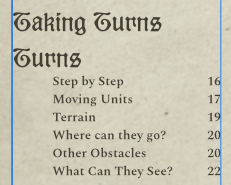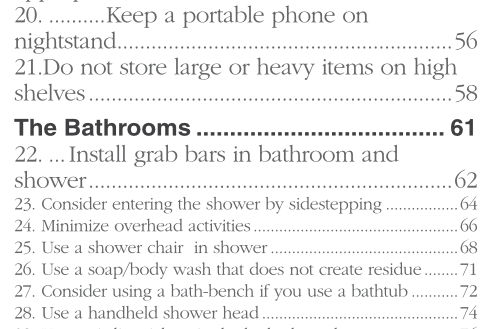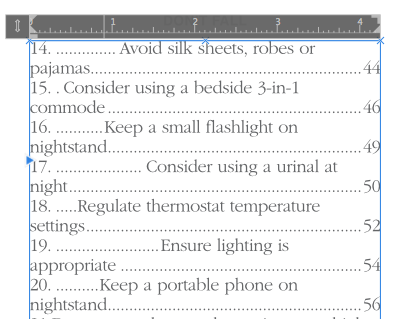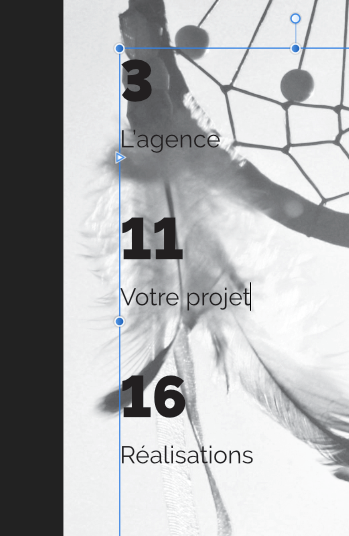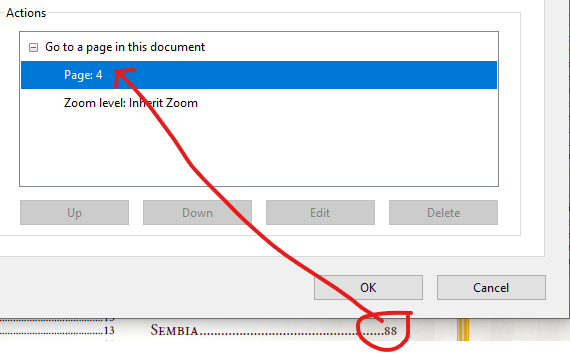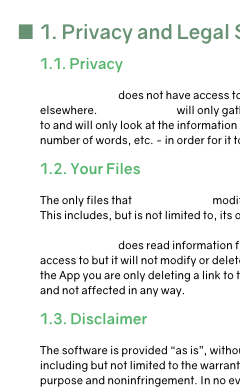Search the Community
Showing results for tags 'toc'.
-
I've been using Publisher for a while, loved it, but I've hit a bit of a bug as I am trying to be a bit more ambitious with some of my layout design... I have multiple text boxes for a Chapter Heading so that I can arrange parts of it on the page how I want. The Automated TOC then does the following with the Heading 1 so it creates two entries, and duplicates part of the Heading 1:
- 3 replies
-
- toc
- affinity publisher
-
(and 2 more)
Tagged with:
-
Hi - Publisher newbie here, so apologies if this is not the smartest question. I have found issues on the forum and elsewhere with TOC, but have not been able to find mention of exactly this issue. I've adopted an Indesign pdf document into a working Affinity Publisher template. I've set up and are using my header and body copy styles throughout the document. However, when I come to insert a Table of Contents I get the message in the table "No table of contents entries found". I can see that this is because in my Table of Contents dialogue box my TOC 1 style has only one Style Name included, Normal para (see screengrab below). As this is the style for my body copy, clearly I need to leave this unticked. If I select it, it does draw in every paragraph into the TOC, so it does function. How do I include Headers 1, 2, 3 etc in the TOC dialogue, so that I can select them and have them populate the table of contents? I found reference to the Base group style, but debate over whether that is necessary. Any tips on how I can use my existing template to populate the TOC with styles would be much appreciated.
-
Hello, I'm not sure if this is a bug or not, but if you look at this image, you'll see that I increased the font size of items 20, 21, and 22 (it needs to be a large print book). Items 23 through 28 are the correct format, so I thought it would be okay to manually increase the size and then redefine the style. But when I did, it seems that Affinity Publisher added a tab stop between the the initial number and the description as well as between the description and the page number. If you look at the second tab stop image, you will see the text ruler with no indication of where the new tab stop starts/ends. Is there a reason for this? How do I remove it? Thank you for your help in advance!
- 5 replies
-
- toc
- table of contents
-
(and 1 more)
Tagged with:
-
I’m slowly loosing the will to live 😞😞😞 I've applied Header 1 and Header 2 paragraph styles to the document. It appears to list the table of contents in reverse order where header one style permanently appears to act as the child of header two even though I’ve adjusted the next level values to what I believe are correct. Heading One: Based on Base, Next Style [Same Style], and Next Level Heading Two. Heading Two: Based in Base, Next Style [Same Style], and Next Level [No Level] Any help is greatly appreciated. TIA
- 3 replies
-
- affinity publisher
- toc
-
(and 2 more)
Tagged with:
-
I'v been testing the creation of table of content on Publisher and find it very limited on possibilities. Maybe i'm wrong, but it seems that a TOC can only be created based on page sections, and that you can only assign a unique style to the whole table. In wordprocessors and InDesign, table of content can and is usually generated based on paragraph styles, particularly Header styles. And you can assign different styles on the table based on what the original paragraph style is. This is particularly necessary on reports and technical documents, where you have different levels of content that can be on the same page and that must be included on the TOC, and visually different. On Publisher you can't create subsections nor create a TOC with multiple items on the same page. Is limited to a simple section title (As you can only assign a unique section per page). I've attached the TOC of a recent report I made on InDesign, that I can't reproduce on Publisher. On Indesign is automaticaly generated based on the paragraph styles (No need to create sections), and can create levels of content by detecting multiple paragraph styles, no problem if there are multiple instances on the same page, and also you can assign a paragraph style for each level of TOC. Hope I'm wrong and there is something that is hiding from me, but by now, the TOC of Publisher seems only usable to simple (very) basic chapter books. Making a report TOC like the attached one will mean doing the TOC manually (ouch!)
-
Windows 10 Home 1909, Publisher 1.8.2.620. When the items I want to put in a TOC have bullet points, those bullet points come through into the TOC and cause the formatting to be messy. See attached image and AFPUB file. Is this expected behaviour and, if so, how can I stop it? toc-entries-with-bullet-points-from-text.afpub
- 11 replies
-
- publisher
- bullet point
-
(and 1 more)
Tagged with:
-
Dear all, how can I create a TOC that displays the title and subtitle of a chapter? I want these two headlines to appear in different styles in the publication. The result should be something like: Author's name: Title. Subtitle ................. page n° The integration of the author's name is the next issue, it is by now at the end of the chapters... Any hints for me? Thank you in advance 🙂
-
Create table of contents Set it so that the page numbers show first Select the page number Change the font Change the color. ---> Color change is being ignored. See video. Screen_Recording_2020-03-09_at_14_46_54.mov
-
It would be helpful if we could have the option to have a TOC field be composed of the associated page numbers without the accompanying text. This would allow us to have a TOC field that is only the numbers which could be formatted a different way from the associated heading text but it could be updated without the need to reformat any style. This would be useful for TOC that need to have the page numbers a different style than the heading text. We could simply have a field for the #s and one for the text and then update both of the fields and everything would be good to go. As of now after an update of the field we need to go in and change all of the numbers to the desired style every time. Hope that makes sense! If there is an easy way to accomplish this now that I'm missing I'd love to learn. Thanks, Jeff
- 12 replies
-
Somewhere AP pulls TOC entries with an underline. Where from I dunno. Only if you set to "none" and enable it in the style properties it actually gets turned off. Screen_Recording_2020-03-09_at_15_09_44.mov
-
I am using Publisher on desktop, Windows 10. I pasted the contents of a book created elsewhere into Publisher and used the text autoflow feature to have it expand to as many pages as needed. Formatted everything with Chapter Title, pics, etc. Inserted 2 new blank pages near beginning of document to create TOC and inserted TOC, which doesn't fit on one page. Clicked the chain icon and linked it to the next text box on the next page to have the TOC overflow - which it does nicely. All the rest of my pages then go blank. The correct number of pages is still there, but none of the content is viewable any longer, after the newly inserted TOC. Any suggestions?
-
It's been a while since i haven't posted here. (Doesn't mean i haven't read some threads from time to time). I've dived into Publisher ocean, and i'm trying to push it's limits. And i've come to an end concerning TOC. I'm trying to create a "design" TOC. With a multitude of styles and graphics (see image from my "design") : And now i'm looking forward to achieve what i have'nt found myself (so here i am). See where i've managed to get to, by tweaking TOC styles : I'm still looking for a way to add "0" before my numbers (as in my design screenshot); As well as points after (as in my design screenshot). *Found* (not optimal though as 3 digits numbers won't work and 1 digits need 0 before so the space between full stop ans numbers is always the same ); I'm also looking for a way to add my stroke between the page number and the name of the heading. (This one not sure i'll find a way other than adding the by manually) *Found* thx to @GarryP NOTA : I could keep my "design" TOC, but i'm not that kind of man! I need to understand how far i can go (for further projects ^^). So does any "vieux de la vieille" as we say in my country (could be translated as old folks knowing their job), who has informations i didn't find by myself. Thx in advance gentlemans ! Cheers
- 6 replies
-
- affinity publisher
- table of content
-
(and 2 more)
Tagged with:
-
Is there a way to keep all of the formatting on a TOC text area after you update the TOC content? When I update the TOC area it resets any new tabs and specific character formatting I have applied to the page numbers. Also, is there possibly a way to have the TOC page numbers appear without the associated text? Thanks!
-
I have a fairly large table of contents (2 column, 1 page) with maybe ~100 entries (20 chapters, the rest level 2) in a PDF that has 164 pages. About 95% of the hyperlinks in the TOC in the generated PDF go to the correct page. However, there's a handful that go to the next page (TOC page + 1) instead of page 86 or 87 or whatever it says in the TOC. This works for almost everything and requires me to click on each specific link to make sure it's valid or not. This is another deal breaker (besides the ability to generate PDF bookmarks from TOC or header styles or whatever) for digital publishers - when the TOC hyperlinks doesn't work! And there's no bookmarks! So users reading large documents will get a subpar PDF experience! Also, what's also annoying is that I need to insert a column break to prevent orphan chapter/section (the last entry on col 1 is a chapter title with it's subsections at top of col 2, so I insert a col break to make it look correct), then I get the pop-up saying "TOC has changed" on every.single.export. Even though nothing has change. I just added a col break inside of the TOC. Edit: Added image from Acrobat Pro that shows the hyperlink properties. This hyperlink property is for the chapter "Sembia" and page "88" link below it, but it says Page 4 (TOC is on Page 3).
- 62 replies
-
- hyperlink
- table of contents
- (and 4 more)
-
Is it possible for the TOC entries to automatically include the paragraph numbering of the referenced paragraphs? For example, in my second attached image I have the paragraphs numbered as I want them and it would be nice if those numbers are automatically brought across into the TOC, as in my first attached image. I made the first attached image by manually adding the numbering to the TOC styles but I am wondering if there is a simpler way.
-
Ok. So i managed to get the TOC spanning two pages as its become too long for one page. But is it possible to set that the second page start with the style that I have marked? Right now it looks a bit messy as the second page does not look good as a continue of first page. How can I make this look better? Thanks!
-
Publisher continues to crash when I attempt to delete a TOC style. Luckily Publisher has a recovery file. I have been working all day, multitasking actually, so resources are slim at best, but I thought I'd mention this before I leave for the weekend, maybe see if someone else has experienced this as well. My hope is that once I shut down and come back Monday things will be back to normal (crossing fingers). I have a crash report if that is of any use to anyone.
-
hi, I have created a well working TOC and even the Links are working after exporting the file to PDF. But, and there is always a but; the TOC isn't transferred as a PDF - TOC. Only "miniatures" pictures are exported and automatically inserted, but the Table of Content not. What PDF would also supports. Any advice? Maybe I just haven't found the on click or so. But this would be a crucial feature, especially when designing catalogs and bigger magazines. Hoping for an advice. Cheers, thanks and greetings from Salzburg, Austria Gerhard
-
APUB 1.7.0.257, OS X 10.13.6 I have a 2-page spread of some 140 pages so far. The setup for pages is a master page is assigned with page numbers and section names. Then a picture frame with a photo of lowered opacity is applied either to a single page or spanning two pages. This frame is arranged "to back" so that the master page numbers and sections will appear, and then other smaller picture frames with 100% opacity photos, including text frames are placed on top of all of that. I inserted a TOC on page 3. Then the weirdness happened. The pages after the TOC page were affected: the recto pages all had a full-sized picture frame with a picture that had been moved to the "back" so that the master page numbers and sections would show. Note that each separate verso/recto page had its own "at back" picture frame with photo and only the recto pages had this problem. On about 50 of those pages all of the full-sized picture frames had been moved one step to the front - thereby hiding the master's page numbers, etc. Then, in another section of pages following those, the full-sized "at back" picture frames were single frames that spanned two pages (verso and recto). The smaller photos on the verso pages were moved back one level (I think "to back") and had the same (incorrect) opacity as the background picture frame. This caused the separate photos on that page to be grayed-out behind the full-page picture frame. Each of these problems had to be corrected manually - selecting the page picture frame and moving "to back" or moving the verso page picture frame out of the way and moving the smaller photos "to front" then moving the full-page frame back into place. In yet another section that follows, the verso small picture frame photos and text had all been moved "to back" and were hidden rather than grayed-out. Finally, the last section of some 8 pages was fine - no changes or problems.
-
When I add a table of contents to any document, I can't export or print. Clicking on either Export... or Print... immediately freezes Publisher and I can do nothing at all. I have to kill this instance of Publisher using Task Manager and then re-launch it to do anything further. I can consistently recreate this any time I have a master page containing text frames. If there is no TOC, I can export and print as expected. As soon as I add a TOC those functions cease to operate. Steps to recreate: Create a new file using the default settings. Add a text frame to the master spread. On any page, insert a TOC by double-clicking in the text frame and selecting Text > Table of Contents > Insert Table of Contents Click File > Export... or File > Print... Publisher freezes completely This is not happening if I leave the master alone and just create a text frame on a page and put the TOC in that. I am on Windows 10 using beta 1.7.0.227. I haven't used any previous beta versions so I don't know if this used to work or not.
- 1 reply
-
- toc
- table of contents
-
(and 2 more)
Tagged with:
-
I have been using the beta to set up a book for Amazon as a practice test and to learn the software and noticed that when I deleted a chapter heading that was a text object and added the heading in the body text, both came up in the refreshed TOC. So ti seems like it remembered the deleted heading somehow.