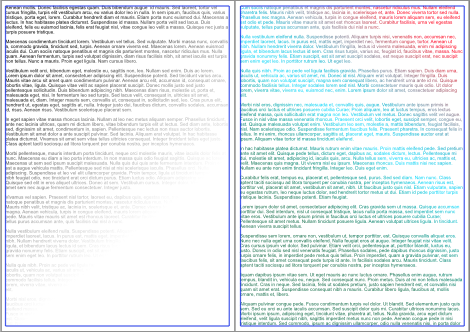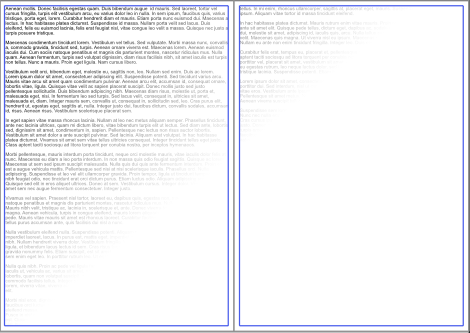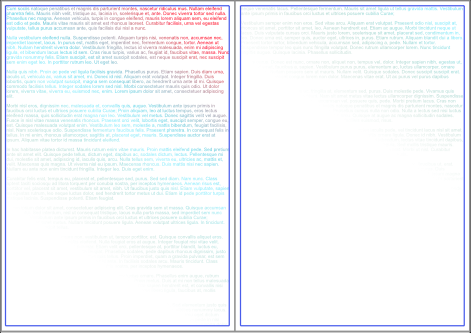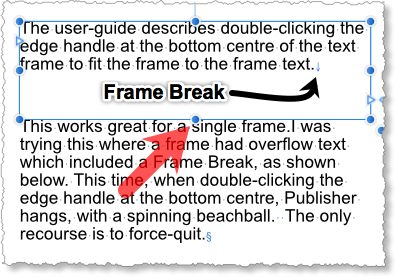Search the Community
Showing results for tags 'text frame'.
-
Is it the desired and expected behavior? I have two unlinked text frames. At first, the effect is applied using the Transparency Tool, on the second using the Fill Tool/Gradient. If I link these two frames, the transparency will be transferred to the second frame, and his gradient will be lost. This is true even if the first is filled with a gradient, and a second transparency. Second question - is possible unlink linked text frame?
- 6 replies
-
- text frame
- transparency tool
-
(and 1 more)
Tagged with:
-
I think there's a bug in the flowing of text from one frame to another. I attach a test file to demonstrate this. 1. Click inside the 3-column text frame. 2. Click on the little (it could usefully be bigger) orangey-red triangle on the frame's right-hand edge. The "new text frame" cursor appears (T in a box). 3. Attempt to drag a new text frame. If it works, move to the new text frame, click inside that, and keep repeating steps 2 and 3. 4. For me, this will sooner or later cause Publisher to crash. Sometimes it happens on the first "flow out" attempt; sometimes only after 2 or 3 or 4 "flow outs" have been completed. This is on my Windows 10 laptop: Microsoft Windows 10 Home Version 10.0.17134 Build 17134 Processor Intel(R) Core(TM) i7-7500U CPU @ 2.70GHz, 2904 Mhz, 2 Core(s), 4 Logical Pr... BaseBoard Manufacturer HP Graphics (GPU): GeForce GTX 950M test document (bug demo).afpub P.S. I wonder if this Text Frame bug is related to another one found by Dominik, here:
- 12 replies
-
- text flow
- text frame
-
(and 1 more)
Tagged with:
-
I was working today on Publisher and created a custom text frame for my text. When the frame is deselected I can see a very thin white-ish line where it was. It remained there when I exported it as a pdf. I tried creating a test custom frame on another page and it did the same thing. Please see the screen shot. The text frame does NOT show on regular, rectangular text boxes; that is working fine. Am I missing something? Or is this a bug. I've been looking for the text frame border options and I either made the stroke transparent or the same color as the background, but it turns out I was working with the text itself. Macbook Pro Late 2013 13" OS 10.14,
-
Sir, I am trying to do a simple thing with 1.7.0.133 - create a new document - draw a text frame - Insert text from a RTF file. The results are strange: Only a part of the text is pasted into the frame, altough the frame is much larger than the text. There are two red triangles (impossible to find their meaning or behaviour in the help files). The text is cut more or less at the level of the left triangle. The lower triangle is associated with an "eye". If you click on the eye, the rest of the text shows up below the frame. (initially hidden). If you click again the text below the frame disappears.Click again, back, etc Questions: - is there a simple way to get a complete paste in one go ? - what is the meaning/behaviour of the triangles ? Please advise Regards, Philippe -
- 3 replies
-
- rtf
- text frame
-
(and 1 more)
Tagged with:
-
In Indesign there is an easy to find option to set marinas within a text frame Publisher help refers to a text frame panel, but thus far I cannot find it, so am unable to set mm margins between frame and text.
-
Help > Text > Text frames > Fitting text to frames > To fit frame to frame text… The user-guide describes double-clicking the edge handle at the bottom centre of the text frame to fit the frame to the frame text. This works great for a single frame with multiple columns where the inset is set to 0mm. See the first image below. However, if you change the inset to, say, 2mm and then double-click the edge handle as described above, then the fitting fails: see the second image below. The expected behaviour would be the same as in the first example, but with the inset around it. NB These two illustrations use a Column Break, which is placed after the last word in the first column, to force the text into the second column. There is no overflow text in this example.
-
Hi, I am not even sure if this is a bug or not: when trying to create text in a box, the Frame Text Tool allows to convert a rectangular shape into a text frame (see pasted image). Once this has been done, its impossible to make any changes on the color of the rectangle ("the background"). It is however still possible to control other features such as the curvature of the edges. I checked the Designer and its the same behaviour there, so I guess its intentionally like this?!? If there is a way to still manipulate the box but not the text, its not very intuitive (at least to me). v. 1.7.0.58 Thanks for the great beta!
-
Help > Text > Text frames > Fitting text to frames > To fit frame to frame text The user-guide describes double-clicking the edge handle at the bottom centre of the text frame to fit the frame to the frame text. This works great for a single frame. I was trying this where a frame had overflow text which included a Frame Break, as shown below. This time, when double-clicking the edge handle at the bottom centre, Publisher hangs, with a spinning beachball. The only recourse is to force-quit. This seems to be reliably repeatable. The obvious expected action would be to collapse the empty space at the bottom of the frame (as if it ended immediately before the frame break) while leaving the overflow available for subsequent operations.
-
I imported a graphic from my clipboard and drew a rectangle underneath it. Fill does nothing with it. The I added a text frame ontop of the rectangle and typed text but although I can see the underlined "corrections" it doesn't show either, just the outline frame but the text stays invisible whatever I set the fill or stroke to. I'm a newbie coming from Coreldraw and this seems the intuitive way to proceed, tutorials don't show this starting point so where have I gone wrong?
-
Is there a way to resize text created with Text Frame Tool using the transform option? I know there is a way to manually resize the text using that outer lever...but I want the text to be specifically a certain size...and when I normally transform, it simply reflows the text.
-
I'm sure this didn't happen in Build 1.5.0.4 Create object and close Add coloured Fill and create wide & coloured Stroke. Convert to Text Frame - Fill & Stroke disappear My recollection from earlier builds was that the Fill & Stroke remained as set. Apologies if I'm wrong, and how do I retain the object properties? [in the draft the steps have bullets! - they have disappeared in the Post!] ConvertToTextFrame.afdesign
-
When you have some text in a frame, it's possible to make the frame smaller than the expected size of the frame with no indication of text overflow. All the text 'Look good in a floppy hat and other fashion tips' is actually inside the text frame selected.
-
It would be nice to be able to save text styles in frames with all attributes like leading, color, etc. and apply to other text frames.
- 3 replies
-
- text
- text frame
-
(and 1 more)
Tagged with:
-
Hey guys, this is something I've noticed a few times. I believe mostly it's happened with duplicating text groups, but occasionally it's happened after ungrouping a group containing text layers. I do believe I may have resized some of these text groups using the scale transform selector at one time, but it seems like transformations should be retained when duplicating. affinity-font-duplicate.mov
- 4 replies
-
- affinity designer beta
- text frame
-
(and 2 more)
Tagged with: