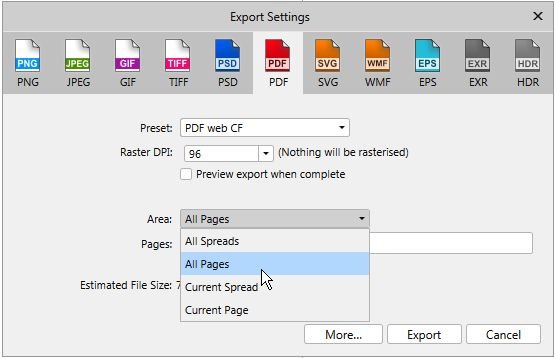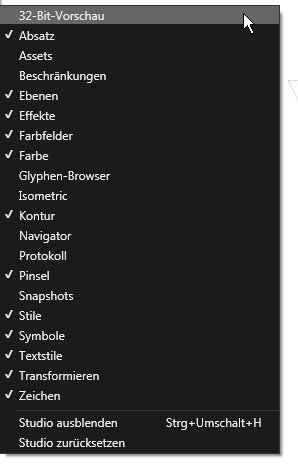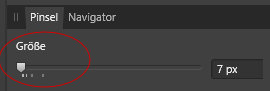-
Posts
23 -
Joined
-
Last visited
Profile Information
-
Gender
Male
-
Location
Frankfurt am Main, Germany
-
Interests
Industrial Photo
Recent Profile Visitors
1,280 profile views
-
 AllAppsUser reacted to a post in a topic:
Frame text: Change attributes of the frame container?
AllAppsUser reacted to a post in a topic:
Frame text: Change attributes of the frame container?
-
In the Publisher created and correctly assigned Single pages appear as double (facing) pages in PDF. So generates double page cannot be split in Adobe Acrobat to single Pages. Publisher: Page 2, 3 are Single Pages in Master Layout and correctly assigned to the working pages PDF Export show in Adobe Acrobat: Single pages 2 and 3 are combined to one double page. This double page cannot be divided into single pages afterwards. How is it possible to create only single pages in PDF export?
-

Text style: numbering bullets error
Pinnochio replied to Pinnochio's topic in [ARCHIVE] Publisher beta on Windows threads
@Hi elmonopascual, the text paragraph should look like the first pic (edit with Photoshop): Dot thick in dark blue, text in gray. Your suggestion with " /t •" works partially only: Unfortunately the character style "Punkt" is ignored. Therefore the dots are small and in the same color as the text.- 8 replies
-
- bullets
- text style
-
(and 1 more)
Tagged with:
-
[AD 1.7.0.188 beta] The bullets remain on the left if the entire paragraph is to be aligned to the right.
- 8 replies
-
- bullets
- text style
-
(and 1 more)
Tagged with:
-
Pinnochio changed their profile photo
-
 Pinnochio reacted to a post in a topic:
Affinity Designer Windows Customer Beta - 1.7.0.184
Pinnochio reacted to a post in a topic:
Affinity Designer Windows Customer Beta - 1.7.0.184
-

Slider scale for brush sizes
Pinnochio replied to Pinnochio's topic in [ARCHIVE] Photo beta on Windows threads
Test: 1. Slider left for start value: 2px 2. place the cursor in the numeric field 3. press arrow key several times up resulated in 3 .. 4 .. 5 .. 6 .. 7px ... (don't press RETURN!) 4. press arrow key several times down resulated in 7 .. 6 .. 5 .. 4 .. 3 .. 2px (don't press RETURN!) BUT: 1. The new size of the brush is not visual displayed or updated. 2. If the cursor is set in the image the arrow keys do not work anymore in this way. Then you can change the brush size only with "ALT-GR + ]" or "ALT-GR + [" but unfortunately not in steps of 1px. Result: The step sizes of the brush size are not practical and should be improved. -

Slider scale for brush sizes
Pinnochio replied to Pinnochio's topic in [ARCHIVE] Photo beta on Windows threads
Of course, the brush size can be entered numerically using the keyboard. This only costs a lot of time and typing. Therefore my suggestion for improvement Liquify Persona. -

Slider scale for brush sizes
Pinnochio replied to Pinnochio's topic in [ARCHIVE] Photo beta on Windows threads
In steps of 1, 2 , 3, 4 , .... ? -
in Liquify Persona: The slider for brush size is divided into 2, 32, 64, 128, 256, 327... This it's too roughly . Better would be: 2, 4, 8, 16, 24, 36, 48, 64, 128, ... . It would also be better to increase / decrease the brush size in steps of 1 using the arrow keys (as implemented in PS). Example: To enlarge a pupil, a small brush size is required. But on the slider can be adjusted via mouse (tablet) only: 2px, 32px, 64px, 128 .... In this example, 12px is the best value. Scaling is therefore not practical.