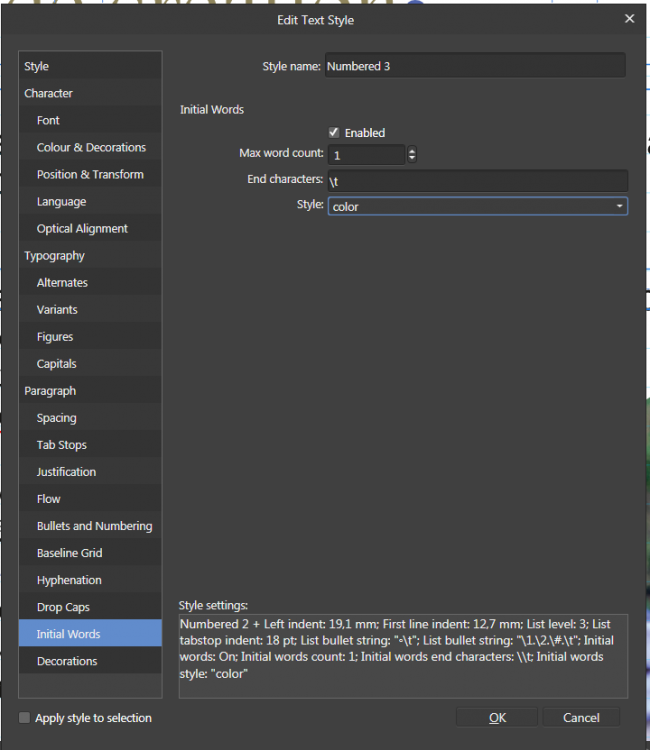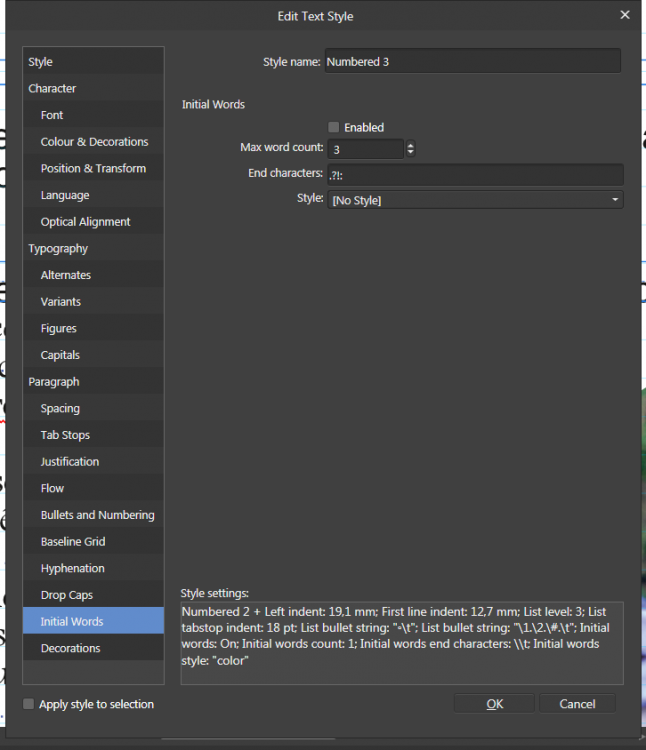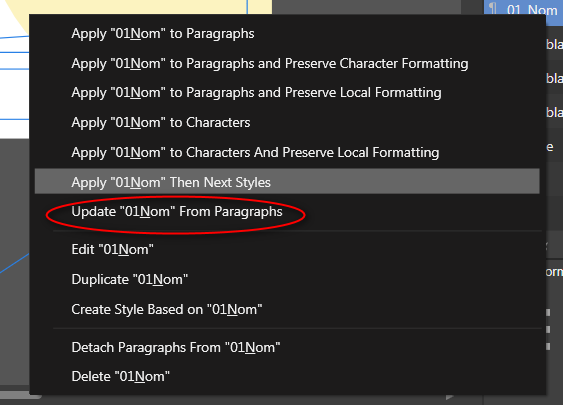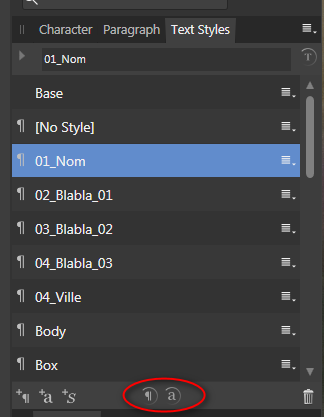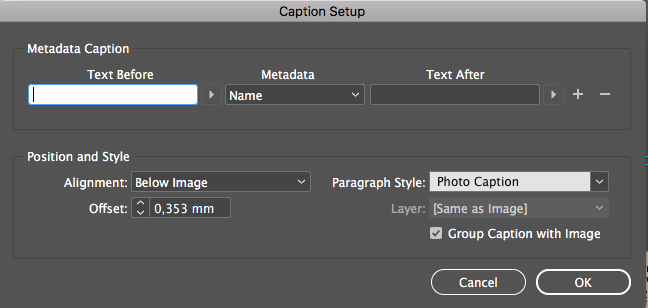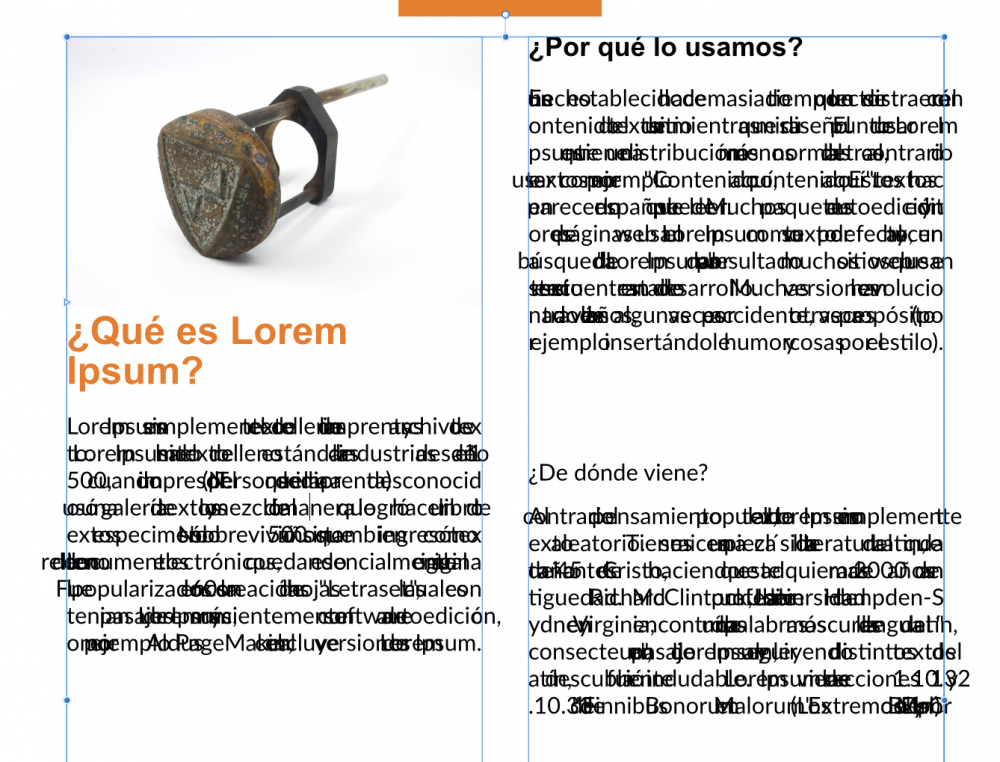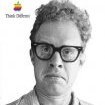Search the Community
Showing results for tags 'style'.
-
It is my understanding that the Texture Line Style is controlled by the Brushes studio in Designer but, since there is no Brushes studio in Publisher, what does it do? I can’t seem to find any way of altering what it does and it acts the same as the Solid Line Style. The ‘preview’ in the Context Toolbar changes but the line stays the same. Am I misunderstanding what is supposed to happen?
-
I've come across this just a few times but it's pretty annoying when it happens. When you select a preset style (ex. "glass"), it creates a layer effect but no properties are set in the effects panel...except opacity. There are about 5 other places to adjust opacity in AD but the one on the effects panel is extremely difficult to find when there is no indication there is "FX" attached to that layer. Hard to explain but it's a very real issue imo. If a layer style is selected and the only thing changing in the actual effects panel is opacity, there should still be an indicator showing "FX" attached to the layer. I can take screenshots to explain further if absolutely necessary but I honestly don't have the time right now.
- 1 reply
-
- style
- layer effects
-
(and 2 more)
Tagged with:
-
Perhaps this is a user error, and not a bug, but it's driving me bonkers. Help! I have a 20-page publication for a client I handle every other month, and each month they like having a new color theme. I have always handled this by creating a global spot color, and then editing that color each month so that all colors change across the document. One edit, and everything updates! This seems to work fine with everything aside from Drop Cap styles. I want the Drop Cap to refer to the theme color. I have a special Drop Cap Character style that is linked (supposedly) to the global spot color. This Drop Cap Character style is referred to in a Paragraph Style, which I apply to the first paragraph of each article, with a Next Style of the regular non-Drop Cap text. EACH MONTH I go through the agony of having to open and edit the Drop Cap color. Otherwise, for whatever reason, when I apply the Paragraph Style, it pulls the OLD spot color from the previous issue, instead of the updated Spot Color. In fact, I have to open the Character Style, select another swatch, CLOSE the style, then OPEN IT AGAIN, and select the global spot color and close the style again for it to update correctly. Nothing else seems to work. I have paragraph rules that also refer to this spot color and update just fine. I have various graphic elements at various tints that refer to this spot color and update just fine. I even have tables that refer to this spot color and update just fine. It only seems to be Drop Cap that is affected. Please let me know if I'm doing something wrong, or if this is a bug. Thanks! (I am running the Publisher Beta 1.7.0.257, though this has been an issue for months and I simply haven't bothered to report it. I'm an a 2017 MacBook Pro running OS 10.14.3.)
-
I purchased Affinity Designer several months ago to facilitate my web development flow while avoiding subscription-based software (Illustrator) and buggy freeware (Inkscape). Creating web designs in AD is a superb experience, but exporting parts as SVG for web usage, often interactive, is an absolute nightmare. My workflow bottlenecks hard when I have to manually modify a majority of the elements within the file. Worst yet, if any design change is required I have to manually modify the elements again on a fresh export. To be completely honest, if Inkscape didn't crash and corrupt so frequently I'd put up with its awful UX purely for its web-oriented SVG exporting advantage. Steps I frequently need to do manually for web usage and file size reduction: Create style element and convert matching style attributes into shared classes Reduce excessive tspan occurrences Convert common positioning to group transforms Occasionally convert absolute to relative coordinates (paths, lines, etc.) Add custom attributes (ex: Vue.js attributes) Remove AD attributes (serif:id) What can I do within AD to reduce the amount of manual corrections on web-oriented SVG exports? Are there any plans to add such features to AD in the near future? A personal example of a prettified AD file without any other modification:
-
Windows 10 Home 1809, Publisher 1.7.0.206. When editing a text frame and selecting a style - either character or paragraph - from the context bar, the list of styles doesn't disappear. Even double-clicking doesn't make it go away, sometimes I have to treble-click or more, which sometimes causes problems if the pointer is over something I didn't want to click on (e.g. the ruler). Every now and again the list will disappear after selection but this is very rare and makes the UI inconsistent as I don't know what it will do at any given time.
- 4 replies
-
- text frame
- style
-
(and 1 more)
Tagged with:
-
Sorry about this post. I went back and did this again, and it works. I must have done something that I can't reproduce. There is no problem to report. I have selected multiple lines at one time and I want to change them from dashed line to solid line, but this does not work. I can change color and stroke size of multiple selections, but not stroke style.
-
In Microsoft Word, it is possible to select all occurrences of a given format and then apply a new or different style. This is very helpful when importing text from different Word files that different formatting. I cannot find how to do this so I suspect this is a feature request. Thank you in advance.
-
Hi guys, I'm very happy to share with you my youtube channel using Affinity Designer for Ipad as Game Artist, I really hope to help some of you with my techniques showed there. Take a look at this video as an example of my contents. I want to bring the community of game artist to join us in this tool, please if you liked, subscribed to see more :D, thanks so much and have fun!
-
Hi, As far as i can see theres a list of Paragraph Styles i can Chose from, and i also can produce new ones.. Well when dealing with larger Documents , i can imagine, you can get lot´s of Styles here... Can i organise my Styles in folders somehow ? this would be very handy. and also a Question, are these Styles available only in the current document , and if not, can i save them ore store them alswhere, ore can i import them from other documentes ? greetings
-
Hy everybody, I'm struggling with a common effect I cannot reproduce in AD up to know (I'm new to AD and didn't find a possibility). Often I have to use some kind of glitter that is scalable -> it has to be vector and (this would be best) a style or whatever so that I can just apply it to other objects. Here is a tutorial I found for Adobe Illustrator - how can we realise exactly this effect in AD? https://design.tutsplus.com/tutorials/how-to-create-a-vector-glitter-text-art-effect--vector-6133 Thank you so much in advance for your help! Best, Foxi
- 1 reply
-
- affinity designer
- ad
- (and 5 more)
-
I have some text formatted with paragraph styles as shown in the attached image. I would prefer the bulleted text to not have spacing between each paragraph (so that it takes up less space). I might have been tempted to have two styles - Bullet First Line (with spacing), Bullet Subsequent Lines (without spacing) - but that seems wrong in 2018. (It's what I have done in other software.) Can anyone advise on a good way to do what I want?
-
An important feature is "Apply style_name then next styles", but it's just above the "Update style_name from paragraphs". This option should be lower (before "xxx" or better "after "create style…") for avoiding messing our styles. It's mainly use when creating a document, but later, when working on different releases of this document, we won't use it, and it's best to keep it away Same problem with the icons at the bottom of the Text styles panel: I suspect even experimented graphists would do the error in a rush. I'd rather have those options hidden in a menu instead of at the bottom of the panel. Options for applying styles/overidding modifications, etc. seem more usefull in a day to day workflow.
-
I have three character styles: 1. C Article Heading 2. C Article Heading Local 3. C Article Heading National "C Article Heading" is the 'base' character style which defines the font/size/etc. "C Article Heading Local" and "C Article Heading National" are based on "C Article Heading" with a change of fill colour in each - red for local, blue for national. "C Article Heading" is used for the text of the heading and I want to use "C Article Heading Local" and "C Article Heading National" to colour a bullet differently at the start of the heading (depending on whether it's a local or national story). I have two paragraph styles: 1. Article Heading Local 2. Article Heading National "Article Heading Local" is based on "C Article Heading" but the Numbering option is set to Bullet with the style of "C Article Heading Local". "Article Heading National" is based on "C Article Heading" but the Numbering option is set to Bullet with the style of "C Article Heading National". I can set the styles for the bullets but when I do it ignores the style in the bullet formatting. Going back into either "Article Heading Local" or "Article Heading National" usually shows the style in the bullet as [No change]. Am I doing something wrong or is this a bug? I have supplied a small document showing the problem. Try changing the bullet style on either "Article Heading Local" or "Article Heading National" to either "C Article Heading Local" and "C Article Heading National". It just ignores the change. bullet style going missing.afpub
-
Any chance there will be a Caption feature in Publisher? Preferably one that works better than InDesign does! Essentially, you'd set up a paragraph style for photo captions, then right click an image and tell it to insert the caption (either static or live). Even more awesome would be if there was a better way to automatically say how it should line up (with the bottom edge of the caption level with the bottom edge of the photo, etc.) and to expand (up/down or sideways) to allow for the amount of text in the caption. Attaching IDs current settings for this feature, though only for clarification on what I'm talking about. :-)
-
While playing the options of paragraph flow (on edit style pane) I've noted that the Keep with next option displaces and moves text in table cells using the style, moving final lines of paragraph to the next cell and reflowing the next ones. See attached images (one with 0 and other with 1 on the field)
-
As I changed a paragrah style to use Spanish Hyphenation, the text gets scrambled. Same with other languages. And it doesn't revert if you disconnect the hyphenation again, until you change the "no break" option (That, by the way, it should be in the same tab as the hyphenation, if it refers to word breaking) Any way, real hyphenastion never happnes, you get scrambled or not screambled without hyphenation.
- 1 reply
-
- paragraph
- hyphenation
-
(and 2 more)
Tagged with:
-
I would find it very helpful if I could call up a font list with a RMB and subsequently roll through choices for some selected text. The location of the font menu to the far left of the workspace is a bit tedious at times.
-
Hi forum, On both Photo and Designer, I'm often confused by when my vector stroke styles are either inherited from the last object I create or not. I can't work out the rules for how this happens - can anyone advise on how to control this behaviour either way? Similar issues when I just want to draw a new vector with a new fill colour. So I might select the previous vector layer because I want to insert a new object in front of it. This object will always inherit the style of the one I have selected, which is often not what I want, and can make it hard to see the new shape. I have to change the fill and stroke afterward to stand out against the underlying object. I'm sure I'm missing something simple here!!
-
I have a layer of place names on a map. I've applied 'MyStyle 1' to them all as I've typed them in. I can change their look by just editing 'MyStyle 1'. So far, so good. If I click the layer, all the place names are selected but if I try to now apply 'MyStyle 2' to them it doesn't work. I have to actually select all the items in the layer to change the applied style. That doesn't seem quite right to my way of thinking. Is this a bug, are the correct way of working?



.thumb.png.06a8b3c7b270325deda95e854336649e.png)