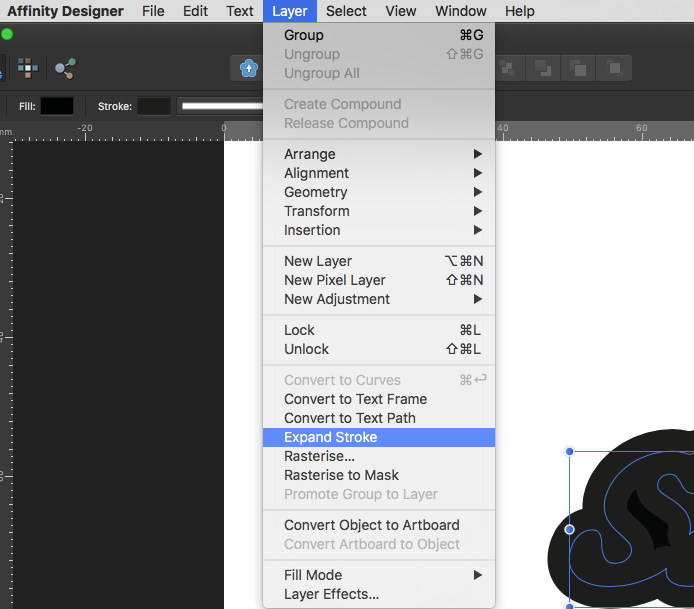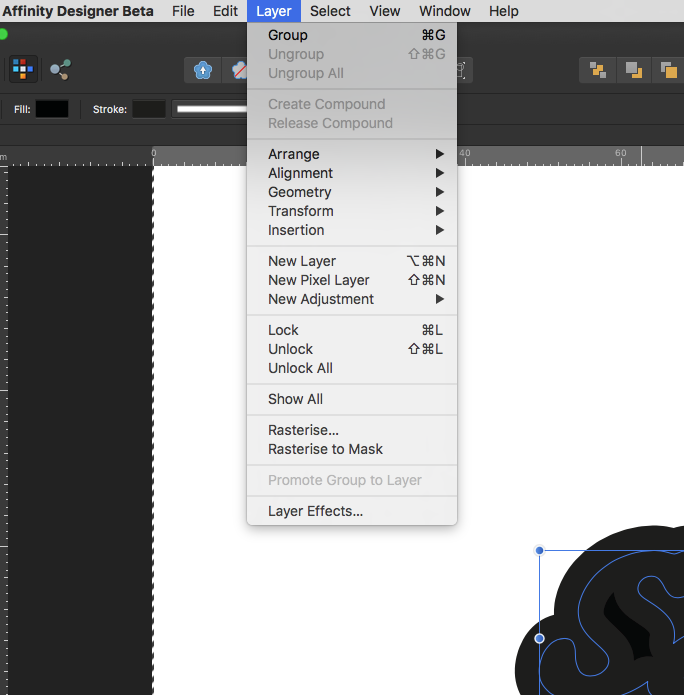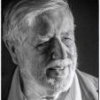Search the Community
Showing results for tags 'stroke'.
-
It would be great to be able differentiate between the fill and stroke selector while using the Color Picker. Quite often I find myself applying a stroke color when I want a fill. Maybe a small cursor overlay or something would do the job.
-
- color picker
- fill
-
(and 1 more)
Tagged with:
-
Hi Guys, Is it possible that the expand stroke option (and some other text options) is not available anymore in 1.6 beta 4? Thanks! Michiel
- 1 reply
-
- expand stroke
- beta 4
-
(and 3 more)
Tagged with:
-
Having independent blend modes for stroke and fill would be really handy. For example, I recently discovered the Erase blendmode, which is a godsend for not needing to manually expand and boolean things. Something I like doing is to give stuff padding by expanding the shape, "bulging it" in all directions, and then cutting that out of what's beneath, giving a sort of cell shaded look, but as if the outline is the background color. Being able to have the Stroke have an Erase blendmode would make this extremely handy and powerful, and I can imagine using strokes in "add" or "screen" blendmode for a sort of glowing outline.
-
Hello everyone! I've noticed one thing about brush stroke in Affinity Photo, and I'm wondering if it's possible to achieve a certain brush stroke ending at all. So, here is the thing. If you look at the attached screenshot, you will notice that brush ending in AP is thick (Size Jitter is set to Pressure 70%, see another screenshot), whereas brush stroke f.e. in Sketchbook Pro is thin and smooth. I'm using a Wacom pressure sensitive tablet, of course. I've been playing with all the brush settings but I've not managed to get the same result as I can get in many other programs (may be even in PS?). I always get thin stroke beginning and thick ending. Is there a way to adjust any brush settings to get the same type of line as f.e. Sketchbook Pro and many other programs allow? UPD: It looks that in those programs which can provide this kind of brush stroke, brush size jitter is not only controlled by Pressure but also by Velocity at the same time. I mean, to achieve this smooth brush stroke ending hand should "take off" quite quickly.
-
Hi! The problem is that vector object fill is always define clipping mask and affected by it. Even there is no fill color. At the same time object stroke don't define clipping mask at all and not affected by it. Here is example: Chain on the left is vector path with brush stroke with pixel "shadow" layer nested inside for clipping. Looking odd. On the right is same construction, but chain was rasterized. Please, check attached .afdesign layers to understand. I see two problems are: 1. Parent object fill is always affect the clipping mask 2. Clipping layer have nothing with parent object stroke I understand, that it's pure boolean logic happens there. But this make no sense and not what artist expected. My suggestion, that vector chain must be as his raster copy on the right. chain-clipping-mask.afdesign
-
This is a great App and I just wanted to help out with a small observation. I'm a digital artist and I use a Wacom tablet for drawing digitally. I noticed (running on an iMac) that there is a small, roughly 0.2 second delay on the time between the wacom pen stroke pressure and the application of pixels in all the brushes. Basically, when you draw, the line is appearing late. It makes it very hard to sketch anything in detail. I have the brush width settings very low, in order to mimic a real pencil width. I love the paint blend tool, a great feature, and 'paint select' is excellent, a great idea. My best, Ed
-
I've already posted this in Questions & Feedback but since it doesn't seem to be implemented yet, I'm adding it as a request. For example, I have a square which only has a fill color (no stroke). If I click on another shape, let's say a circle and I'm changing it's stroke color, when I click back on the square, I would like the color panel to auto-select the fill attribute (since it's the only attribute the square has) instead of keeping the stroke attribute selected (from the previous change). My logic is that I would want to change it's color rather than add a stroke to it. This way would eliminate an unnecessary extra click and speed you up when you'd have to repeat the action several times.
-
I am new to Affinity Designer, and looking to thin out a fixed width text (I need a thinner version of the text on a different layer for printing purposes). This is possible in Adobe Illustrator through the use of a negative "offset path", but I cannot figure out how to do it in Affinity, which does not appear to have an offset path feature. The latest post I can find re:Offset Paths in Affinity Designer: https://forum.affinity.serif.com/index.php?/topic/30221-offset-path/ Here is how people do this in Illustrator: https://graphicdesign.stackexchange.com/questions/22315/how-to-make-a-font-thinner http://www.alison.co.uk/2011/11/22/how-to-make-a-fixed-font-thinner-in-illustrator/ Does anyone have a technique for achieving the same goal in Affinity Designer?
-
Hey all, here's the latest piece I've just finished in 1.6 b1. It's a fun and colourful graphic Heart illo I'm selling on Redbubble (shameless plug). ;-) Yes I know it's pink but purple heart sounds better. It's basically all line work with some filled in shapes but it's really the first time I've done a piece like this in Designer using the path or stroke pressure feature pretty much exclusively. It takes a little getting used to but it ended up feeling really nice and comfortable and kinda slick as compared to illustrator's method. Gotta say though, the expand stroke nodes situation is still a major issue for me as I usually expand and unite everything to make a watertight piece. It almost forced me to abandon Designer for this and jump back to illustrator. But I stuck with it and I'm happy with the final product. Here's a link to my Redbubble page showing it on various products. The bold colour and linework really pops. https://www.redbubble.com/people/kevincreative/works/26652427-purple-heart-i-know-its-pink-but-there-it-is
-
1. It will be nice if you can change the color stroke with the right click on the color panel 2. Allow Left Click and Right Click to be used in Keyboard shortcuts combinations
-
Hello, I seem to be missing how to copy and paste fill and stroke for text exclusively. When I copy and paste style, to text, my text sizing and spacing changes also. I only want to copy the fill colour, and the stroke (colour, weight, mitre, draw behind fill) and paste that onto my art text. I do not want to also copy font, text size, character spacing, and other position and transformations. Is there a quick setting I am missing. thank you very much for you guidance. Mars
-
Is it possible to set the application to always scale the stroke until i manually change this setting agian? Now I need to set the option for every asset, very annoying. :P
- 3 replies
-
- affinity designer
- scale stroke
-
(and 1 more)
Tagged with:
-
Hello guys. I bought both AP and AD a few month ago, I felt they are so unique from Adobe products but I'm actually liking it. I would like to draw characters like Shopkins with AD(image bellow). I quite like how much I can control AD's stroke, like brush width. So I would like to keep it, But once I apply Inner Glow Layer Effect, it covers the stroke as well. Is there any way to apply Layer Effect without stroke? Using LayerEffects>outline instead of Stroke seems do the trick but I can't control width like stroke. Separating strokes and fill, or Expanding Stroke are the last option because I want to modify the shape until last moment. I tried Symbol but I couldn't separate stroke and fill. I found this comment, but I really can't find how to achieve it. "Yes, in other apps you usually use just the path structure as a clipping path. However in Affinity Designer you can choose between the shape or the stroke which provides a few more options to get creative with masks." https://forum.affinity.serif.com/index.php?/topic/6738-trying-to-recreate-a-clipping-mask/ I attached files I'm working. It would be nice if someone gives me your knowledge...Thanks in advance. Icecream.afdesign
-
See the title! Whenever I try to apply a color from my swatches to text, or a shape, or curves, etc, instead of changing the fill, a stroke appears on the item with the color I'm trying to fill with. This wasn't happening before today! I'm not sure I changed anything, although maybe I hit some hotkeys by mistake without noticing. Cheers!
-
Hi Guys, first post here... Currently trialling new options as alternatives to existing software at the minute. Personally I've used Fireworks for the last few years mainly for digital based designs. However going forward we need something new. Having looked at a few options Affinity seems to tick more boxes than the other options and looks great so keep up the good work :) Anyways on to the question. I'm guessing this may have been asked a lot but cant find a definitive answer. So simply when creating a shape and adding a border (Stroke) you get the fuzzy antialiasing edge. One side of the shape has a solid 1px border and other sides you get the extra faint line. Small issue but also very off putting. Am I doing something wrong here or is there a way to stop this so a 1pt / 1px stroke or whatever value stroke is solid with no fuzzy edges? The zoom is 100% here and I've made sure the shape was a realistic size like 500 x 200 px. Bottom left is zoomed in to show the aliasing. Thanks in advance Michael
-
As far as I am able to ascertain, Designer lacks an option to fit a dashed stroke to the corners, which automatically adjusts when the object is resized. It would be an extremely useful feature to have. Like this:
-
I almost always wonder why there is no option to keep Scale with Object always ON by default. If there was a checkbox under Preferences 'Scale with Object' for 'Always', it would make life easier because when you are creating several hundred strokes, you may forget to enable that option.
-
Is the align stroke broken in the latest release? It seems whatever option I choose, doesn't make any difference.
-
When I draw fast strokes in AP, the line gets "polygonised". In CS2 for comparison the line is much more smoother. There is no difference whether I use the pen (Wacon CTH-670) or a mouse.
-
Hi Guys, I'm running AD on windows 10. Most of my drawings have crooked strokes or lines (image attached below). I have searched the forums for an answer to this but to no avail. However while mucking around I have noticed if I zoom in a couple of times then go back to 100% the issue goes away. It only happens in AD(haven't used AP enough to find out) but this issue has never happened in Fireworks or PS Hope this helps someone.
-
- stroke
- crooked stroke
-
(and 2 more)
Tagged with: