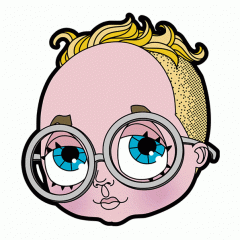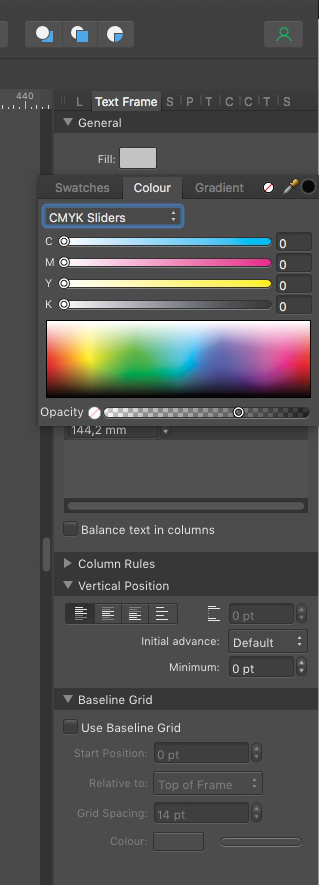Search the Community
Showing results for tags 'publisher'.
-
I'm have a little problem with spelling settings. I am currently creating documents in Publisher that will be output in both UK (native) and US formats. The problem I have is that when I open the US version of the file and try to change the spellchecker to US in the preferences in order to check the US spellings, it reverts back to UK spellings dictionaries as soon as I close the preferences panel. I've tried setting the preferences to US and restating Publisher but when it opens again I'm back to UK settings. I'm sure I'm missing something simple here! So is there a different or correct way to switch spelling settings from UK to US? Yes, I do have the US dictionaries installed. Thanks, Anthony
-
I am under the gun to finish this today, early today and keep having these problems. the symbols around the headers, the paragraph signs and the double SS and if you know, why can't I keep my text confined within my text frame? It starts and ends where it wants to which is not where I want it to. In picture 2 here, the beginning of the subtitle is above the text box and I cannot get it inside. On the right column I dragged the text box down and the overflow of text does not fill it in. Any idea why? I am trying not to panic but I really need help, please!!😛
-
Hi, I'm halfway through making a graphic novel with Affinity Publisher (latest version). The images are all quite big (6000 by 6000 pixels typically - so maybe 590 mb each) and are all linked - not embedded. They are all much bigger than I need because I am only using part of each (I work in 3d and render out large images so I can choose to use them whole or just zoom in on a part - like a face or an eye). So far there is minimal text. The section I am working on at the moment is 25 spreads (each spread has around 8 images) and unfortunately Publisher is grinding to a halt and is basically unusable as a tool. I am not using any other applications simultaneously. Page sizes 9.64 by 12 inches. I've given Publisher Ram limit of from 30000mb to 59000 mb - doesn't seem to make much difference? I've tried with open Cl computer acceleration both on and off. Changed the view quality to nearest neighbour. My questions - anyway I can speed up the program? I don't want to go and drop the image sizes down as I'd still like to be able to fine tune the cropping at any time. I assumed that because the images were all linked I should be able to use large image sizes without a problem. I assume the image sizes are the problem? Am I asking too much? I've previously used Publisher for a 32 page kid's book with no problems (and not so many images}. I've noticed a few users on the forum also noting Publisher as slow. My only other experience is with indesign several years ago on a 250 page book featuring the work of 40 artists with lots of images and text. I had no problems at all but the image sizes weren't so huge. Thanks for any advice. Preferences attached in image. Processor AMD Ryzen 7 1700X Eight-Core Processor 3.69 GHz RAM 32.0 GB, Windows 10 Pro 64 bit, Nvidia GforceGtx 107 (drivers upto date) EDIT: I've dropped the Ram Usage down to 20000 mb after a kind gentleman had noted I was allocating more Ram than I had. Publisher runs faster now but still takes ages to render a spread of illustrations and when I go back to previously rendered spreads they are once again very pixelated.
-
Greetings. I'm working with a 58MB affinity publisher file in Affinity Publisher (version 1.10.1), the document has 27 pages. It keeps crashing when I move, copy, paste or remove Symbols. Any good pointers to what I could do to avoid it crashing? *(other than stopping moving, copying, pasting and removing Symbols)? The symbols are very simple letterforms, such as the letter M, very low in vertices count. In another attempt to work around this problem, I created a brand new affinity publisher file.. and once I started using symbols it crashed.. It seams that affinity publisher isn't able to handle symbols: I'm filing a bug report. Cheers and thx!
-
I made an erroneous edit to an extant file, and as a result one hyperlink of several included an impossible URL. This did not show up in preflight at all, but caused an "Export Failed at xxx/xxx/xxx/filename" dialogue. I think hyperlink resolution should be part of a typical preflight, especially if it's critical stop issue enough to cause an export fail.
-
Newbie Alert!! Here is my end goal: I am designing a daily planner where every page on the left is the same, so I have one master page set up for that. Every page on the right is the same except I want to change the pattern that is filling in a rectangle shape so it is a different image on each of these pages. I set up the planner using tables, so the box I want to fill in is a 1x1 table stretched out into a rectangle shape. Do I draw a rectangle over that table box and add a fill image? Or do I add a bitmap fill of a jpeg pattern? I'm all sorts of confused, and I promise I've been searching for answers, but end up getting more confused. The top right rectangle is the space I want to add the images to in each page.
-
There are occasions where a field may be blank, ie third line of address Is there any way that Publisher can ignore blank fields, and move successive lines up. I believe that is what happened in Page Plus. If not, can it be included as a request for future updates please?
-
I have a 176-page book of stories with linked text frames and styles applied throughout. The editorial work was in Word, imported as a single file. Four extra pages (two spreads) were inadvertently added to the frontmatter and now I can’t get rid of them. After selecting the extra pages and using the delete option, they disappear for a second then return, while four pages have been removed from the bottom of the document. In other words, instead of the linked text moving up as expected, the pages are simply lopped off the end, and the sections breaks are all messed up. How to resolved this? Is it the linked text frames? I’ve attached some pix that illustrate the problem, though video would have been better. Thanks.
-
i can't save my file with the save function, apps closes and creates a 0 kb file. No matter if i save to desktop or inside a one drive synched folder. saving without changes works. The problem is that i write a covering letter and it keeps the old date from 17.03.2021 as a text. by Changing it the whole app crashes when saving, export as pdf without saving the afpub works but it is no solution for me.
-
Dear all, I'm compiling a magazine and I'm placing text in there delivered in Word format. Placing the text in the text frame and adjusting the typography goes well, but than I don't seem to be able to find a solution for big spaces falling in the middle of paragraphs, leaving needless empty spaces on a page (see attached screenshot for an example) As a solution I've tried to cut and paste part of the latter half of the paragraph right beneath the first half, but that doesn't work; on the contrary, part of the text disappears and it becomes a mess. I have also tried selecting the flow option "keep paragraph together" in the paragraph panel, and the result was that the whole paragraph was places on the next page leaving even a bigger empty space. Dragging the text frame down a bit to allow more text in doesn't work either, i't either too much or too few lines of text. Can you imagine how time consuming and frustrating this is? Can you help me get rid of this recurring problem for good?😬
- 18 replies
-
- publisher
- paragraph text
-
(and 1 more)
Tagged with:
-
Hello ! My main computer has recently broke down, and my current device is running Windows 10 1511, and doesn't have (Official) support for the affinity suite. I can run Designer 1.6, but anything above 1.7 will show compatibility error on starting the install, which is understandable. Upgrading isn't an option, since there's only 32GB of storage built into the device, and a 64 bit edition of windows will exceed that limit. Is there any way to run Affinity Designer & Publisher past 1.6? Thanks in advance, - rabbithawk256
-
Buenas tardes, Estoy creando un catálogo en Affinity Publisher 1.10.0. Necesito que mi catálogo contenga links pues me lleva a una tienda a comprar los productos. Cuando exporto mi archivo a pdf para imprimir se exporta bien, mas no exporta los links, supongo que el sistema sabe que es un pdf para imprimir. Pero, cuando quiero exportar eligiendo la opción de exportar para digital en alta o baja calidad (en ambas opciones lo hace), me causa error. El mensaje que me arroja es: Se ha producido un error al exportar a: /Volumes/ERIKA/Erika/Diseño2016/InventoInventos/Catálogos/CollaresMascotas-InventoInventos.pdf Adjunto imagen del error. Necesito resolver esto pronto pues me urge enviar el catálogo. Muchas gracias de antemano, Erika
-
I have a 100+ page document which has many images and uses a heading style. If I do the following steps Publisher 1.10.0.1127 crashes: 1. open afpub document 2. select a line of text with style 'heading2' (a numbered heading) 3. Increase the font size from 12pt to 14pt 4. "Update Paragraph style" to current format 5. Publisher crashes. (If you edit the style to increase the font size this also fails.) I have tried deleting pages from the document, but this always seems to result in a 'good' document. I have tried exporting to a template, which also seems to work. I have saved as a package (115MB) which also crashes. If I rename the packages 'Images' folder 'ImagesOLD' so they are not found, then this also fails. This is on Windows 10. Other documents seem to behave as expected. So is this document corrupt in some way? and if so how do I fix it? Tony.
-
I've a similar problem, my Publisher crashes moving an image in a large file Jordi 96684635-33a4-4038-a44c-1fb93424d693.dmp 9492e57b-27a7-486a-917f-6a7d8ade6361.dmp 504623ba-cb96-465b-aefb-5e6185f700d9.dmp
-
I have downloaded the 1.10 versions of all three apps. Photo and Designer load existing files OK, but Publisher crashes soon after a file is loaded. The document I tried is small, four pages, with content on only two of these. The crash occurred without any action on my part. The crash log is: [OpenCL] Not available In Preferences > Performance, the enable Open CL compute accelleration box is unticked. John
-
I was over the moon to get the email from Affinity yesterday telling me about the latest 1.10 updates. As quick as a shot I downloaded the 3 latest versions. My experience with Publisher had already been marred by the way it would slow down and freeze when dealing with larger documents. Last night I only looked at the speed of scrolling etc, and was impressed with the increased performance. That combined with the Editorial telling me that Publisher could now handle documents with "Thousands" of pages and "Gigs" of images, sent me to bed in a very good mood. But, this morning when I tested the speed of exporting to PDF, I got the error message shown below. I have also shown the 2 X pages of export settings that I am using. Can anyone advise me of what the problem might be ?
-
I am working on a book that hopefully will be published soon. The book will have hundreds of music graphics. The music software can export graphics as PDFs, TIFFS, PNGs, and SVGs. Publisher was crashing often about halfway through the book when I used PDF as the graphic format. It was suggested I move the graphic to TIFF format, which I did. But I am wondering about using SVG. Ultimately, I will export the file as PDF for printing. As such, is there really a difference between using SVG vs. TIFF? Thanks in advance, Robby
-
For me it would be very useful, if Affinity Publishers Preflight would be able to find colours, that are not in the used swatches panel. That could prevent the accidental use of Colours, that are not wanted. I don't know, if I can make my point clear – I'm from Germany and my English is a bit clumsy.
- 1 reply
-
- feature request
- preflight
-
(and 3 more)
Tagged with:
-
Hello. I have two different machines (work/home) that I use Affinity publisher on. I have recently run into an issue where any documents authored on one computer cannot be opened on the other. Outside of that i can create new document and edit documents that are "native" to that computer. The moment i try to open one that was created on the other machine Publisher crashes with no error message. Both are running the same version: 1.9.2.1035 The files are saved in the same cloud folder (one drive) and kept in sync on both computers.
-
Hi! Just a quick question. I've been spending the week reading the Publisher Workbook and kicking the tires of Publisher with an actual project. So far with the help of the workbook, I have been having huge success in translating my inDesign brain over to Publisher. One thing that's tripping me up is being able to quickly snap my oversized text boxes to fit the last baseline of text. I use this method a lot in inDesign for snapping to bottom of the text frame to a baseline or margin. If there is a function for this, please let me know. In InDesign you can use this function for anything that sits in a frame, including images and tables. As a work around I have been locking the text to the baseline and using "snap to baseline" for the text frames but it takes time and is a little fiddly. I'm attaching screenshots of inDesign so you can see a visual of what I'm describing. And just to note, there's also a fit content icon located in the top menu when you use the move tool that I find super useful. And as a side note, I am loving the fit options for art when you place without a frame in Publisher. That's just brilliant! All the best! Stephen
- 4 replies
-
- fit to content
- publisher
-
(and 3 more)
Tagged with:
-
How do I ungroup layers in Publisher? I have a newsletter and I have a textbox for the article title/author and another for the main article text. I somehow have managed to get the article textbox as a layer within the title textbox. I want to be able to move these two textboxes independently. I have tried the recommended procedures to Ungroup in the Help file but: I cannot see any option to Ungroup in the Context Toolbar. In the Layer menu, the Ungroup option is greyed-out. (I cannot screengrab this.) John
-
If you were starting a new book project for a ~150 page book, how would you set up the Master Pages/layout? Background: I've published 2 books now (such as they are), and I kept running into issues when trying to add/delete pages in the middle of the book. It's usually not too bad if I add/delete a 2-page spread, but adding/deleting 1 page causes AfPub to completely repaginate and my Master Pages get all confused and layered on top of each other in a hopeless mess. (I was using running headers, and they got ALL messed up, because the left headers then got applied to the right side...) Another related issue was that I had each chapter in it's own set of (linked) text frames, so I had to manually paste in each chapter from the source document. If the author wanted to make some changes that affected the length of the chapter, I had to manually insert pages and try to make everything work out. Lots of tedious work shifting things around, and making sure nothing broke. The author later decided she didn't want all the chapters to start on a right-side page, but it was too late to change, because deleting all the blank pages on the left caused the issues mentioned above (overlapping running headers, etc) Here is what the Master Pages looked like: A 2-page spread for "chapter beginnings" [Blank on the left / Chapter Title and first paragraphs on the right] A basic 2-page spread for chapter text. (With page numbers and running headers) A 1-page "special" chapter beginning for when the left page isn't blank I'm thinking maybe I should have put the running headers on separate Masters that are added later? Surely there's a better way of doing things? What should I have done initially in my Master Page setup that would have avoided these undesirable scenarios? Summary. Here are the basic questions I'm wondering about: What is a good, simple master page layout that won't "break" when I need to add/delete pages in the middle of the book? Is there a good way to make the entire book "flow" without breaking it up into different frames per chapter? i.e. Copy and paste the entire manuscript all at once instead of chapter-by-chapter. (or better yet, is there a way to "place/link" the text into the book from the source doc so that when I update the text in the doc, it automatically updates in Publisher similar to the way linked images work?) I'm open to all ideas for a better workflow that causes fewer issues in the future. Thanks in advance!
-
I have keyboard shortcuts for just about everything when doing a newspaper. Affinity is proving itself very capable as we have switched over our newspaper from Indesign after 17 years. There is one thing (of several) that I would love to know, or if not be added, and that is the ability to change the number of columns in a text frame with a keyboard modifier such as command + up arrow or down arrow when a frame is selected. I cannot seem to figure it out what it is or how to make a modifier to do it. thanks!
-
Hello Affinity Team, I would like to color the "Frame Fill" in a "Text Frame" and set it for expample to 70% opacity. The text itself should not become transparent! The problem: In the input area for "Frame Fill" I can apparently only make the color transparent via a slider. But this slider does not show how much opacity is set. This makes it almost impossible to set the same transparent background for several identical text frames. Or is there somewhere a possibility to adjust the opacity value numerically for "Frame Fill"? Thanks for the help; kind regarss, Rüdiger von Schönfels This is an example of a "Text Frame" on a picture. The background-color of the "Text Frame" should be transparent. The Font Color should not be transparent: Here I am setting the Color for Frame Fill and the opacitiy with the slider which does not show any number to check or justify the opacity
- 5 replies
-
- publisher
- frame text
-
(and 3 more)
Tagged with:




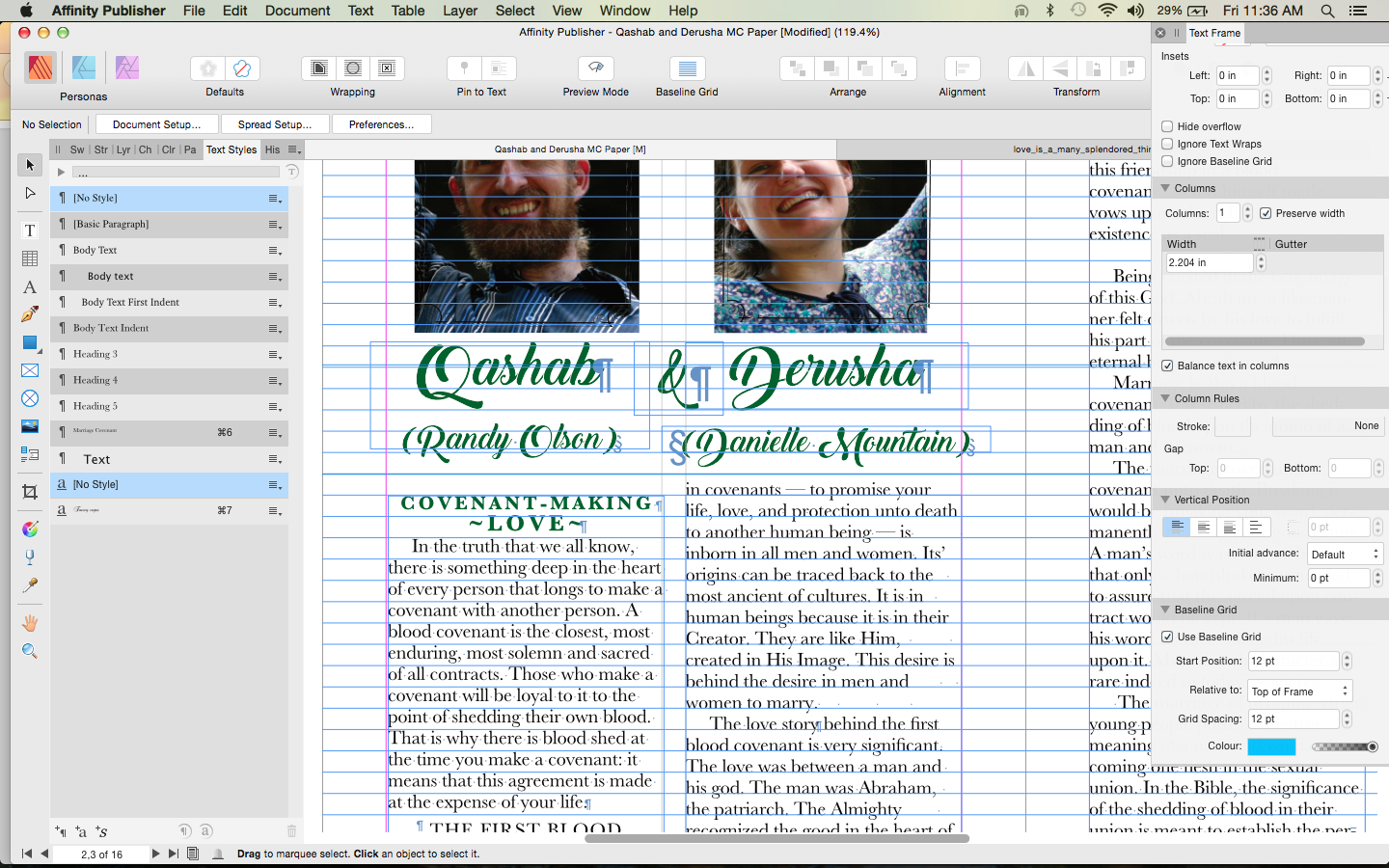
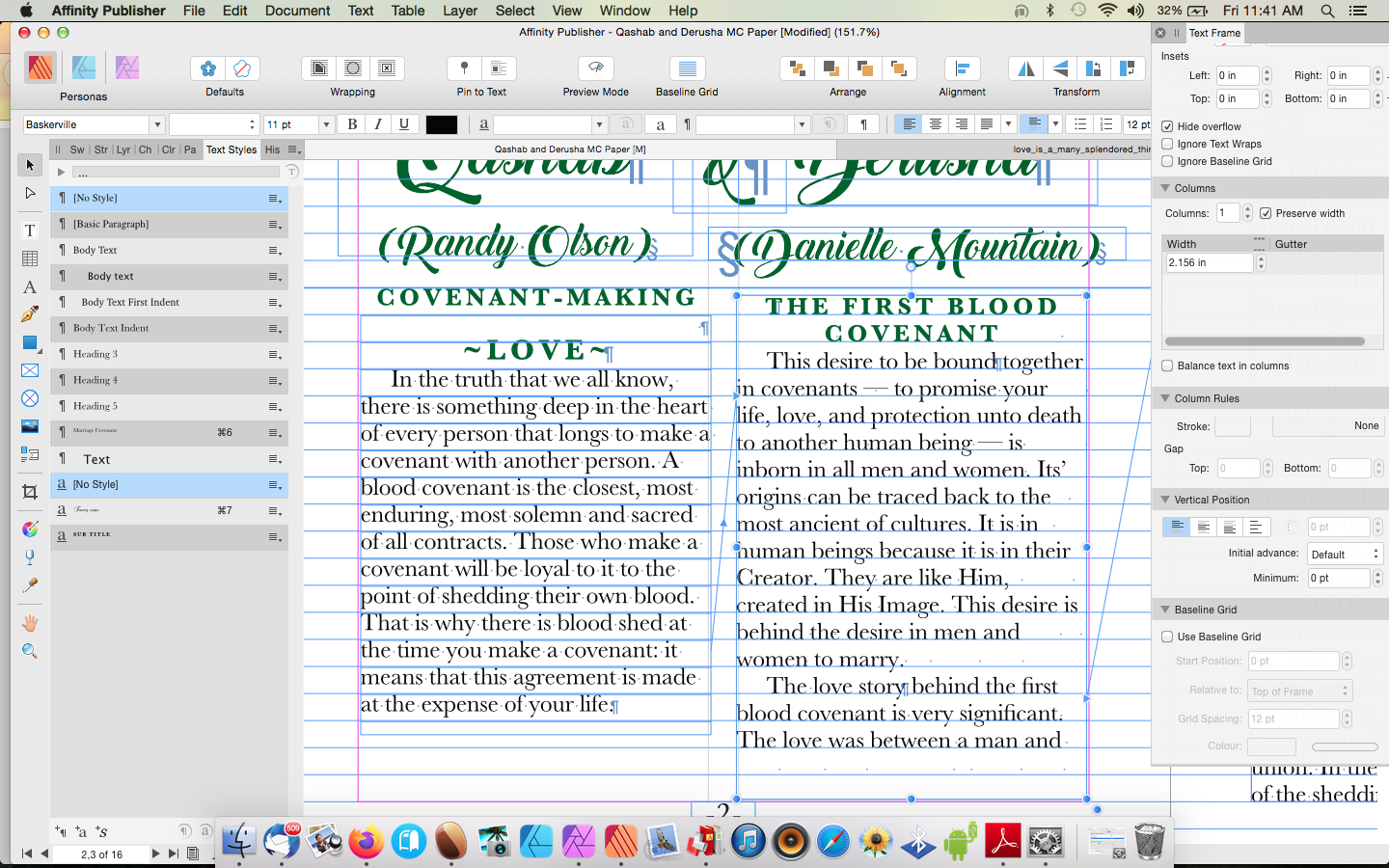








18_19_49.png.0c164162ffca38e1747ff900a0567bcb.png)