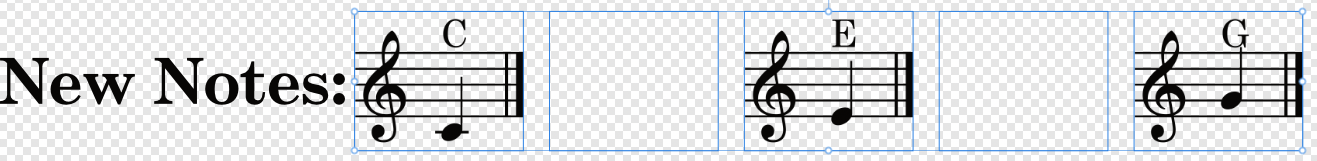Robby Poole
Members-
Posts
111 -
Joined
-
Last visited
Profile Information
-
Gender
Male
-
Location
Albuquerque, New Mexico – USA
Recent Profile Visitors
The recent visitors block is disabled and is not being shown to other users.
-
I am having this issue come up. I am working on a book cover that has a picture fade to white (transparency) on both the top side and bottom side of the picture. The top fade has no major issues, however the bottom fade is experiencing some banding. The AD file, viewing in AD doesn't appear to have this banding. When exported to PDF, it has very little banding. When sent to the printer, and a soft proof is returned, I am seeing the banding pretty pronounced. Not sure where this coming from? My end, printer's end, etc.? Anyone have any ideas? Robby
-
Eye Dropper Selection outside of program macOS
Robby Poole replied to FSB67's topic in V2 Bugs found on macOS
I'm having the same issue. Worked fine prior to 2.6. Since 2.6, at least 2 apps (Designer and Photo) are having the same issue with grabbing colors outside of the active window. Latest macOS (Sequoia 15.4), M4 Pro Mac mini. Robby- 56 replies
-
- eyedropper tool
- color sample
-
(and 3 more)
Tagged with:
-
I have a question using Affinity Designer and the transparency tool. I am working on a book cover. On the back cover, the client wants to have another book 'advertised'. "If you like this book, check this one out!" kind of thing. The back cover has a background picture. This has already been sorted and done just perfectly. Unfortunately the advertised book cover has similar colors to the background image. So the thought is to add a white rectangle behind the book cover, and using the transparency tool, fade from the white to the background picture (enough of a break up of color and will work quite well when it is done. The question is, how do you fade a rectangle on all 4 sides evenly? I am using the elliptical fade, but it looks like an oval and not a rectangle. Secondly, even with adjusting the handles of each side, I cannot seem to find a happy medium where the it is rectangle in shape, but has a quick fade (over a short distance). I can draw the rectangle larger, but then I end up more with an oval and not a rectangle. I tried creating 4 rectangle with linear fades, and placed them around the cover. That looked weird in the corners, but got close to what I was trying to do. Does anybody have any suggestions? Thank you, Robby
-
 stokerg reacted to a post in a topic:
A quick 'THANK YOU'
stokerg reacted to a post in a topic:
A quick 'THANK YOU'
-
 Robby Poole reacted to a post in a topic:
Untamed
Robby Poole reacted to a post in a topic:
Untamed
-
 Robby Poole reacted to a post in a topic:
1959 tape recorder
Robby Poole reacted to a post in a topic:
1959 tape recorder
-
 Robby Poole reacted to a post in a topic:
Poison III
Robby Poole reacted to a post in a topic:
Poison III
-
 jmwellborn reacted to a post in a topic:
A quick 'THANK YOU'
jmwellborn reacted to a post in a topic:
A quick 'THANK YOU'
-
 Affinityconfusesme reacted to a post in a topic:
A quick 'THANK YOU'
Affinityconfusesme reacted to a post in a topic:
A quick 'THANK YOU'
-
 dutchshader reacted to a post in a topic:
A quick 'THANK YOU'
dutchshader reacted to a post in a topic:
A quick 'THANK YOU'
-
 AllanP reacted to a post in a topic:
A quick 'THANK YOU'
AllanP reacted to a post in a topic:
A quick 'THANK YOU'
-
 Patrick Connor reacted to a post in a topic:
A quick 'THANK YOU'
Patrick Connor reacted to a post in a topic:
A quick 'THANK YOU'
-
 PaulEC reacted to a post in a topic:
A quick 'THANK YOU'
PaulEC reacted to a post in a topic:
A quick 'THANK YOU'
-
 loukash reacted to a post in a topic:
A quick 'THANK YOU'
loukash reacted to a post in a topic:
A quick 'THANK YOU'
-
Robby Poole started following Disappearing linked resources (PDF image) - Publisher v2.2.0 , A quick 'THANK YOU' , Table of Contents out of order and 1 other
-
I have been using Affinity Designer shortly after it came out for macOS. I am NOT a professional. I am NOT someone who really needs to the use of design software. I just enjoy having it and being able to draw things when I need to, or am inspired to. I bought all of the Affinity Suite as they came into existence. And honestly have been very happy with the apps. I have done several publications using Publisher, several graphics and such for work using Designer, and have touched up some of my personal photos with Photo. Recently for work, I was tasked with updating some basic graphics needed for the operations manual. Sadly, I had to use Adobe Illustrator as this is what my company owns. What a DISASTER of an application. The interface is 20+ years old. The program is limiting in many things (export selection being one of the many gripes I've had, dragging objects and snapping is not "smooth" or "accurate" is another, I could go on). I cannot for the life of me understand how this is considered "Industry Standard." I wanted to say THANK YOU to the development team for all of the work they did to create such powerful, enjoyable software. So many improved workflow ideas. So many easy to use, powerful tools. What appears to be a true concern about the users, as is evident from the way the apps work. I hope this level of concern and attention detail continues for many years to come. As a non-progressional doing things here and there, I have found such an easy, powerful tool with the Affinity Suite of apps. Thank you, Robby
-
 Robby Poole reacted to a post in a topic:
Its impossible to type a + symbol in AD 2 (AD 2, ipad pro with magic keyboard, v. 2.4.1.2344) (Video attached)
Robby Poole reacted to a post in a topic:
Its impossible to type a + symbol in AD 2 (AD 2, ipad pro with magic keyboard, v. 2.4.1.2344) (Video attached)
-
Any headway on this issue? I am trying to use AD2 and need the plus symbol often for the graphics I am creating. Trying to switch between on screen keyboard and magic keyboard is less than optimal. Especially given that I must disconnect from the magic keyboard to get the on screen keyboard. And is it me, or has development progress slowed in the last several months? Thanks, Robby
-
Table of Contents out of order
Robby Poole replied to Robby Poole's topic in Desktop Questions (macOS and Windows)
Thank you! It solved the issue immediately! Robby- 7 replies
-
- affinity publisher
- v2
-
(and 1 more)
Tagged with:
-
 Robby Poole reacted to a post in a topic:
Table of Contents out of order
Robby Poole reacted to a post in a topic:
Table of Contents out of order
-
I am running into an issue. I am working on a book, that has 3 main parts. (Part I, Part II, Part III). At the start of each part, I have an "introduction" paragraph. In the Table of Contents I have it setup that I see "Part I" with no page number (good). The problem is the "introduction" is appearing above Part I, which is out of order. Looks like this: Forward............................4 Introduction......................5 PART I Next headline...................6 The Part I and introduction are on the same page (5), but it is placing them out of order in the TOC. They are in the correct order on the page (Part I is above "introduction" on the page). Does anyone know how to fix this? Thanks, Robby
- 7 replies
-
- affinity publisher
- v2
-
(and 1 more)
Tagged with:
-
 Robby Poole reacted to a post in a topic:
Canva
Robby Poole reacted to a post in a topic:
Canva
-
 Robby Poole reacted to a post in a topic:
Canva
Robby Poole reacted to a post in a topic:
Canva
-
 Robby Poole reacted to a post in a topic:
Canva
Robby Poole reacted to a post in a topic:
Canva
-
 Robby Poole reacted to a post in a topic:
Canva
Robby Poole reacted to a post in a topic:
Canva
-
 Robby Poole reacted to a post in a topic:
Canva
Robby Poole reacted to a post in a topic:
Canva
-
I am NOT a professional. I never "studied" design. I am an amateur and learned a few things on my own. I use Affinity to do what I like. Some self publishing with Publisher. Some minor graphics work with Designer. Some photo touch-ups with Photo. I bought into the Affinity Suite, and would continue to buy into the suite based on 1 thing.... NO Subscriptions. The company was providing me the user wonderful tools to do what I enjoy doing. This news is the worst thing I could have heard today. I am such a fan of Affinity. I loved the feel of the company. I loved the independence of the company. Now this is all gone. I have moved all of my projects (minor in comparison to some) into this suite of tools, based on the promise of "No Subscriptions". I have convinced others to purchase these tools, so that we could work together. And today, with this AWFUL news, the run with Affinity ends. Version 2 will still be available in perpetuity (until your computer doesn't work and v2 no longer works with the new operating systems). But version 3 will be subscription, and then we the users will pay for a garbage service with minor updates and very little push forward. "Oh look at what we've done in this month's update.... we finally fixed the kerning of the letters in the Edit menu that didn't look quite right." I've seen it with Adobe, I've seen it with Sibelius, and now I am seeing it with Affinity. What a shame. I feel I have been duped. I feel I have been betrayed. And I feel like I will be on the hunt for another Publisher type app, another Designer type app, and another Photo type app. I just went to look at the Canva website. I felt even more disappointed and betrayed seeing their website, and even more worried about the developers at Affinity. The first thing it asks for without doing anything is to sign up for their subscription. Words cannot express how sad and frustrated I feel about this terrible decision.
-
Thank you, MikeTO. I restarted my computer, and now I can use the command under the Edit menu. My shortcut says fn D, which does not work at all. And prior to the restart clicking in the Edit menu did not work as well. At least now, I can click in the edit menu. Thanks for the helping to figuring part of this out. Robby
-
Yes it did. A book that I helped to publish 20+ years ago did a major revision 2-3 years ago. I re-did the entire book in Publisher, and I dictated in most of the paragraphs, as it was easier than retyping everything. Obviously I typed some of it. But certainly I found it helpful to dictate a lot of it. Robby
-
I am working on a book, like I have done in the past. I find it easier to sometimes read the words in using the dictation function built into macOS. I sometimes can work faster that way. I tried using this yesterday with Affinity Publisher, and it didn't work. I have tried everything I can think of to get it work and cannot. Has something changed? Is anyone else having this issue? Robby
-
I had a similar issue with Publisher. It was not with another Affinity file, but with a TIFF. The TIFF was present on the hard drive, it was shown under the resource manager as being linked with no issues. And with no means of forcing an update. I ultimately replaced the file with an SVG of the same thing (took the time to create the SVG after running into this issue). The problem was solved and with this edit. I cannot explain what happened, but the extra work seemed to fix the issue. I have run into other issues, and I hope someone from the team is reading these, and working on them. Robby
-
I can certainly upload the PDFs of the graphics, that's not an issue. The book has a copyright, so I cannot upload the file of the book. The PDFs were created in a music software called Dorico. It has a graphic export section, with many options. I read/was told many years ago that PDF is very similar to SVG on many levels, that using a PDF as a graphic of music example is a great way to work (as PDF is compatible in more software packages). I have gone through and changed this example to using SVGs, but this issue is popping up elsewhere. Here are the files that are missing. New Note E.pdf New Note low D.pdf New Note F.pdf New Note G.pdf New Note middle C.pdf
-
I created a music instructional book in Publisher v1. I opened the same project in version 2., and have had mostly good results. Problem being that every now and then a resource is depicted with the blue outline, but shows nothing. In particular, I have 2 small graphics that we saved as PDFs. Some of the PDFs placed in the document like this don't show. And I cannot seem to find a way to update the resource. One can see from the screen shot that a blue box is located where 5 graphics exists. Oddly 2 do show. When I export to a PDF they do appear. Anyone else having this issue? I am using v2.2 on macOS Ventura (13.5.2) Thank you, Robby