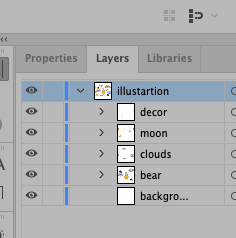-
Posts
91 -
Joined
-
Last visited
Profile Information
-
Gender
Male
-
Location
Somewhere hereabouts
-
Interests
Usual bloke stuff, except sports, drinking and smoking.
Tinkering and wondering what happens if I touch these two wires together and the like. -
Member Title
Indescribably indescribable
-
 GarryP reacted to a post in a topic:
Mitre joins not working on some points - still.
GarryP reacted to a post in a topic:
Mitre joins not working on some points - still.
-
 Hangman reacted to a post in a topic:
Mitre joins not working on some points - still.
Hangman reacted to a post in a topic:
Mitre joins not working on some points - still.
-

Mitre joins not working on some points - still.
GRH replied to GRH's topic in V2 Bugs found on macOS
Thanks, very useful to know. -

Mitre joins not working on some points - still.
GRH replied to GRH's topic in V2 Bugs found on macOS
Thanks, 6 did it for two, 7 did it for the rest -
I just experienced the problem raised in the post below from 2019 in my work where 'mitre' joins are not all working leaving some joins pointed and others square. If you move the line the point appears and if you move it back where you want it it returns to a square end. I found that if you drag the node it will change between pointed and square along the route. Sometimes the desired point will stay put when being returned to the original position (all good then), but other times will not. There seems to be a randomness about which joins will mitre and those that won't - see picture. I am using Designer 2 2.2.5.5 - iMac 2017, Ventura 13.7.1
-
 GRH reacted to a post in a topic:
Automatic text-shaping ("Envelope distort" in Adobe Illustrator)
GRH reacted to a post in a topic:
Automatic text-shaping ("Envelope distort" in Adobe Illustrator)
-
 thedrumdoctor reacted to a post in a topic:
Canva
thedrumdoctor reacted to a post in a topic:
Canva
-
 DavideDozza reacted to a post in a topic:
Canva
DavideDozza reacted to a post in a topic:
Canva
-
 Compositor K reacted to a post in a topic:
Canva
Compositor K reacted to a post in a topic:
Canva
-
 Mithferion reacted to a post in a topic:
Canva
Mithferion reacted to a post in a topic:
Canva
-
I feel quite nostalgic for those days, when icons were plain and simple and the interface easy to navigate. Now the software has to entertain you before you start work. It's become like supermarkets, they keep changing things around and you can never find what you want.
-
I still have a working copy of that, many good features on it.
-
I feel a caption competition coming on. First prize, a years subscription to the Canvafinity Suite, and 5000+ prizes of a Serif 'Plus' bundle.
-
Canva have bought the company, it is theirs to do as they wish. If I sell you my car and get you to agree not to put cheap tyres on it and not go faster the 30mph, and you do, what can I do about it - tell my mum? No company is going to allow itself to be handcuffed in any way when they buy a company lock, stock and barrel.
-
Ah the good old days, maybe I should get my comping stick out, I think I can still read upside-down mirror and tie page cord tightly.
-
Scribus is quite capable, it is at version 1.6.1; version 1.7.0 is in the pipeline and available as a beta. Pageplus X9 is still superior in many ways to Affinity Publisher
-
First red flag I saw was 'To our amazing Affinity community,' The second was 'I am thrilled to announce that ... ". Which usually means 'We have been made an offer we can't refuse.' A quick google brings "Canva has made its largest acquisition to date, likely spending more than $1 billion to buy professional design software company Serif to compete directly with Adobe as its prepares a long run at going public." https://www.afr.com/technology/canva-s-billion-dollar-bet-on-a-37-year-old-nottingham-company-20240321-p5fea0 I'd certainly be thrilled to announce that (jingle jingle). From the FAQ's ' Canva’s business model is subscription, are there any plans to change how Affinity is sold?' Answer: 'There are no changes to our current pricing model planned at this time, ... ', which likely means, after 'this time', uhmmm (whispers) 'yes.' Affinity marks Canva’s latest Europe-based acquisition, joining Flourish (2022), Kaleido (2021), Smartmockups (2021), Pexels (2019) and Pixabay (2019). Canva opened their first European HQ in 2023, based in London. https://www.businesswire.com/news/home/20240325965656/en/Canva-Acquires-Design-Platform-Affinity-to-Bring-Professional-Design-Tools-to-Every-Organization Oh well, good bye and thanks for all the fish, it was great while it lasted.
-
When I load an EPS file into Designer I get a single layer with hundreds of sub-layers and it is very difficult trying to make sense of it all. I thought that this was the way it was with an EPS file - that is until I loaded it into Adobe Illustrator. I attach two screenshots of the file in question, one from Designer and one from AI. Are there any means of getting the same layers structure in Designer as in AI on file load? Thanks in advance. iMac 2017 running Ventura13.6.4 Designer 2.3.1 Illustrator 2023
-

EPS Layer Selections & Groups
GRH replied to JoeFine2's topic in Pre-V2 Archive of Desktop Questions (macOS and Windows)
Before posting a new topic, I found this one from 2022 and even though it is archived, I am resurrecting it as it is germane to my problem. I have had the same problem with EPS files, just one layer with hundreds of sub-layers, but I assumed that this is how they come, so went through various convoluted methods to isolate, regroup etc. That being said, I attach two screen shots. One is the layer makeup of Designer 2.3.1. The other is the layer makeup of Adobe Illustrator 2023. It looks to me that AFD cannot handle the EPS files correctly. Can this be ameliorated? -
 GRH reacted to a post in a topic:
How to Emulate extended natural hairline in this Picture ?
GRH reacted to a post in a topic:
How to Emulate extended natural hairline in this Picture ?
-
 GRH reacted to a post in a topic:
Difficult to Identify Groups in Layers in Affinity 2
GRH reacted to a post in a topic:
Difficult to Identify Groups in Layers in Affinity 2
-
Sorry, yes I did mean that - Selection Brush Tool. Make sure the layer is selected, then select the tool, then draw over the part you want to duplicate, you can move it around to expand the area, if you make it too big, change the 'mode' - top of screen on the left under the 'Affinity Photo' logo, then 'push' the selection back. When happy, copy and paste, then choose the 'Move' tool and move the selection down and adjust to suit. Then use the 'Healing' tool, etc., to blend it all in.
-
Sort of like this? I didn't spend long on this about a couple of minutes. I used the 'Brush Selection Tool' to draw the shape on the hair, copied and then moved the copy down, using the transform handles to size it. Then the blemish removal tool to hide the line on the forehead and some smudging here and there to blend it all in. To do a good job would need some time spent on it.




.thumb.jpg.2ac1b0424a6896c349d3d16eea40c7f3.jpg)