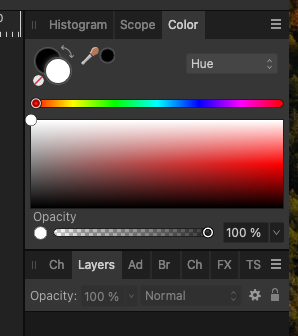FSB67
Members-
Posts
22 -
Joined
-
Last visited
Recent Profile Visitors
The recent visitors block is disabled and is not being shown to other users.
-
Eye Dropper Selection outside of program macOS
FSB67 replied to FSB67's topic in V2 Bugs found on macOS
How do you revert to an older version?- 35 replies
-
- eyedropper tool
- color sample
-
(and 3 more)
Tagged with:
-
 FSB67 reacted to a post in a topic:
Eye Dropper Selection outside of program macOS
FSB67 reacted to a post in a topic:
Eye Dropper Selection outside of program macOS
-
Eye Dropper Selection outside of program macOS
FSB67 replied to FSB67's topic in V2 Bugs found on macOS
I see there was a recent update. This issue still persists. Works on my Macbook Pro but not my Studio.- 35 replies
-
- eyedropper tool
- color sample
-
(and 3 more)
Tagged with:
-
Eye Dropper Selection outside of program macOS
FSB67 replied to FSB67's topic in V2 Bugs found on macOS
It works on my MacBook Pro but not my Studio. That's odd you are experiencing this issue on your Macbook Pro.- 35 replies
-
- eyedropper tool
- color sample
-
(and 3 more)
Tagged with:
-
Eye Dropper Selection outside of program macOS
FSB67 replied to FSB67's topic in V2 Bugs found on macOS
Screen Recording 2023-09-27 at 6.42.40 PM.mov- 35 replies
-
- eyedropper tool
- color sample
-
(and 3 more)
Tagged with:
-
Eye Dropper Selection outside of program macOS
FSB67 replied to FSB67's topic in V2 Bugs found on macOS
That didn't work either. I have to update to new apple OS and I will see if it works then.- 35 replies
-
- eyedropper tool
- color sample
-
(and 3 more)
Tagged with:
-
Eye Dropper Selection outside of program macOS
FSB67 replied to FSB67's topic in V2 Bugs found on macOS
When I try it, it stays white. Color doesn't change. I can float/select colors within the layout or design area but not outside. I don't know where to "Out of interest does disabling Metal Compute in the app's performance preferences change this behavior at all? "- 35 replies
-
- eyedropper tool
- color sample
-
(and 3 more)
Tagged with:
-
Eye Dropper Selection outside of program macOS
FSB67 replied to FSB67's topic in V2 Bugs found on macOS
As I mentioned previously, I had no issues before this update. It works on my Macbook but not my Mac Studio. I uninstalled. Removed from screen recording. Reapplied screen recording. Not working. I would try a previous version but I don't know where to access one.- 35 replies
-
- eyedropper tool
- color sample
-
(and 3 more)
Tagged with:
-
Eye Dropper Selection outside of program macOS
FSB67 replied to FSB67's topic in V2 Bugs found on macOS
- 35 replies
-
- eyedropper tool
- color sample
-
(and 3 more)
Tagged with:
-
Eye Dropper Selection outside of program macOS
FSB67 replied to FSB67's topic in V2 Bugs found on macOS
ok, I tried that. The problem still persists.- 35 replies
-
- eyedropper tool
- color sample
-
(and 3 more)
Tagged with:
-
Eye Dropper Selection outside of program macOS
FSB67 replied to FSB67's topic in V2 Bugs found on macOS
Ok, I will try it later. I am not in front of my Mac Studio now. Thanks. I will keep you updated.- 35 replies
-
- eyedropper tool
- color sample
-
(and 3 more)
Tagged with:
-
Eye Dropper Selection outside of program macOS
FSB67 replied to FSB67's topic in V2 Bugs found on macOS
I did that. I tested all the apps. Uninstalled them . Reinstalled them. Still the same problem. Works on my Macbook but not my Mac Studio.- 35 replies
-
- eyedropper tool
- color sample
-
(and 3 more)
Tagged with: