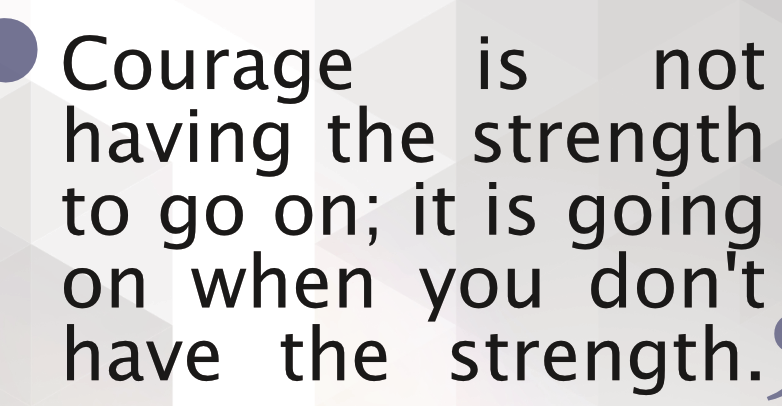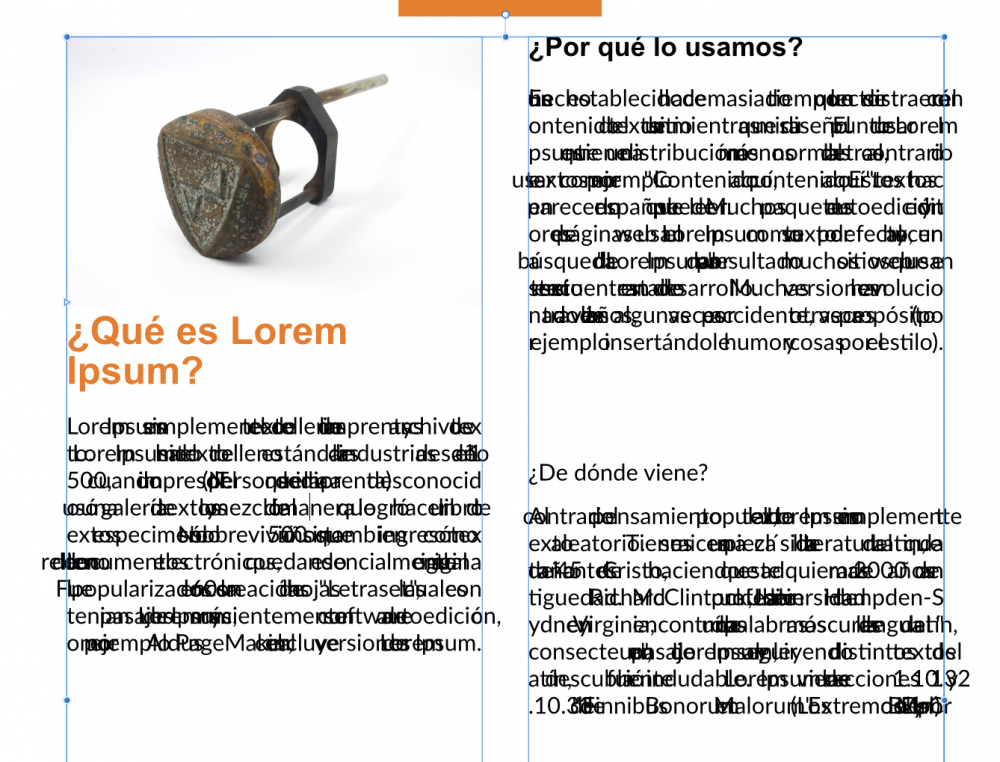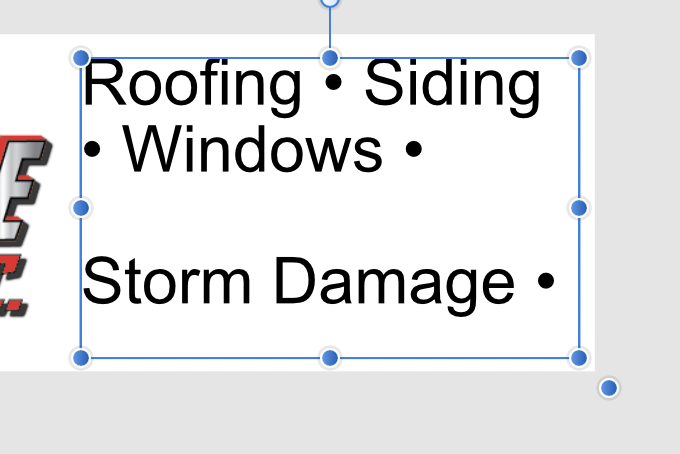Search the Community
Showing results for tags 'paragraph'.
-
Mouse wheel scroll doesn't respond on the paragraph and character panels. You need to scroll dragging the scroll bar. Other panels (Layers, styles, color, etc.) are wheel scrollable without issues. Having in mind how long those two panels could be if all options expanded, this is a bit of nuisance. Specially on smaller screens.
-
I am trying to "left justify" some copy and it only goes to "justified left/ragged right", no matter what I try. I don't understand why it won't justify on both sides. The other options work, center justified, full justified, but the left justified option only goes to a regular left/ragged right. Is there a special way to create a text box? I just typed out the text and it seems to have created it's own text box. thanks.
-
[AD 1.7.0.188 beta] The bullets remain on the left if the entire paragraph is to be aligned to the right.
- 8 replies
-
- bullets
- text style
-
(and 1 more)
Tagged with:
-
Spacing group: when I hover my mouse on the left indent number value and scroll my mouse wheel up or down, the value accordingly increases or decreases (I really like this feature!), however the first line indent value also increases or decreases right along with it. I think this is a bug because this doesn't happen when I perform the same action on any of the other values in the Spacing group.. Arrowing up: I wanted to have a list that numbered 1.a.1, so to get the 2nd level counting to letters, I changed those paragraphs to type:a,b,c (haven't seen any way to customize my numbering formats, but also haven't looked too hard yet). When arrowing up/down from the middle of a paragraph, there is no weirdness. However when arrowing up with the cursor at the left-most position of a level 1 paragraph and into a level 2 paragraph, the cursor jumps from the left margin to strange positions going up. Here's an example - read from the bottom up: [[cursor lands here, back where it started]]this is a level 1 paragraph with several lines this is another level 1 paragraph, pretend it also has several lines[[cursor lands here]] this is a level 2 paragraph with several [[cursor lands here]]lines and this is the second line more level 2[[cursor lands here, skipping paragraph below]] yet another level 2 [[cursor lands here]]back to level 1 [[start with cursor here]]and more level 1 Weird...
-
Hello. I'm sorry if I will suggest something which already exist in your software. I will be honest, I did not tried it yet but after watching tutorials and after fast look through the forum, I really see no points to try. Why not? I'm long-time user of Ventura (since Xerox Ventura Publisher v.1.1 DOS till the last Corel Ventura v10). And some features which existed in Ventura in 199X still missing in the modern apps - which made modern systems almost unusable for people like me, who have an experience without them, I can see only another clone of InDesign which make no more sense than the original one. Which features I mean to be so crucial? 1. A dedicated "paragraph" tool. Nowadays, all apps I know use the same tool for text and paragraph, but they are different beasts! Give back an ability to select and operate multiple PARAGRAPHS together in a random order. This is crucial for structured texts, like poetry or interviews, texts with multiple subheads, lists and bullets, etc. 2. Give us paragraph styles when vertical position will be related on previous paragraph position (first line's baseligh alignment, breaks, relative indents). It hard to explain, just refer to any versions of Ventura, even earlier DOS version. This is crucial for handling table-style texts, like documentation, without usage of actual table which is way faster and flexible. 3. Multy-column page layouts and Multy-column text frames! And advanced decoration (frames, rules) for frames, to avoid innecessary graphics, which is important for appkucations like magazine layouting. 4. Paragraph styles which can respect or IGNORE colunms. This is very important for a long structured documents - for example, magazine-style or book 2-columns layout with multiple heads breaking the columns. Please, do it, and the army of professionals who remember old good times will be yours Please, refer this manual for Paragraph tool, Paragraph style setyings and Frame Settings: http://www.bitsavers.org/bits/Xerox/Ventura/doc/610E03760_Ventura_Publisher_1.1_Reference_1987.pdf
-
Hi, As far as i can see theres a list of Paragraph Styles i can Chose from, and i also can produce new ones.. Well when dealing with larger Documents , i can imagine, you can get lot´s of Styles here... Can i organise my Styles in folders somehow ? this would be very handy. and also a Question, are these Styles available only in the current document , and if not, can i save them ore store them alswhere, ore can i import them from other documentes ? greetings
-
My question is, if there is a way to define a heading style, that will draw a line allower the paragraph size. At the moment, if i use decorations, the line is drawed only where is text. Another great possibility would be, if i can define the underline line margins to left and right, even in negative numbers. The result what i want to achieve is in attachment - the gray line is generated automaticky with the headline, and its over borders of text flow box, from side to side of the paper...
-
Dear Developers, I would just like to hint at the right translation of the English word “paragraph”. This word can be translated in Italian both by “paragrafo” and “capoverso”. When talking about things as “paragraph” as «opposed» to “character” the correct translation of “paragraph” is “capoverso”. Unfortunately, software developers, when translating “paragraph”, have made life difficult for us as they have rather chosen the wrong or at least improper word “paragrafo”. This is a source of big confusion in Italian because “capoverso” and “paragrafo” are not the same thing! I know that that is difficult to go upstream now as many programs show the wrong word. They talk about “stile paragrafo” instead of the right “stile capoverso”. However, a change is required in order to avoid confusion and it may be that other software developers in future make the right word choice. Would it not be great if Affinity would be the first software showing the right word? Thank you for your patience and attention. Antonio p. s. Here you can see a definition in the official webside of “Accademia della Crusca” about this topic: http://www.accademiadellacrusca.it/it/lingua-italiana/consulenza-linguistica/domande-risposte/alinea-capoverso-comma-paragrafo
-
I have some text formatted with paragraph styles as shown in the attached image. I would prefer the bulleted text to not have spacing between each paragraph (so that it takes up less space). I might have been tempted to have two styles - Bullet First Line (with spacing), Bullet Subsequent Lines (without spacing) - but that seems wrong in 2018. (It's what I have done in other software.) Can anyone advise on a good way to do what I want?
-
I would like to see Affinity Publisher have built-in world-ready paragraph composer. This function would generate a very nice text handling (both on screen and on printout). No unnecessary spacing between words. Currently InDesign give us nicer text output - but a future Affinity Publisher with world-ready paragraph composer should give equal nice text output as InDesign.
-
I am in the midst of creating a multi-page test document and I am stumped trying to find a paragraph rules option. Is such an option available in the Beta? If so, where can I find it? Otherwise I really do hope it will be included in a future update.
- 25 replies
-
The way to add the Left Line to text which is giving the left line a negative indent makes the left line outside of the Text Block. If this is the only way, I think in many cases, the position of the text box needs to be adjusted (move to the right) afterwards. I would like to have an option that makes the Left Line within the text box. May be able to give the text a positive indent?
-
As I changed a paragrah style to use Spanish Hyphenation, the text gets scrambled. Same with other languages. And it doesn't revert if you disconnect the hyphenation again, until you change the "no break" option (That, by the way, it should be in the same tab as the hyphenation, if it refers to word breaking) Any way, real hyphenastion never happnes, you get scrambled or not screambled without hyphenation.
- 1 reply
-
- paragraph
- hyphenation
-
(and 2 more)
Tagged with:
-
Hello, I don't understand why the leading changes between the different lines in this Text Frame (attached image). Between the first and the second line, the text "ran outside" the bounds of the Frame, and created two lines automatically. Between the second and third line, I hit the return key, creating the third line manually. If I highlight all of the text, the leading is the same (12.4pt in this case). Why is the space between the second and third line different than the space between the first and second line? Thank you!
-
I'm just working my first half an hour with Affinity Designer, but I'm just missing an option to divide floating text into two or more columns. This should be made possible either with combined textframes, paragraph style or textframe options.
-
Just a wild, crazy thought... why do paragraph and character have to be separate panels at all? Can't we have just one single, long panel with all text settings together. We could call it "Typography". If I'm editing text, I inevitably have both panels open at the same time anyway and it will remove some redundancy. Here's what I'm thinking: The same thing with colour and swatch panels. I also always have both of them open at the same time so they might as well be in the same panel like this... (Note the pull down menu for choosing different swatch display styles – small icon, big icon, list view etc. Just a little idea thrown in for good measure) Since your roadmap includes multiple fills and strokes, perhaps strokes & fills should also be crammed into 1 panel. I'm worried you're going to take Illustrator's approach to multiple fills & strokes... 1 panel for stroke 1 panel for fill 1 panel to list them to define which you have selected. and another panel for for effects, just for good measure?
-
I'm finding when laying out tabular data that it's a pain to add/edit tab stops only from the small text input field (some of the UX there isn't really good either, as I can't seem to scroll down the window when I have entered more than 5 tab stops). Being able to see the tab stops on a ruler (similar to InDesign) to be able to click and drag them to adjust would make viewing and adjusting the paragraph tab stops a million times better.
-
Hello everyone I am using windows 10 Pro 64 bits (Affinity Designer 1.5.1.43 ) when i want to prevent a text (paragraph) to go out of his frame height (just like photoshop) - it won't so when i open a PSD file i found a mess please help me PS : there is a gif attached to explain the problem thank you
- 4 replies
-
- affinity designer
- text to go out of frame
-
(and 2 more)
Tagged with:
-
Most of the time (not all of the time, difficult to tell when it will strike) the "Space After Paragraph" setting in the Paragraph panel sets itself to 12pt rather than a default value, regardless of the font size. This is based on a fresh installation of RC2 on Windows 10 Pro; it's effectively happening on the first document I've produced with this installation of AD and I haven't changed any of the default settings. If there's any other details you need, let me know and I'll try to provide them.
-
I've noticed this in previous betas too. When I first load Affinity and click on the Paragraph Tab (docked with the Character Panel), the whole panel is stretched very long. The only way to shorten it is to contract then expand the 3 sections (Spacing, Tab Stops, Justification). Please see screenshot for a 'before' shot.