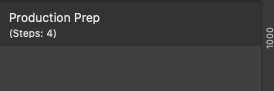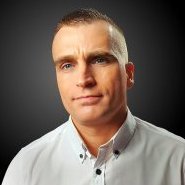Search the Community
Showing results for tags 'macos'.
-
After updating to macOS Big Sur you may notice that ICC profiles stored in ~/Library/ColorSync/Profiles/ are no longer available in Affinity apps. This issue has been logged with our developers. Please Note: If you're using Affinity Photo you can use File > Import ICC Profile to import your ICC profile into the app. If you're using Affinity Designer or Affinity Publisher, you can manually add these profiles into the app through finder. Please navigate to the below location, depending on app and install source - Affinity Store version: Affinity Designer: ~/Library/Application Support/Affinity Designer/profiles/ Affinity Publisher: ~/Library/Application Support/Affinity Publisher/profiles/ Mac App Store version ( Big Sur ) : Affinity Designer: ~/Library/Containers/Affinity Designer/Data/Library/Application Support/profiles/ Affinity Publisher: ~/Library/Containers/Affinity Publisher/Data/Library/Application Support/profiles/ Once added to this location, restart the Affinity app and you should find the profiles available.
-
- affinity suite
- big sur
-
(and 1 more)
Tagged with:
-
I recently purchased Affinity Designer (both MacOS and my iPad), along with additional brush packages (Christis comix, chalkiest) and when I import the brushes on either version, they do not show up in the brushes window. However, when I import the fineliner brush set, it works fine. Any suggestions? Thanks. /pkyancey
- 3 replies
-
- affinity designer
- big sur
-
(and 2 more)
Tagged with:
-
I just noticed that my Affinity Publisher installation is not detected on App Store. Though it is installed, it displays the price to purchase and download the app. Also on my Affinity account on the website, I only see my purchase of Affinity publisher but not my Affinity Designer and Photo purchase. How can I find my designer and photo apps purchase and licensing details? What should be done in order for the app store to detect the pexisting publisher installation?
- 2 replies
-
- affinity publisher
- macos
-
(and 1 more)
Tagged with:
-
We are pleased to announce updates for the MacOS release of all of the Affinity Suite, to version 1.8.6 These updates make our applications fully compatible with Big Sur and optimised for the Apple M1 chipset (Apple silicon). This new support for Big Sur 11.0 comes in ADDITION to our existing support for macOS 10.9 to 10.14, and so this 1.8.6 release works on all of them, and is suitable for all our macOS customers. New Press Release on what Big Sur and Apple M1 hardware mean for the Affinity Suite Changes in this build Apple just released Big Sur, its latest major macOS update. This update is something our developers have been working on for quite some time and we’re thrilled to share that our latest 1.8.6 update for the macOS versions of our apps is fully compatible with Big Sur, which means even better performance of Affinity apps on Mac. Perhaps even more exciting though is that 1.8.6 is fully optimised for Apple silicon, the new faster hardware architecture, starting with the M1 chip, as announced by Apple at a launch event on 10th November 2020. For more on Apple silicon, see this page on our website. This update is a "universal" install, built for both the existing Intel based architecture and the new Apple M1 based architecture. Whatever hardware you are running on this new release is built for optimal performance. It also comes with a new icon, to reflect Big Sur styling, and some behind the scenes tweaks focussing on performance. UPDATING TO THIS VERSION (Free for existing customers) The software version can be seen on the splash screen and the About dialog (in application menu, for example "Affinity Photo" > "About"). These threads below (to the last update for each application) describe how to install these new 1.8.6 updates and the features and fixes in the earlier updates. Affinity Photo for macOS 1.8.4 Affinity Designer for macOS 1.8.4 Affinity Publisher for macOS 1.8.4
-
I recently updated my Mac operating system and Affinity Designer. Since doing so, I've noticed that the selection boxes on things I click aren't in the right spot or they flicker and jump. The layers themselves move like normal, but the boxes are an issue and the software slowed way down. What should I do?
- 2 replies
-
- affinity designer
- 1.8.6
-
(and 2 more)
Tagged with:
-
We are pleased to announce an update for the MacOS release of Affinity Photo, version 1.8.4 Changes in this build The changes in Affinity Photo for MacOS 1.8.4 over the release build Affinity Photo for macOS 1.8.3 are as follows: Fixes & Improvements: Preparations to our macOS apps to ready them for the release of Big Sur later in the year Mitigate blurring when converting to / from equirectangular projection. PSD export will no longer clip layers to the page. Fixed Sigma 50-100mm F1.8 DC HSM Art lens identification. Fixed corruption with certain batch jobs when Metal compute is enabled. Fixed corruption in EPS export when Metal compute is enabled. Fixed issue where pixel selection is not initially visible when loading a document. Improved selective viewing of LAB document channels in the Channels panel. Improvements for Force Touch Trackpad users. Improved layers panel representation of empty groups. Improvements to Canon EOS-1D Mk. III metadata import. Improved reliability of Canon CR3 RAW loading. Improved support for .fff RAW files. Right click in the Move Tool will offer a tree of layers to select from. Honour the monochrome flag in X3F files. “Save document with history” will now show up as a recorded macro step. Resetting the Voronoi filter now resets to the correct values. Mask thumbnails now look the same in dark / light UI mode. General layers panel tidying & drag improvements. Fixed a crash when refining selection. Fixed an issue where the history page could get out of step in Develop. Fixed erroneous blend mode imports for PSD files. Fixed potential hang when using “Move inside”. Fixed issue with the Colour panel when switching away from a mask. Fixed a crash in red-eye removal. Integrated x3f-tools project, significantly improving support for X3F RAW. Added ability to show folders as icons in the layers panel. Added option to always show folders as “small” in the layers panel. Improved dragging behaviour in the layers panel. PDF import performance improvements. Document save performance improvements. Detect Edges improved on 32bit documents. Lens profile popup might report incorrect state. RW2 files can cause a crash. Text performance improvements. Selection brush width is not remember after being changed using modifier keys. Placing RAW files now produces Pixel layers, as opposed to Image layers. Fixed reading of XP metadata under certain conditions. Fix for Nikon D90 RAW loading issues. Fixed High Pass filter when using LAB colour. Assorted other small fixes. Help and Localisation improvements Earlier changes and fixes in 1.8 made since 1.7 (including the new 1.8 features) are listed in some detail in this 1.8.1 update announcement and this 1.8.2 update announcement UPDATING TO THIS VERSION (Free for existing customers) The software version can be seen on the splash screen and the About dialog (in application menu, Affinity Photo > About). If you’ve purchased from the Mac App Store— updates are done automatically next time you run your software after it is available in the Mac App Store. If this does not happen for you, open the Mac App Store app and go to the Updates page and then Store > Reload page or press CMD+R. This should hopefully force the update to show. Apple sometimes phase roll outs around the world which can mean it may take up to 72 hours for your update to be available. If you’ve purchased from the Affinity Store— each time you start the software it will check for updates and offer to download and install any available update, or in the application main menu there is an option Check for Updates. You can download the latest installer by logging into the affinity store here and find the order in your account and use the "download" button in there. Alternatively, this new release (and previous versions of Affinity Photo for macOS) can be downloaded from this link (that installer is NOT for Mac app store purchases and needs a product key).
-
Ever since the latest update I've been experiencing a notable increase in strange, brief, intermittent glitches on my iMac monitor when quitting Affinity apps. I don't experience it much when working in the apps (sometimes when merging layers), but it's definitely most notable a few seconds after I quit the apps. It seems somehow worsened when I have a browser window open (Google Chrome, Safari, or Brave). I've also experienced some screen flickers in-app when developing RAW images in Photo, especially any format other than DNG (such as the Nikon NEF format), or when working with larger files. I'm running a dual monitor setup (iMac and a graphics drawing tablet as my second monitor), and the latest version of MacOS (Mojave Version 10.14.6). It's difficult to explain, but it looks similar to glitches experiencing with failing graphics cards, but they only flash/flicker once and then disappear until I quit the apps again, where a failed graphics card would show a permanent glitched display. I initially thought this was a graphics card issue on my side (I've dealt with that before), but after some research I found that this is a known issue between certain apps and the newer MacOS. Here's an article stating that this is is well an issue that is fairly widespread, and can be caused when running certain apps: https://pdf.wondershare.com/macos-10-14/fix-screen-flickers-on-macos-10-14.html I've tried all the steps mentioned to help eliminate the flickering (SMC reset, NVRam reset, booted in Safe Mode, and even ran First Aid on my hard drive to try and iron out any possible system bugs). I have no idea what's causing this, but it's a bit worrying. I'm scared that I'm maxing out my graphics card, or somehow putting too much strain on it when quitting the apps or something. I've even set my Display to "GPU (Basic)", the Retina Rendering to "Low Quality", and disabled "Metal Compute Acceleration" in the Affinity preferences, but it doesn't seem to be helping. I've posted in Affinity groups on Facebook and have received confirmation from a few other users/people that they are also experiencing this when using Affinity. I just want to raise awareness of this issue by posting on here, and hopefully push for a possible fix.
-
Since the beginning when you work in full screen on any Affinity App, double clicking a file on the Finder doesn't correctly set the focus on the App. The application is indeed active but it doesn't switch to the correct screen. This is quite jarring since all other applications do this correctly. Most of the time I double clic a second time before remembering and then you can't simply hit cmd + tab since the app is indeed focused just not on the right screen. I don't understand if this is by design or an oversight since you always open files from the Application and not the Finder.
- 2 replies
-
- macos
- full screen
-
(and 1 more)
Tagged with:
-
We are pleased to announce an update for the MacOS release of Affinity Designer, to version 1.8.4 Changes in this build The changes in Affinity Designer for MacOS 1.8.4 (over the last release Affinity Designer macOS 1.8.3) are as follows: Fixes & Improvements: Preparations to our macOS apps to ready them for the release of Big Sur later in the year Fix for undesirable shapes being created when dragging the start/end nodes of a shape on top of each other to close the shape. Improved margin and bleed presets for documents.. Fix for EPS exporting with black bitmap areas. Fix for incorrect rendering of grids in OpenGL past certain zoom levels. Fix for poor functioning of 'Force Touch' trackpads in pressure-sensitive tools. Speculative fix for occasional lockups in Pencil Tool. Added option in preferences to re-enable the old behaviour for deleting objects (we used to previously favour empty selections). Added ability to show folders as icons in the layers panel. Added option to always show folders as “small” in the layers panel. Improved dragging behaviour in the layers panel (make it easier to drag child items around within their container without affecting parenting). PDF Import - Import now allows creation of Artistic Text if 'Group lines of Text into Text Frames' is switched off PDF import performance improvements. Document save performance improvements. Text performance improvements. Assorted small bug fixes. Fix for 'Expand Strokes' failing to consider 'velocity' as a width controller. Fix for focus issues when tabbing between text entry fields in the Colour panel with Text objects selected. Fix for operation of Command+Right-Click on an object to show the tree hierarchy of the selected node. Allow certain documents created on Windows to open correctly (if the document contained a saved reference to exporting as Windows GDI formats). Help and Localisation improvements Earlier changes and fixes in 1.8 since 1.7 (including the new 1.8 features) are listed in some detail in this 1.8.1 update announcement and this 1.8.2 update announcement UPDATING TO THIS VERSION (Free for existing customers) The software version can be seen on the splash screen and the About dialog (in application menu, Affinity Designer > About). If you’ve purchased from the Mac App Store— updates are done automatically next time you run your software after it is available in the Mac App Store. If this does not happen for you, open the Mac App Store app and go to the Updates page and then Store > Reload page or press CMD+R. This should hopefully force the update to show. Apple sometimes phase roll outs around the world which can mean it may take up to 72 hours for your update to be available. If you’ve purchased from the Affinity Store— each time you start the software it will check for updates and offer to download and install any available update, or in the application main menu there is an option Check for Updates. You can download the latest installer by logging into the affinity store here and find the order in your account and use the "Download" button in there. Alternatively, this new release (and previous versions of Affinity Designer for macOS) can be downloaded from this link (that installer is NOT for Mac App Store purchases and needs a product key).
-
Hello, I am not sure if this was mentioned here before but I am looking for some help creating a booklet. As opposed to Affinity Photo and Affinity Designer. I am having some difficulty getting used to using Affinity Publisher. The main project I am looking to create is a comic book style booklet (ashcan/zine). The final product would be 5.5"x8.5", portrait. I would like to create a template so that I don't have to constantly keep trying to get the same result. Can someone here please help me with this. Thank you.
- 2 replies
-
- affinity publisher
- desktop publishing
-
(and 2 more)
Tagged with:
-
Hello, This is the second time this has happened to me in a matter of months. I'm on a MacBook Pro running the latest version of Publisher. It has corrupted my file and whenever I launch, it shows the broken file with almost all of the pages missing, and then freezes and goes to the spinning rainbow of death. As I said, it corrupted an earlier file in the exact same way a few months ago. At present, I cannot open any files at all in the program because it keeps trying to recover the file it broke. It opens and freezes. Fixes I have tried that have not worked: rebooting renaming the file (it still finds it) duplicating the file and throwing away the original (it finds the duplicate and tries to open it) dragging the file to the desktop (it still finds it and tries to open it) I can no longer use the program to work on any of my files at all. Publisher just keeps trying to open that file and freezing. As a side note, that file represents 6 months worth of work, so I'm pretty frustrated. (I managed to find a fix back in June when it happened, but I don't remember what I did) Suggestions? Thank you.
- 9 replies
-
- publisher
- crashing on launch
-
(and 2 more)
Tagged with:
-
Because the sync was not done on my devices, I deleted the affinity files from iCloud. Then by reactivating everything, I was surprised to see 2 Affinity Publisher files. They are absolutely identical. If I delete a file in one folder it gets deleted in the other. This error only appears on my iMac. On my Macbook the folder does not appear duplicate. Vincent Muller
-
MacBook Pro16 10.15.3, AFPUB 1.8.3. Document Resource folder and Documents are all on the local laptop System Drive (SSD). I have to believe that it is a real bug. It happens randomly and I cannot replicate it reliably. Scenario: Have two documents open (cover, and main document for a book). I modify the cover a bit and save it to the local system disk on the mac. I modify the main document with changed text in an existing text frame. I save that with Command/S. Then I go back to the cover and export the two pages to PDF. Then I close only the Cover document with Command/W. I think that might be the trigger for the next event - a sort of crash. So just the main document is open and I add some indexing to the changed text and press command/S to save. The progress bar appears and then, a second or so later, a critical message pops up (attached). The message does not make sense - "access to the document file was lost while performing initial loading." Why would an open document that was just saved 2 minutes ago lose access from the local system disk and why would it be performing "initial loading"? After I click "OK" to close the message, the document disappears, the progress bar is locked at max, not progressing, and AFPUB has to be Forced Quit since it stops responding. The very unusual thing is that it appears that the document was actually saved properly (short save since it was only a small edit), then AFPUB threw a fit.
- 3 replies
-
- macos
- document access
-
(and 1 more)
Tagged with:
-
It's September 2020 and I am having the same issue. I exported a shape as SVG, interpreted by "Shaper" (computer mill) software as about 3/4 size - when reimported into the original file it is about 4x the size - if I open both and copy-paste the original into the SVG, the size is identical and it jumps right into place - when I open two SVG versions (both not scaled) copy-paste one into the other, they are differnt size - no idea where from. - opening SVG's, they are always measured in pixel. Could be anything, but why pixel? I cannot think of a way processing them to maintain the correct size. I hope for deliverance soon. Kaffeemühle-Grundplatte-ohne_HG.afdesign kamue alles.svg kamue alles test.svg
-
I think I've had this issue for a while now... Objects with Multiply and edge softening (like Gaussian blur) get this annoying "halo" when exported to PDF using any CoatedFOGRA icc. This used to work. But somewhere on the way with the updates this started to appear. If exported with Generic CMYK profile all blends in nicely (see attachment). But Fogra just spoils everything. If I change the blending mode to normal, all is well. But any other Blending mode just breaks it.
-
After upgrading to Publisher 1.8.4, every time I try to open an .idml flie for the first time, the program just disappears. It seems to be working on idml files that I have opened previously in version 1.8.3. I am using system 10.13.6 and have sent several versions of the same crash report to Apple. I have also put this topic on the Windows forum as it seems to be a recurring issue on that platform.
-
When I try to overwrite a file that has been locked in finder, I get an error message about insuffient permissions. Reading that, I'd probably inspect the folder permission settings, but doing so I will not find the lock, which is a flag and thus another concept in the filesystem. The error message should reflect that, because file system locks an easily removed by most users, while changing file system permissions often requires an admin user. Additionally; I wish that Affinity Photo warns me on opening an image from a locked file.
-
We are pleased to announce an update for the macOS release of Affinity Publisher, version 1.8.4 Changes in this build The changes in Affinity Publisher for macOS 1.8.4 (made since the last release Affinity Publisher on macOS 1.8.3) are as follows: Fixes & Improvements: General Preparations to our macOS apps to ready them for the release of Big Sur later in the year Fixed recent regression when saving Linked Image placeholders which was causing large document files Recoloured K-only images with transparency lose their transparency Stability and Performance improvements Fix for zero-height / width objects moving to the wrong pages when switching to / from 'Facing Pages' Text > Interactive - Options mismatched with Context Menu Fixed Colour chooser UI 'Lock Children' wasn't updating correctly on the Context Bar Fixed Paragraph Panel 'Use Space Before' popup Page view doesn't change when double-clicking pages with OpenGL (Basic) display File > Edit in Designer and File > Edit in Photo customisable shortcuts missing Convert to Text Frame now handles stroke and fill correctly Fix for stale preflight results persisting when Pages are removed Multi-spread Allow immediate dragging of objects on other spreads Constraining while dragging objects between spreads now works correctly When dragging between spreads, snapping is now performed on the target spread candidates Dragging objects between spread using the Focal Point handle now works correctly Fixes for dragging curve nodes across multiple spreads Fixes for 'restart drag' when translating across spreads Fixed issue with auto-panning in the text tool Text Improved performance of text when rendering text Avoid generating infinite filler text when leading is zero Further improvements for ideographic line breaks, mainly for quote-marks Allow OpenType kerning between glyphs with different settings (if they are the same font and size) Fixed 'Indent To Here' not working if lines are broken by drop cap or wrap shape Fixes for line-breaker around Fixed Spaces Index Find - match words with following punctuation Index Partial loss of parent topics when adding pages from file Fixed crash after editing text styles if changes caused pinned objects to move between spreads Option to preserve Text Frame width when changing Column Gutter in the context toolbar Double click multi-word selection could leave the original word not selected Fixed handling of local objects pinned to master page text when subsequently unpinned Improved line breaking for ideographic languages Fixed shortcuts for backspace key Fixed Text entry issue in separated mode with multiple documents Import IDML Import - Text frame corners are now scaled correctly IDML Import - Fixed instances where text wrap path could fail to import, or be scaled incorrectly IDML Import - Generic OpenType features not being imported from IDML file IDML Import - Effects settings not scaled correctly on master page items IDML Import - En-Space in numbered list imported as a 0 IDML Import - Elements could be positioned incorrectly in some instances IDML Import - Question mark in file path breaks link during the import IDML Import - Initial Words not scaling correctly IDML Import - Placed EPS files are slightly clipped IDML Import - Better handling of master page items with overridden properties XLSX Import - Fixed hang with cells with gradient fills PDF import - Improved performance PDF Import - Improved handling when importing password restricted PDFs PDF Import - Import now allows creation of Artistic Text if 'Group lines of Text into Text Frames' is switched off PDF Import - Import now provides fallback if the used font doesn't define space PDF Import - Fixed text positioning which could be incorrect due to spaces being treated as tabs under certain conditions PDF Import - Fall through to alternative mappings when importing text, if necessary PDF Import - Better handling of restricted files SVG Import - 'ClosePath' doesn't have to be followed by a 'Move' SVG Import - Now treats gradients with one stop as solid fills SVG Import - Other fixes for specific files, including malformed files Export Fixed vector export of text occasionally filling characters PDF Export - Better support for RGBA16 and RGBAUF images PDF Export - Export could fail for glyph ids that happen to match surrogate pair values PDF Export - Fixed issues exporting to PDF/X-4 with content with embedded profiles SVG Export - Fixed source of numeric overflow causing curves to be exported incorrectly in some cases Earlier changes and fixes in 1.8 since 1.7 (including the new 1.8 features) are listed in some detail in this 1.8.1 update announcement. and the 1.8.2 update announcement UPDATING TO THIS VERSION (Free for existing customers) The software version can be seen on the splash screen and the About dialog (in application menu, Affinity Publisher > About). If you’ve purchased from the Mac App Store— updates are done automatically next time you run your software after it is available in the Mac App Store. If this does not happen for you, open the Mac App Store app and go to the Updates page and then Store > Reload page or press CMD+R. This should hopefully force the update to show. Apple sometimes phase roll outs around the world which can mean it may take up to 72 hours for your update to be available. If you’ve purchased from the Affinity Store— each time you start the software it will check for updates and offer to download and install any available update, or in the application main menu there is an option Check for Updates. You can download the latest installer by logging into the affinity store here and find the order in your account and use the "download" button in there. Alternatively, this new release (and previous versions of Affinity Publisher for macOS) can be downloaded from this link (that installer is NOT for Mac App Store purchases and needs a product key).
-
Publisher 1.8.3, MacOS Mojave 10.14.4 The Alignment Panel used to remember the previously used 'Align to' dropdown menu setting. So for multiple objects, if I changed the 'Align to' dropdown to Last Selected, the panel would remember this and every time I opened the panel Last Selected would still be the choice in the dropdown menu so all I had to do was click an alignment button to align to the last selected. Quick and easy. But now the Alignment Panel dropdown menu defaults to Selection Bounds every time the panel is opened (for single objects it defaults to Page every time). So now if I change the 'Align to' dropdown to Last Selected, the panel forgets this setting and reverts to Selection Bounds the next time I open the panel. This means I have to click an alignment button and then open the dropdown again and choose Last Selected again every time I'm aligning objects. This is very annoying and really slows down work. I can't imagine this was intentional. Please revert to the previous behaviour where the Alignment Panel remembers the 'Align to' dropdown menu setting.
- 1 reply
-
- alignment panel
- affinity publisher
-
(and 3 more)
Tagged with:
-
I am new to Affinity Publisher and have several issues re IMDL import. FYI I do not have these issues in Quark. 1. The graphics show up as big question marks even though Publisher knows where the link is. 2. Affinity did not import style accurately for the numbered list with hanging indent. The numbers appear as 1.0Example line one and I cannot see where to get rid of ".0" Also I cannot get the spacing I want between lines on the list. The is a huge space 8pt? between lines using any number after 0, even when space is set to 0 before and 0.4 after paragraph 1.0Profit model (how companies make money) 2.0Network (how companies connect with others to create value) 3.0Structure (how companies align talent and assets) I can get the list the way I want (see attached) in a new file but when I paste it into the imported IMDL file I can't keep the style. At any rate that is a tedious workaround. I should be able to import docs with minimal Please advise . Thanks.
- 10 replies
-
- import idml
- formatting issue
-
(and 3 more)
Tagged with:
-
So, here I am. I have a macro that I'm building up to apply a workflow state to production images. I recorded: creating a soft proof filter assigning the profile for that soft proof filter Set the document to "Save History With Document" changed the name of the soft proof filter with a name specific to the profile (so I can add different profile proofing for other providers later) turned off the visibility of that soft proof filter by default It all works as desired. That's the good news. The bad news? The "Save History With Document" step does not appear anywhere in the macro. Not in the edit, not in the number of steps. See the screenshots and the macro itself attached. Which is the bug? That I can include the menu selection or that the menu selection does not appear at all in the macro? One or the other has to be otherwise macros from outside sources cannot be trusted if all the steps involved are not identifiable. Whichever is the incorrect behavior, please log the bug. Thanks! [Affinity Photo 1.8.3 macOS, Catalina 10.15.4] photo_production_prep.afmacro
-
We are pleased to announce an update for the MacOS release of Affinity Photo, version 1.8.3 Changes in this build The changes in Affinity Photo for MacOS 1.8.3 over the release build Affinity Photo for macOS 1.8.2 are as follows: Fixes & Improvements: Fixed issue whereby layers clipped at to embedded document would not get clipped. Alignment tweaks. Fixed misidentification of "Sigma 100-400mm F5-6.3 DG OS HSM Contemporary" when mounted on a Canon camera. Fixed rendering issue with small radius filter effects. PDF export fixes. New document from clipboard improvements. Defringe filter improvements. Boolean op tweaks from Designer. Assorted small crash fixes. Assorted performance improvements. Fix for autosave/recover not working on anything but new documents. Fixed cropped result when creating a selection from a mask. Fix issues with live filters making layers disappear. Fix embedded documents not rendering at specific zoom levels. Try to import PSDs with non-standard vector origination data. Small terminology fixes (EXIF -> Metadata). Fixed sporadic crashes with procedural texture UI. Silenced PSD import warnings which don’t affect the import result. Fixed develop steppers for noise reduction. Assorted other small fixes. Help and Localisation improvements Earlier changes and fixes in 1.8 made since 1.7 (including the new 1.8 features) are listed in some detail in this 1.8.1 update announcement and this 1.8.2 update announcement UPDATING TO THIS VERSION (Free for existing customers) The software version can be seen on the splash screen and the About dialog (in application menu, Affinity Photo > About). If you’ve purchased from the Mac App Store— updates are done automatically next time you run your software after it is available in the Mac App Store. If this does not happen for you, open the Mac App Store app and go to the Updates page and then Store > Reload page or press CMD+R. This should hopefully force the update to show. Apple sometimes phase roll outs around the world which can mean it may take up to 72 hours for your update to be available. If you’ve purchased from the Affinity Store— each time you start the software it will check for updates and offer to download and install any available update, or in the application main menu there is an option Check for Updates. You can download the latest installer by logging into the affinity store here and find the order in your account and use the "download" button in there. Alternatively, this new release (and previous versions of Affinity Photo for macOS) can be downloaded from this link (that installer is NOT for Mac app store purchases and needs a product key).
-
Hi Affinity Team, I was so excited to see Affinity products on Apple's WWDC 2020 Platforms State of the Union screens multiple times. Congratulations to the Team! 1. PROBLEM At 14:05 we can see how Affinity Photo works seamlessly on macOS 11, however in reality the Toolbar doesn't work at all. We can not use any Toolbar's items and we need to use the shortcuts or the quick help to jump from one Persona to another. I know, I know... it's early macOS Beta with a totally new Toolbar functionalities. 2. QUESTION Yet I would like to know when Affinity start the new Beta period for those folks who are brave enough to test and use Affinity products on macOS 11 Beta system on a daily basis. I would be glad if I could sign up to this opening Beta program because I desperately need to access to the Toolbar. Please, let me know how it is possible. Thank you! Looking forward to your respond and thanks again! Best regards, Robert App Developer and UI/UX Designer 3. UPDATE When I put Affinity in Full screen, suddenly all of the toolbar items work again. Hurray!








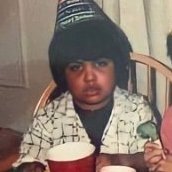

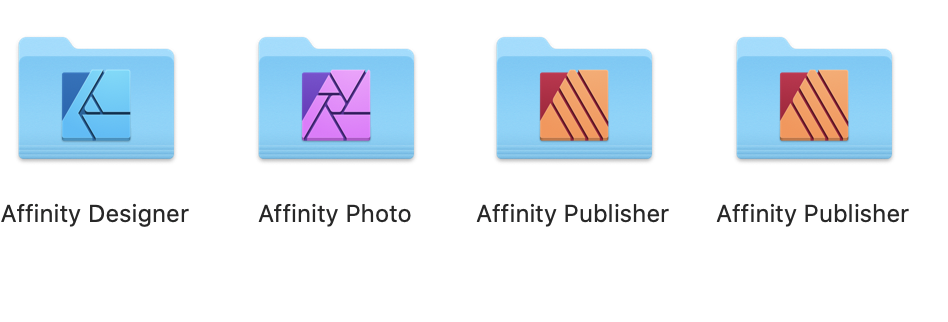

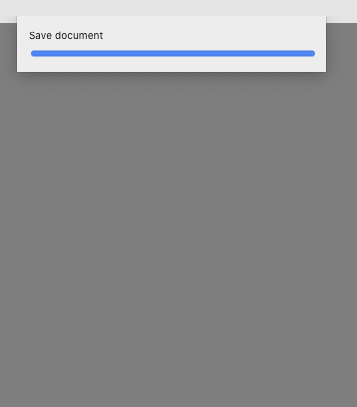






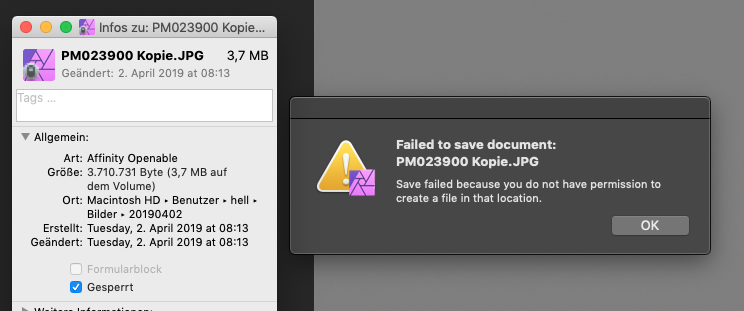
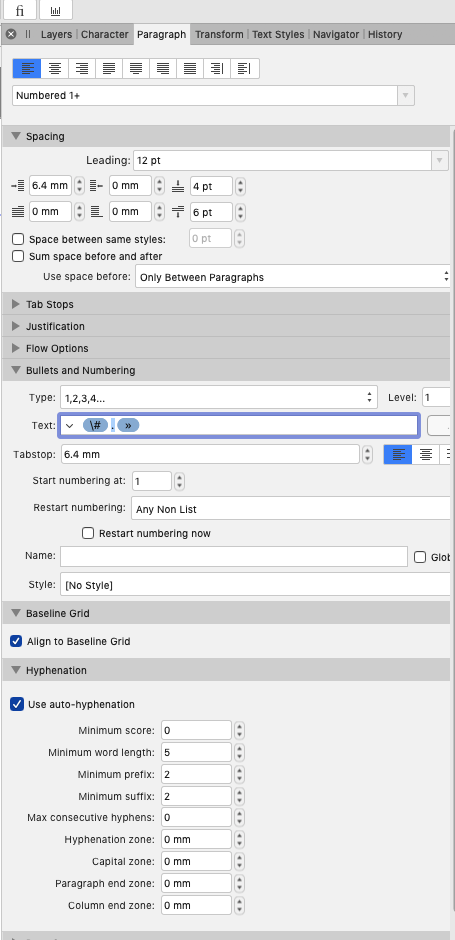
.thumb.jpg.6800ee623273eed4cf93a311483f65f9.jpg)