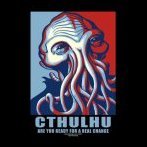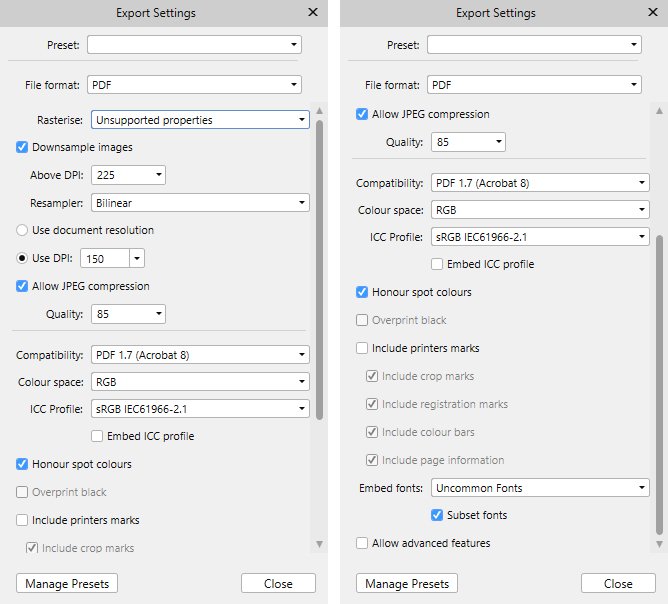Search the Community
Showing results for tags 'bug'.
-
Hi, yesterday I’ve noticed that when i decided to save a jpeg in photo library, affinity will crash immiedatly To save the photo, i went to export menu, choose jpeg, but instead of doing ok (it saves directly in iCloud), i use share, then save image. Affinity 1.6.11.85
- 1 reply
-
- affinity ipad
- crash
-
(and 2 more)
Tagged with:
-
I have purchased a book which is supposed to be a .pdf file and when I open it, it says it is an Affinity Designer product and opens it in Affinity Designer with the .pdf notation in the title at the top of the document. When I try to go to a page in the book it just chooses the page for editing. This has happened with the Huion manuals and with the new ebook on Beginning Affinity designer. Kenneth Coon
-
I have been recreating a novel previously layed out in PagePlus. I am copying and pasting and re-editing from PP to APub. The project contains about 200 pages, 6 master pages. With the Pages and Layers tabs docked in the same area on the right be default, I found it quick to switch from Pages to Layers, but very slow moving from Layers to Pages. It seems to take a long time for APub to rescan all the pages and repositiion to the current page. This became so tiresome, that I moved the Layers tab to dock with Assets, Text Styles, Character, Paragraph tabs on the right side of the window. This has been the case in all the Beta versions I have worked with.
-
Hello, Often when I use the HSL Tool the colors on the color wheel disappear. I use Affinity Photo in Full Screen on an Imac 5K 27" from late 2015. The colors reappear if I switch to a different App/Screen and than back to Affinity Photo. The Tool still works but you cant see your range. I reported this before in a reply but now I got around to take a screenshot of the behavior. Best regards Johannes after selecting a range with the picker it reappears after switching to a different screen
-
Auto-Correct Crashes APub
ToOldForThis posted a topic in [ARCHIVE] Publisher beta on Windows threads
I was having issues this morning with Auto-Correct. It seems that the Beta (192) still only ships with English UK, which is fine. I created a new text box and added text to test Auto-Correct to find it did not work. A search of the forum indicated that I need to change the language in the Character tool. It was set to EN/CA which is what I use, and probably set somewhere. I highlighted the test paragraph and changed the language to English UK. I entered in some items like (C), (a), -- (two dashes), (tm), to see if they would change. The first three changed as expected, but when I typed in (tm) APub stopped responding. I had to force it closed.- 2 replies
-
- auto-correct
- bug
-
(and 1 more)
Tagged with:
-
I noticed this in Beta 174 and just tested it again in 192. When I create a number of new Asset Subcategories, they appear below any existing Subcategories. After renaming the new Subcategories, I move them into the position I would like them to be by using Move Up / Move Down. As expected the new Subcategories move to where I want them. After closing APub and opening it again, the Asset Subcategories revert to their position when first created--at the bottom of the Subcategory List. It does not matter how often I move them, they still revert back to their original position when APub is opened again. While we are on the subject of Assets, it would be very useful if the assets themselves could be moved up and down within the asset group.
-
Hi, double tap on Apple Pencil 2 confirms any persona without prompt. E.g. if you’re using Pencil 2 in develop persona and accidentally double tap it (sometimes it happens when you just move it in your hand) the image will be opened and there won’t be any way to go back to develop persona. So basically I have to start work from the beginning every time I accidentally double tap.
-
Liquify Push Forward Tool Delay
iband posted a topic in Pre-V2 Archive of Affinity on iPad Questions
Hi! It seems like liquify tools have delay. For example if you want to push forward sligtly using short strokes (especially with Apple Pencil) the distortion won’t be applied at all. You need either put the pencil and wait for a couple of seconds or make a longer stroke and then adjust back to the desired level of distortion. It feels very weird and confusing and makes liquify tools hard to use.- 2 replies
-
- liquify
- push forward
-
(and 1 more)
Tagged with:
-
Hi everyone, when I use the gaussian blur filter the edges of the picture become faded and transparent because it blurs the border without preserving the starting alpha, is there something that I'm missing or is it a new bug? in the tutorial it doesn't behave as it does in my version of affinity photo! Thanks RF
- 3 replies
-
- gausssian blur
- bug
-
(and 3 more)
Tagged with:
-
I am using Beta 174 in Windows 8.1. I have been working with Text Styles on a test document in APUB. I noticed there were over 100 text styles like: Box, Box1, Box2...Box21, with same for other styles. I spent some time deleting most of these styles, keeping only one or two of each as well as the new ones I created. After closing APUB and opening it again, all the dozens of deleted Text Styles reappeared magically, along with new ones where I edited a Text Style (reported previously). Deleted Text Styles should remain deleted.
-
Hello dear Dev's Just want to notify that the Recolor Adjustment makes the latest version of affinity Designer to crash. Applied a simple brush on a layer with black color and tried to simply recolor the art on that layer using a recolor adjustment but the minute i moved the the first handle it just crashed the software. Did someone noticed the same thing ?
-
Photo Beta 1.7.0.178, Windows build on Windows 10 Pro Affected: All live filters - fx denoise. Observed: Picture is divided into frames and spaces like a table upon creation of live filter layer. Hiding the live filter layer restores a correct image preview until it is unhidden.
- 3 replies
-
- photo beta 1.7.0.178
- live filter layers
-
(and 1 more)
Tagged with:
-
Well, Affinity Designer installed with success, brushes works much better and really the thin is much better than the old version (Mac version), the Export persona works okay but the File - Export option is buggy, i tried to save the same file saved with Export persona (without any issue) using the other way but got this error (see attached screenshot). Tried to save on other folder again and again but nothing does. Please guys bring a fix.
-
If I use a negative baseline value, I have to click on the original place of the baseline to select it.
-
The program crashed while placing a .ai logo. Affinity Publisher Beta_2018-11-08-104442_TBS-Study-iMac.crash
-
I'm working with Beta 162. In a previous beta, I created a Text Style "Body 2" which is setup to configure default text for body of my novels. It took a while to figure them out, but I think I finally got it. The problem comes when I edit an existing Text Style. For example, each time I tweaked "Body 2", a new Text Style appeared: Body 3, Body 4, Body 5, etc. This also happened when I renamed "Body 2" to "Body Novel." At one point, I created a new Text Style "Basic Novel" to use as the basis for "Body Novel." Each time I tweaked "Basic Novel," a new Text Style appeared: Basic 1, Basic 2, Basic 3, etc. It seems to me that a new Text Style should not be created when editing and saving changes to an existing style. I end up having to clean up many spuriously created text styles for nothing.
-
Hallo, Recently I happen to use a lot constraints group function. I noticed that the strokes close to the bounding box is getting clipped. I googled and found the above thread. Exactly the same issue. The above thread was published two years ago, seems it should be fixed already. Could anyone kindly tell me how to overcome this issue (without having to restart from the very beginning...) Thank you.
- 4 replies
-
- designer
- constraints group
-
(and 2 more)
Tagged with:
-
Hi, Maybe not strictly AP bug (and the problem is in font coding), but if FontAwesome is used in the document, after exporting to pdf - glyphs are changed to different icons. The problem only occurs in Font Awesome 4. In FontAwesome 5 and Ionicon font - exporting without problems, as shown in the photo. Created in AP 1.7.0.162 With best,
-
I have two displays...my main one is 1440p and the secondary is 1080p. When launching Publisher, images and text will render pixelated/lower resolution on the main 1440p monitor. This can be rectified by bringing publisher into the second 1080p monitor, where images and text render properly, and then bringing it back to the main monitor. Images and text will then render correctly at 1440p. The problem arises again when I use Ctrl+Shift+W to toggle preview mode on or off. Images and text pixelate again, and I need to repeat the above to fix it. I assume this will have something to do with the new adjustments in the latest update concerning multiple-dpi monitors. I am using Version 1.7.0.157. This Issue did not occur with Version 1.7.0.145 and earlier. Two images are attached to show the difference in rendering. Take note that the interface stays sharp throughout.
-
Hi, the gesture „undo“ tap with two fingers works fine on my iPad Pro 9,7“ but the gesture „do again“ tap with three fingers doesn‘t work. On my husband´s iPad Pro 12“ everything is fine. My small iPad has iOS 12.0.1 I tried to remove and reinstall Affinity Designer again but same problem on the smaller iPad Pro again. Thanks for any idea what´s wrong
-
Hello! I wanted to back-check with the community if its just a problem on my end. While exporting a page with a transparent polka-dot pattern (25% transparency) I noticed that the transparency doesnt work once exported into a PDF file. Funnily enough, when I export the page as a PNG the transparency works... IN-APP DESIGN: EXPORT OPTIONS: PDF-FINAL RESULT: