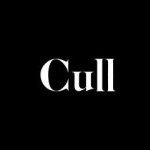Search the Community
Showing results for tags 'bleed'.
-
Hi, Recently had the bleed go missing on export to PDF. Had to recreate the artboards, in once instance on a new file for them to be exported. Just to clarify; bleed was selected on the Document Startup and the PDF export. I've attached a stripped down version of the file and the PDF I was getting (with crop marks but no bleed). Anyone else reported this? Not fun when I've got work on deadline! Any ideas? Carl MISSING BLEED.afdesign MISSING BLEED.pdf
-
There are two things over the good a new features that I believe that are serious problems to use both programs as a serious tools. Some features can be important for different people, I also miss some, but there are things that can make the full program useless. AffinityPhoto: One very simple thing it's a big issue for me. Sliders should have longer and smother transitions, if you pretend to be a Photoshop alternative the main thing is not in features, it's in quality. AffinityDesigner: I have a personal serious problem as many of my interface work is made in Fireworks and would like to be able to import all in to designer, but does doesn't make your program better or worst, it's my problem solved or not. There are things that can spoil all, not being able to create bleed lines and a proper export tool to PDF is really a serious issue, desktop still a big problem to make the full change from Illustrator, those are the difference, IMO, between good and useful or just a nice app. Looking forward to your improvements of a great work, thank you for what you are doing as we do really need to have alternatives out of Adobe world.
-
Hi I currently use illustrator and I am intrigued by Affinity Designer and Affinity Photo - I am currently trailing both using my normal workflow in a small print shop - I have encountered a problem and have a question. When I place a PDF onto a page in Affinity Designer it shows no bleed, I usually use illustrator and place 4 pages with the bleed on a sheet and snap them to each other centre them and there is an imposition ready to print from. However Affinity seemingly only imports with a cropped to artwork files - please help - how do I show the bleed - sorry if I am being stupid!! Regards Tim - Print In The Bag
- 3 replies
-
- impose
- placement options
-
(and 1 more)
Tagged with:
-
This is more of an accessibility issue than anything else. It took me forever to discover that I had to go to document settings to set the bleed width. I probably won't remember where it is the next time I need it. When exporting a document and checking bleeds, it would make sense to repeat the bleed width inputs there. Or at least making the default value not zero, so it doesn't seem like bleeds aren't working.
-
Is there a fix or obvious solution for the bleed on the crop marks not exporting to PDF correctly in designer. The horizontal crop marks do not take into account the bleed area and remain in original position. Is this a bug or is there another setting i am missing?
- 1 reply
-
- bleed
- crop marks
-
(and 2 more)
Tagged with:
-
Hello, I'd love to see the feature whereby once you have added a bleed, you can visibly see it as a guide bordering the document exactly it's done on Illustrator.
-
I've just done a CD jewel case and onbody job in Designer which I've always used InDesign for, but just found some niggles TEXT: When starting a job I like to supply picky clients with a font choice sheet, where I'll take a few lines of text and select a font then Alt/shift/drag to duplicate then click on the font panel to cycle through the fonts to find something else thats fitting in style with the job but this is a bit of an headache in designer as when clicking in the font panel it brings up the font preview and starts from recent fonts at the top AAAAAAGGGHH I know this is all a bit picky but it's been a part of the workflows of all the companies I've worked for over the past 15 years - it would just be so handy to select the text box containing the text you want to change -go to the font panel and scroll down with the arrow keys alphabetically from where you left off and without the font preview showing - It would also be handy to be able to switch off the recent fonts as in Indesign - Better still, I've not used Quark for around ten years but I remember there was a shortcut for cycling through fonts where you select the text box and use a key combination plus the +/- keys (could have been the arrows) to cycle through different fonts which would work in full screen mode - I'm a bit disappointed that text size, leading, tracking, baseline etc. can't be modified with the arrow keys also - still no glyphs panel - I still have to go to Illustrator for most of my vector illustration for the blob brush, Mesh warp, free distort, multiple fills and strokes to groups which is a massive time saver - It's also a real niggle that you can't view bleed on the page or have off page guides plus a printable slug area for custom info / spot colours / Cutter dies - I also had problems with a CD duplication house pdf spec template: designer wouldn't let me save a PDF - I've since traced it down to custom non printable spot colours on the supplied Template - Loving where it's going with the 1.5 beta but just pine-ing for the above On a smile-ire note, I'm now using Photo for 80 percent of my photo/raster work which is ACE, clipping paths should be easier to create though Can't wait for Publisher
-
Hi, This is perhaps a bit of a newbie question, so I apologise in advance but I can't find the answer in the forums. I am creating an A4 document to design a tri-fold lealfet in Affinity Designer. I set the document size as A4 landscape with 25mm bleed lines all round BUT I can't see the bleed lines in my workspace and in fact, according to the ruler the document is exactly A4 size with no bleed lines. When i export as PDF there are no bleed lines either What am I doing wrong ? Is there a tutorial specifically to set out a document from start so it can be properly set up to then be sent to a printer ? Thanks in advance PS: I am not hugely knowledgeable about graphic design / print so any help welcome. OBH leaflet inside.afdesign OBH leaflet outside.afdesign
-
I have an image within a 300 dpi document that is according to the contextual toolbar 900 dpi. While AD documents tends to be rather hungry in disk space, I thought that it would be a good idea to adjust the image resolution to match the document one to save space. The rasterise function in the layer menu seems to be a quick way to do exactly that, but... I also have 3 mm bleeds on my document with the image filling them out. Unfortunately, the rasterise function cuts the image to the document nominal size, excluding the bleeds. Is this expected or to be considered as a bug? Any suggestions on how to achieve what I'm trying to in an efficient way? (not like having to export the image at the target resolution and re-including it in the document)
-
Would be great to be able to set equal margins and equal bleeds on all 4 sides rather than setting each individually.
-
Hello, is it possible to render crop marks in Affinity Designer so they don't overlap with bleed area? My printer requires crop marks out of bleed area (sample image with red square). AD currently renders crop marks inside bleed area (sample image with gray square). I am using AD 1.4.1 and exporting the PDF with Include crop marks option checked. Thanks! Petr
-
Im sure you will have a day of questions like this, so sorry here goes... Bleed: On setting up a new Document there are no bleed settings until after you create a your first artboard, which you have to add by editing Document setup, but then after adding I cant see the bleed guides? am I missing something? Artboards: When working up logos I usually start with about 12 artboards. In the Affinity update I had to create more artboards using the layer pallet (which is a very brilliant way of working artboards) but is there a way of setting these (and bleed) on the new Document panel? Cheeky addition: Also as a nice possible addition, when setting bleed in Adobe products if you input 3mm into the first box, tabbing down duplicates the number so the user doesn't have to type 3mm in each of the 4 boxes
-
¿Is it possible to create a new document with an artboard, make the work, and then disable the artboard to get back to the simple page mode, not losing the work? The reason to this is that it might be desirable to make a design using the pasteboard feature an artboard offers, but at the end export it with bleeding, wich currently does not work with artboards. Thanks! By the way, i find the way you're thinking the artboard subject really great. Regards; Val
- 16 replies
-
- artboard
- pasteboard
-
(and 2 more)
Tagged with:
-
Hi all! I'm dealing with the bleed functionality in this new beta, and don't know how to use it properly. In order to easily explain myself, here are two docs: first of them shows what I'm trying to accomplish: 3mm bleeding and crop marks. The second is the result in AD beta: only crop marks, no matter the bleed I set in the document configuration. I think AD correctly applies a bleed, but as I am unable to enlarge the image to fit that bleed, it remains white, so it's not useful. Any help? By the way, many thanks for your work! Your apps evolve really fast. Val tarxeta impec print.pdf tarxeta impec aff.pdf
-
Hi, kind of feel like newbie with AD yet. Are there any good tips&tricks to reduce the PDF file size, like options that has Illustrator? I got now only Affinity Designer and Photoshop. That kind of settings has Photoshop. But I love vector and would really wish I could make the file size of the pdf's. 1) Size: I must say Affinity Designer works amazingly with complex designs, compared to Sketch or iDraw. I've got menu done in Illustrator. The size of the pdf converted is 8mb. The same file exported by AD is 39mb. Was thinking to save these large pdf's and then open them in Photoshop and then export them with reduced size, but don't know how that will affect the project. (UPDATE: Photoshop reduces the pdf only to 28MB). 2) Crop marks? ... well... can make these manually right?
- 2 replies
-
- printing
- reduce size
-
(and 2 more)
Tagged with:
-
A client has asked me to create a 3mm bleed around an object and I was wondering if there was a simple way to do this in Affinity Designer? I have tried various methods in the past like adding a stoke, converting it to a shape and editing the edges that didn't go quite right but it feels wrong and laborious. So is there a way to create an equal 3mm or 5mm bleed around an object? Thanks.
-
Sorry to add to your probably huge and very long list of requests this is not a essential, but something that helps speeds up a daily process.... When setting up area as such as bleed and guides etc, after entering the first value in "other" programs hitting tab will fill all remaining boxes with the same value. Presently each box has to be manually entered. Not at all essential just a nice touch to add, when including the bleed options :)