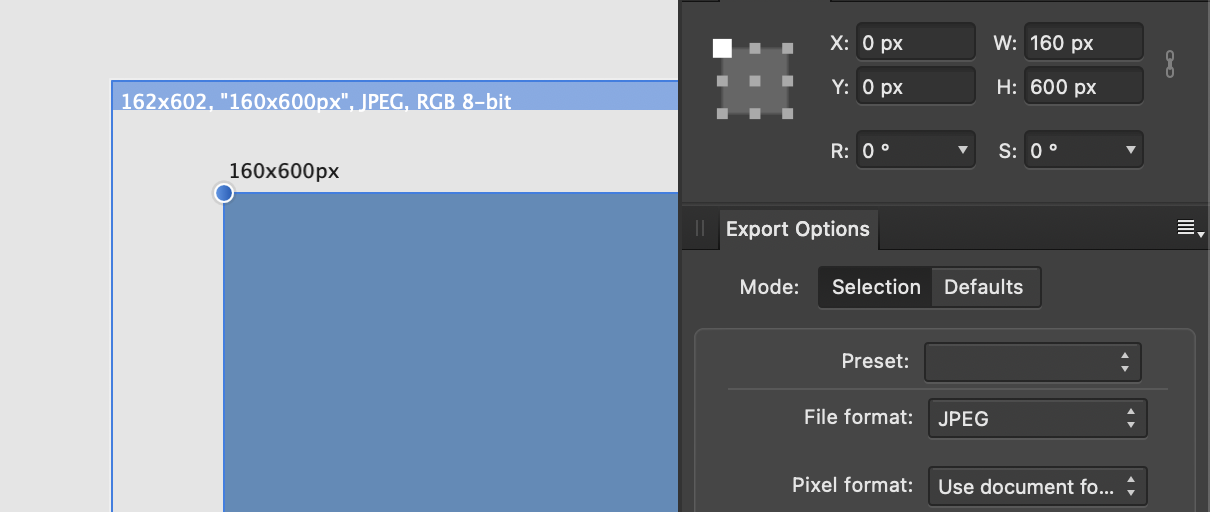-
Posts
41 -
Joined
-
Last visited
Profile Information
-
Gender
Not Telling
Recent Profile Visitors
1,669 profile views
-
Hello, this issue might be related to this one, but my workflow is different so I thought to post it anyway. Steps to reproduce: 1) Create new AP document (doc 1) and export it to PDF with bleeds. 2) Insert exported PDF (from doc 1) it into new AP document (doc 2). 3) In doc 2 set the Page box to Trim Box. 4) Now update the doc 1 file and export it again to PDF with bleed so there is a new version of the file. 5) Now in the doc 2, go to Resource Manager and click Update for doc 1. 6) This will change the Page Box from BleedBox to TrimBox. Thanks! Petr
-
Hello, this is probably a bit unusual workflow for AD as it does not offer unsharp mask layer adjustment filter, but I am using it to sharpen the image when exporting graphics to jpg (great for web banners). I found out you can copy the unsharp mask layer from the Affinity Photo and insert it in the Affinity Designer document. It works fine and the output is sharp as expected, but there seems to be an issue with the slice size. It is about 1 pixel off on both sides. You can see the slice is set correctly to specific size, but the actual image size is 2 px bigger. It think this is because the unsharp mask adds extra 1px when there is an object aligned right to the edge. I am attaching a sample file where you can see the issue. Thanks! Petr AD version: 1.9.0 running Big Sur 11.3 Beta sample.afdesign
-
In fact when the files are in the /cs_CZ subfolder, the spelling and hyphenation is not recognized by the macOS system in the Settings / Keyboard preferences (it should show "Čeština (Knihovna)" which means "Czech (Library)"). When I copy them directly to /Spelling directory, I can see the option in the Keyboard preferences: https://jmp.sh/ISAHs41 So now I stored the files in both /Spelling and /Spelling/cs_CZ directories and it works in both AP and macOS system. Thanks Petr
-
Hello Gabe, Thanks for sharing the screen. Previously I stored the Czech dictionary and hyphenation files directly in the /Spelling directory. It worked fine before but after the AP update it stopped. When I tried to copy the files under the /cs_CZ subdirectory as it's shown in your video, it worked fine. Thanks a lot for your help, the issue is resolved now. Petr
-
High Siera and Catalina, both with the same results.
-
The dictionary is installed in /Users/{username}/Library/Spelling. But I can see the same files also in the /Users/{username}/Library/Containers/com.seriflabs.affinitypublisher/Data/Library/Spelling directory. I assume AP copied them there by itself: https://jmp.sh/AnGPTzx
-
Hi Gabe, I tried to rename the folder to reset all the settings, but the hyphenation is still not available. When I look in the 'com.seriflabs.affinityPublisher.old' directory, I can see the hyphenation dictionary is listed there: https://jmp.sh/UJKldld. It is also listed in the newly created 'com.seriflabs.affinityPublisher' directory: https://jmp.sh/FsHtJxV Cheers, Petr
-
Thanks Gabe, I am using MAS version. When I try to change hyphenation settings, It looks like this: https://jmp.sh/bbtXKtA Thanks! Petr
-
Hello, After updating to 1.8.4 I am unable to select Czech hyphenation from the drop down. It is installed properly in the /Library/Spelling directory and worked fine before. I can use hyphenation in other applications such as Pages without any issues. If I open a document where the hyphenation was previously enabled, it's shown as unknown: https://jmp.sh/uKB9exw When I create a new document, the option is missing completely: https://jmp.sh/kjIXKWt You can get the spell check and hyphenation files for example from here. Thanks! Petr
-
 jospo reacted to a post in a topic:
Publisher file size with linked documents
jospo reacted to a post in a topic:
Publisher file size with linked documents
-
Hello, I have a question regarding the afpub file size. I tried to include a afdesign document into the afpub (set as linked in the File Manager), but after saving the afpub file is still huge. Is the linked file always saved with the document? Is there any way how to exclude linked files from saving and shrink the afpub file size? Thanks Petr