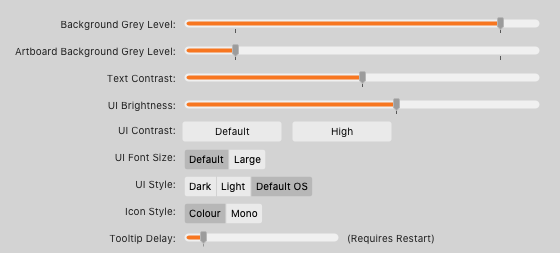-
Posts
302 -
Joined
-
Last visited
Profile Information
-
Gender
Male
-
Location
Gothenburg, Sweden
Recent Profile Visitors
-
 vonBusing reacted to a post in a topic:
Unofficial PDF Manual - Expert Guide to Affinity Publisher
vonBusing reacted to a post in a topic:
Unofficial PDF Manual - Expert Guide to Affinity Publisher
-
vonBusing started following Affinity Designer Customer Beta (1.9.2.3) , Duplicate slice , QR Code Tool and 7 others
-
 vonBusing reacted to a post in a topic:
Duplicate slice
vonBusing reacted to a post in a topic:
Duplicate slice
-
 vonBusing reacted to a post in a topic:
QR Code Tool
vonBusing reacted to a post in a topic:
QR Code Tool
-

QR Code Tool
vonBusing replied to Ash's topic in [ARCHIVE] 2.5, 2.4, 2.3, 2.2 & 2.1 Features and Improvements
Nice! multi-row VCARD data works nicely now. -

QR Code Tool
vonBusing replied to Ash's topic in [ARCHIVE] 2.5, 2.4, 2.3, 2.2 & 2.1 Features and Improvements
As far as I can see, you can already do that. A QR code comes with some level of redundancy and can work even if some parts are masked. Here I added a white circle with a diameter 30% of the QR code side and it still works as expected. Maybe, if control over the correction level is enabled, the available surface for a symbol could be optimized. (Ref @Hangman's post also covering this) And, as @Peter Werner suggested, if this is a recurring need, it can be made reusable as an Asset. -
 vonBusing reacted to a post in a topic:
QR Code Tool
vonBusing reacted to a post in a topic:
QR Code Tool
-
 vonBusing reacted to a post in a topic:
QR Code Tool
vonBusing reacted to a post in a topic:
QR Code Tool
-
 vonBusing reacted to a post in a topic:
Variable Font Support
vonBusing reacted to a post in a topic:
Variable Font Support
-
 vonBusing reacted to a post in a topic:
QR Code Tool
vonBusing reacted to a post in a topic:
QR Code Tool
-
 vonBusing reacted to a post in a topic:
QR Code Tool
vonBusing reacted to a post in a topic:
QR Code Tool
-
 vonBusing reacted to a post in a topic:
Other Improvements
vonBusing reacted to a post in a topic:
Other Improvements
-

QR Code Tool
vonBusing replied to Ash's topic in [ARCHIVE] 2.5, 2.4, 2.3, 2.2 & 2.1 Features and Improvements
I tried to enter multi-row VCARD data in the payload field and got a resulting QR code, but the phone would not recognize it as such: "no usable data found". -
 vonBusing reacted to a post in a topic:
QR Code Tool
vonBusing reacted to a post in a topic:
QR Code Tool
-
I use the Default OS contrast, which is light in the day and dark in the evening, all in default settings. The contrast is somewhat better in dark mode, but it could be expected to be acceptable for fairly normal eyes with these settings, in both modes. Enabling high UI contrast did not change the contrast of the actual icon.
-

Default area setting on pdf export
vonBusing replied to vonBusing's topic in Feedback for Affinity Publisher V1 on Desktop
Yes, noticed that too 😩. One could think that this a very low hanging fruit that should be programmatically very easy to fix, but still not fixed in version 2.0. Maybe Serif will one day explain this incomprehensible choice. -
 MisterM2020 reacted to a post in a topic:
Default area setting on pdf export
MisterM2020 reacted to a post in a topic:
Default area setting on pdf export
-
 MisterM2020 reacted to a post in a topic:
Default area setting on pdf export
MisterM2020 reacted to a post in a topic:
Default area setting on pdf export
-

Affinity Photo Infinite Beach Ball When Saving
vonBusing replied to llsproat's topic in V1 Bugs found on macOS
I am facing similar issues when saving files from Affinity Photo, Designer or Publisher (all 1.10.4 releases on macOS 10.15.7 Catalina, on 2019 Intel MBP). As soon as a file dialogue is required (new file/new name), there is a very big risk of infinite beach ball. Does not happen when saving existing file. I thought first it was the latest update of Default Folder X that needs to load with each file dialogue, but reverting to a previous version did not help. -

Publisher 1.10.1. crashes at opening files
vonBusing replied to LEB's topic in V1 Bugs found on macOS
Yes that was my personal experience as well, but Photo was somehow, able to do the trick even if Designer failed. Re-importing exported pdf is kind of a last resort as you can retrieve the content and layout. But to keep sanity in future document maintenance you will have to manually restore the full structure, which can be a tedious task on a large document. Working with the beta is easy. It stays in parallel with the release version without interfering. That also means you have to separately import color palettes, assets libraries, brushes... that you would use in with your documents. -

Publisher 1.10.1. crashes at opening files
vonBusing replied to LEB's topic in V1 Bugs found on macOS
Fred, you could try as suggested above to open the files in Designer or Photo if you have them available (I had best success with Photo), save and reopen the file in Publisher. Alternatively, you could download the latest Publisher beta (at the time of writing version 1.10.2.1167) that seems to be much more stable when opening older Publisher files. I had no issues reopening files I saved through this beta in the current release version of Publisher, but you still might want to work on copies of your files, just in case. -
+1 for the ability of linking to text in an external file (that can thereby be used by several publisher files). Supernice if markdown/html would be recognized for semantics, and a fantastic bonus if styling of the imported text could be linked to the document text styles (for example with matching html class attributes).
-

Publisher 1.10.1. crashes at opening files
vonBusing replied to LEB's topic in V1 Bugs found on macOS
When is 1.10.2 expected? I have similar issues with several files and it is quite disturbing. I suspect possible issues with linked files that could be the culprit. But it is not possible to relink them if the app cannot survive opening the documents in the first place. -
 GarryP reacted to a post in a topic:
Adding guides icon
GarryP reacted to a post in a topic:
Adding guides icon
-
 dReas reacted to a post in a topic:
Adding guides icon
dReas reacted to a post in a topic:
Adding guides icon
-
A tiny UI detail, but am I the only one always disturbed by the "Add new vertical/horizontal guide" icons on the Guide Manager panel being a page symbol rather than a more intuitive plus symbol?
-
 Frozen Death Knight reacted to a post in a topic:
Affinity Designer Customer Beta (1.9.2.3)
Frozen Death Knight reacted to a post in a topic:
Affinity Designer Customer Beta (1.9.2.3)
-
 MattP reacted to a post in a topic:
Affinity Designer Customer Beta (1.9.2.3)
MattP reacted to a post in a topic:
Affinity Designer Customer Beta (1.9.2.3)
-
 firstdefence reacted to a post in a topic:
Affinity Designer Customer Beta (1.9.2.3)
firstdefence reacted to a post in a topic:
Affinity Designer Customer Beta (1.9.2.3)
-

Affinity Designer Customer Beta (1.9.2.3)
vonBusing replied to MattP's topic in [ARCHIVE] Designer beta on macOS threads
Good for them they fixed this, although I have zero clue what that means. There are 2 parts left and right of "reverse chaining" that could, maybe, be understandable,. But how "reverse chaining" is connecting them is not even Greek to me. But it sounds like pretty good song material.